Key takeaways:
- Accessibility in UX aims to create inclusive experiences for all users, regardless of their abilities or disabilities.
- Implementing accessibility guidelines enhances user experience, fosters brand loyalty, and aids in legal compliance.
- Key principles of accessible design include perceivability, operability, and understandability, ensuring clarity and ease of use for everyone.
- User testing and ongoing education about accessibility principles are essential for improving design and user satisfaction.

Understanding Accessibility in UX
Accessibility in UX is about creating experiences that everyone can engage with, regardless of their abilities or disabilities. I remember the first time I encountered a website that was difficult to navigate due to poor color contrast; it made me wonder how many others might feel excluded or frustrated just trying to accomplish a simple task. These moments emphasize the importance of considering all user perspectives—not just the majority—when designing.
When I think of accessibility, I envision more than just compliance with guidelines; it’s about real empathy for users. For instance, I once worked on a project where we implemented voice navigation features specifically to help individuals with visual impairments. Seeing those users interact joyfully with the product was a powerful reminder that accessibility isn’t just a checkbox; it’s about enhancing lives.
Have you ever tried to use a site that didn’t support keyboard navigation? I have, and it was maddening. This experience crystallizes my belief that every interaction should feel natural and effortless, which is precisely what accessible design aims to achieve. Making UX accessible means considering diverse technologies and learning styles, ensuring that every user can have a seamless experience.
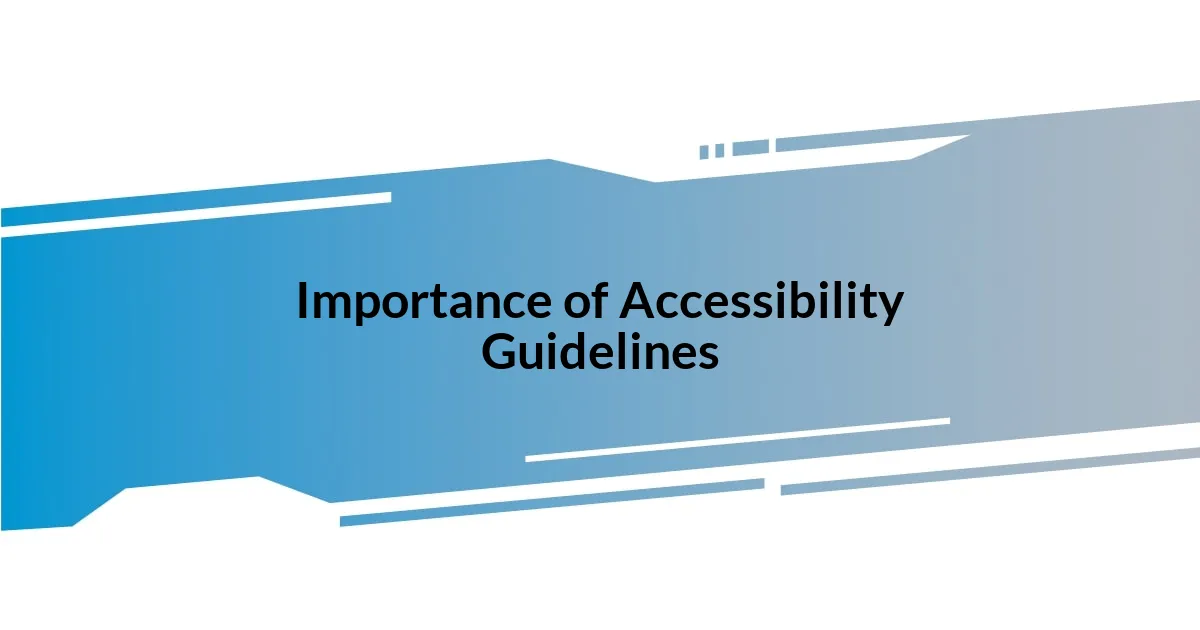
Importance of Accessibility Guidelines
Accessibility guidelines are crucial for ensuring that digital environments are inclusive. I recall a project where I needed to audit a website’s compliance. It struck me how many simple changes could lead to a significant positive impact for users with disabilities. This reinforced my belief that following established guidelines isn’t just about avoiding legal trouble; it’s a pathway to creating products that are truly for everyone.
Here are some key reasons why accessibility guidelines matter:
- Inclusivity: They enable people of all abilities to engage with your content.
- Usability: Following these guidelines often enhances the overall user experience for everyone, not just those with disabilities.
- Brand loyalty: Companies that prioritize accessibility demonstrate social responsibility, attracting a wider audience and fostering loyalty.
- SEO benefits: Many accessibility practices also align with good SEO strategies, meaning better visibility for your website.
- Legal compliance: Adhering to established guidelines helps protect against potential discrimination lawsuits, safeguarding your organization.
When I think about it, these guidelines aren’t just rules—they’re a set of principles guiding us toward a more equitable digital landscape.

Key Principles of Accessible Design
Accessible design revolves around a few core principles that truly shape user experiences. One of the most important is perceivability, ensuring all users can easily detect and understand the information presented on a website. I vividly remember a time when I was on a site that used tiny fonts against a busy background—I felt completely lost. This experience taught me that clarity in design is not just a luxury; it’s a necessity for effective communication.
Operability is another vital principle. It’s about making sure that users can navigate and interact with a platform through various means, be it a keyboard, touchscreen, or voice command. I once designed a mobile app with extensive voice command functionality. Witnessing users with different abilities engaging with it brought a smile to my face. It reminded me that design should be flexible and cater to diverse input methods, ultimately enhancing usability.
Lastly, we have the principle of understandability. This means making content straightforward and predictable, allowing users to comprehend and anticipate interactions seamlessly. I can’t help but think about how frustrating it is to encounter convoluted language or navigational aspects that are anything but intuitive. Creating a simple and coherent experience is crucial; it helps put every user on the same page, regardless of their background.
| Principle | Description |
|---|---|
| Perceivability | Ensures information is presented in ways that all users can perceive easily. |
| Operability | Makes navigation and interaction possible via various inputs like keyboard and voice. |
| Understandability | Keeps content straightforward and interactions predictable for all users. |

Tools for Accessibility Evaluation
When it comes to evaluating accessibility, I’m always impressed by the variety of tools available. For instance, tools like Axe or Wave can simulate how a webpage appears to users with different disabilities. I remember using these tools on a project, and it was eye-opening to see how certain elements could hinder a user’s experience. Have you ever wondered how something so seemingly minor, like missing alt text on an image, can create such a big impact? These evaluations highlight the small tweaks that can make a world of difference.
Another tool I find invaluable is screen reader software, such as JAWS. Just the act of navigating a site using a screen reader opened my eyes to the text’s flow and structure. It made me acutely aware that mere visual design doesn’t tell the whole story—content must also be structured in a way that makes sense to those relying on audio output. I often ask myself: Are we creating with all users in mind? If the answer isn’t a resounding yes, then it’s time to reevaluate our approach.
Lastly, automated testing tools like Lighthouse can provide quick insights into potential accessibility issues. While automated tools are a fantastic starting point, I strongly believe they should be complemented with manual testing. My personal experience has shown that nothing replaces the insights gained from real users navigating your site. Their feedback is not only crucial for identifying shortcomings but also for understanding the emotional and practical challenges they face. Have you considered inviting users with disabilities to share their experiences? Their perspectives might just spark ideas that we hadn’t even considered before.

Common Mistakes in UX Accessibility
One common mistake I often notice in UX accessibility is neglecting color contrast. I had a project where I assumed users could read beige text against a white background—how wrong I was! After getting feedback from a visually impaired user, I realized that design choices could unintentionally exclude users. So, ask yourself: is your color palette truly accessible to everyone or just pleasing to the eye?
Another mistake revolves around complex navigation structures. There was a time when I designed a site with a multi-level dropdown menu, thinking it was visually appealing. However, when I tested it with users who relied on keyboard navigation, the frustration was evident. This experience taught me that simplicity often trumps complexity. Do you design with the assumption that everyone can navigate like you, or do you take into account various user abilities?
Missing alternative text for images is another frequent oversight. I remember working with a team on a visually rich platform, and we overlooked adding alt text to our images. When a visually impaired user pointed this out, it struck me how access to information can hinge on these small details. It made me question: what other seemingly minor components are we neglecting that could greatly enhance someone’s experience?

Strategies for Improving Accessibility
Improving accessibility in UX is a multifaceted endeavor, and one effective strategy I’ve found is incorporating user testing sessions specifically focused on individuals with disabilities. During one such session, I remember how a user shared their struggles with poorly labeled buttons deeply moved me. Their frustration illuminated the necessity of straightforward labeling and prompts in enhancing usability. Are we truly valuing our users’ voices, or are we merely ticking boxes?
Another strategy that stands out in my experience involves consistently educating the design team about accessibility principles. I recall attending a workshop where we discussed the importance of universal design. It dawned on me how empowering it became for us all to adopt an accessibility-first mindset throughout the design process. I’ve started to embrace the mantra: “Design for the marginalized, and you’ll benefit all.” Have you considered how shifting your perspective might transform your approach to design?
Finally, I advocate for maintaining a flexible approach to technology and standards. For instance, exploring alternative input methods, like voice commands or mobile accessibility features, can open doors for users. In one project, we implemented voice navigation, and the positive response was palpable. It challenged my preconceptions about user capabilities while providing an avenue for inclusion. Are we doing enough to think outside the traditional interfaces we often rely on?