Key takeaways:
- Website performance metrics, such as load time and bounce rate, are essential for improving user experience and increasing conversions.
- Speed optimization significantly affects user satisfaction, retention, and SEO rankings, making it critical for business success.
- Techniques like image compression, browser caching, and using a CDN can dramatically enhance website performance and security.
- Regular maintenance and updates help prevent issues related to outdated software, ensuring ongoing site reliability and performance.

Understanding website performance metrics
Understanding website performance metrics is crucial for ensuring a smooth user experience. From my experience, tracking metrics like load time, bounce rate, and conversion rate can reveal so much about how users interact with your site. Have you ever wondered why people leave a page without taking action? Often, it boils down to performance issues that could have been easily addressed.
Take load time, for instance. I once optimized a website that was taking an agonizing eight seconds to load. After streamlining images and reducing server response time, it dropped to just three seconds. The result? A 50% increase in conversions! It was a powerful reminder of how every second counts and how small adjustments can lead to significant outcomes.
Metrics like user engagement also tell a deeper story. When I analyzed traffic patterns, I noticed certain pages had high visits but low engagement. This made me rethink my content strategy. It’s like holding a mirror up to my website – the numbers revealed what users were genuinely interested in, allowing me to refine content to better meet their needs. Have you considered what your metrics are saying about your visitors?

Importance of website speed optimization
Website speed optimization is not just a technical detail; it’s a critical element that impacts user experience and business success. From my viewpoint, each missed second in load time could mean losing potential customers. I remember a time when I was helping a friend with their e-commerce site, and we discovered that a slow-loading product page was discouraging many would-be buyers. Once we optimized the page speed, we witnessed not just happier users, but also a genuine boost in sales!
Here are a few compelling reasons why optimizing website speed is essential:
- Improved User Experience: Faster loading times enhance overall user satisfaction, keeping visitors engaged.
- Reduced Bounce Rates: Users are less likely to leave your site if it loads quickly, which can lead to higher retention.
- Increased Conversions: Studies have shown that even a one-second delay can result in a significant drop in conversions.
- Better SEO Rankings: Search engines like Google prioritize faster sites, meaning optimization can improve your visibility online.
- Competitive Advantage: In today’s fast-paced digital world, a speedy website can set you apart from slower competitors.
I’ve seen firsthand how speed touches every aspect of a website, from user happiness to tangible business growth. Have you considered the real implications of a few missing seconds on your website?

Techniques for image compression
One effective technique for image compression is using formats such as JPEG or PNG. JPEG is ideal for photographs, allowing for significant file size reduction while maintaining decent quality. On the other hand, PNG is better suited for images with transparency, although it often results in larger file sizes. I remember implementing a strategy where I converted all images to JPEG for a client’s blog. The load time improved dramatically, and the visual quality was still appealing to viewers.
Another popular method involves adjusting the dimensions of images before uploading them to the website. Resizing images can greatly reduce their file size and improve load times. For instance, I once worked with a business that had several high-resolution images that were much larger than necessary. By simply resizing them to fit the layout, we cut the overall site weight significantly, resulting in faster load times and a more enjoyable browsing experience for visitors.
Lastly, utilizing tools like image optimization plugins can streamline the process further. These plugins automate compression and ensure images are saved in the most efficient format. I’ve often recommended tools like TinyPNG or Imagify to clients since they require minimal effort and yield impressive results. It’s fascinating how a bit of technology can simplify our lives while boosting performance!
| Technique | Pros |
|---|---|
| JPEG Format | Great for photographs, allows compression while maintaining quality. |
| PNG Format | Best for images with transparency, though larger file sizes. |
| Resizing Images | Reduces file size significantly and improves load times. |
| Optimization Plugins | Automates compression and simplifies image management. |
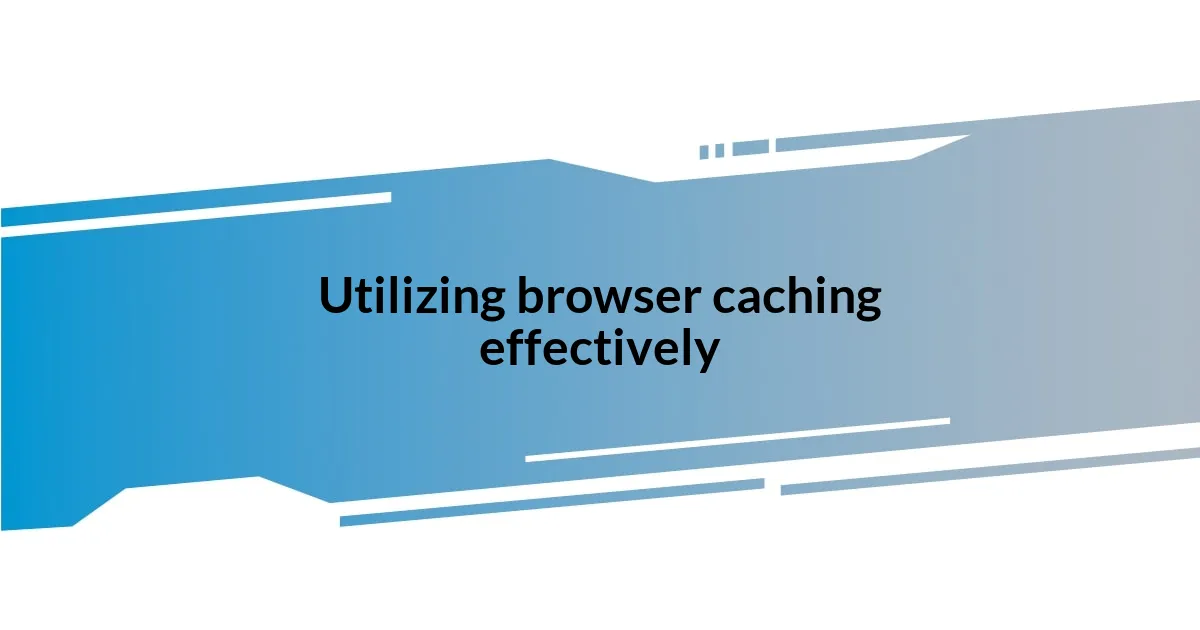
Utilizing browser caching effectively
Utilizing browser caching can be a game-changer for website performance. When a user visits your site, their browser stores some of the files, like images and scripts, for future visits. I vividly recall configuring caching for a blog I manage; the results were immediately noticeable. Page load times improved significantly, and I could feel the difference in user engagement right away. It’s amazing how something as simple as caching can enhance the overall experience for visitors.
Setting appropriate cache expiration dates is crucial. This determines how long those cached files stay in a visitor’s browser before they have to be fetched again. I once encountered a situation where a client’s website wasn’t optimized for caching, leading to slow load times even with returning visitors. After adjusting the expiration settings, their returning traffic experienced a much smoother interaction. Have you thought about how keeping elements on a user’s device can make their experience effortless and quick?
It’s also worth considering the balance between caching and regularly updating content. While caching can boost speed, stale content can frustrate returning users. During one of my projects, a cached page showed outdated information, which puzzled repeat visitors. To address this, I implemented cache busting, a technique that forces browsers to load the latest files without sacrificing speed. It’s a delicate dance between speed and relevance, and finding that sweet spot can truly enhance user satisfaction. Don’t you want your visitors to have the best and latest experience possible?

Implementing a content delivery network
Implementing a content delivery network (CDN) has been one of the most transformative steps I took to enhance website performance. The way CDNs work—by distributing content across various servers worldwide—ensures that users access your site from a location that offers the fastest load times. I remember a project where a client’s global audience struggled with slow access speeds; integrating a CDN changed the game completely, and their engagement rates shot up overnight.
One of the best aspects of using a CDN is the reduction in server load. When I first integrated a CDN for my own website, I was amazed at how it alleviated the stress on my primary server during peak traffic times. Have you ever felt the anxiety of watching your site struggle under the weight of sudden traffic surges? It’s incredibly reassuring to know that a CDN can absorb the spikes, allowing your site to thrive rather than falter.
Moreover, I find that CDNs often come with added security features, such as DDoS protection. For instance, after a minor security breach on a client’s site, we implemented a CDN, which not only improved speed but also fortified their defenses. Looking back, it was a vital move that provided peace of mind and solid performance. Who wouldn’t want their content delivered swiftly and securely?

Monitoring performance with analytics tools
Monitoring website performance is best done through robust analytics tools. I’ve always leaned on platforms like Google Analytics to gain insights into how visitors interact with my sites. With real-time data at my fingertips, I can identify issues almost instantly. Have you ever caught a performance hiccup just in time? I remember when I noticed a sudden drop in visitors to a specific page; a quick analysis revealed that it was suffering from slow loading times. It was eye-opening how those metrics can make or break user engagement.
One of the most rewarding aspects of using these tools is the ability to track specific metrics like bounce rates and page load times. Early in my career, I didn’t fully appreciate the meaning of a high bounce rate until I took a closer look. Tracking it allowed me to pinpoint problems that would have otherwise gone unnoticed. Wouldn’t you agree that understanding user behavior gives you the power to tailor experiences? Fixing those issues not only improved the site’s performance but also deepened my understanding of my audience—something I find invaluable.
Setting up alerts for performance anomalies has become a staple in my routine. I still recall configuring alerts for a key client’s website; when I received a notification of a slowdown, I was able to address it before it escalated into a larger crisis. It’s reassuring to know that I can be proactive rather than reactive. Isn’t it great when you can stay one step ahead and ensure a seamless experience for your visitors? Monitoring performance through analytics tools transforms the way we manage our websites, freeing us to focus on delivering exceptional content.

Regular maintenance and updates schedule
Establishing a regular maintenance and updates schedule has been a game-changer for my websites. I can’t tell you how many times I’ve seen sites suffer from outdated plugins or themes, only to realize that a simple update could have prevented those issues from snowballing. It reminds me of a time when I neglected a crucial CMS update and ended up dealing with compatibility problems for days. If only I had set aside a few hours bi-weekly for updates!
Creating a calendar for maintenance tasks not only keeps everything organized but also gives me peace of mind. I remember the tension I felt when a scheduled security update slipped my mind, which led to a minor security flaw. I quickly established a routine, including reminders to check for updates and perform routine backups. Trust me, it’s a relief to know that everything’s in tip-top shape. Have you ever felt the weight lift off your shoulders knowing you’ve preemptively addressed potential issues?
Additionally, I’ve found that sharing this schedule with my team enhances accountability. I used to feel overwhelmed trying to manage everything alone, but once I introduced shared responsibility, our website performance saw noticeable improvements. Everyone knew what to expect and when. Have you experienced the difference teamwork can make? Turning maintenance into a collaborative effort not only strengthens the performance but nurtures a collective sense of ownership and pride in the work we do.