Key takeaways:
- CSS frameworks like Bootstrap and Tailwind CSS enhance web development efficiency by offering pre-designed components and utility-first classes, respectively.
- Choosing the right framework requires balancing flexibility, team skills, and project complexity to facilitate creativity and collaboration.
- Integration of CSS frameworks into projects can significantly streamline workflows and improve design consistency, making them valuable tools for developers.
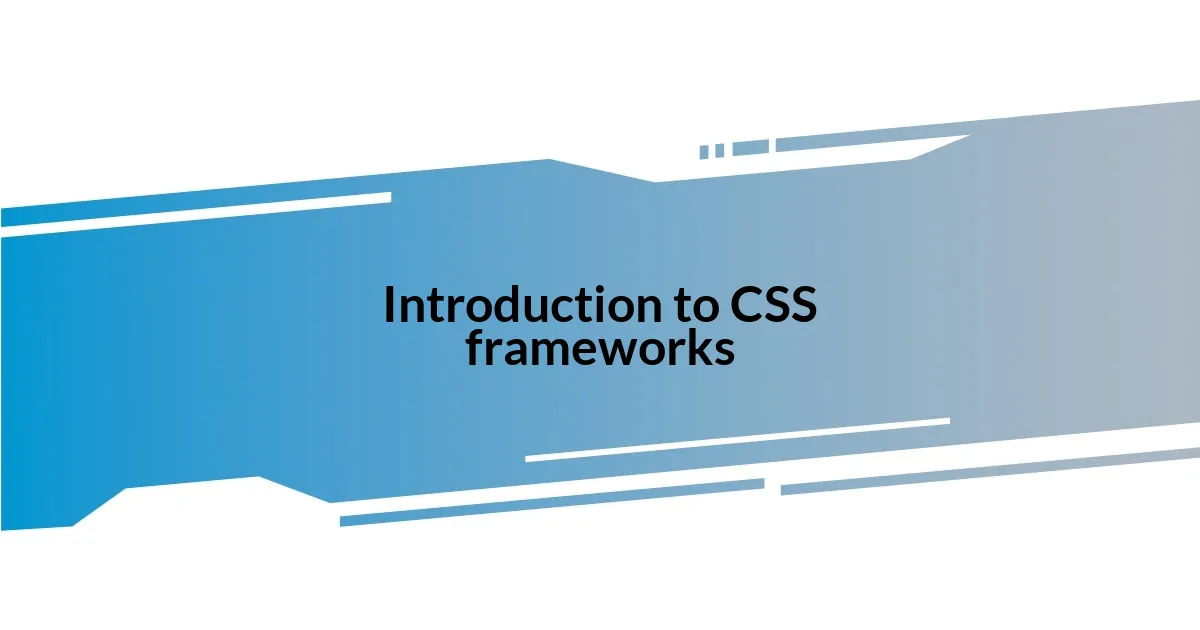
Introduction to CSS frameworks
CSS frameworks are powerful tools designed to simplify the process of styling web pages. When I first stumbled upon my first framework, Bootstrap, I was struck by how it dramatically cut my development time. Have you ever spent hours tweaking a layout, only to realize you’re getting nowhere? Frameworks help alleviate that frustration, providing pre-designed components that can be easily integrated into any project.
At their core, CSS frameworks come packed with a variety of classes and styles that ensure a consistent look across your website. I remember the excitement I felt when I quickly set up a grid system that worked seamlessly on both mobile and desktop without diving deep into media queries. It’s like having a reliable partner by your side—one that anticipates your needs and makes adjustments effortlessly.
Choosing the right CSS framework can transform your workflow, but it also brings some challenges. I often find myself wondering, “Will this framework restrict my creativity?” While frameworks provide structure, they can also impose constraints if you’re not careful. Balancing creativity with adherence to a framework is a dance—one that I’ve learned to navigate through experience and experimentation.
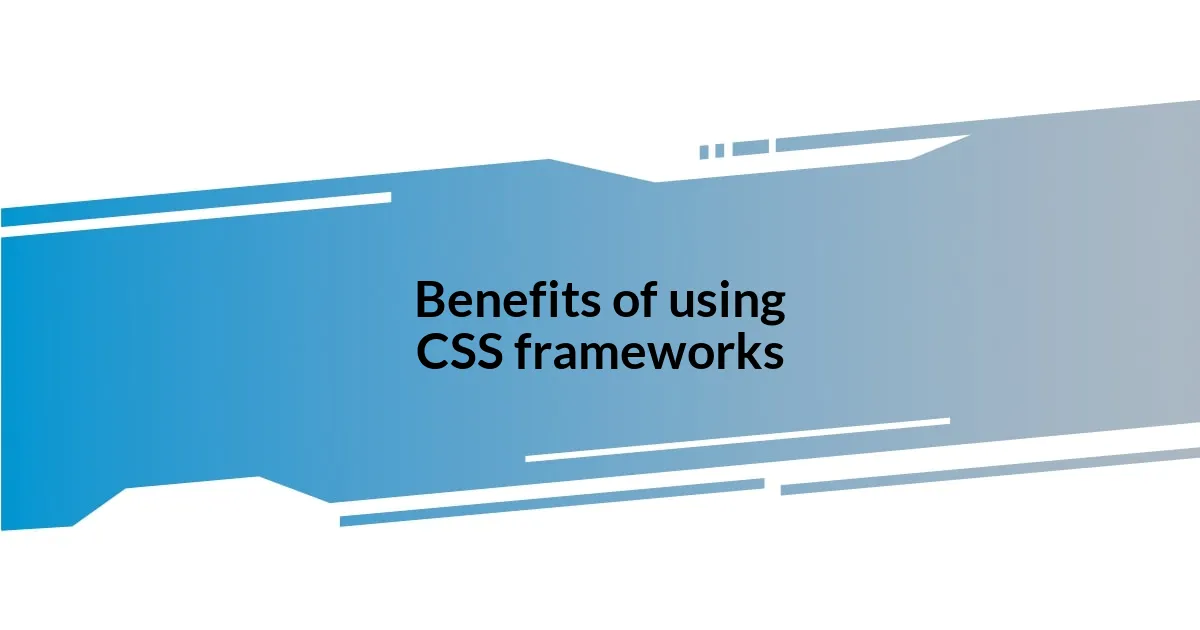
Benefits of using CSS frameworks
Utilizing CSS frameworks can significantly enhance your web development process. For instance, when I first employed Foundation, I was amazed at how quickly I could prototype a responsive layout. It felt like magic watching my design come together with just a few classes added to my HTML. The beauty of frameworks lies in their ability to save time and effort, allowing developers to focus on other critical aspects of their projects.
Key Benefits:
- Time Efficiency: Pre-built components speed up development, letting you meet tight deadlines without sacrificing quality.
- Consistency: Frameworks ensure a uniform look and feel throughout the site, reducing design discrepancies.
- Mobile-First Design: Many frameworks are designed for responsiveness right from the start, which I found invaluable when working on cross-device compatibility.
- Community Support: The vast online communities around frameworks provide a wealth of resources, tutorials, and troubleshooting help—think of it as your development safety net.
- Improved Readability: Clean, organized code is a hallmark of frameworks, making it easier for other team members (or yourself in the future) to understand and maintain the project.
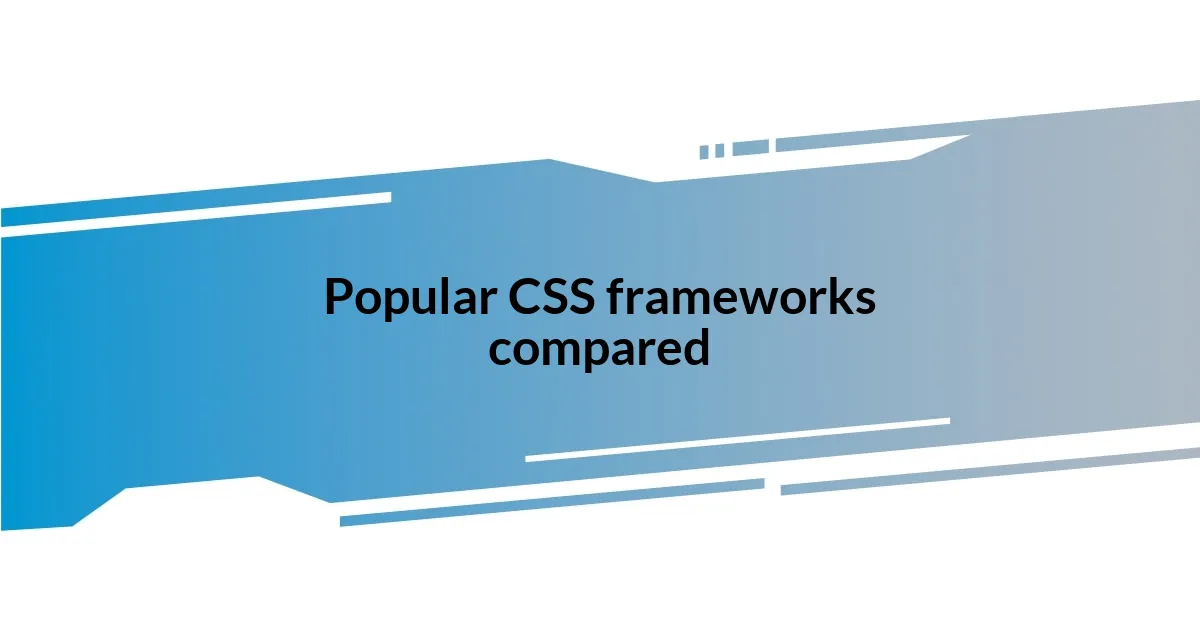
Popular CSS frameworks compared
When comparing popular CSS frameworks, I often turn to Bootstrap and Tailwind CSS, as they each represent unique methodologies. Bootstrap embraces a more opinionated approach, relying on pre-defined components, which can be a lifesaver during rapid development. I still remember the thrill of creating a polished landing page in just a few hours thanks to its extensive library of components. On the other hand, Tailwind CSS emphasizes utility-first classes that encourage custom designs, which sometimes makes me feel like an artist with a fresh canvas, exploring creativity without limitations.
Another interesting player in the field is Bulma, which caught my attention with its modern, flexbox-based grid system. It was refreshing to delve into a framework that felt straightforward yet visually appealing. I recall a project where Bulma helped me streamline a site redesign, allowing me to focus on enhancing user experience rather than fighting with complex CSS. The ease of usage in the initial setup made it a top choice for many smaller projects, giving developers like myself a solid foundation.
Lastly, Semantic UI deserves mention for its natural language syntax, which reads almost like plain English. It’s a unique framework that allows me to write code that feels intuitive, almost akin to storytelling. I’ve found that this approach can significantly improve collaboration with team members who may not be as well-versed in development jargon.
| Framework | Key Features |
|---|---|
| Bootstrap | Opinionated components, rapid prototyping |
| Tailwind CSS | Utility-first classes, high levels of customization |
| Bulma | Flexbox-based, modern design aesthetic |
| Semantic UI | Natural language syntax, intuitive usage |
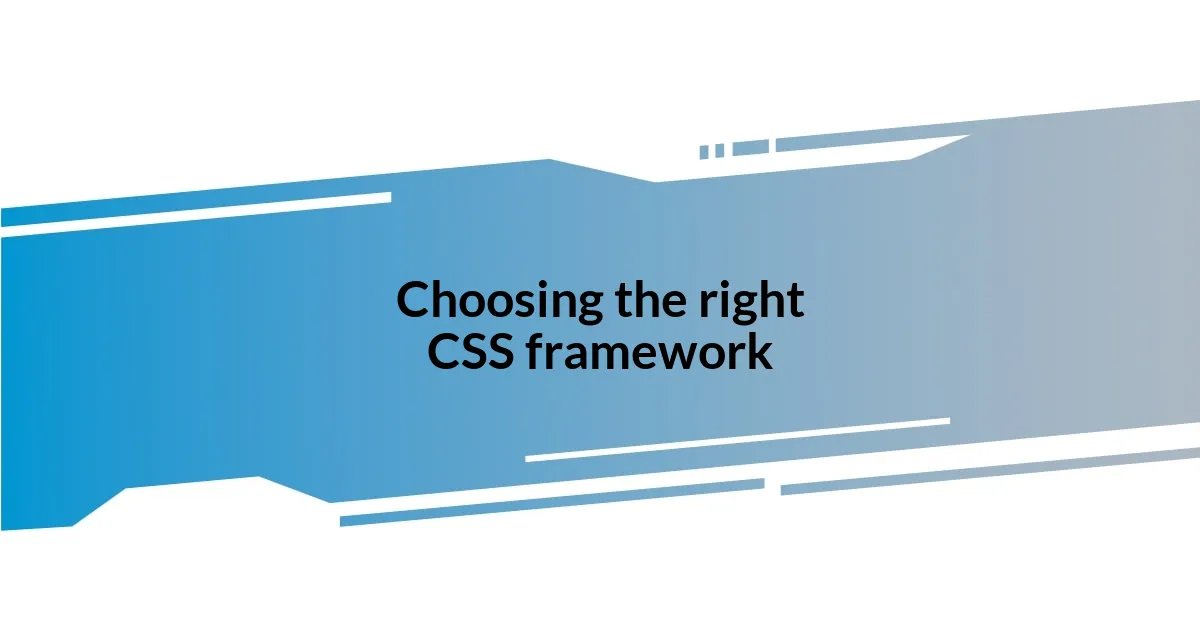
Choosing the right CSS framework
Choosing the right CSS framework can feel daunting, especially with so many options available. I remember a project where I initially opted for Bootstrap simply because of its popularity—it seemed like the safe bet. However, I quickly realized that my design vision required more flexibility. That led me to explore Tailwind CSS, which completely changed my approach to styling. Have you ever felt restricted by a tool that should empower you?
Another vital aspect to consider is the project’s scale and complexity. For example, when I worked on a large-scale web application, I found myself leaning towards Semantic UI. Its natural language syntax made it easier for non-developers on my team to understand and contribute to the workflow. That collaborative spirit is something I cherish; what about you? If your team includes members with varying technical skills, going for a more intuitive framework can make a world of difference in achieving harmony.
Ultimately, the choice boils down to your specific needs and preferences. I often weigh the learning curve against the potential benefits each framework offers. It’s like choosing shoes for a long hike; sometimes comfort and fit matter more than style. So, whether you crave rapid prototyping or detailed customizability, finding that perfect fit can elevate the entire development experience.
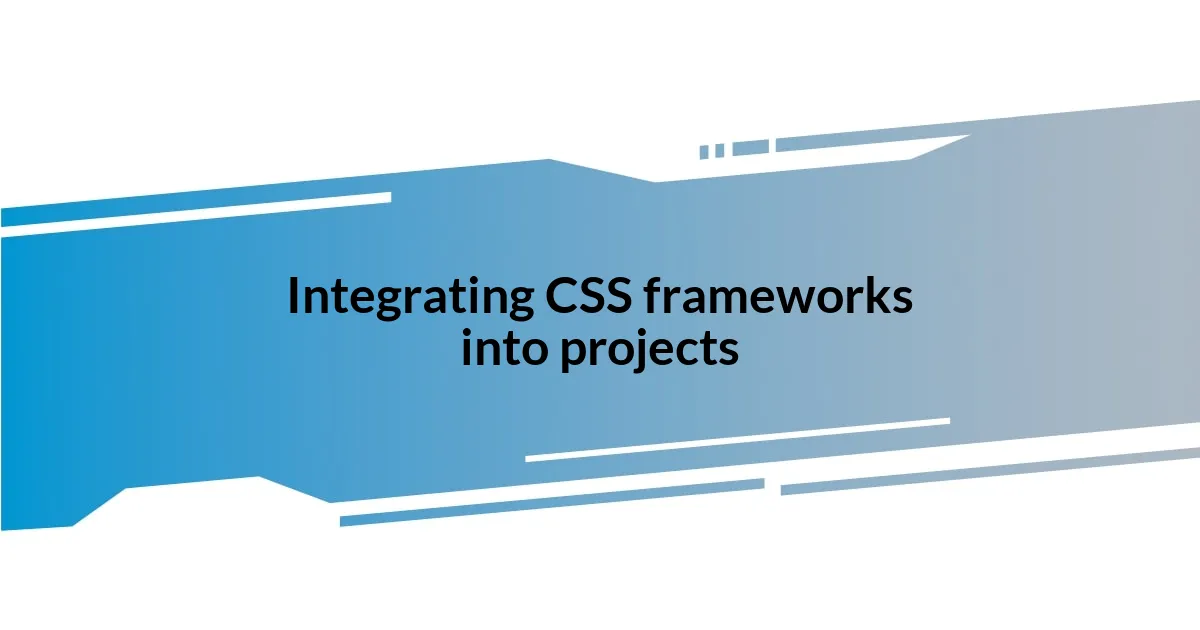
Integrating CSS frameworks into projects
Integrating a CSS framework into a project can be a game-changer, especially when you factor in the speed and consistency it brings to the table. I vividly recall starting a new e-commerce site where implementing Bootstrap allowed me to quickly establish a cohesive layout. It was as if the framework provided me with a skeleton, making it easier to flesh out the intricate details without getting lost in the weeds of CSS.
As I started integrating Tailwind CSS into another project, I was struck by how liberating it felt to customize styles on the fly. The utility-first approach not only speeded up my workflow but also sparked a sort of excitement in me—transforming mundane elements into eye-catching features. Have you ever experienced that rush when you see your design come together exactly as you envisioned? Tailwind made that possible for me, bridging the gap between functionality and creativity effortlessly.
It’s also essential to consider your team’s familiarity with the chosen CSS framework. During a collaborative project, I noticed that some team members struggled with the complexity of Bootstrap, which led to slower progress. This experience taught me the value of choosing a framework that aligns with the skills of your team. Are you thinking about who will be using the framework? Remember, a smooth integration often starts with understanding the capabilities and backgrounds of those involved in the project.