Key takeaways:
- Version control systems (VCS) like Git facilitate collaboration by tracking changes, allowing teams to work together without fear of losing progress.
- Key features of VCS include branching for experimentation, history tracking for accountability, and the ability to revert changes to maintain stability.
- Best practices for effective version control include committing frequently, writing clear commit messages, and utilizing branching to manage development safely.
- Popular tools like Git, Subversion (SVN), and Mercurial cater to different project needs, enhancing productivity and fostering a supportive development environment.
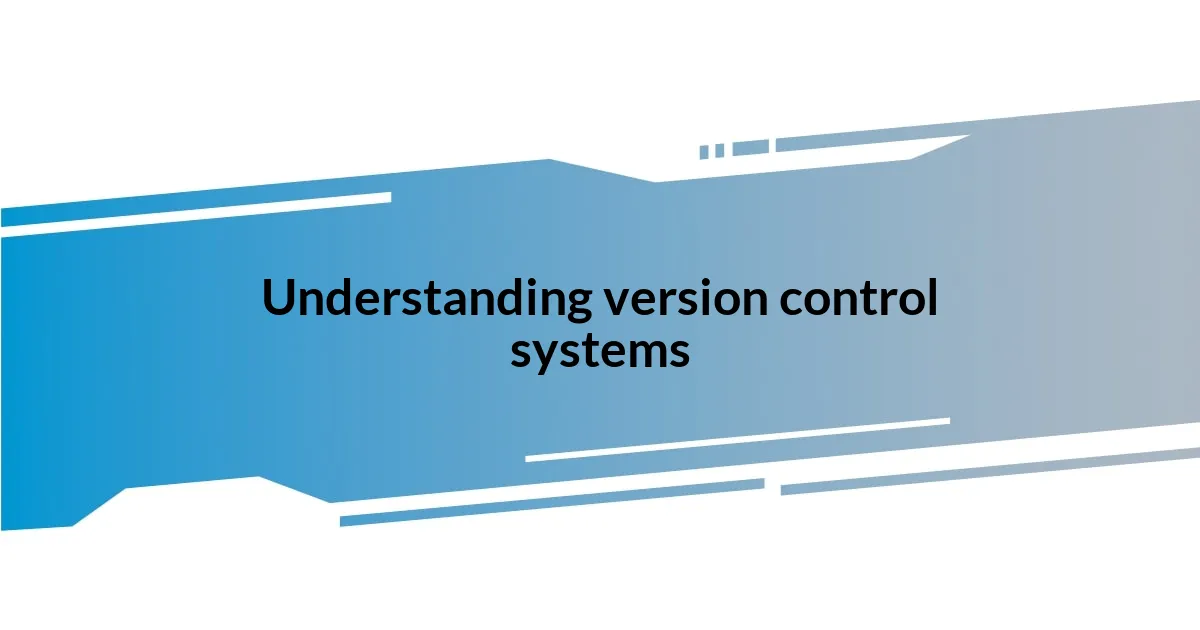
Understanding version control systems
Version control systems (VCS) are invaluable tools for anyone working on collaborative projects, especially in software development. I remember the first time I had to resolve conflicting changes made by multiple team members; it was both frustrating and enlightening. The realization that I could track changes, view a project’s history, and revert to previous states was a game-changer for me.
When I think about version control, I often ponder how it serves not just as a safety net but also as a facilitator of collaboration. Have you ever found yourself in a situation where you wished you could just undo that last change? With systems like Git, these moments of panic can be mitigated, allowing for a smoother workflow and encouraging creative experimentation without the fear of permanent mistakes.
At its core, using a version control system empowers individuals and teams by providing a structured way to manage changes. I know the relief I felt when I could confidently branch off a main project line to experiment with new ideas, knowing that I could merge or discard changes as needed. It morphs the chaotic process of development into something manageable and, dare I say, enjoyable.

Key features of version control
Version control systems offer essential features that streamline collaboration and enhance productivity. One standout feature is branching, which allows developers to create separate lines of development. I vividly remember when I first used branching to work on a new feature without impacting the main project. The freedom it provided made me feel like I could explore innovative ideas with minimal risk, which ultimately boosted my confidence in taking on more complex tasks.
Another key aspect is the history tracking capability. Each change made in the project is recorded, allowing anyone involved to view what has been modified and when. This transparency not only fosters accountability but also opens the door to learning from past decisions. I recall a time when reviewing the change history helped me identify a bug introduced weeks prior. It was like solving a mystery, and that moment underscored the value of knowing where I had been in the project.
Lastly, the ability to revert changes is invaluable. When a feature doesn’t work as intended—or worse, breaks something else—being able to roll back to a previous version is a lifesaver. I experienced this firsthand when a major update created unexpected issues. I was able to quickly revert the changes and restore stability, which made me appreciate version control not just as a tool, but as a safeguard for my work.
| Feature | Description |
|---|---|
| Branching | Creates separate paths for development, allowing experimentation without risk to the main project. |
| History Tracking | Records changes, providing insight into project evolution and helping identify past mistakes. |
| Reverting Changes | Enables users to roll back to previous versions, ensuring stability and reducing stress when issues arise. |
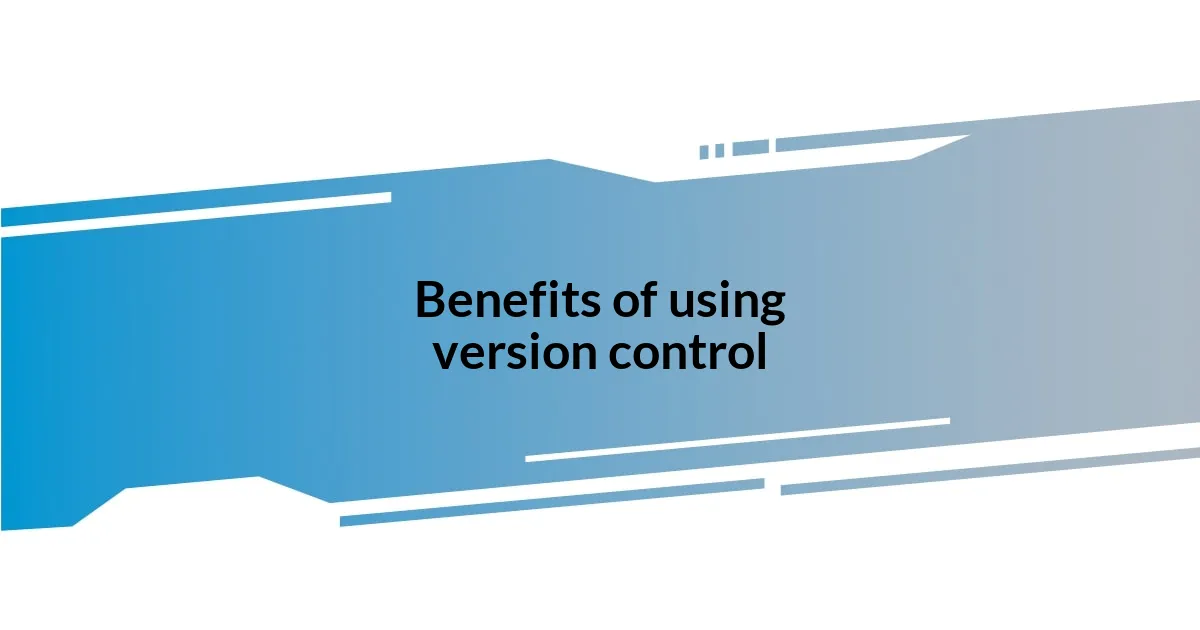
Benefits of using version control
Using version control brings a plethora of benefits that can elevate both individual and team productivity. For instance, the ability to collaborate seamlessly with others is one of the most significant advantages I’ve experienced. Working on a team project, I distinctly remember the relief I felt when I could see exactly who made what changes and when. It established a sense of trust and cooperation among us, as everyone knew they could thoughtfully review each contribution before merging it into the main project.
- Enhanced Collaboration: Facilitates teamwork by tracking changes and contributions from all members.
- Conflict Resolution: Minimizes frustrations stemming from conflicting changes by offering tools to easily identify and reconcile discrepancies.
- Increased Accountability: Each contributor is responsible for their changes and can learn from past mistakes.
Another important benefit is the learning potential that comes from reviewing historical changes. I can’t count how many times I’ve looked back at older versions of my projects not only to remember a feature’s evolution but to rediscover what went wrong at certain points. It’s like having a time machine that allows me to revisit the decisions that led to errors. This reflective practice enhances my skills, making me a better developer over time.
- Learning Experience: Provides a historical reference that can guide future decisions and improvements.
- Error Identification: Quickly resolves issues by pinpointing when and where bugs were introduced.
- Documentation of Progress: Offers a chronological record that can be valuable for future reference or onboarding new team members.

Best practices for version control
One best practice I’ve embraced in version control is committing often. I’ve found that making smaller, more frequent commits not only keeps my changes organized but also makes it easier to track down where a problem might have arisen. I remember working late on a bug fix when I realized I had neglected to commit my changes for hours. That made the process of finding the issue take much longer than necessary. Committing often helps me feel in control of my work, and I’m amazed at how it fosters a clear and orderly project history.
Alongside frequent commits, writing clear commit messages is crucial. I’ve learned that a well-written message is like a map for anyone reviewing the project later—my future self included! If I had a dollar for every time I glanced at a vague commit message and grimaced, I could fund my next project. I strive to keep my messages concise yet descriptive, capturing the essence of the changes. This practice saves time and helps others (or me) understand the project’s evolution without having to review every single line of code.
Another key practice involves utilizing branching effectively. I remember the excitement when I first created a feature branch for an experimental idea. It felt liberating to explore without jeopardizing the stability of the main codebase. By regularly merging changes back to the main branch while keeping the feature branch active until I was confident in its success, I maintained a sense of progress that energized my workflow. Isn’t it satisfying to know that you can innovate while keeping your main project safe? I believe this balance is crucial in fostering a creative yet secure development environment.

Popular version control tools
When it comes to popular version control tools, Git is undeniably a leader in the field. I remember the first time I explored Git – it felt like stepping into a new dimension of efficiency. The concept of branches made my workflow so much smoother; I could experiment without fearing that my main project would suffer. It’s like having a playground for developers where you can try out new ideas and only share the gems with everyone else.
Another tool that shouldn’t be overlooked is Subversion, often known as SVN. My early projects relied heavily on SVN, and while it’s less popular now, it taught me valuable lessons about version control’s foundational concepts. It has a more linear approach compared to Git’s branching model, which made me appreciate how different tools can cater to varying project needs. Have you ever considered how the nature of your project influences your tool choice? I realized that sometimes simplicity brings clarity.
Lastly, there’s Mercurial, which has its own loyal fan base. I find its user-friendly interface welcoming, especially for newcomers. In one of my old collaborations, using Mercurial helped me onboard a teammate who was just starting with version control. We could focus on coding rather than getting lost in setup complexities. The takeaway? Choosing the right tool can significantly enhance productivity and collaboration—what tools have you felt most comfortable with?
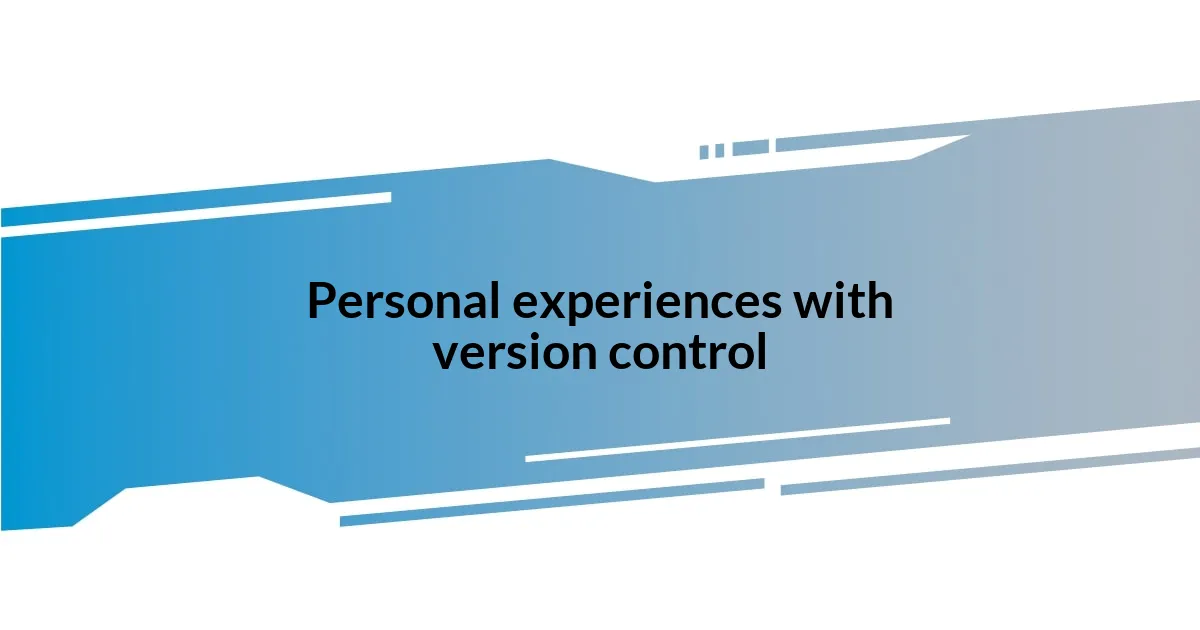
Personal experiences with version control
Diving into version control, I vividly remember my first encounter with Git’s advanced features. It was during a team project that had many moving parts, and I was the one tasked with integrating everyone’s contributions. The initial chaos felt overwhelming, but once I learned how to utilize Git tags, everything transformed. Tags became my lifeline, acting as checkpoints that marked stable release points. It was a game changer—suddenly, I could easily roll back to a known good state without scavenging through a sea of commits. Have you ever had that feeling of relief when everything clicks into place?
Another moment that stands out to me is when I successfully resolved a major merge conflict for the first time. It was daunting, staring down lines of code that were at odds with each other. But as I meticulously dissected the differences, I felt a unique thrill; it was like being a puzzle solver in a high-stakes game. I can’t emphasize enough how developing my conflict resolution skills has empowered me as a developer. It’s not just about getting the code to work—it’s about fostering that sense of accomplishment when I navigate challenges.
Lastly, I’ve come to cherish the community aspects of version control tools. Participating in code reviews, whether through pull requests or discussions, has significantly enriched my learning experience. I remember receiving feedback on a feature I was implementing, which at first felt disheartening. But as I absorbed the suggestions, I realized how invaluable those insights were for my growth. It’s a reminder that version control isn’t just about keeping track of changes; it’s about collaboration and learning from each other. Have you felt that powerful sense of community in your version control journey?