Key takeaways:
- Visual hierarchy guides a viewer’s eye through design elements, enhancing clarity and engagement through thoughtful techniques like contrast, alignment, and whitespace.
- Color influences emotions and actions; strategic use of color can draw attention, create urgency, and promote user interaction.
- Effective typography and the use of grid systems can significantly improve readability and organization, making content more inviting and easier to navigate.
- Real-life case studies illustrate the tangible impact of well-executed visual hierarchy on user experience and conversion rates.
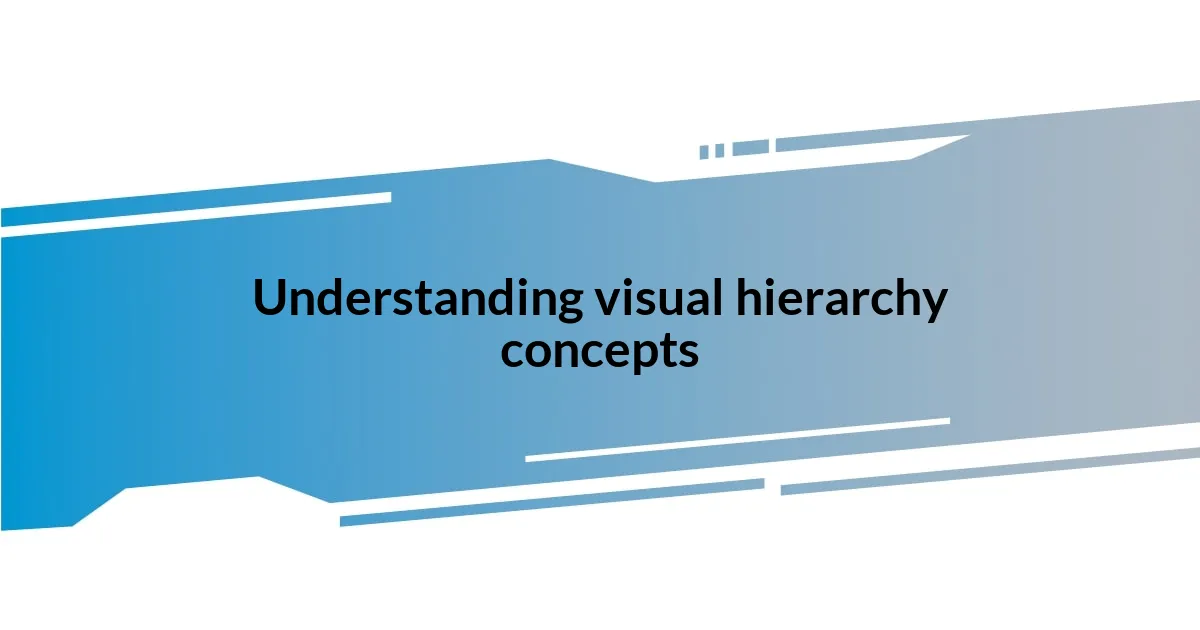
Understanding visual hierarchy concepts
Visual hierarchy is all about guiding a viewer’s eye through a design, and I find it fascinating how small changes can have a big impact. For instance, when I was working on a website layout, I played with different font sizes and colors to emphasize key information. It was rewarding to see how a simple shift could draw attention exactly where it was needed, making the overall message clearer.
One crucial aspect of visual hierarchy is contrast. I remember a project where the challenge was to differentiate between various sections of information. By using contrasting colors for headings and backgrounds, the content not only became more visually appealing but also easier to navigate. Doesn’t it make you think about how often we overlook these details in our daily interactions with design?
Another key concept is the use of whitespace, which I initially underestimated. I once filled every inch of a flyer, thinking it looked busier and more informative. But when I finally embraced the power of whitespace, the design felt lighter, more organized, and inviting—like a breath of fresh air. Have you ever experienced that moment when you realize less really is more?
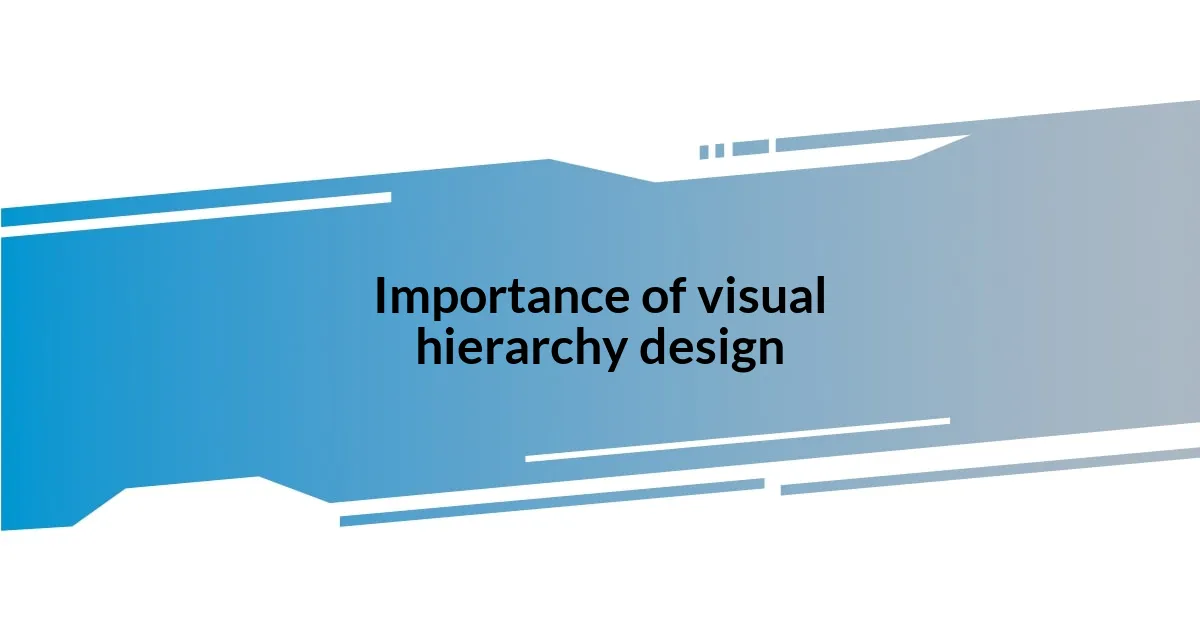
Importance of visual hierarchy design
Visual hierarchy design is essential because it shapes how users engage with content. When I worked on a mobile app interface, I quickly learned that strategic placement of buttons and text could significantly enhance user experience. For instance, I once had a user mention how they were overwhelmed by too many options. After simplifying the layout and adjusting the size and positioning of key navigational elements, the same user reported feeling much more confident in their interactions.
- Effective visual hierarchy directs attention, helping viewers find the most important information quickly.
- It improves comprehension—not just by presenting information, but by making it intuitive.
- Proper use of visual hierarchy can also boost engagement, leading to longer retention of users and their loyalty.
I love how visual hierarchy can create a sense of flow, almost like storytelling through design. There was a particular time when I redesigned a landing page. Initially, it was cluttered and lost many potential leads. By implementing a clear hierarchy, I arranged elements to guide the viewer from the headline to the call-to-action seamlessly. The result? We saw a notable increase in conversions, and it felt incredibly satisfying to know that a thoughtful design decision made a tangible difference.
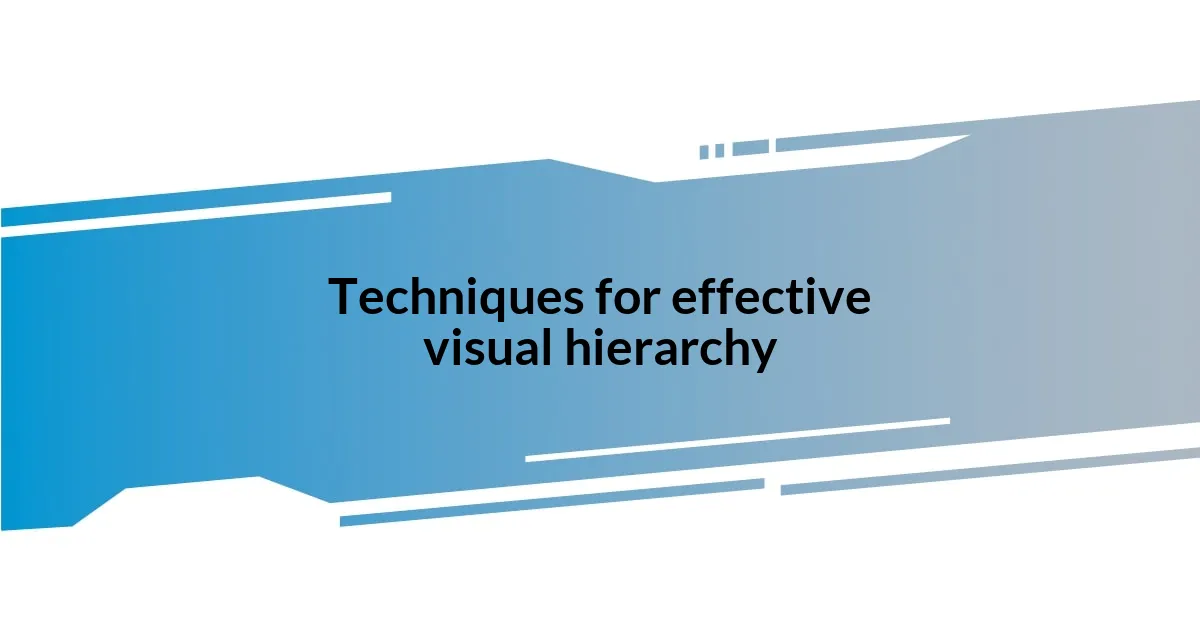
Techniques for effective visual hierarchy
Visual hierarchy is deeply influenced by alignment, which I’ve often found to be a game-changer in my designs. For instance, I once worked on an infographic where inconsistent alignment made it visually chaotic. By simply aligning the elements to a grid, I noticed a significant improvement—not only did it become more organized, but the information flowed more naturally. It’s incredible how the right alignment can transform a cluttered design into something that feels purposeful and professional.
Another technique that truly resonates with me is the use of images to support hierarchy. In one project, instead of just adding stock images, I chose visuals that told a story related to the text. This choice didn’t just break up the text; it created emotional connections with the audience. When viewers relate to the images, they engage more deeply, allowing the design to communicate the message effectively. Have you ever noticed how an evocative image can make you linger longer on a piece of content?
Utilizing size and scale effectively is also essential. I recall a promotional banner I designed, where I had different message tiers. By using larger text for the primary message and smaller for secondary points, I established a clear reading order. This technique not only facilitated quick comprehension but also helped emphasize what was truly important. I learned that attention to size could amplify the impact of my message significantly—a lesson I now keep at the forefront when developing any design project.
| Technique | Description |
|---|---|
| Alignment | Creating a structured layout that enhances readability and leads the viewer’s eye through the design. |
| Imagery | Incorporating relevant visuals to emotionally connect with the audience while supporting the written content. |
| Size and Scale | Using varying sizes of text to establish a clear hierarchy of information and direct attention effectively. |

Using color to enhance hierarchy
When it comes to using color to enhance visual hierarchy, I’ve found that color can emotionally resonate with users in powerful ways. For instance, while redesigning a website for a wellness brand, I chose calming blues and greens for important action buttons. This subtle change not only guided users’ eyes effortlessly toward those buttons but also invoked a sense of tranquility—something that aligned perfectly with the brand’s ethos. Have you ever clicked on something simply because the color felt right?
Bright colors can also serve a different purpose—they draw immediate attention. I remember working on a fundraising campaign where we needed viewers to act quickly. By implementing a vibrant red for the call-to-action, we created urgency and sparked immediate interest. The results were noticeable; people responded faster, and I learned that color isn’t just decorative—it’s a powerful tool to influence behavior.
Moreover, the interplay of contrasting colors plays a vital role in hierarchy. While crafting a report for a tech company, I utilized dark backgrounds with lighter text for headings to create a strong contrast. This not only emphasized the key sections but also made the content more readable and engaging. It made me realize how thoughtful color choices can elevate the clarity of information, guiding readers effortlessly through complex data. Isn’t it fascinating how color can transform a design from ordinary to extraordinary?
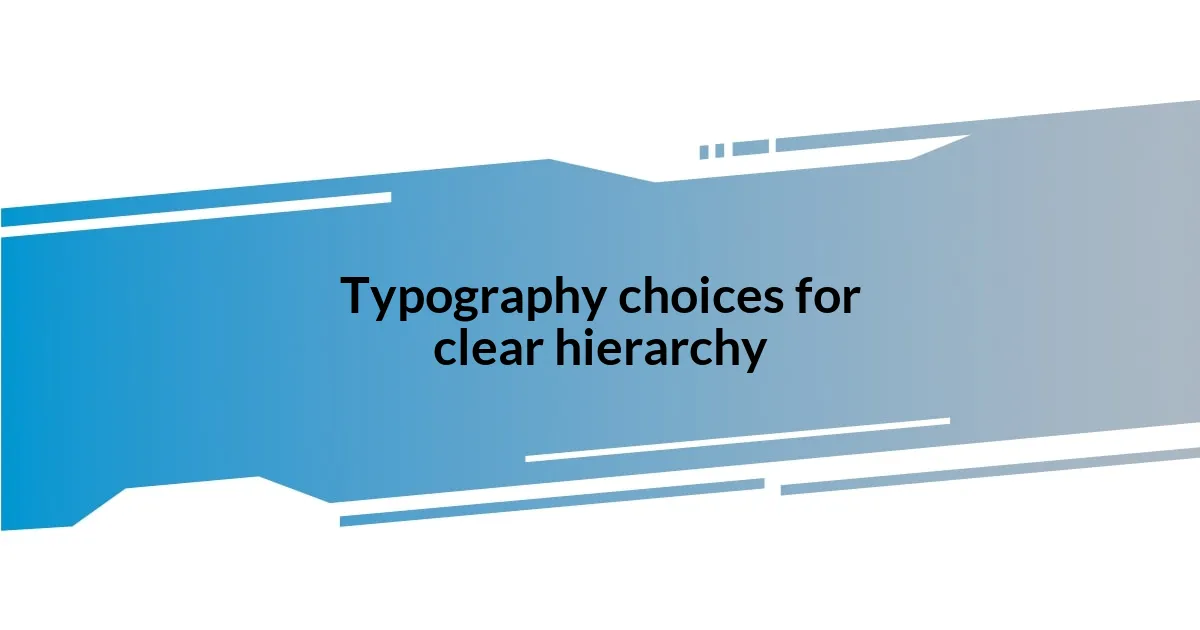
Typography choices for clear hierarchy
When it comes to typography choices for establishing a clear hierarchy, I’ve always leaned toward using different font weights strategically. For example, in a project where I crafted a newsletter, I opted for bold typeface for headlines and a lighter weight for body text. This distinction didn’t just look appealing; it emphasized what was essential at a glance. Have you ever felt drawn to read a headline because it stood out so clearly? It’s amazing how a simple weight adjustment can guide attention.
Choosing the right typeface can also create a tone that resonates with the message. I remember working on a logo redesign for a local café where I selected a playful script font for the name but paired it with a clean sans-serif font for the tagline. This choice not only conveyed the café’s warm vibe but also ensured that the information was easy to digest. How often do you connect with a brand just because the typography speaks to its essence?
Lastly, letter spacing and line height play vital roles in readability. I vividly recall a website redesign where I adjusted the line height to create breathing space between paragraphs. This small tweak transformed dense blocks of text into a more inviting experience. When you glance at a page, don’t you feel more inclined to read something that looks approachable and isn’t crammed together? Typography is not just about selecting fonts; it’s about creating an inviting flow that encourages readers to engage deeply with the content.
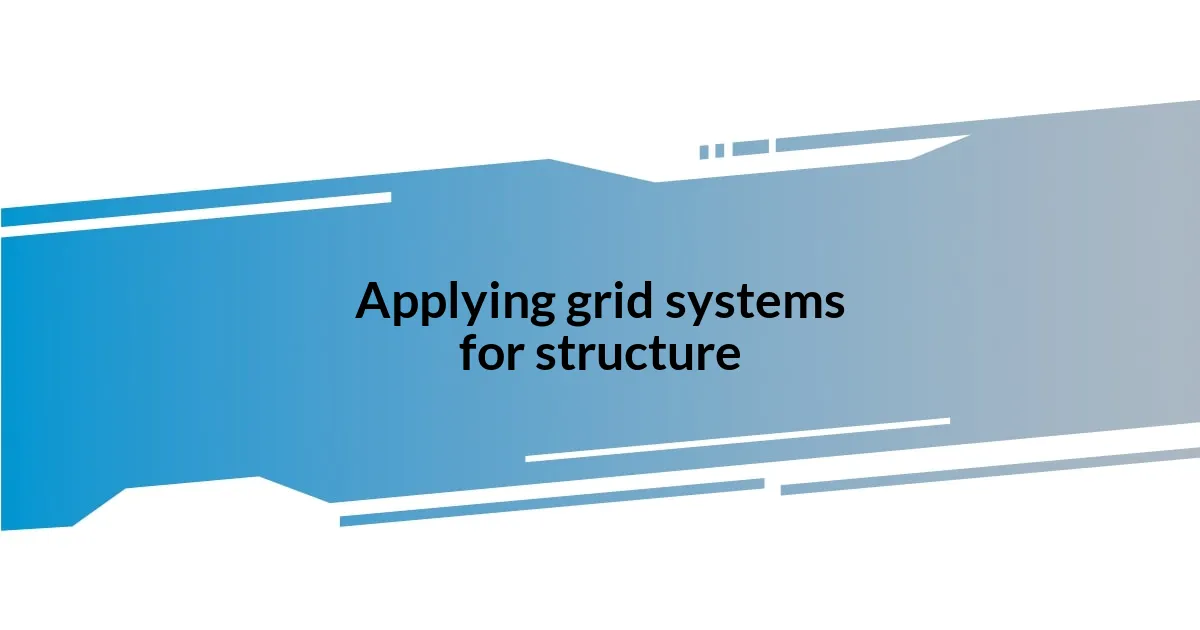
Applying grid systems for structure
When applying grid systems for structure, I’ve noticed that they provide a solid framework that can transform chaotic layouts into visually appealing compositions. In a recent project for an e-commerce site, I implemented a modular grid. This approach not only organized product images neatly but also helped users navigate effortlessly through various categories. Have you ever glanced at a page and felt immediate relief because everything seemed to fall into place? That’s the power of a well-structured grid.
One of my most memorable experiences with grid systems was during a brochure design for an art exhibition. By employing a symmetrical grid, I was able to balance vibrant artwork with descriptive text, ensuring neither overshadowed the other. This balance made the artwork pop while providing adequate context. It taught me that a grid is more than just straight lines; it’s a visual strategy that enhances engagement. Isn’t it satisfying how a little organization can elevate the entire aesthetic?
Another aspect I’ve found vital is responsiveness. While redesigning my own portfolio, I utilized a fluid grid system, which allowed elements to adjust gracefully across devices. This flexibility not only catered to a wider audience but also demonstrated a commitment to user experience. I still remember the surge of satisfaction I felt when I saw my work adapt seamlessly from desktop to mobile. When was the last time a site’s structure impressed you as much as its content? That’s the impact a grid system can have—it’s an unsung hero of effective design.
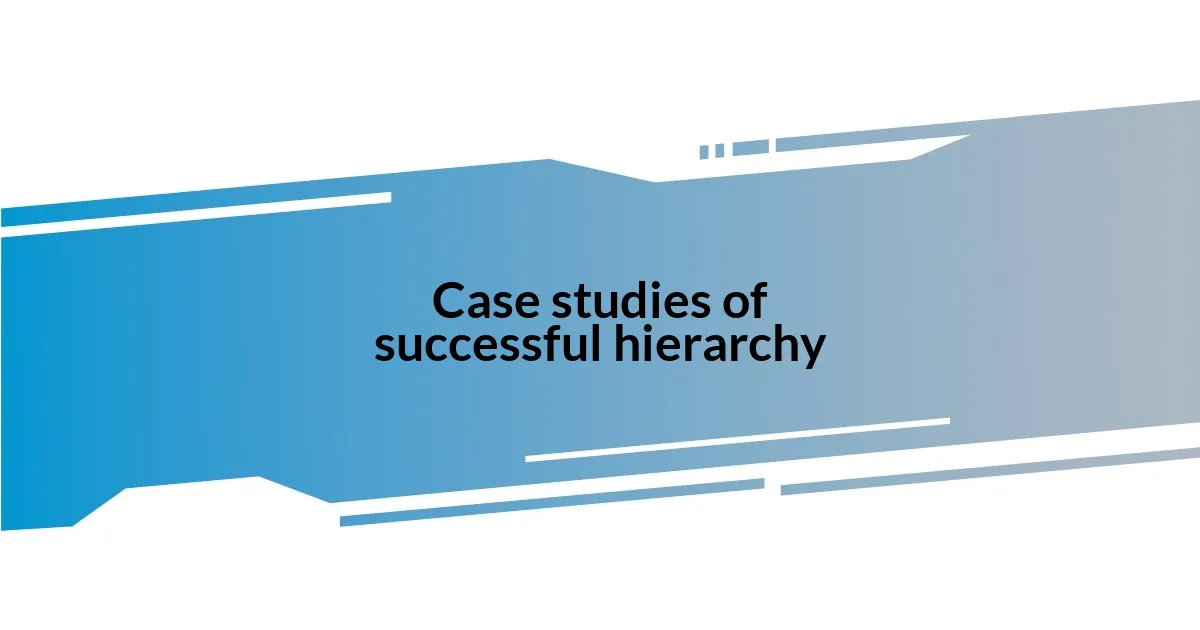
Case studies of successful hierarchy
In my experience, case studies of successful visual hierarchy often showcase how subtle shifts make a significant impact. I remember a client project where I focused on the hierarchy for a landing page. By strategically placing calls to action (CTAs) in a color that contrasted with the rest of the page, users were naturally drawn to those areas first. It was rewarding to see analytics confirm that this intentional hierarchy led to a noticeable increase in conversions. Have you ever clicked a button simply because it jumped out at you? It’s fascinating how color dynamics can guide our actions without us even realizing it.
A particularly striking example comes to mind from my time redesigning a nonprofit’s annual report. The original layout had a cluttered look that overwhelmed readers. I introduced a clear hierarchy using bold headings, bullet points, and ample white space. This approach not only improved readability but also made critical information pop. When the report was presented to the board, I could feel the collective sigh of relief from the audience as they effectively grasped the key insights. Isn’t it incredible how a clear visual path can transform a daunting document into an engaging narrative?
Another project that exemplified successful visual hierarchy was a high-profile event website I worked on. We employed a layered approach to navigation, which allowed users to peel back information in digestible segments. The feedback from attendees showed that they appreciated this user-friendly setup, as it made planning their schedules effortless. It reminded me how important it is to consider the user’s journey. When navigating an event site, don’t you want to feel guided rather than overwhelmed? Successful hierarchy disappears into the background, letting users engage without frustration.