Key takeaways:
- Setting clear UX testing goals is vital for uncovering user needs and enhancing their experience.
- Identifying target users involves understanding demographics, behaviors, and pain points to create relevant user personas.
- Selecting the appropriate testing methods, such as A/B testing and usability testing, is essential for obtaining valid and actionable insights.
- Effective documentation and forming a diverse testing team enhance the UX design process and ensure ongoing improvement.
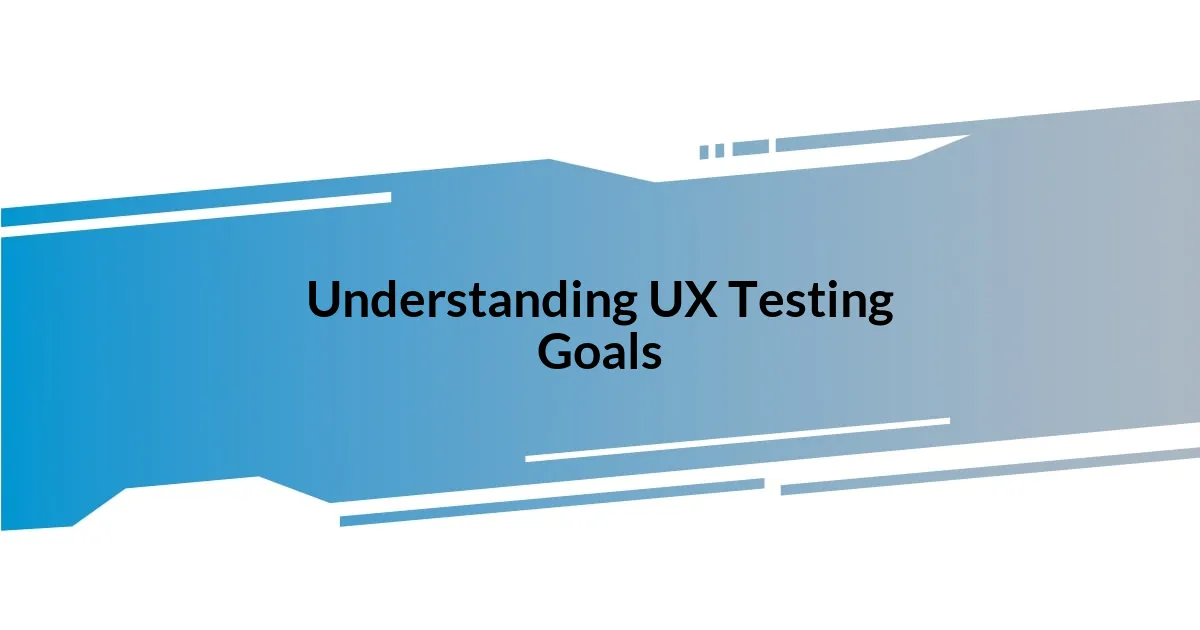
Understanding UX Testing Goals
When I first dived into UX testing, I realized that setting clear goals was paramount. It wasn’t just about finding faults; it was about uncovering user needs and enhancing their experience. Have you ever put yourself in your users’ shoes? Understanding their pain points can completely reshape the way you approach design.
One of my most memorable projects involved a mobile app that users wanted to engage with more. Through testing, I learned that users were frustrated with navigation. This revelation made me re-evaluate our priorities—aiming to minimize frustration became a key goal. Isn’t it remarkable how a simple user insight can inform the direction of your design?
I often remind myself that UX testing isn’t just a checkbox; it’s a continuous journey toward user satisfaction. Each test outcome is a stepping stone, helping refine our objectives and ensuring that we genuinely resonate with our audience. What motivates you to keep asking these essential questions about user experience?

Identifying Your Target Users
When I think about identifying target users, I remember a project where understanding my audience changed everything. I initially assumed my target users were tech-savvy millennials, but after conducting user interviews, I discovered that a significant portion were older adults looking for simplicity in technology. This eye-opening moment taught me that targeting specific demographics is about more than age—it’s about lifestyle, proficiency, and real user context.
To effectively narrow down your audience, consider these steps:
- Demographics: Who are they? Look into age, gender, income, and education.
- Behavior: How do they interact with your product or similar products? Observe their habits and preferences.
- Needs and Pain Points: What problems are they facing? Identifying their challenges can direct your design choices.
- User Personas: Create profiles that represent different segments of your audience. This helps visualize and empathize with their experiences.
- Surveys and Feedback: Use surveys to gather data directly from your users. Real voices can guide your decisions in significant ways.
By understanding these elements, not only do I become more in tune with my users, but I also find that it sparks a creativity within me that leads to designs that genuinely resonate. Connecting with users on this level brings a sense of purpose to my work.
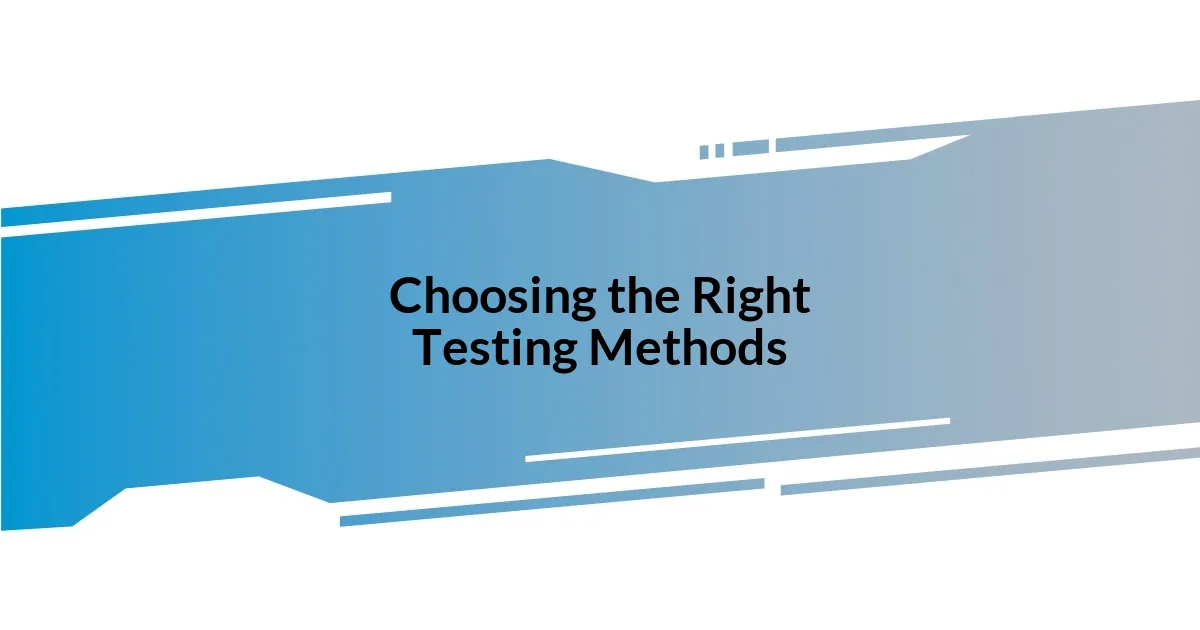
Choosing the Right Testing Methods
Choosing the right testing method can make or break the validity of your results. When I first experimented with A/B testing, I was amazed to see how a minor design tweak could lead to significantly different outcomes in user engagement. Have you ever had a “lightbulb moment” while observing how users interact with different layouts? Those insights drive home the importance of selecting a method that aligns with your objectives.
With so many testing options available, I learned that it’s essential to match your method to your specific goals. Whether you’re considering usability testing to gather qualitative feedback or analytics-based methods for quantitative analysis, I often reflect on this: what type of information do you need? For me, combining both methods has proven to enrich the design process and provide a well-rounded understanding of user behavior.
As I navigate through various testing methods, I can’t help but think about how each approach uniquely contributes to the user experience puzzle. Selecting the right method isn’t merely about preference; it’s about understanding the nuances of what each user research technique can reveal. I still recall a time when I chose to conduct remote usability tests over in-person sessions. The diverse geographical insights I gained were invaluable, proving that adaptability in testing methods can amplify your understanding of user experiences.
| Testing Method | Pros | Cons |
|---|---|---|
| A/B Testing | Clear comparison of two versions, easy to understand results. | Can oversimplify complex user behavior. |
| Usability Testing | Rich qualitative insights, direct user feedback. | Time-consuming and may require more resources. |
| Surveys | Quick way to gather user opinions on a larger scale. | Limited depth, subjective responses may skew data. |
| Analytics | Quantifiable data reflects actual user behavior. | Lacks context behind user actions. |
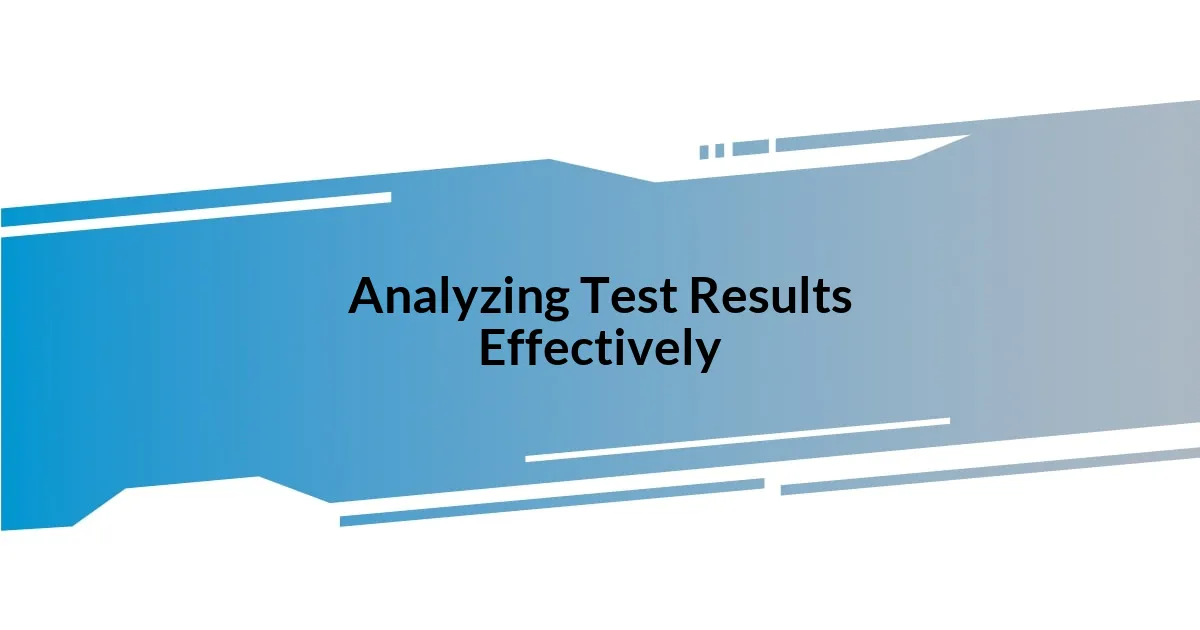
Analyzing Test Results Effectively
Analyzing test results effectively can be quite a revealing process. I recall a time when I combed through the data from a user testing session that had me questioning everything I thought I knew about our design. Patterns started to emerge that highlighted not just users’ frustrations, but also their moments of delight. Have you ever experienced that rush of excitement, realizing that what you thought was a minor issue was actually a major roadblock for users? It’s those insights that often lead to the breakthrough moments in design.
When diving into test results, I find that adopting a narrative approach really helps me connect the dots. Instead of just looking at numbers, I weave together user stories that illuminate the why behind their behavior. For instance, during a project on an e-commerce platform, some data showed high drop-off rates during checkout. As I analyzed individual session recordings, I spotted one user becoming visibly frustrated, abandoning their cart because of vague error messages. This moment reinforced for me that behind every statistic lies a real human experience, and those stories can guide meaningful changes.
It can be tempting to focus solely on the loudest feedback—the glaring issues that beg immediate attention. However, I’ve learned that subtle insights can be just as valuable. I once overlooked a repetitive yet minor complaint that users mentioned casually in feedback sessions. Later, I realized it fit into a larger pattern affecting their overall satisfaction. So, I often ask myself: What am I missing here? Embracing this holistic view has transformed how I approach analysis, and it keeps me grounded, preventing me from rushing into solutions that only scratch the surface.
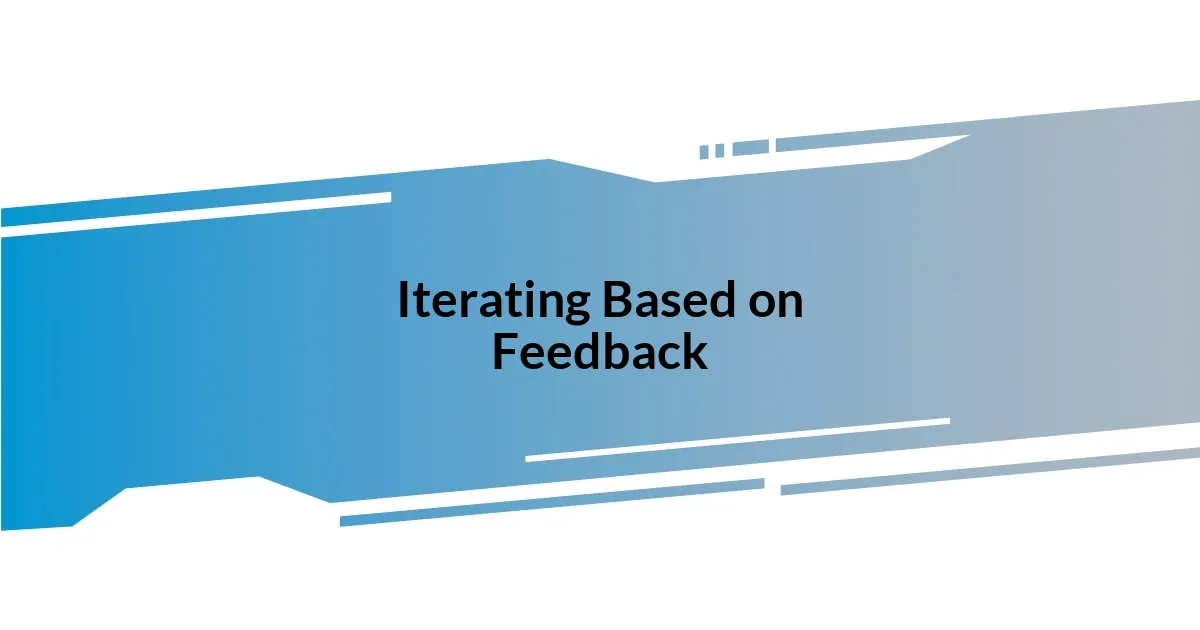
Iterating Based on Feedback
Iterating based on feedback has been a game-changer for my UX design process. I remember a project where a simple round of interviews revealed users struggling with navigation. Their feedback was candid, and it drove me to tweak the layout, resulting in increased engagement. Isn’t it fascinating how direct input can lead to significant shifts in a design?
With each iteration, I prioritize user feedback like a guiding star. After implementing changes from testing, I often revisit the same users to see if the adjustments have truly addressed their concerns. For example, after modifying a layout based on feedback, I scheduled follow-up sessions to directly observe interactions. The relief in users’ faces when they found what they needed effortlessly reminded me that empathy is at the core of design.
I also find value in creating a feedback loop. Actively encouraging users to share their ongoing experiences can be transformative. There was a time when I set up a feedback form integrated into the experience of a product post-launch. To my surprise, users began to share nuanced details that were missed in earlier tests. Their fresh perspectives taught me that constructive iteration doesn’t just happen after a test; it can evolve throughout the entire lifecycle of a product. How do you approach incorporating ongoing feedback? For me, it’s all about staying open to continuous learning.
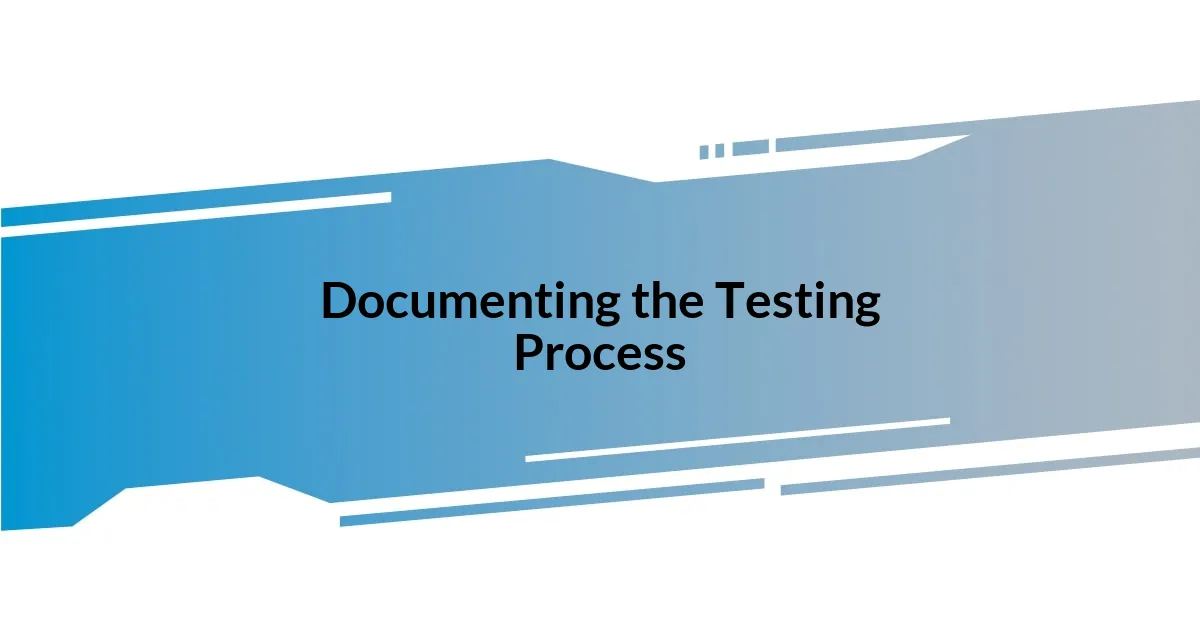
Documenting the Testing Process
Documenting the testing process is crucial for making sense of what we’ve learned. I remember feeling a sense of accomplishment after creating a detailed report on a recent usability test. It wasn’t just a collection of user quotes and metrics; it was a narrative that conveyed the highs and lows of user interactions, almost like telling a story. Have you ever tried to piece together a complex puzzle, only to find that the last piece is the one that makes the entire picture clear?
I also discovered the power of visual documentation. For one project, I decided to use a mix of screenshots and flowcharts to illustrate user paths and pain points. This approach not only helped me present my findings to stakeholders but also served as a helpful reference for future tests. I find that visuals can evoke emotions and resonate more deeply than raw data alone. It’s fascinating how a single image can encapsulate a user’s frustration or joy, isn’t it?
Breaking down insights into actionable steps has been another valuable lesson. I remember conducting a test where users struggled with a specific feature, and instead of just noting the problem, I created a prioritized action list. In my experience, having a clear path forward not only aids in addressing issues efficiently but also keeps the momentum going. It’s a simple yet impactful way to ensure that the lessons learned don’t get lost in translation. How do you ensure your insights translate into future actions? For me, clear documentation has become my steadfast ally.
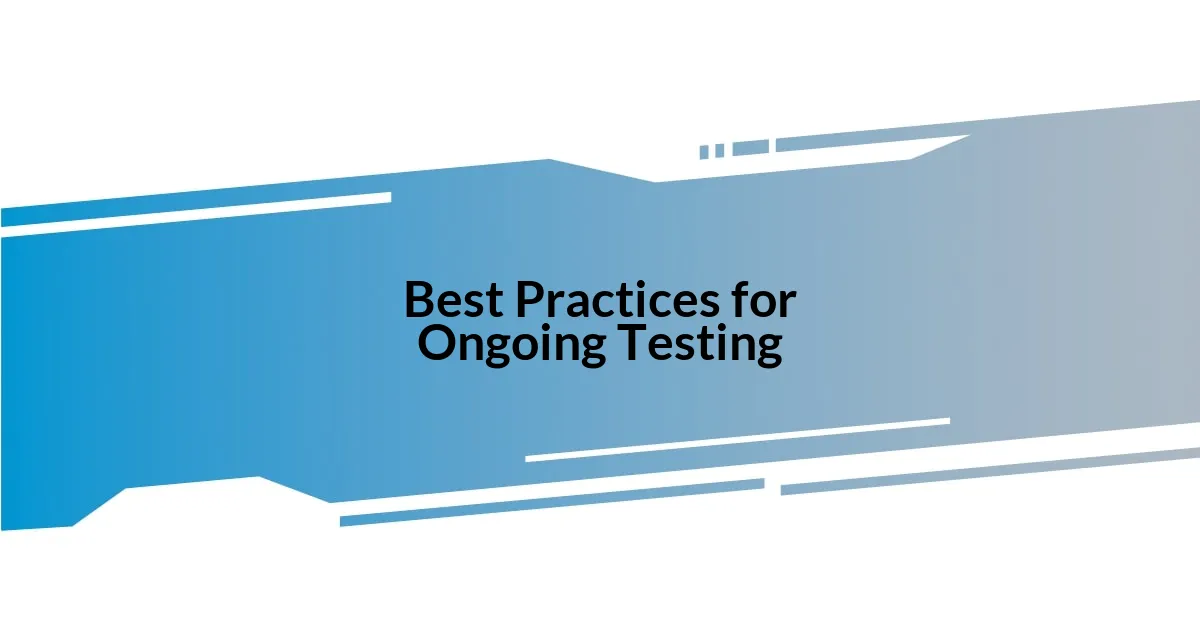
Best Practices for Ongoing Testing
To truly benefit from ongoing testing, I’ve found that forming a team of diverse testers can vastly improve outcomes. During a project, I invited not only regular users but also those completely unfamiliar with the product. The fresh eyes of a novice unveiled issues that seasoned users had glossed over. Have you ever noticed how different perspectives can shine a light on areas needing attention? It’s akin to having multiple maps for the same journey—the more perspectives, the clearer the path ahead.
Another practice I’ve embraced is setting regular review checkpoints. These aren’t just scheduled meetings; they’re vital moments for collective reflection. One time, I implemented a bi-weekly review session with my team, where we revisited trending user feedback and discussed possible adaptations. Not only did this foster a culture of continuous improvement, but it also heightened our team’s sense of ownership over the product. So, how often do you take a step back to reflect? I’ve realized that these pauses are crucial—they allow for recalibration based on user experiences.
In my experience, employing A/B testing for ongoing changes has been immensely beneficial. I recall a scenario where I altered a call-to-action button’s color and text. Rather than guessing which version would resonate, I rolled out both options to a segment of users. Analyzing the click-through rates revealed user preferences I hadn’t anticipated. Isn’t it empowering to let users decide? By integrating A/B tests as a routine practice, I’ve learned to trust data-driven insights over my instincts, making the design process much more user-centric.