Key takeaways:
- Usability and accessibility are critical in UX design; aesthetics must not hinder functionality.
- Identifying user needs through interviews, surveys, and observations fosters empathy and informs design decisions.
- Iterative design processes, based on user feedback, enhance user engagement and satisfaction by uncovering potential improvements.
- Creating personalized experiences and fostering community connections significantly boost user engagement and loyalty.
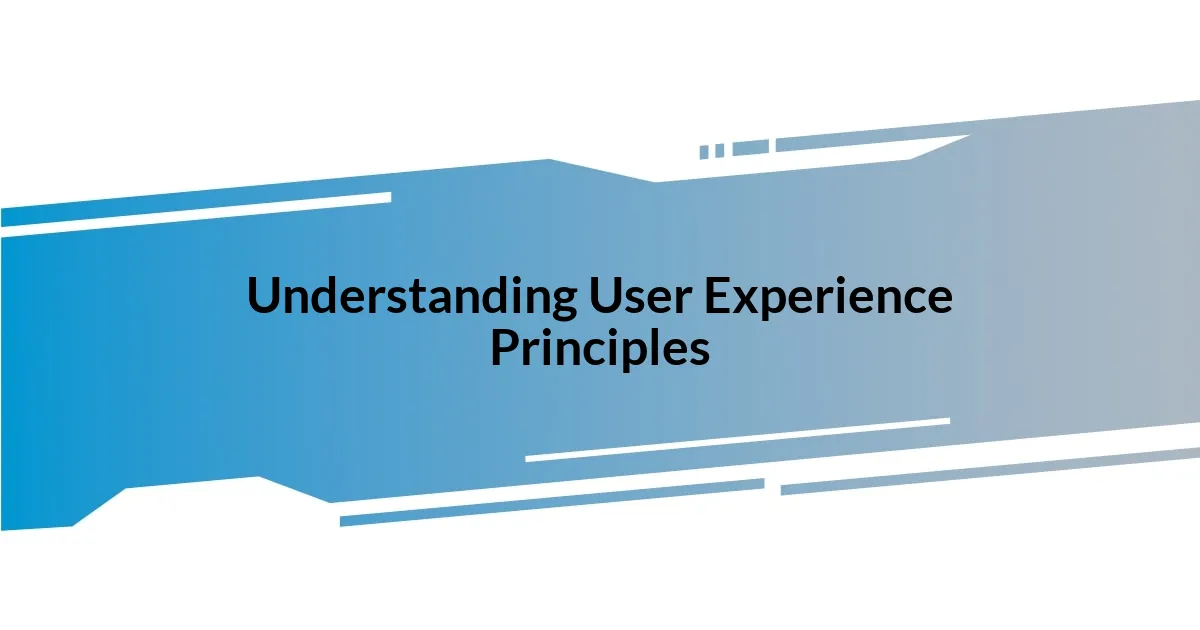
Understanding User Experience Principles
User experience (UX) principles are foundational in creating products that resonate with users. I remember the first time I used an app that just clicked. The interface was clean, the navigation felt intuitive, and I found myself wondering why all apps couldn’t be like this. Have you ever paused to think about how a well-designed experience makes you feel?
One key principle in UX is usability, which focuses on how easily users can achieve their goals. I’ve encountered designs that were visually stunning but utterly frustrating to interact with. In those moments, I felt detached and overwhelmed, questioning who the design was actually meant to serve. It’s a stark reminder that aesthetics should never compromise functionality.
Another vital aspect is accessibility—all users, regardless of ability, should be able to engage with a product. I once volunteered to help redesign a website for a local non-profit, and we learned how simple adjustments could make a world of difference for users with visual impairments. Each time I saw a user successfully navigate the site with ease, it reaffirmed my belief that good design is inclusive and empathetic. Isn’t it amazing how small changes can lead to such profound impacts?
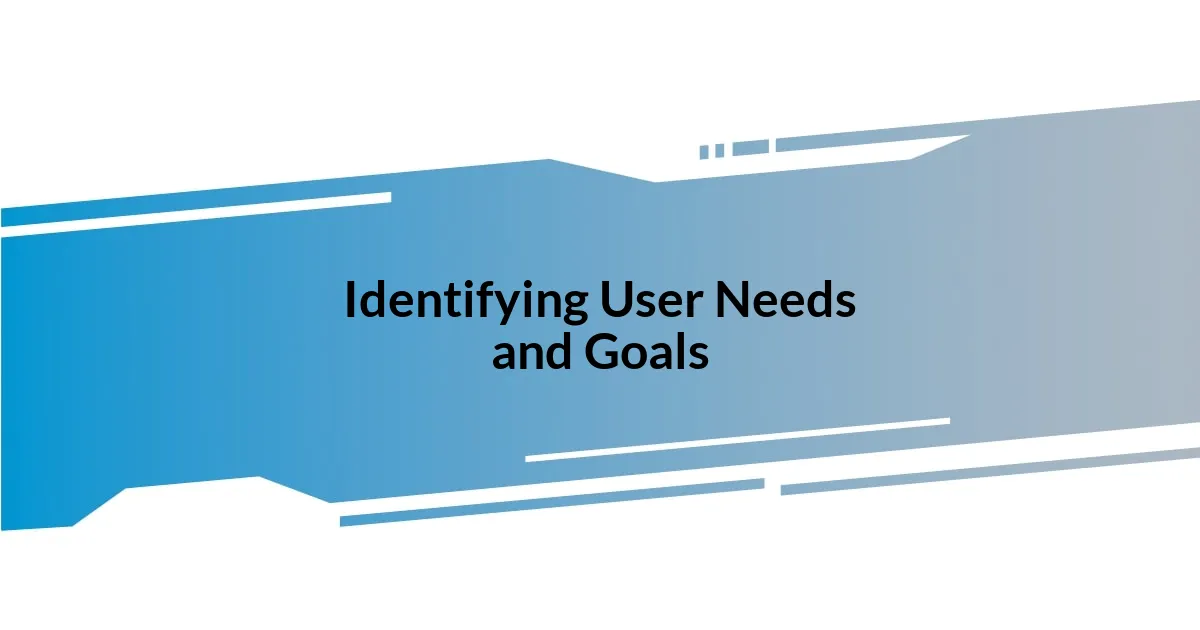
Identifying User Needs and Goals
Identifying user needs and goals is a critical step in creating meaningful experiences. I recall working on a project where we conducted user interviews. It was eye-opening to hear firsthand how users articulated their challenges and aspirations. The insights we gathered were directly tied to their emotional interactions with our product, underscoring the point that understanding their needs goes beyond surface-level observations.
To get a clearer picture, here are some effective ways to identify user needs and goals:
- Conduct user interviews to hear their stories and challenges directly.
- Utilize surveys to gather quantitative data on user preferences.
- Create user personas to synthesize insights and highlight common goals.
- Analyze existing data or feedback to identify pain points.
- Observe users interacting with your product to see how they navigate tasks in real-time.
Each of these strategies allows you to step into the user’s shoes, fostering empathy and deeper understanding. That feeling of connecting with users is truly rewarding—it validates the importance of their experiences in shaping design.

Designing Effective User Interfaces
Designing effective user interfaces goes beyond mere aesthetics; it’s about creating a seamless interaction. I once revamped the interface of a dashboard for a data analytics tool. Users, who previously felt overwhelmed by complexity, often remarked that it now felt like a breeze to use. Hearing their relief and excitement was incredibly gratifying and a testament to the power of clarity in design.
One aspect I always prioritize is consistency across the interface. When buttons, fonts, and colors align with user expectations, it creates a feeling of familiarity. I remember launching a feature that utilized a different color scheme than we traditionally used. While it seemed fresh to me, users found it disorienting. This experience reinforced the idea that small changes can disrupt the flow. Wouldn’t you agree that users usually prefer stability over surprise when interacting with technology?
Finally, feedback mechanisms are essential in guiding users through their journey. I once participated in a project where we integrated subtle animations that indicated loading, success, or errors. It was fascinating to witness how these small pointers made users feel in control and informed. Their reactions brightened my day; it was a reminder of how intuitive interfaces can significantly elevate user experience.
| Key Element | Description |
|---|---|
| Usability | The ease with which users can navigate the interface and accomplish tasks. |
| Consistency | Maintaining uniform design elements to foster familiarity and comfort. |
| Feedback Mechanisms | Providing users with responses to their actions to keep them informed of the system’s status. |
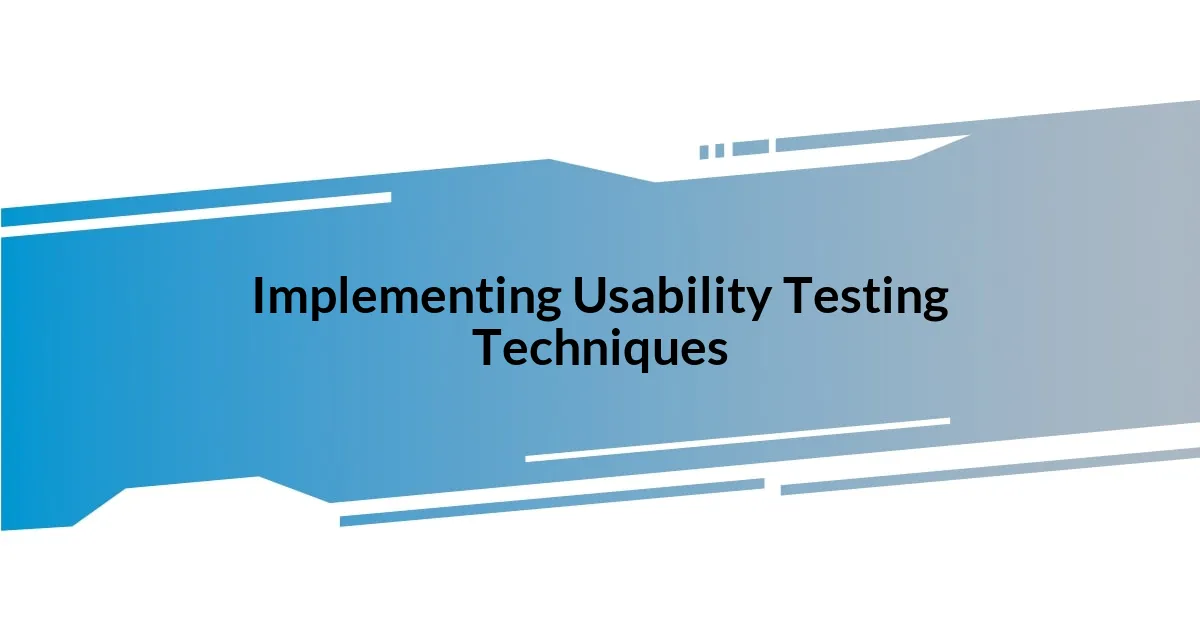
Implementing Usability Testing Techniques
Implementing usability testing techniques has always been a fascinating part of my work. I remember running a series of moderated tests for a new app feature where users had to complete tasks while we observed. Watching their frustration and confusion first-hand opened my eyes to the importance of real user feedback. It’s astonishing how much you can learn from just sitting back and listening; their struggles told stories my design documents never could.
One technique I find invaluable is the think-aloud protocol, where users verbalize their thoughts as they navigate the interface. In one testing session, a user paused and said, “I don’t know why this button is here.” That simple comment prompted us to rethink our layout, leading to a more intuitive design. It made me realize that understanding users’ mental models is essential. Have you noticed how often our assumptions can steer us wrong? It’s a humbling reminder that user-centered design thrives on genuine user input.
After implementing changes based on usability tests, I always follow up with another round of testing. The improvement in user experience is tangible; the relief on their faces as they navigate the updated interface is truly rewarding. Just the other day, a user exclaimed, “Wow, this feels much easier!” Moments like that reinforce why I’m passionate about usability testing: it blends empathy with practicality, transforming insights into actions that enhance the user experience.
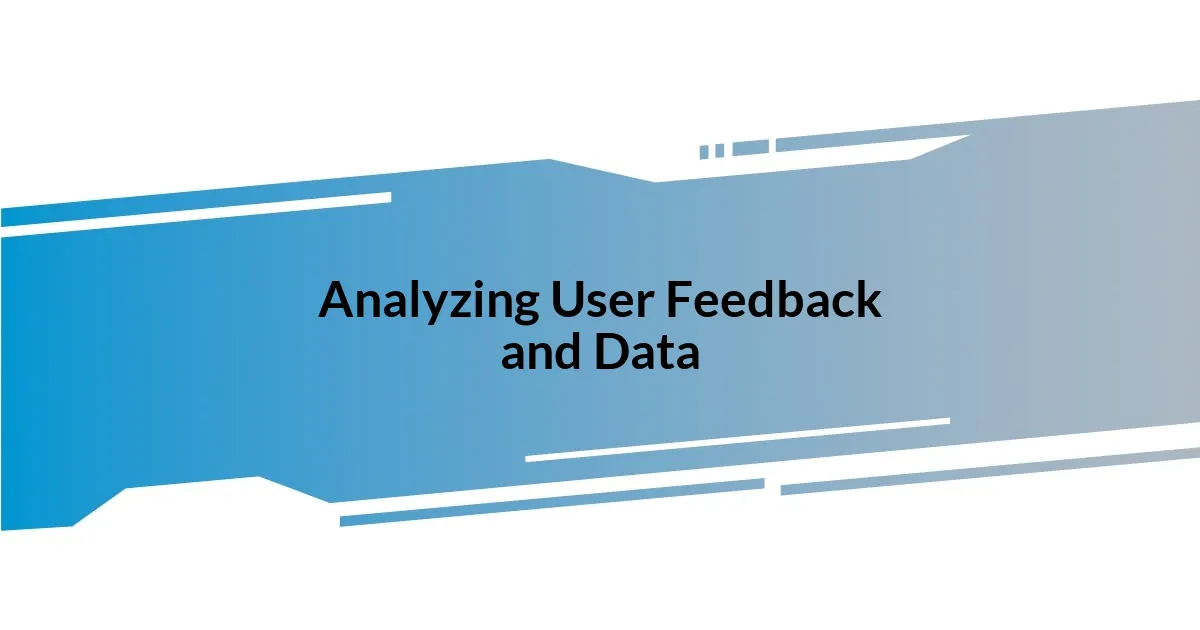
Analyzing User Feedback and Data
Understanding user feedback and data is pivotal in enhancing the user experience. In one of my recent projects, I dove deep into a range of user surveys and support tickets. The most surprising insight was that a feature, which I was proud of, was not resonating with users as I expected. It was eye-opening to realize that perceptions can dramatically shift with context — sometimes, what seems intuitive to us may not be for users at all.
I’ve found that data doesn’t just tell a story; it illuminates the path forward. For instance, while analyzing click-through rates, I noticed that users were consistently avoiding a particular section of the interface. Digging deeper, I learned from the analytics that the text was too technical for the audience we were targeting. This prompted a complete overhaul of the copy, ensuring it was not only clear but also engaging. Isn’t it fascinating how numbers can guide design choices that create a stronger connection with users?
Interpreting qualitative feedback often leads to the most profound insights. During a focus group session, a user shared how they felt “lost” when trying to navigate our application. That emotional reaction struck a chord with me; it underscored the necessity of empathy in our designs. I believe that behind every piece of feedback lies a user’s story waiting to be discovered. How many times have you encountered a design element that just didn’t click? In my experience, it’s those moments of frustration that become our best teachers in crafting a user-centric experience.

Iterating on Design Solutions
Iterating on design solutions is where the magic happens for me. I remember a project where our first prototype received lukewarm feedback. Rather than feeling disheartened, we dove into revising the design based on user insights. Each iteration brought us closer to a solution that resonated. It’s a cycle of refinement I genuinely enjoy. Have you ever felt like you were just one tweak away from something great?
One pivotal moment during this process came when we realized our navigation was confusing after running another round of tests. Users were getting frustrated trying to find the features they needed. It hit home for me when a participant commented, “I feel like I’m searching for a needle in a haystack.” This prompted a brainstorming session with my team, leading us to simplify the structure significantly. Sometimes, you just need that harsh reality check to set you on the right path, don’t you think?
The beauty of iterating is the opportunity for discovery. Each feedback session seems to unveil a new layer of user sentiment, which often surprises me. In one particularly gratifying round of testing, users expressed excitement over a feature that had initially been an afterthought. Their enthusiasm was contagious! It serves as a reminder that iteration isn’t just about fixing problems; it’s about uncovering potential. How many times have you stumbled upon an unexpected gem while refining your design? For me, these moments fuel my passion for creating user experiences that genuinely matter.
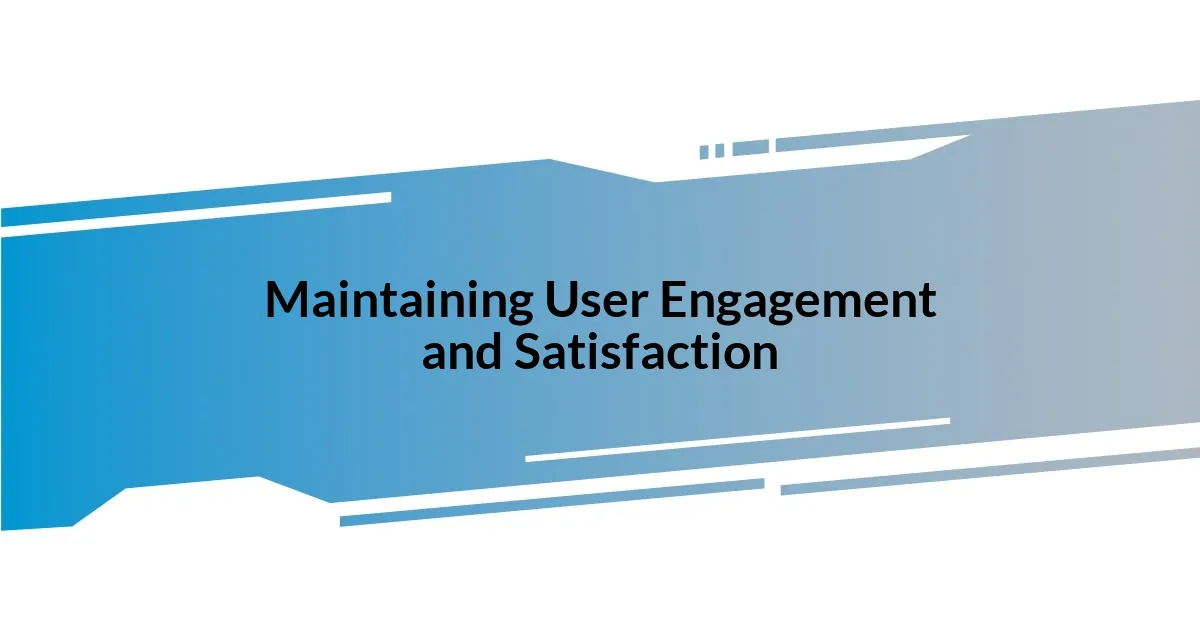
Maintaining User Engagement and Satisfaction
Maintaining user engagement and satisfaction is an ongoing journey, not a one-time destination. I recall a project where we implemented a feedback loop within the app, allowing users to express their thoughts directly. The results were enlightening—many users appreciated the ability to voice their opinions and felt more connected to the product. Isn’t it amazing how empowering users can enhance their experience dramatically?
I’ve also learned that personalization plays a crucial role in keeping users engaged. For instance, I once worked on a platform that offered tailored content based on user behavior. Observing users return more often because they felt the app truly understood their preferences was fulfilling. It made me wonder, how often do we take the time to make our users feel seen and valued? From my experience, small tweaks can lead to significant drops or spikes in user satisfaction.
Additionally, I find that creating a sense of community can significantly bolster engagement. In a recent project, we integrated discussion forums where users could share tips and experiences. Seeing users support one another transformed the atmosphere of the app. It made me realize that sometimes, fostering connections can be as impactful as the features themselves. Have you ever felt part of a community that invigorated your experience? For me, those connections are what turn a good user experience into a great one.