Key takeaways:
- Design consistency impacts user interaction, fostering trust and comfort through a cohesive visual language.
- Implementing a design system streamlines collaboration, saves time, and enhances user experience.
- Developing a style guide categorizes design elements, ensuring adherence to established visual standards.
- Regular design reviews and collaboration with team members increase creativity and maintain consistency.

Understanding design consistency
Design consistency goes beyond mere aesthetics; it shapes how users interact with your product. I remember the first time I completed a project where I didn’t prioritize consistency; it felt chaotic to me and confusing for users. Have you ever experienced that moment of frustration when you can’t navigate an interface that seems to change at every turn?
Each element in a design—colors, typography, and layout—should work together harmoniously. When I align these elements, it creates a cohesive experience that feels intuitive rather than jarring. I’ve often found that a mismatched button color or an inconsistent font can distract users, pulling their focus away from the intended message. Why let small details undermine your hard work?
Understanding design consistency requires recognizing the emotional impact on users. I’ve seen firsthand how a familiar design language fosters trust and comfort, making users feel at home. It’s that sense of belonging that keeps them engaged, and who wouldn’t want that kind of connection with their audience? Remember, in design, consistency isn’t just a choice; it’s a necessity for building a lasting relationship with your users.
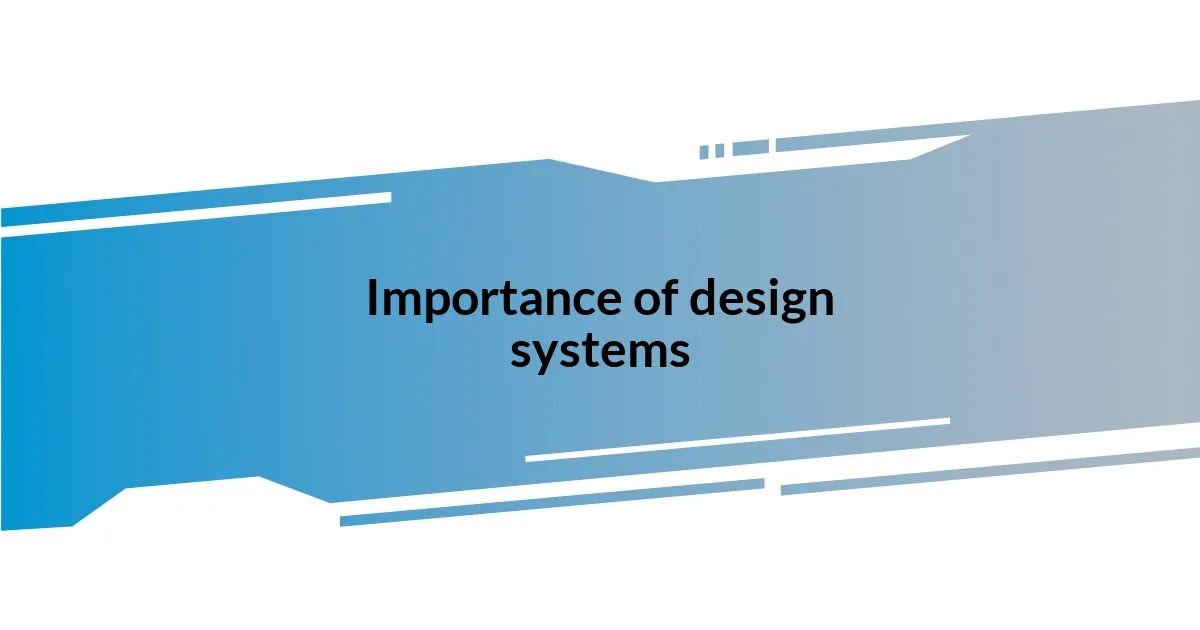
Importance of design systems
Design systems are vital for maintaining clarity and coherence in any project. I’ve realized that when a team adopts a design system, it acts like a roadmap, ensuring that everyone is heading in the same direction. One project I worked on without a defined system resulted in endless revisions and miscommunications. It felt like we were all on different pages, which not only slowed us down but drained my enthusiasm as well. When I later introduced a design system, everything clicked. Suddenly, our designs were harmonized, and I could devote more energy to creativity rather than fixing inconsistencies.
- Design systems streamline collaboration by providing a shared language for designers and developers.
- They save time by reducing the need for repetitive design decisions.
- Consistent user experiences increase brand trust and recognition.
- Establishing clear guidelines helps onboard new team members more effectively.
- Ultimately, design systems foster innovation by allowing teams to focus on refining ideas rather than debating on basics.
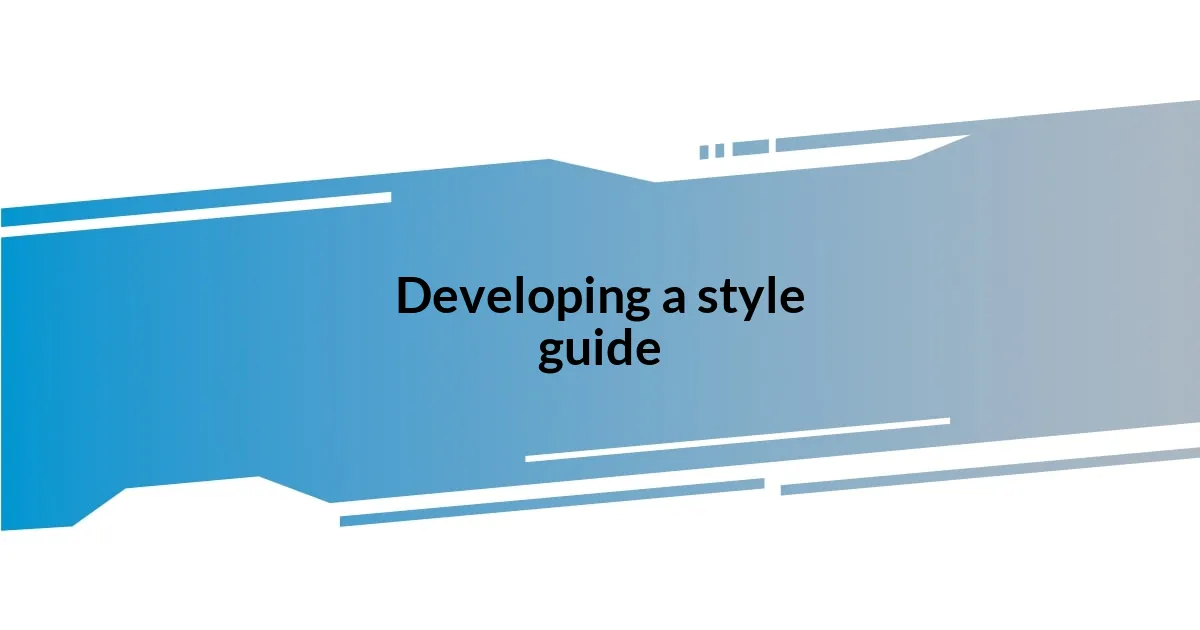
Developing a style guide
Developing a style guide is a crucial step I take to ensure design consistency. It serves as a reference point that outlines the visual language and standards of a project. When I crafted my first style guide, I remember feeling a sense of relief. It was as if I finally had a compass to navigate through the myriad design decisions. I could point my team to a single document, easing the confusion about color choices, typography, and other design elements.
To dive deeper into the specifics, I find it helpful to categorize elements within the style guide. For instance, defining primary and secondary color palettes not only streamlines my design process but also makes it much easier for anyone involved in the project to adhere to the established standards. Just the other day, while revamping an old project, I was reminded of how inconsistent color application led to visual disarray. By sticking to the color values defined in my style guide, I witnessed a remarkable transformation in the overall aesthetics.
Lastly, incorporating usage guidelines is something I’ve learned to prioritize. I include not just what to use but also when and how to use each design element. This clarity prevents misinterpretations, such as someone applying a headline font to body text, which can disrupt the visual hierarchy. Revisiting my style guide has become a practice I genuinely enjoy; it feels like revisiting an old friend—a reminder of the principles that keep my work cohesive.
| Element | Description |
|---|---|
| Color Palette | Defines primary and secondary colors used throughout the project. |
| Typography | Outlines the font choices, sizes, and usages for headers and body text. |
| Imagery Style | Guides the type of images that align with the brand aesthetic. |
| Iconography | Specifies icon style and usage within the interface. |
| Spacing Guidelines | Establishes consistent margins, padding, and alignment principles. |
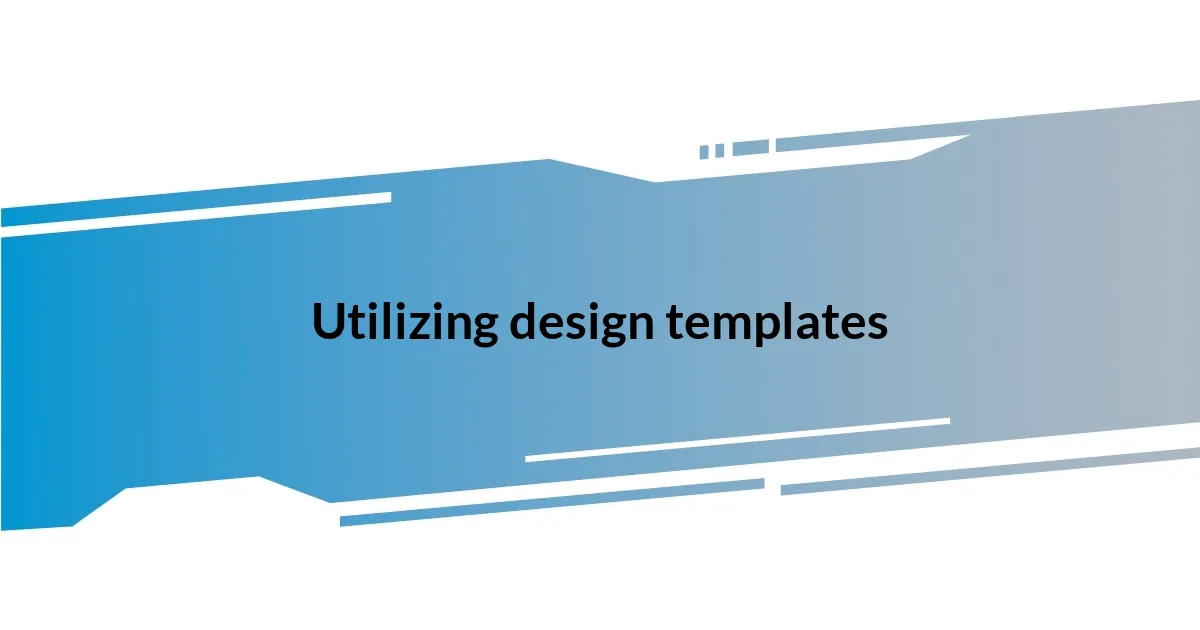
Utilizing design templates
Utilizing design templates has been a game changer in my creative process. When I first started using templates, I felt an incredible sense of relief. Suddenly, I had a consistent framework that guided my design decisions. It was eye-opening to see how much faster I could complete projects when I didn’t have to second-guess every element’s placement or style.
I also found that having pre-made templates not only saved me time but also maintained a level of professionalism that my clients appreciated. For instance, during a recent project, I used a template for a marketing presentation. When I presented it, the cohesive look garnered positive feedback, and I could see the confidence it inspired in my audience. Just think about it—don’t we all want our work to stand out for the right reasons? Templates help me achieve that consistently.
In addition, I’ve learned to adapt templates for specific projects while keeping the core elements intact. This unique blend of standardization and customization offers a sense of familiarity while allowing room for creativity. One time, I had a client who was hesitant to change their existing branding. By using our established templates, I was able to incorporate their brand colors and styles without completely reinventing the wheel. It created a seamless transition, satisfying both my professional standards and the client’s needs. Isn’t it fascinating how effective templates can balance innovation with consistency?

Regularly reviewing designs
Regularly reviewing designs is a crucial part of my process. I like to set aside specific times—maybe bi-weekly or monthly—to go over my work. Each review feels like an opportunity to reassess not just the aesthetics but also how well the designs align with my overall vision. I recall a moment when I revisited an older project and spotted an inconsistency in the button styles. Resetting those styles enhanced the user experience and made the entire interface feel more polished. Isn’t it rewarding to watch designs evolve just through a fresh set of eyes?
One strategy that works well for me is to compare earlier versions of my designs with the current ones. This reflection allows me to celebrate progress and identify what still needs adjustment. For example, during a project last summer, I noticed how my typography choices had shifted dramatically in response to user feedback. I could easily pinpoint where I’d strayed from my original typography guidelines. This exercise not only reaffirmed my style guide but also reminded me how vital it is to stay adaptive without losing consistency.
Also, gathering feedback during these design reviews is invaluable. I learned that sharing my designs with peers can unveil perspectives I might have missed. When a colleague pointed out an off-brand color choice in one of my presentations, it stung at first. However, it ultimately led to a richer, more aligned final product. Engaging with others in this manner reinforces the idea that design is a collaborative effort. Do you find value in revisiting your past work? I certainly do—it fosters growth and keeps the spirit of design alive.

Collaborating with team members
Collaborating with team members has been a transformative experience in my design journey. I remember a recent project where my colleague suggested a different approach to a layout that I thought was nearly perfect. Initially resistant, I decided to trust her perspective. That discussion opened up a whole new avenue of creativity I hadn’t considered. Isn’t it amazing how a simple conversation can elevate your work?
One of the best tools I’ve found for collaboration is design software that allows real-time feedback. During a sprint session with my team, we were working on a promotional campaign, and I shared a draft in our workspace. As my teammates chimed in with suggestions—highlighting elements that weren’t aligned with our branding—it became a lively discussion. There’s something energizing about bouncing ideas around, and I always leave those sessions feeling inspired.
I’ve also learned the importance of setting common goals. In one project, we took the time to align on visions and aesthetics before diving in. That initial investment of time paid off immensely; the cohesion throughout our designs was evident. When everyone is on the same page, discrepancies are less likely to arise, and we can focus on refining ideas together. Isn’t it rewarding to see a collective vision come to life through collaboration? For me, those moments really showcase the magic of teamwork.
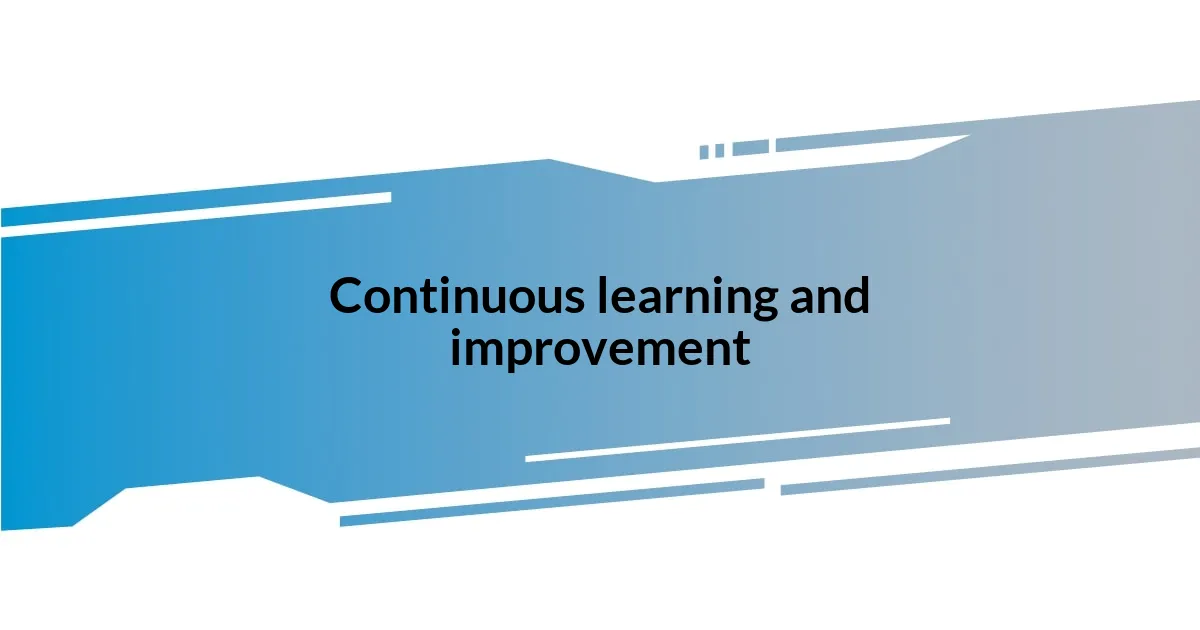
Continuous learning and improvement
Continuous learning is at the heart of my design philosophy. I often engage with online courses or workshops to deepen my knowledge. Just last month, I enrolled in a masterclass on user experience design. It was exciting to learn new techniques that I could immediately apply to an ongoing project. Isn’t it fantastic to see how new insights can breathe fresh life into your work?
Incorporating what I learn into my designs is a practice I cherish. For instance, after attending a webinar on color psychology, I started experimenting with color palettes that evoke specific emotions. The results were quite striking! My designs not only gained aesthetic appeal but also resonated more deeply with users. Have you ever noticed how a color can shift the entire mood of a layout?
I’ve found that regular reflection on my design journey can reveal invaluable lessons. After a particularly challenging project, I took the time to jot down what worked and what didn’t. That reflection helped me pinpoint recurring mistakes and celebrate my strengths. It’s a process I embrace, reminding me that every setback is just an opportunity for growth. How do you reflect on your experiences in design? I believe it’s these moments of introspection that lay the groundwork for better consistency in the future.