Key takeaways:
- Understanding user behavior is crucial for effective performance testing, leading to better system stability and user satisfaction.
- Key metrics like response time, throughput, and error rates are essential for assessing application performance and guiding improvements.
- Implementing automated performance testing can streamline processes and enhance testing frequency, allowing for quicker identification of issues.
- Engaging stakeholders throughout the testing process fosters collaboration and uncovers insights that improve performance outcomes.
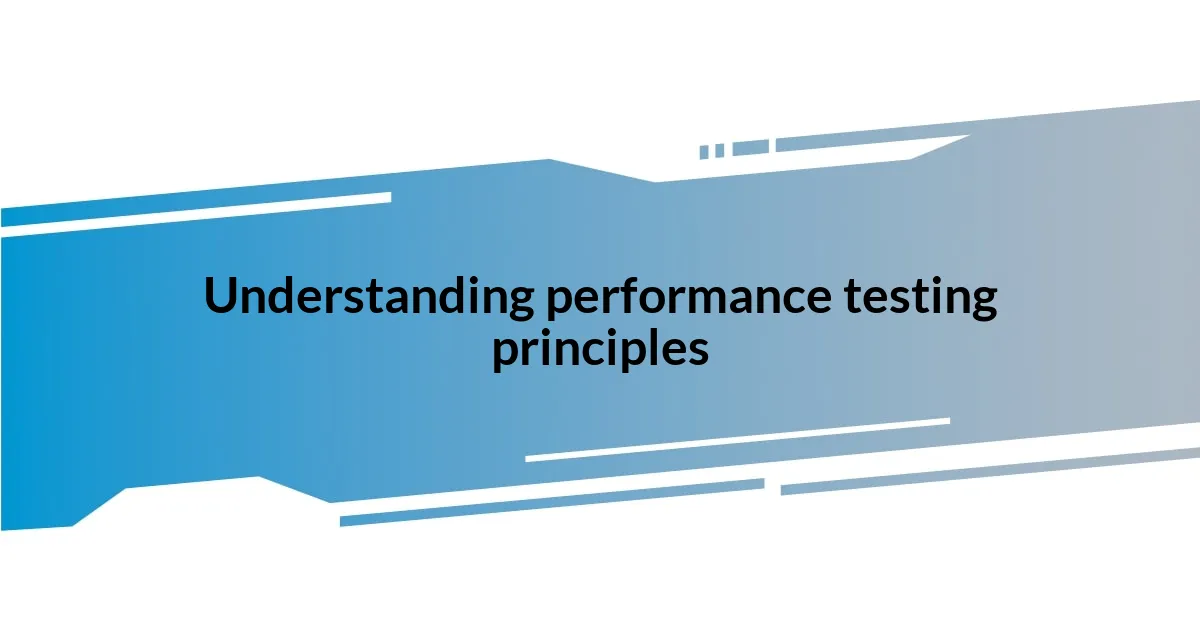
Understanding performance testing principles
Performance testing is fundamentally about ensuring that applications can handle the expected load under realistic conditions. I remember my first real-world scenario where a web application crashed under traffic – it was a tough lesson, but it highlighted how crucial it is to assess not just the software but its environment as well. Have you ever experienced a frustrating lag or an outright crash while using an app? Those moments remind us why we must prioritize smooth performance over everything.
One principle that often gets overlooked is the importance of understanding user behavior. When I designed performance tests, I tried to put myself in the users’ shoes. I asked myself, “What actions do users take?”, and “How many users might be performing these actions at the same time?” By framing tests around real user patterns, I began to see significant improvements—not only in system stability but also in user satisfaction.
Moreover, continuous testing is another key concept I can’t stress enough. In my experience, performance testing isn’t a one-time endeavor; it’s a routine practice. I learned that integrating performance tests into the development cycle helps catch issues early and reduces the dreaded last-minute panic before a release. It’s like regular health check-ups for an application—why wait until it’s too late?
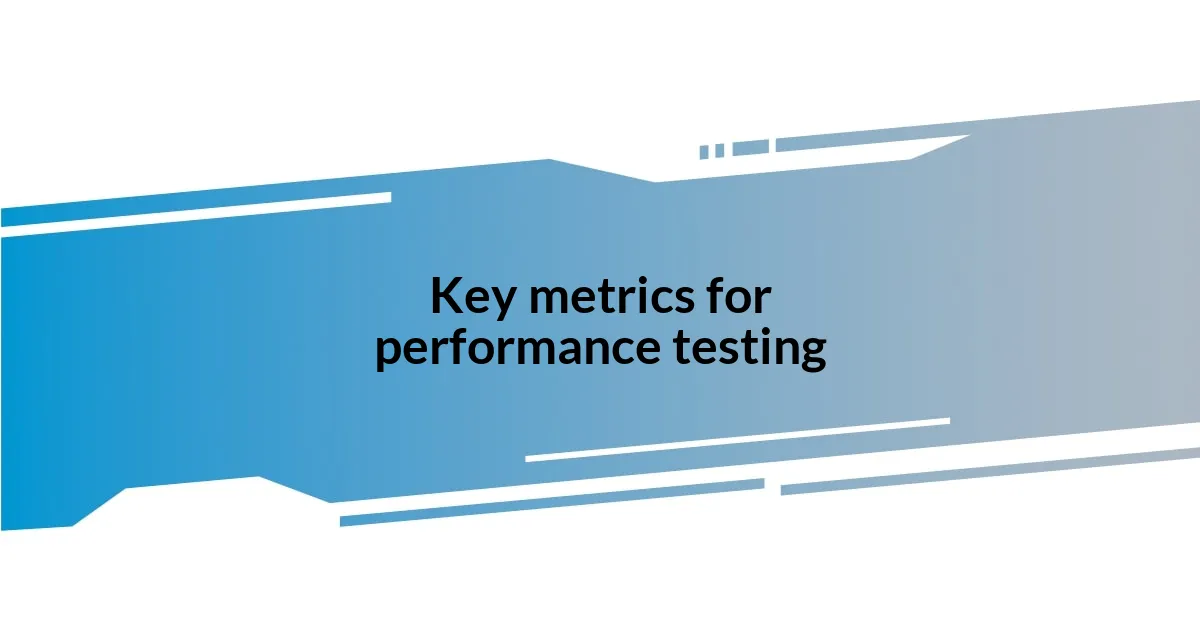
Key metrics for performance testing
When it comes to performance testing, several key metrics can truly illuminate how an application behaves under pressure. I remember a particularly intense week where we were preparing for a major product launch. In the midst of this chaos, we focused on metrics like response time, throughput, and error rates. It became clear that without these benchmarks, we would have been flying blind, risking downtime that could damage our reputation.
Here are some essential metrics to keep in mind:
- Response Time: Measures how quickly the application reacts to user interactions. An application that takes longer than three seconds can lead to user frustration.
- Throughput: This metric assesses how many requests the application can handle in a given timeframe. It’s a vital indicator of the system’s capacity.
- Error Rate: Monitoring the number of failed requests allows for quick troubleshooting. A lower error rate often correlates with a better user experience.
- Concurrent Users: This reveals how the application performs under simultaneous requests, simulating real-world usage.
- CPU and Memory Usage: Tracking system resource consumption helps pinpoint bottlenecks.
The balance between these metrics paints a comprehensive picture of application performance. Reflecting on my past experiences, it’s impossible to ignore how a failure to monitor these metrics led to unexpected outages. Such instances fueled my drive to understand and advocate for thorough performance testing—it was like learning to navigate during a storm, and those lessons have stuck with me ever since.

Tools used in performance testing
During my journey in performance testing, I’ve encountered a variety of tools that have shaped my approach and understanding. One standout tool is Apache JMeter. It is an open-source application that allows you to simulate high loads on a server. I vividly recall a project where JMeter helped us reveal bottlenecks that were otherwise hidden. It was a real eye-opener—seeing the application struggle under stress made me appreciate how indispensable these tools are for developers.
Another option I frequently turned to is LoadRunner by Micro Focus. This tool offers comprehensive performance testing capabilities and can simulate thousands of users. I remember implementing LoadRunner for a financial application with tight deadlines. The insights gleaned from LoadRunner were critical in fine-tuning the system. The blend of detailed reporting and user simulation helped the team feel more confident going into production, alleviating some of the stress that comes with launching new software.
Lastly, I’d be remiss not to mention Gatling. With its user-friendly interface and ease of use, I found it incredibly effective for continuous integration. There was a moment during an agile sprint when we integrated Gatling into our pipeline, allowing us to automate performance testing. It transformed how we viewed performance, making it a more proactive aspect of development rather than a reactive one. These tools represent just a slice of what’s available, but my experiences with them have been pivotal to my understanding of performance testing.
| Tool | Description |
|---|---|
| Apache JMeter | Open-source tool designed for load testing and measuring performance of applications. |
| LoadRunner | Comprehensive performance testing tool that simulates thousands of virtual users to assess application behavior under load. |
| Gatling | User-friendly performance testing tool that integrates seamlessly into continuous integration processes. |
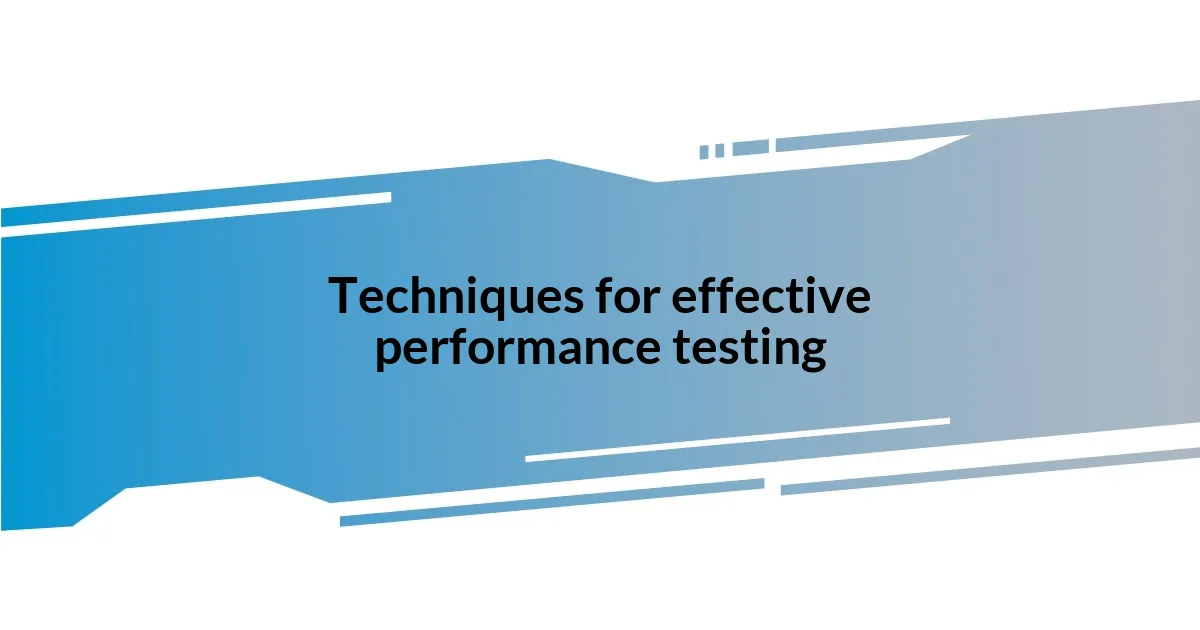
Techniques for effective performance testing
When considering effective performance testing techniques, one of the most impactful strategies I’ve applied is the use of a varied testing approach. I often start with load testing to simulate the expected user traffic, but what I’ve found particularly beneficial is combining this with stress testing. Picture this: you’re pushing the application to its limits, analyzing how it behaves under extreme conditions. That experience transformed my perspective; I realized that understanding an app’s breaking point is just as crucial as knowing how it performs under normal circumstances.
Another technique that stands out is the implementation of automated performance testing. I recall a time when our team was caught up in the manual testing grind, and it felt like we were moving at a snail’s pace. Introducing automation not only accelerated our processes but also allowed us to run tests more frequently. Have you ever felt the relief of seeing automated alerts notify you of a potential issue before it escalates? It’s a game-changer! Automating these tests helps identify regression issues quickly, ensuring we maintain optimal performance amidst ongoing changes.
Lastly, my experiences have shown me the importance of end-user perspective during performance testing. I vividly remember a session where we engaged actual users to participate in our testing. Hearing their feedback in real-time, particularly on load times and usability, was invaluable. It made me realize that performance isn’t just a series of metrics but an experience shaped by the users themselves. This blending of quantitative data and qualitative insights allowed us to refine the application substantially and elevated it to a level that ultimately resonated with our audience. Isn’t it fascinating how performance testing can be both an art and a science?
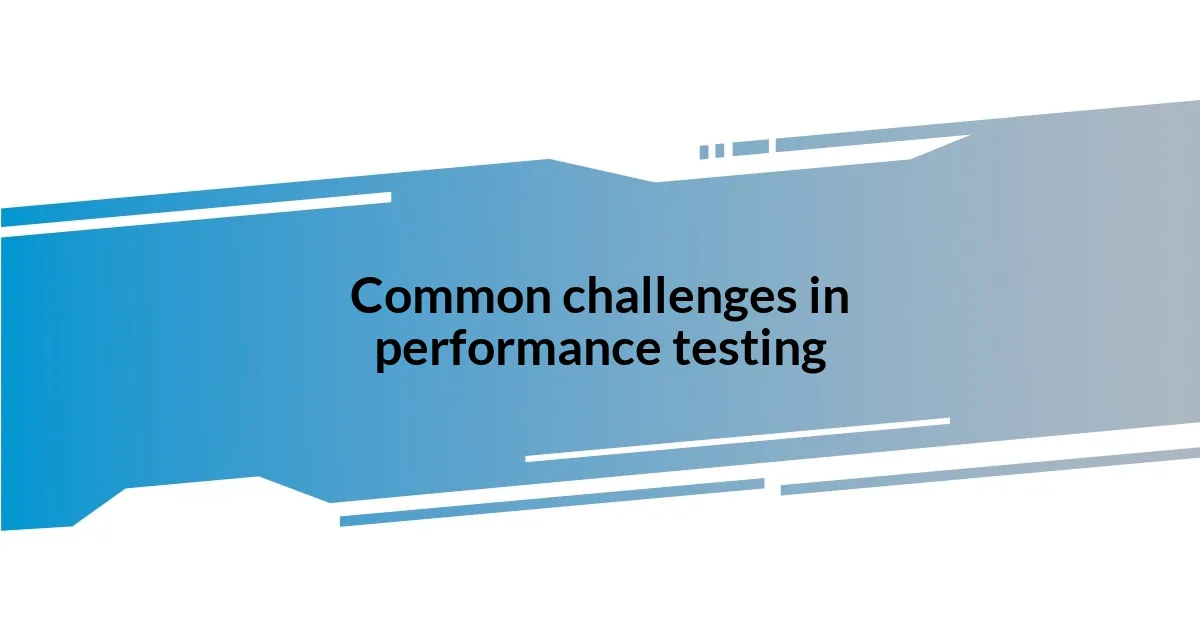
Common challenges in performance testing
One of the biggest challenges I’ve encountered during performance testing is the unpredictability of real-world user behavior. Initially, I underestimated how variable this could be. In one project, I set up tests based on anticipated user patterns, only to find that actual usage spiked in ways I never imagined. It was a stark reminder that assumptions can be a testing pitfall. How can we truly prepare for the unexpected? I learned that involving diverse user scenarios in testing can mitigate this risk significantly.
Another issue that often pops up is the difficulty in replicating production environments. In my experience, creating an exact replica of the live system can feel like trying to find a needle in a haystack. I remember a particular instance where environmental discrepancies led to misleading test results. We thought everything was running smoothly, but discrepancies in database configurations resulted in performance hiccups. So, how do we tackle this? My solution has often been to invest time in infrastructure automation to ensure consistency between testing and production environments.
Finally, managing test data effectively is a hurdle many performance testers face, including myself. It can be frustrating when the right data isn’t available, or when the amount is either too small or overly saturated. I’ve been in situations where we had to scramble for realistic data sets just before a big test. It made me question: why do we overlook this critical resource? Ensuring you have a robust and realistic data generation strategy in place is essential; I’ve found that proactively preparing for this minimizes last-minute scrambling and helps to achieve accurate, meaningful results.

Best practices for performance testing
One best practice that I’ve come to rely on is establishing clear performance goals prior to testing. Setting specific benchmarks for metrics, like response times and throughput, helps steer the entire testing process. I remember a time when our team launched into testing without having solid targets in mind. We ended up with a trove of data but very little direction. How can you know if you’ve succeeded if you haven’t defined what success looks like?
Another crucial aspect is continuously monitoring and analyzing performance after the initial tests. In my experience, performance tuning is an ongoing journey rather than a one-time event. I often make it a habit to revisit our application performance regularly, especially after any significant updates. Have you ever fixed a bug only to discover it inadvertently affected something else? It’s easy to overlook those nuances, which is why ongoing monitoring is vital.
Lastly, engaging stakeholders throughout the performance testing process has proven to be a game-changer. I highly value the feedback from developers, project managers, and even end-users. In one project, I organized a performance review session that brought together various team members. The insights shared during that discussion uncovered key issues we’d never considered. Isn’t it empowering when collaboration sparks innovative solutions? A united team can achieve remarkable results, and I’ve witnessed firsthand how diverse perspectives enhance the quality of our testing efforts.