Key takeaways:
- Cross-browser compatibility is essential for a seamless user experience as different browsers interpret code differently.
- Common issues include CSS styling discrepancies, JavaScript functionality limitations, and HTML compatibility variances.
- Utilizing tools like BrowserStack and Modernizr enhances efficiency and helps identify compatibility issues early in the development process.
- Staying updated with browser changes and release notes is crucial for maintaining and improving web applications.
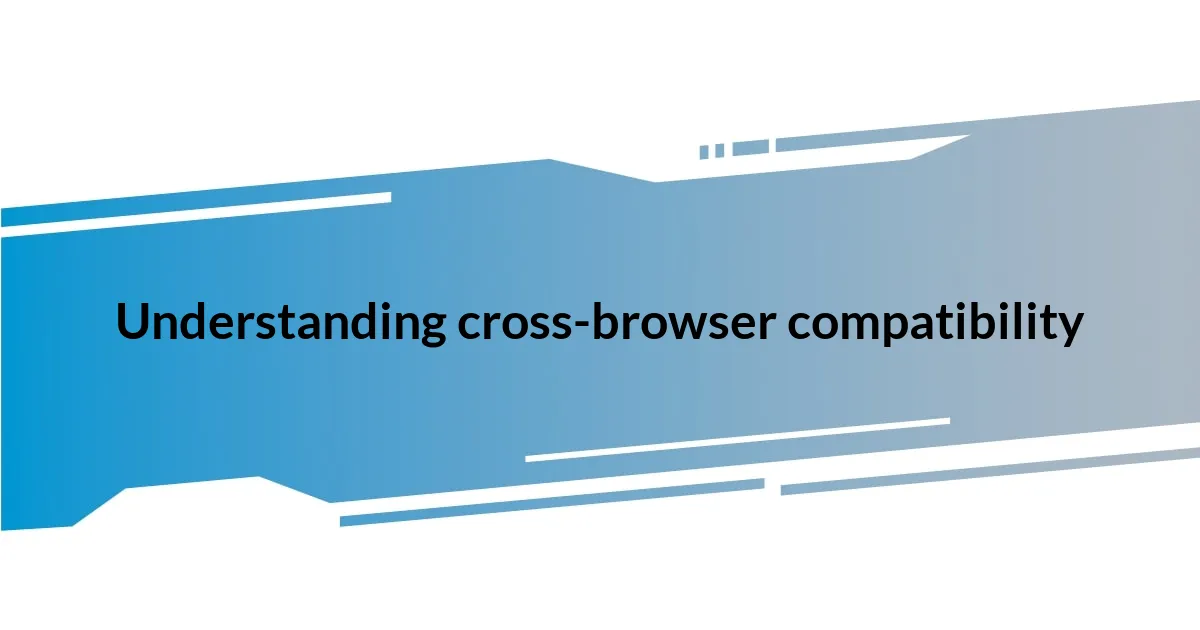
Understanding cross-browser compatibility
When I first started web development, I quickly learned that different browsers interpret code in unique ways. It was eye-opening—what looked perfect in Chrome could fall apart in Firefox. Have you ever wondered why one browser might display your site beautifully while another seems chaotic? This stark reality shows the importance of understanding cross-browser compatibility.
Managing cross-browser compatibility feels like navigating a maze. I remember spending countless evenings testing my sites across various platforms, meticulously noting the quirks of each browser. It was frustrating at times, almost like trying to convince a stubborn friend to see things your way. But as I honed this skill, I realized it’s crucial for ensuring users have a seamless experience, no matter their choice of browser.
What truly resonates with me about cross-browser compatibility is the way it underscores the diversity of users in the digital world. Each user experiences the web differently, influenced by their browser and device. It spurs a question that I often reflect on—how can I create a website that feels uniform and engaging for every visitor? This ongoing challenge drives me to refine my approach continually, ensuring that everyone, regardless of their browsing preference, can enjoy my creations.
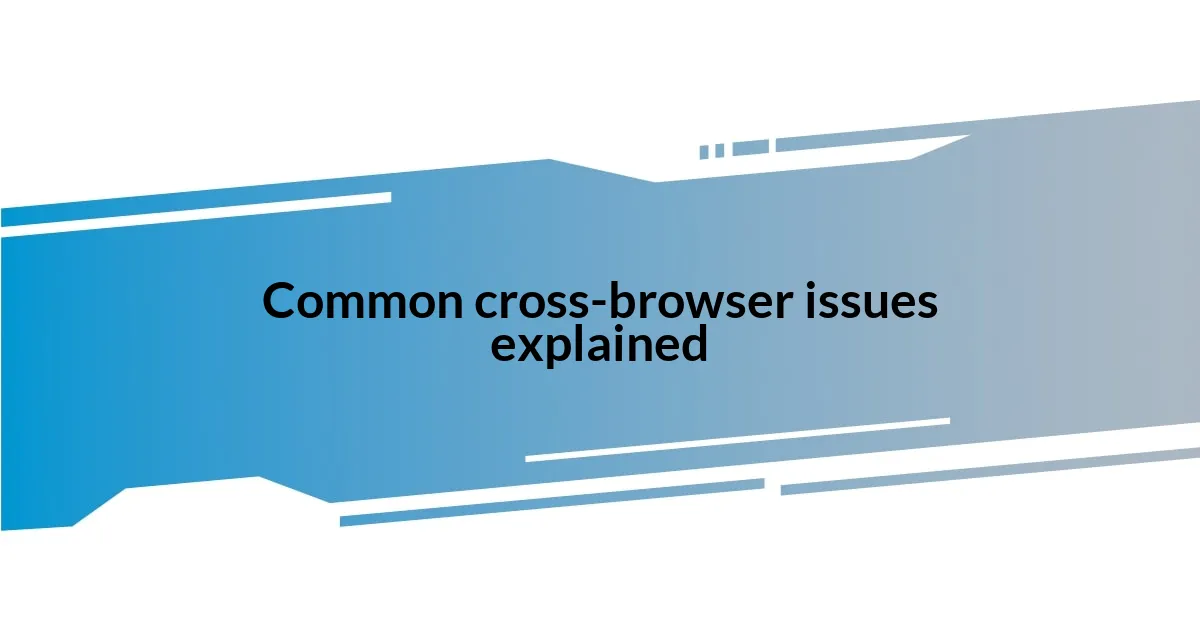
Common cross-browser issues explained
Even as I dive deeper into the world of web development, certain cross-browser issues still catch me off guard. For instance, I once spent hours fine-tuning a layout, only to discover that the padding looked perfect in Safari but completely misaligned in Internet Explorer. It was a moment of frustration that reminded me how vital it is to account for these variances right from the design phase.
Common cross-browser issues include:
- CSS Styling Discrepancies: Different browsers may render CSS rules differently, affecting visual elements like fonts and colors.
- JavaScript Functionality: Some JavaScript features might not be supported across all browsers, leading to broken interactions.
- HTML Compatibility: Certain HTML elements may not be recognized or behave differently in older browsers, causing unexpected layout changes.
- Responsive Design: Media queries can show different results, which may disrupt the layout on various screen sizes.
- Rendering Speed: Some browsers may load resources in a way that slows down overall performance, impacting user experience.
Reflecting on these issues, I remember the first time a client approached me with a problem on their website—it worked fine on their device but not for their users. That moment reinforced how essential it is to prioritize compatibility testing; it’s not just about making something look good for one browser but ensuring it functions seamlessly everywhere.
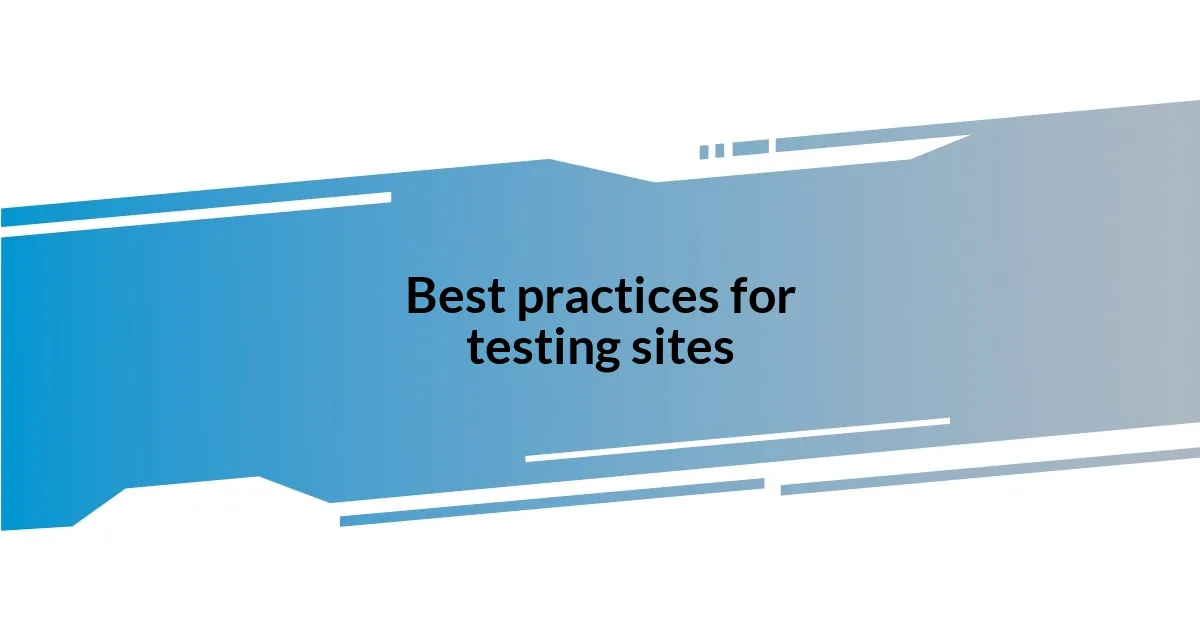
Best practices for testing sites
When it comes to testing sites across different browsers, I’ve found that having a systematic approach is crucial. I always start with a checklist of browsers I need to support. My go-to list typically includes Chrome, Firefox, Safari, and Edge, taking into consideration the user demographics I am targeting. One memorable instance was when I brought a project to the testing phase, and, to my surprise, some functionalities failed spectacularly in Firefox. Realizing I was behind schedule added a bit of urgency, but it also taught me the importance of thorough pre-launch testing.
Another effective practice I advocate is using browser developer tools extensively. These tools can simulate different environments and help identify issues without needing to switch browsers constantly. I remember a late-night debugging session where I couldn’t figure out why certain animations were jittery in IE. Utilizing the developer console, I quickly pinpointed the issue related to an unsupported CSS property. That’s the eureka moment that kept my motivation high—the thrill of discovering solutions in real-time makes each testing phase engaging.
Ultimately, leveraging online testing platforms like BrowserStack or LambdaTest can save a great deal of time. These services allow me to see how my site performs across multiple browsers and devices without the hassle of setting up local environments for each platform. There was a point where I was juggling many projects at once, and these tools became a lifesaver. With immediate feedback at my fingertips, it was less about worrying and more about creating seamless user experiences.
| Testing Method | Key Benefits |
|---|---|
| Browser Checklist | Ensures coverage of all target browsers |
| Developer Tools | Real-time debugging and issue identification |
| Online Testing Platforms | Time-saving with instant cross-browser results |

Tools for ensuring compatibility
When it comes to tools for ensuring cross-browser compatibility, I have found that BrowserStack is a game changer. The first time I used it, I felt an immense sense of relief knowing I could test my website on real devices without the need for extensive setup. It’s like having a testing lab at my fingertips! Sometimes I wonder—how did I manage without it? It’s invaluable to see how users experience my work across various platforms, which enhances my understanding of the end-user experience.
Another tool I swear by is the W3C Validator. The moment I realized that some of my HTML issues stemmed from overlooked validation errors, it was an eye-opener. A quick check can reveal underlying problems that might affect how a browser interprets my code. I remember an instance where fixing validation errors resolved a layout issue that had stumped me for days. It was one of those “aha!” moments that reminded me of the intricacies involved in web development.
Lastly, I can’t stress enough the importance of using feature detection libraries like Modernizr. At first, I was hesitant to add another layer to my projects, but now I see it as a must-have. It helps me to gracefully handle unsupported features and provide fallbacks. I still recall when my animated transitions didn’t work in older browsers. Thanks to Modernizr, I quickly deployed a thoughtful fallback solution, sparing me from an awkward conversation with a client. It’s tools like these that transform potential pitfalls into seamless user experiences, keeping both me and my clients happy.
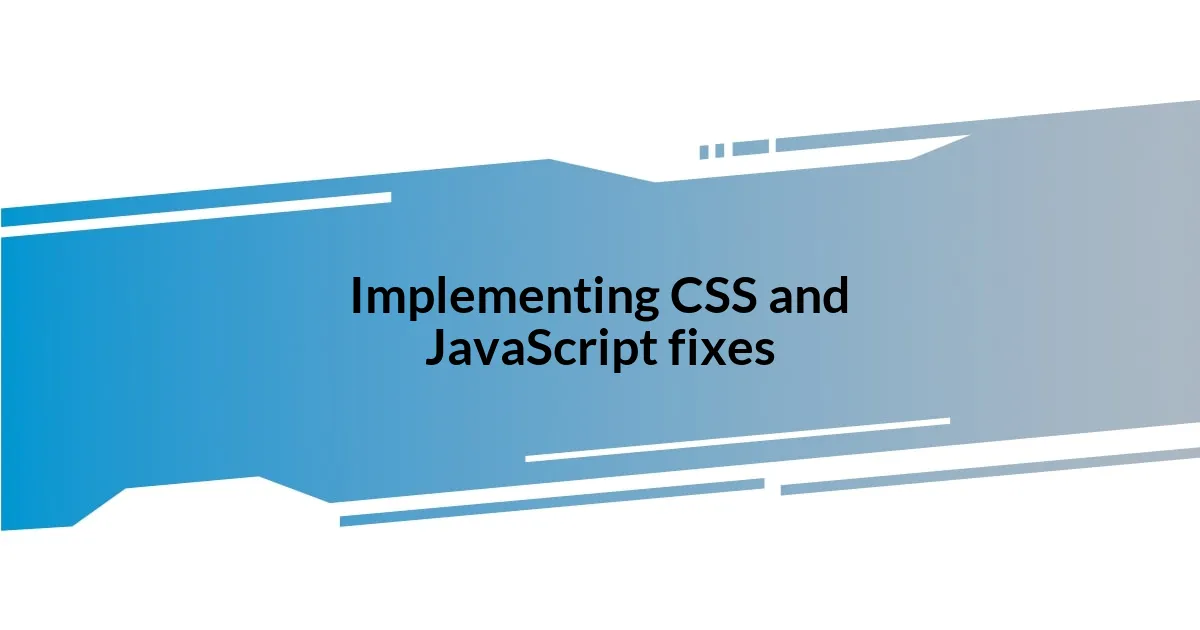
Implementing CSS and JavaScript fixes
When implementing CSS and JavaScript fixes for cross-browser issues, I often find it essential to get creative. For example, I once spent hours tweaking a layout that looked off in Safari. In the end, a simple addition of a CSS property, like display: flex;, not only resolved the alignment issue but also enhanced responsiveness. It’s amazing how a small adjustment can make such a significant difference in user experience.
JavaScript fixes can be a bit more intricate. I vividly recall working on a project where a custom slider simply refused to function in Internet Explorer. Frustrated but determined, I took a step back and re-evaluated my approach. I implemented a polyfill for Promise to ensure compatibility. This taught me the value of checking for support before diving into complex code—it’s like checking the weather before planning an outdoor event; you want to be prepared for any surprises!
Always remember that debugging can be a journey filled with twists and turns. I often use console.log() strategically to trace issues. One particularly tricky scenario involved a dropdown menu that wouldn’t open in Firefox, despite working perfectly elsewhere. By logging the flow of events, I discovered a missing preventDefault() call that was the culprit. It felt like uncovering a hidden treasure—those little victories in debugging are what keep me passionate about web development!
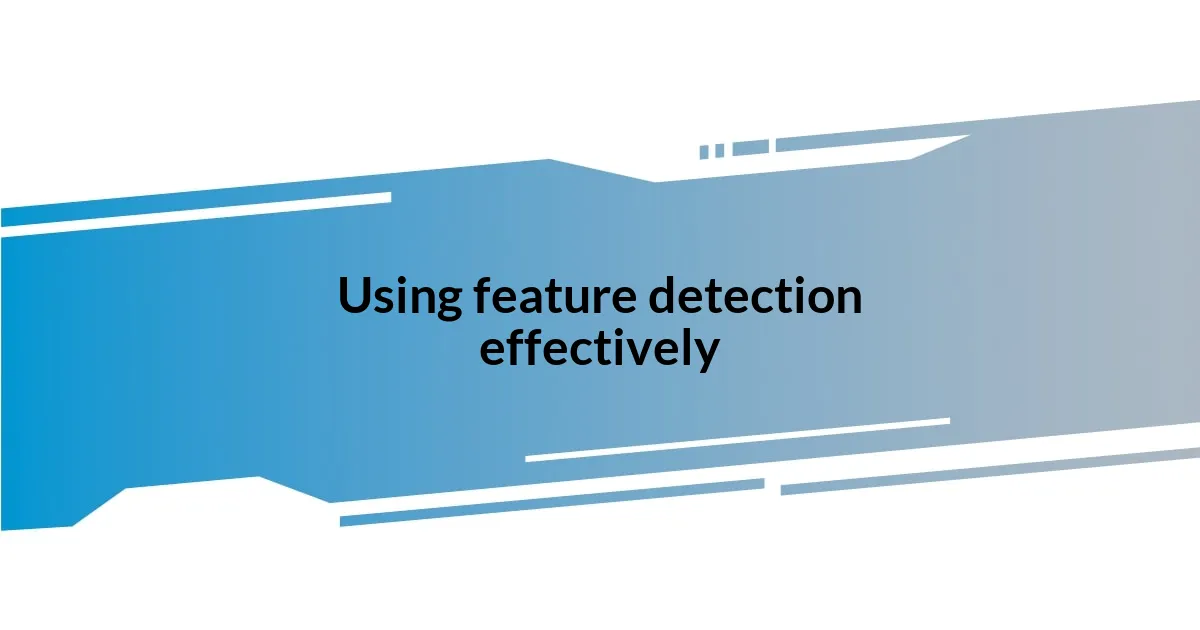
Using feature detection effectively
Using feature detection effectively can truly transform how we build web applications. I remember the first time I integrated Modernizr into my project; it felt like unlocking a new level of efficiency. Instead of guessing which features would work on which browsers, I could simply check for the support of specific HTML5 and CSS3 elements. How liberating is that? It’s like having a reliable compass in the wilderness of web development!
One poignant experience I had was while working on a project that relied heavily on CSS Grid. The excitement of its possibilities was palpable, but I quickly realized it wasn’t universally supported in older browsers. With Modernizr in my toolkit, I could detect if a user’s browser supported Grid and provide a fallback layout using Flexbox or even a simpler display. It not only saved me countless hours but also ensured that the site remained usable and aesthetically pleasing for all users, regardless of their environment.
What I’ve come to appreciate is that feature detection doesn’t just serve technical needs—it enhances user experience. When I see users seamlessly transitioning between modern browsers and older ones while still getting a functional layout, it gives me a sense of fulfillment. Isn’t that what we aim for? The joy of creating websites that work for everyone reminds me of why I fell in love with web development in the first place.
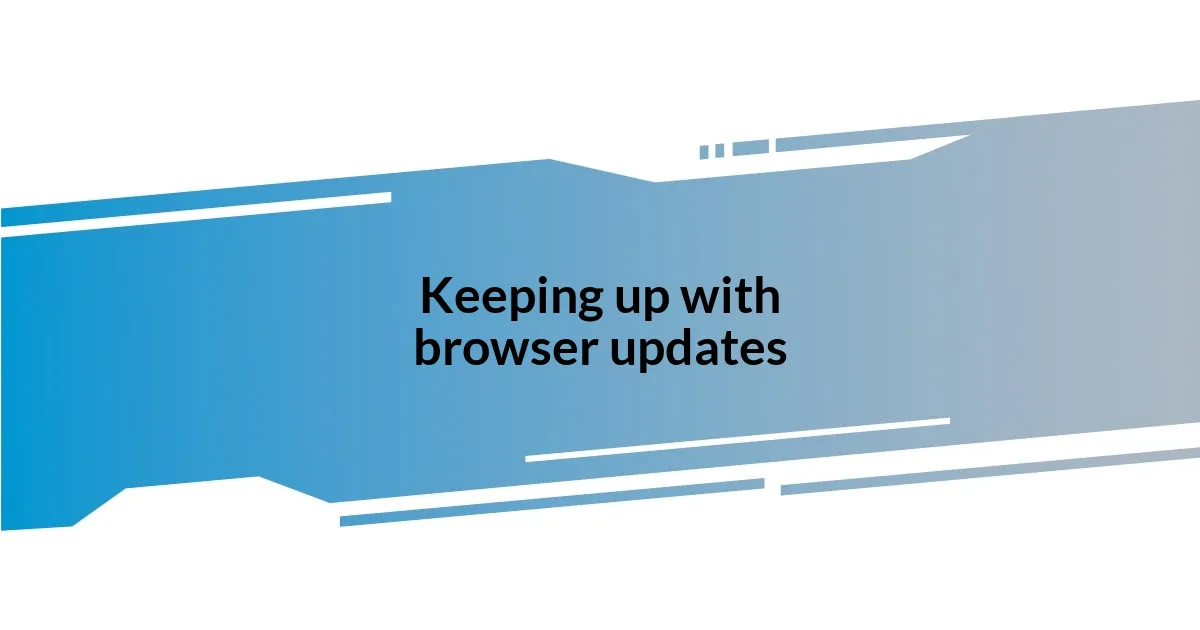
Keeping up with browser updates
Staying updated with browser changes is an ongoing dance in web development. I remember when Google Chrome introduced a major update, which altered the way certain CSS properties rendered. At first, I felt a mix of anxiety and determination, knowing I needed to adapt quickly to maintain my project’s integrity. This experience taught me the importance of following release notes and dev blogs of major browsers; they often contain gems of information about what might break or change, giving me a heads-up to make necessary adjustments.
I’ve also found that using tools like BrowserStack can be invaluable for testing across various versions without needing to install multiple browser updates. This was incredibly useful during a project where users were still on older versions of Firefox. I’d run tests and see real-time feedback instead of waiting until after deployment to discover issues. Have you ever wished you could peek into how your site performs across different browser environments without the hassle? These platforms make that possible, reducing the pressure and enabling proactive fixes.
Ultimately, I believe that keeping up with browser updates is all about cultivating a growth mindset. Each update brings its challenges, but it’s also an opportunity to refine my skills. I’ve learned that embracing these changes often leads to better performance and more robust applications. It’s a journey where every challenge presents a chance to innovate—don’t you think that’s what makes this field so exhilarating?