Key takeaways:
- Understanding diverse user needs, including those with disabilities, is essential for creating accessible web experiences.
- Implementing semantic HTML significantly improves accessibility and user engagement by providing a clear content structure.
- Tools like WAVE and axe facilitate accessibility evaluations, but human testing remains crucial for identifying nuanced issues.
- Continuous improvement of accessibility standards through user feedback ensures ongoing inclusivity and enhances digital experiences.

Understanding web accessibility needs
Understanding web accessibility needs is crucial for creating inclusive digital experiences. I remember a time when I worked on a project for a local nonprofit focused on helping visually impaired individuals. This experience opened my eyes to the myriad ways accessibility can impact users; something as simple as properly labeled buttons can make a world of difference.
Consider this: how often do we take for granted the ability to navigate a site without barriers? I once had a friend who relied on keyboard navigation due to a mobility challenge. Watching them struggle with a poorly designed site made me realize that accessibility isn’t just a checkbox—it’s about ensuring everyone can engage with content effortlessly.
When I assess accessibility needs, I think about the diverse range of users, including those with cognitive disabilities or temporary impairments like a broken wrist. Each group requires different considerations. My journey has taught me that empathy is key; sometimes, it’s about putting myself in someone else’s shoes, even if it’s just for a moment, to truly grasp their web experience.
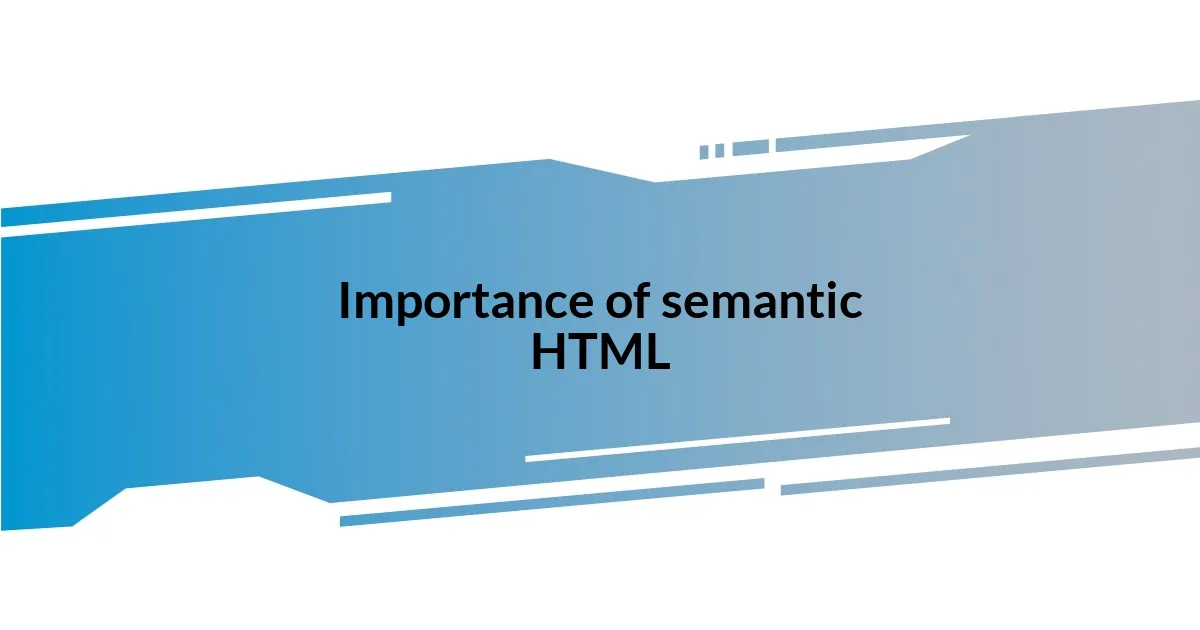
Importance of semantic HTML
Semantic HTML plays a vital role in creating accessible web interfaces because it provides meaning to the content structure. I recall a project where I implemented semantic elements, like headings and lists, which not only helped screen readers interpret the content more effectively but also made my markup cleaner and easier to maintain. It was rewarding to see how quickly users adapted to the site, feeling more informed and engaged.
When I think about the significance of semantic HTML, it strikes me that it empowers users across different assistive technologies. It’s not just about aesthetics; it creates a framework that helps convey the purpose of elements. Here are some key benefits I’ve observed:
- Improved accessibility for screen readers, enabling better navigation.
- Enhanced SEO as search engines understand the content structure more clearly.
- Consistency in styling which simplifies maintenance tasks for developers.
- Clearer user experiences as users with cognitive disabilities can process information more easily.
Embracing semantic HTML allows us to bridge the gap between design and usability, making the web a more inclusive space for everyone.
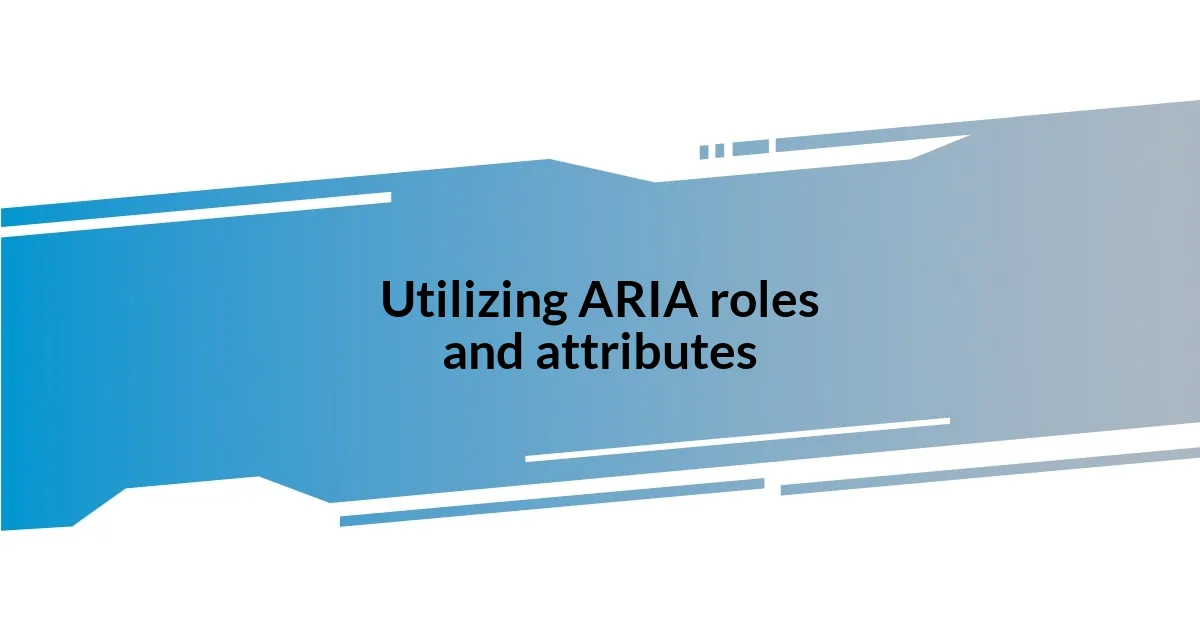
Utilizing ARIA roles and attributes
ARIA roles and attributes are essential tools in enhancing web accessibility by providing additional context to assistive technologies. I remember integrating ARIA attributes while working on an online educational platform. By using aria-label to describe complex buttons, I witnessed firsthand how these small tweaks empowered users with screen readers to navigate more intuitively. It was fascinating to see how clarity in labeling transformed their interaction with the content.
The differences between using ARIA roles and relying solely on semantic HTML are often subtle yet significant. While semantic HTML provides a solid foundation, ARIA roles can bridge the gaps left by it. For instance, in dynamic applications using JavaScript, I’ve used role="alert" to notify users of important messages instantly. It made the interface more responsive for someone like my cousin, who has a hearing impairment and often misses subtle cues in design. This adaptability in the user experience is vital, demonstrating how ARIA can elevate even the most engaging web interfaces.
To truly grasp how ARIA can complement your accessibility efforts, it’s important to understand which attributes to apply. Here’s a simple comparison to illustrate how various ARIA roles and attributes function alongside basic HTML elements:
| HTML Element | ARIA Role or Attribute |
|---|---|
| Button | role=”button” / aria-label=”Submit Form” |
| Alert Message | role=”alert” / aria-live=”assertive” |
| Navigation | role=”navigation” / aria-current=”page” |

Designing for keyboard navigation
When I consider keyboard navigation, one key principle comes to mind: every interactive element should be accessible through the keyboard. I vividly recall a time when a user I worked with shared their frustration over being unable to access vital parts of a website because they were dependent on keyboard controls alone. It hit me then how crucial it is to ensure that all buttons, menus, and links can be navigated efficiently. This simple change can open up the web to countless users who might otherwise feel excluded.
Another vital aspect is visual focus indicators. I can’t stress enough how a clear indication of the currently selected element can enhance the user experience. I remember designing a form where, upon tabbing through each field, the active item would highlight in a way that was contrastive—making it pop instead of blending in. This small detail transformed the navigation flow and provided immediate visual feedback for users, cutting down on their confusion and boosting their confidence while interacting with the form.
Finally, grouping related elements together can significantly improve the keyboard navigation experience. During one of my projects, I implemented fieldsets and legends for form controls, and the difference was palpable. Users could easily shift through related items without losing context. I often think back to the feedback we received; it felt rewarding knowing that such a straightforward adjustment made the site more manageable and accessible for all users. Wouldn’t it be amazing if we could apply these principles broadly and make every web journey more user-friendly?

Testing with real users
Testing with real users is one of the most rewarding aspects of creating accessible web interfaces. During a usability testing session I participated in, watching users interact with the interface was an eye-opening experience. One participant, who used screen magnification tools, struggled to find a specific section on a page that we thought was clear. Their feedback highlighted the importance of visibility and layout, which had never crossed my mind until that moment.
It’s incredible how real users can uncover issues that seemingly go unnoticed during development. I recall a team project where we brought in individuals with various disabilities to evaluate our site. The diverse perspectives they offered were priceless. I remember one user who pointed out that the color contrast of our buttons blended too much with the background, making them nearly invisible to others with low vision. This insight catalyzed immediate design changes, reinforcing the power of real user input in the accessibility journey.
Engaging with users face-to-face is not just about refining the interface; it’s also about fostering empathy. I find it helpful to reflect on how we might feel if our own digital experience was compromised. Wouldn’t we want others to advocate for our needs, just as I did when I witnessed the struggles of those users? These connections are what drive me to advocate for more inclusive designs. The lessons learned from real users resonate deeply, often reshaping my approach to accessibility in meaningful ways.

Tools for accessibility evaluation
When it comes to evaluating accessibility, there are some powerful tools that can make the process smoother and more effective. One of my favorites is the WAVE tool by WebAIM, which allows me to run a quick audit of my web pages. I remember the first time I used it; I was amazed at how it highlighted issues like missing alt text or contrast problems almost instantly. These actionable insights helped me tackle accessibility head-on, making immediate adjustments that had a positive impact on user experience.
Another tool I often rely on is axe by Deque Systems. It seamlessly integrates into browsers and provides real-time feedback as I develop. I recall a particularly challenging project where I was unsure about the accessibility of custom components. Running axe during development revealed issues I hadn’t even considered. It’s incredibly rewarding to see my code improve based on the feedback, and it reinforces my commitment to creating an inclusive web.
I can’t overlook automated testing tools, but I believe they should complement, not replace, human evaluation. Recently, I implemented a series of automated tests but followed them up with manual checks. This was eye-opening; certain nuances slipped through the automated cracks. Have you ever wondered how something that looks perfect to the eye can feel off to users? It’s that essential human touch during evaluations that truly enriches the process and brings the project to life.

Continuous improvement for accessibility standards
Continuous improvement in accessibility standards is a journey rather than a destination. I recall a webinar I attended focused on recent updates to accessibility guidelines. The discussions left me feeling inspired yet aware of how much there is to learn. Each time I dive into these resources, it sparks new ideas about how to refine my designs and ensure I’m not just meeting the mark, but pushing the boundaries of inclusion.
When I think about past projects, there’s one in particular that stands out. My team and I decided to implement feedback loops where we revisited our designs after initial deployment. The changes we enacted based on user feedback weren’t just adjustments; they were profound, shaping a more inclusive interface. Reflecting on this, I wonder how many other designers might shy away from ongoing revisions. If we can commit to a culture of continuous improvement, imagine the positive ripple effects on user experiences!
Every time I update a project to align with evolving accessibility standards, it feels like a validation of both my commitment and my growth in this field. I often think back to that user who pointed out the subtle but impactful issues in our earlier designs. Their perspective pushed me to embrace change, reminding me that accessibility isn’t a checkbox; it’s a dynamic commitment that shapes how we engage with our digital worlds. How can we expect to create inclusive spaces if we don’t actively seek to improve them?