Key takeaways:
- Timing and context are essential for effective UI animations; balancing speed and user expectations enhances experiences.
- User feedback is crucial for refining animations; continuous improvement based on real-user insights leads to better design outcomes.
- Choosing the right animation style should align with brand identity, user demographics, and cultural context to enhance user experience.
- Testing animations with users provides valuable insights, revealing how minor adjustments can dramatically impact engagement and understanding.
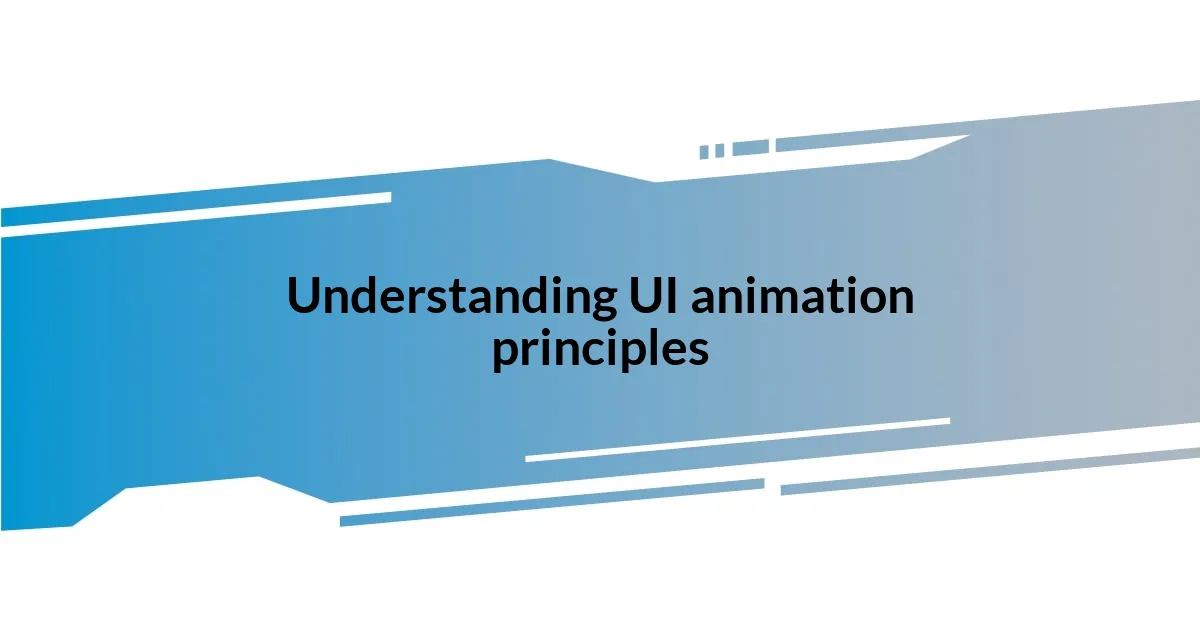
Understanding UI animation principles
Understanding UI animation principles is like uncovering a new layer of storytelling in digital design. I remember the first time I saw a subtle animation guiding me through a new app feature; it was such a delightful surprise! It made the experience feel intuitive. Doesn’t it make you think about how these little movements can create a rhythm that breathing life into a static interface?
One principle that stands out is the importance of timing. I often experiment with different durations for animations. There’s a sweet spot where a transition feels neither rushed nor sluggish, and finding that balance is crucial. I once worked on a project where an overly quick animation confused users rather than guiding them; it taught me how vital it is to sync animations with user expectations. Have you ever felt lost because an animation didn’t match your pace?
Another key element is context. I recall designing a loading animation for a mobile app; I wanted it to communicate progress while keeping users engaged. The choice of colors and shapes was deliberate—every detail contributes to the overall user experience. It’s fascinating how a well-executed animation can enhance understanding and reduce frustration, isn’t it?
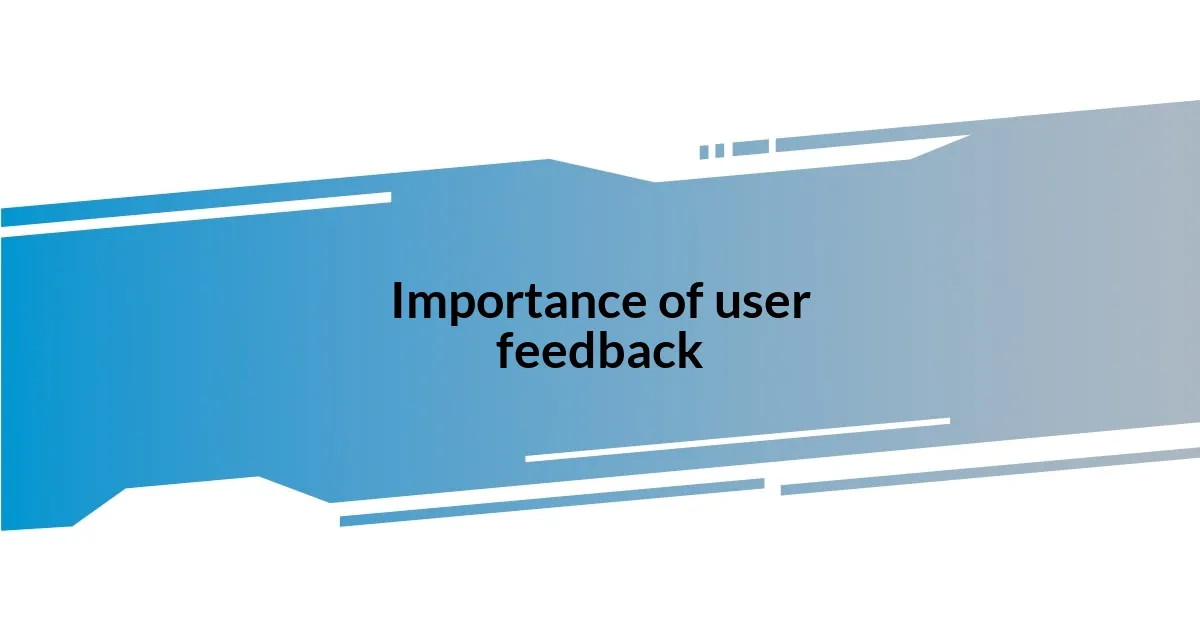
Importance of user feedback
User feedback is an invaluable asset in the realm of UI animation. When I integrate animations into a project, I often turn to users for their thoughts on what resonates with them. One moment that stands out was during a usability test for a new app feature; observing users struggle with an animation helped me realize that what I thought was intuitive felt clunky to them. It’s a reminder that our perceptions can differ vastly from our users’.
To effectively refine animations, I believe in adopting a feedback loop. After an initial rollout, I constantly encourage users to share their experiences. I once gathered feedback after a product update, and users pointed out that a certain animation distracted them rather than assisting them. I learned that the best designs often come from actively listening to those who interact with our creations.
Lastly, it’s essential to apply user feedback not just as a one-time fix but as a continuous improvement strategy. I’ve found that the most successful projects are those where feedback leads the way. By iterating based on user input, I’ve been able to enhance not just the animations, but the entire user experience. Do you actively seek feedback on your designs, and how has it influenced your work?
| Feedback Involvement | Personal Experience |
|---|---|
| Usability Tests | Observed user frustrations during tests led to design changes. |
| Feedback Loop | Consistent user outreach resulted in meaningful enhancements in animation. |
| Continuous Improvement | Iterative design based on feedback enhanced overall user satisfaction. |
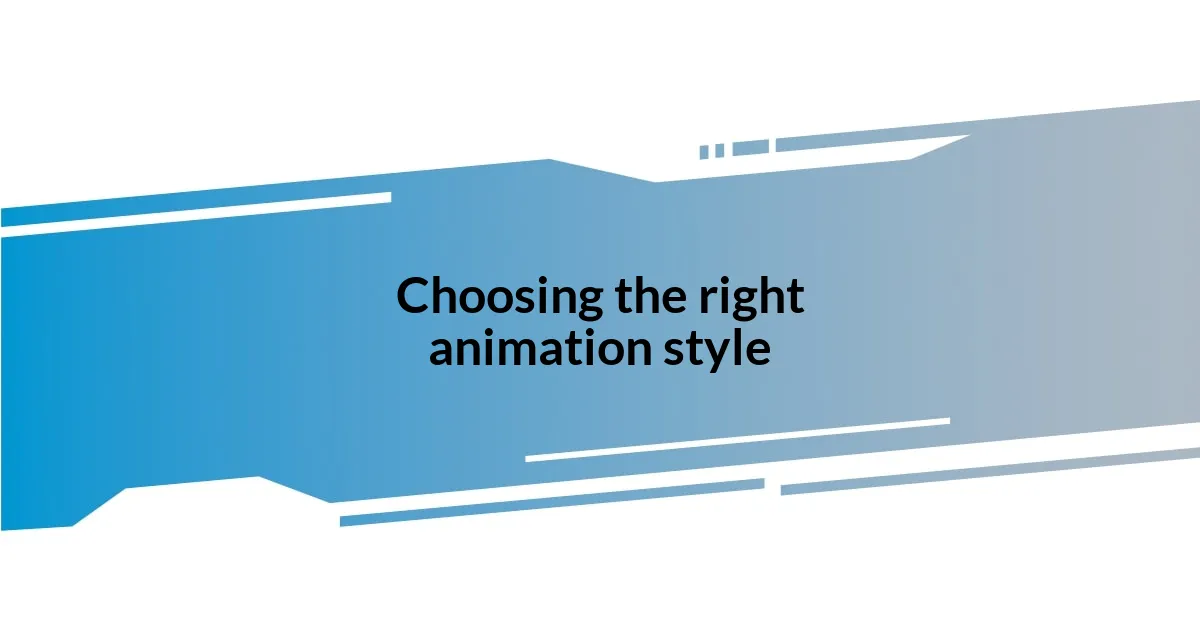
Choosing the right animation style
Choosing the right animation style significantly impacts user experience and can either enhance or detract from a design. I still vividly recall a project where I opted for a rubber-hose style animation—unexpectedly playful and whimsical. While it was genuinely fun to create, I soon noticed that it overwhelmed the user interface and detracted from the app’s overall intent. It taught me how crucial it is to align the animation’s character with the brand identity and the user’s emotional journey.
As I dive into selecting an animation style, I tend to consider these factors:
– Brand Alignment: Does the animation style match the brand’s voice and identity?
– Purpose: What role does the animation play—guiding users, adding flair, or providing feedback?
– User Demographics: Are your users likely to resonate with a playful style, or do they prefer something more professional?
– Cultural Context: Will the animation be understood universally, or could it have different connotations in varied cultural contexts?
Exploring these aspects really helps streamline the decision-making process. Ultimately, the goal is to amplify the user experience rather than obscure it.

Timing and easing in animations
Understanding timing and easing in animations is crucial for creating seamless experiences. During one project, I played around with different easing functions—like ease-in and ease-out—to see how they affected user perception. I was surprised to find that a subtle ease-out on a button reveal made users feel more relaxed, as if the action was more intentional rather than jarring. Have you ever considered how much of a difference a simple change in easing can make?
In my experience, the timing of animations can also dictate how users emotionally connect with an interface. I recall a situation where I had a loading spinner pause just before completion. The anticipation really grabbed users’ attention, making them curious about what was next. I realized that timing in animations isn’t just about speed; it’s also about building a narrative that users can engage with.
Lastly, I often reflect on how different timing can make or break usability. At one point, I introduced a delay in a tooltip animation to give users a moment to absorb information before it disappeared. Surprisingly, this small tweak not only reduced frustration but also improved task completion rates. Isn’t it fascinating how something so fundamental as timing can enhance both user satisfaction and effectiveness?

Best practices for smooth transitions

Best practices for smooth transitions
One of the best practices I’ve adopted is maintaining a clear visual hierarchy during transitions. I remember a time when I designed a sidebar that slid in and out; however, I didn’t account for how it would overlap other important content. Users were left confused about where to focus, which highlighted the significance of ensuring that key elements remain visible and discernible throughout an animation. Have you ever felt overwhelmed by too many moving parts in an interface? Trust me, simplicity goes a long way.
Additionally, consistency is vital in creating smooth transitions. In several projects, I’ve experimented with uniform animation styles across similar actions—like opening modals or switching tabs. For instance, I noticed that when I consistently used a fade-in effect for modals, users quickly learned what to expect. This predictability fosters trust and comfort. Have you considered how a consistent approach to animation could enhance your users’ understanding of your interface?
Finally, I can’t stress enough how feedback plays an essential role in transitions. There was a project where I decided to incorporate subtle indications, such as color changes or tiny vibrations during transitions, to signal action recognition. Users felt more in control and engaged, giving them confidence in their interactions. It’s amazing how responsive elements can transform an otherwise basic transition into a dialogue with the user—making the experience not just seamless but truly enjoyable.

Tools for creating UI animations
When it comes to tools for creating UI animations, I’ve found that picking the right software can make a world of difference. For example, I often reach for Adobe After Effects when I want to craft intricate animations. The control it offers over keyframes and easing can turn a simple idea into a dynamic experience, and I still remember the thrill of watching my first animated logo come to life. Have you ever experienced that rush when a design surpasses your expectations?
Another favorite of mine is Figma, especially for its collaborative features. I recall a project where my team and I worked together in real-time, updating animations based on immediate feedback. The ability to prototype directly in Figma while discussing changes meant our iterations felt seamless. Isn’t it empowering to see an idea evolve so organically with the contributions of others?
Sometimes, I explore tools like Lottie for lightweight animations that need to be integrated into web or mobile designs. The ease with which you can export your After Effects animations as JSON files has saved me countless hours. I remember rolling out a delightful micro-interaction with Lottie that not only captured user attention but also enhanced functionality. Have you considered how a simple integration could breathe new life into your projects?
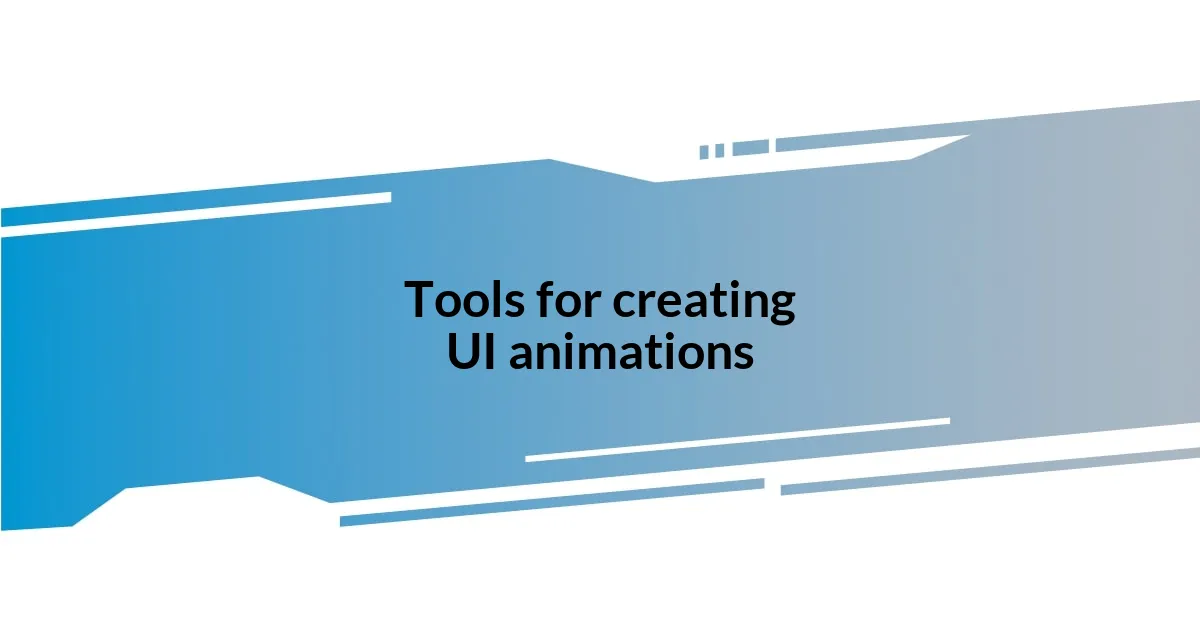
Evaluating animation effectiveness through testing
Evaluating animation effectiveness is crucial, and I’ve found that user testing can reveal insights that numbers alone can’t capture. For instance, during one of my projects, we conducted usability tests where users interacted with our animations under observation. It was eye-opening to see how even small tweaks, like the speed of a transition, could dramatically affect their understanding of the interface. Have you ever noticed how users react differently to the same animation based on its context?
In another instance, I remember utilizing A/B testing to compare two different loading animations. One was a subtle spinner, and the other was a playful bouncing ball. The bouncing animation not only kept users entertained but also reduced perceived wait time—something we’ve all felt when stuck in uncertainty. Isn’t it fascinating how animation can alter a user’s experience so profoundly, making them feel engaged rather than frustrated?
Moreover, collecting qualitative data through user feedback has been invaluable. After implementing a new animation style for notifications, we invited users to share their thoughts. Many expressed how the animations added a lively touch, making them more inclined to interact with alerts. This feedback loop not only informed future designs but also fostered a sense of connection with our users—reminding me of the shared journey in the design process. Have you tapped into the power of user feedback to shape your animations?