Key takeaways:
- Understanding server issues enhances troubleshooting skills and promotes continuous learning from past experiences.
- Common server issues include high traffic loads, DNS problems, and database connection errors, emphasizing the importance of calm analysis and strategic thinking.
- Effective debugging tools like log management and monitoring software significantly streamline the troubleshooting process, while version control systems provide safety during changes.
- Documenting the debugging process and leveraging past experiences fosters team collaboration and improves future problem-solving efficiency.

Understanding server issues
Understanding server issues can feel overwhelming at times, especially when they arise unexpectedly. I remember working late one night, and the moment I discovered a server was down, a wave of panic hit me. The whole project felt derailed, sparking a flurry of “what went wrong?” in my mind.
As I delved deeper into the problem, I found that these issues often stem from network problems, hardware failures, or configuration errors. It made me realize how crucial it is to have a good grasp on the underlying infrastructure. Isn’t it fascinating that something as simple as a misconfigured firewall could bring an entire operation to a standstill?
I’ve learned that understanding server issues isn’t just about fixing problems; it’s about learning from them. Each time I faced a glitch, it fueled my curiosity to dig into logs, decipher error messages, and understand server behavior. Have you ever stopped to think about how much we grow from troubleshooting? It’s that thrill of discovery and resolution that keeps me engaged in my work.
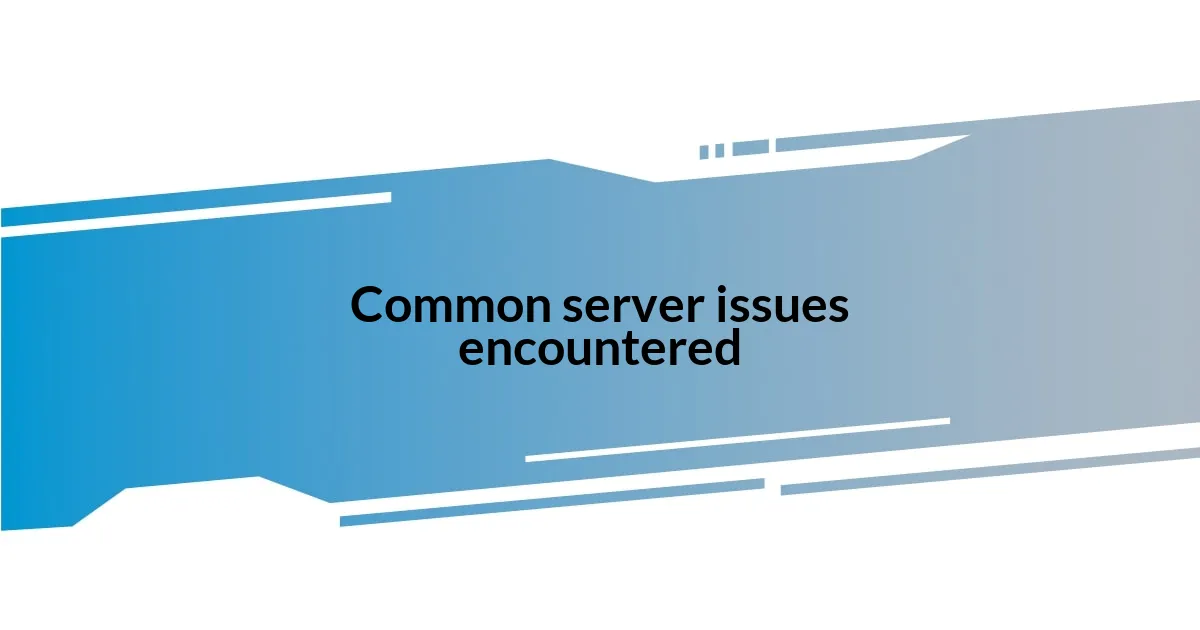
Common server issues encountered
When it comes to common server issues, I often find that they tend to lurk around at the most inconvenient moments. For instance, I once faced a case where an unexpected surge in traffic caused the server to overload. I remember feeling that familiar panic rising again, as users started reporting slow load times. It was a stark reminder that scalability isn’t just a theoretical concept; it’s something I need to actively manage.
Here are some prevalent server issues I’ve encountered:
- High Traffic Loads: Can lead to slow performance or downtime.
- DNS Issues: Misconfigurations could prevent users from accessing the site.
- SSL Certificate Problems: Expired or misconfigured certificates cause trust issues.
- Database Connection Errors: I spent countless hours debugging this; it’s frustrating!
- File Permission Errors: A simple setting error can restrict access to necessary files.
Navigating these challenges has taught me to remain calm and methodical, drawing on analysis and strategic thinking to iron out problems. In a peculiar way, each obstacle serves as a teacher, sharpening my skill set and reinforcing the necessity of proper monitoring and planning.

Tools for effective debugging
When it comes to effective debugging, the right tools can make a world of difference. One late night while I was grappling with a production server issue, I discovered that a good log management tool could pinpoint problems before they escalate. Tools like Splunk and ELK Stack transformed my troubleshooting process, helping me visualize logs and track down anomalies quickly. Have you used such tools? If not, you might be surprised at how much they can streamline your workflow.
Another favorite of mine is the use of monitoring software, like Prometheus and Grafana. I recall a moment where I received an alert at 2 AM; instead of scrambling to figure things out, these tools provided real-time insights into server performance. This allowed me to address the issue confidently and efficiently, knowing exactly where to look. Monitoring tools not only help in pinpointing trouble spots but also act as an early warning system for potential future issues. It’s like having a radar that gives you peace of mind!
Last but not least, I can’t stress enough the value of version control systems like Git. There was a time when I pushed a faulty configuration that caused the server to malfunction. Thankfully, using Git allowed me to revert to a stable version almost instantly. Being able to track changes and roll back not only saves time but also significantly reduces stress during high-pressure situations. Have you ever had that moment of relief when you realize you can revert a mistake? It’s a game-changer!
| Tool | Purpose |
|---|---|
| Log Management Tools (e.g., Splunk, ELK Stack) | Visualize logs and identify anomalies in real time. |
| Monitoring Software (e.g., Prometheus, Grafana) | Provide real-time insights into server performance and alert systems. |
| Version Control Systems (e.g., Git) | Track changes and roll back to stable versions easily. |
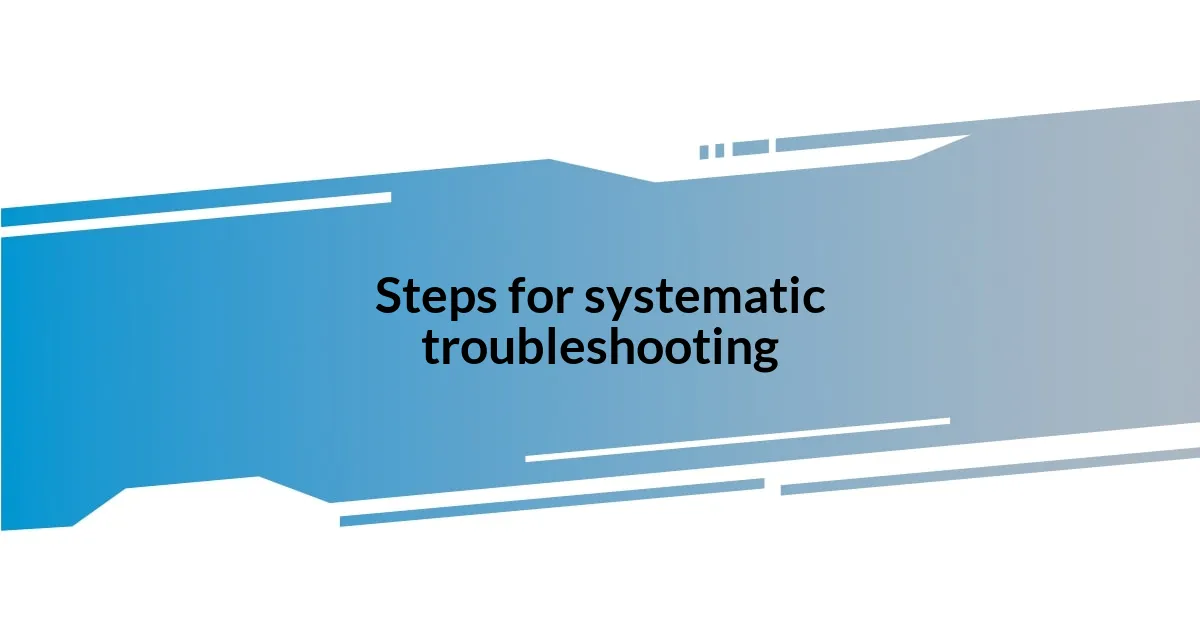
Steps for systematic troubleshooting
When troubleshooting server issues, I always start with a clear understanding of the problem. I recall a frustrating night spent trying to resolve a website outage, and the first step I took was querying the server logs. By carefully reading through them, I was able to isolate the error messages that hinted at the root cause. Isn’t it amazing how much insight you can gain from just a few lines of text?
Once I identify potential problems, I systematically eliminate possible causes. For instance, when dealing with a database connection error during a critical period, I would first check my configuration settings, ensuring that everything was correct and in order. I often think about how easy it can be to overlook the simplest details. Have you ever found yourself chasing complex solutions only to realize that a configuration line was misplaced?
Finally, I emphasize the importance of documenting each step. After resolving a major issue with a misconfigured database, I took time to jot down what went right and wrong. This not only helps in future troubleshooting but also builds a valuable knowledge base for my team. I can’t stress enough the peace of mind that comes from having a checklist of lessons learned. Do you have a similar habit? It truly transforms trial and error into a learning experience.
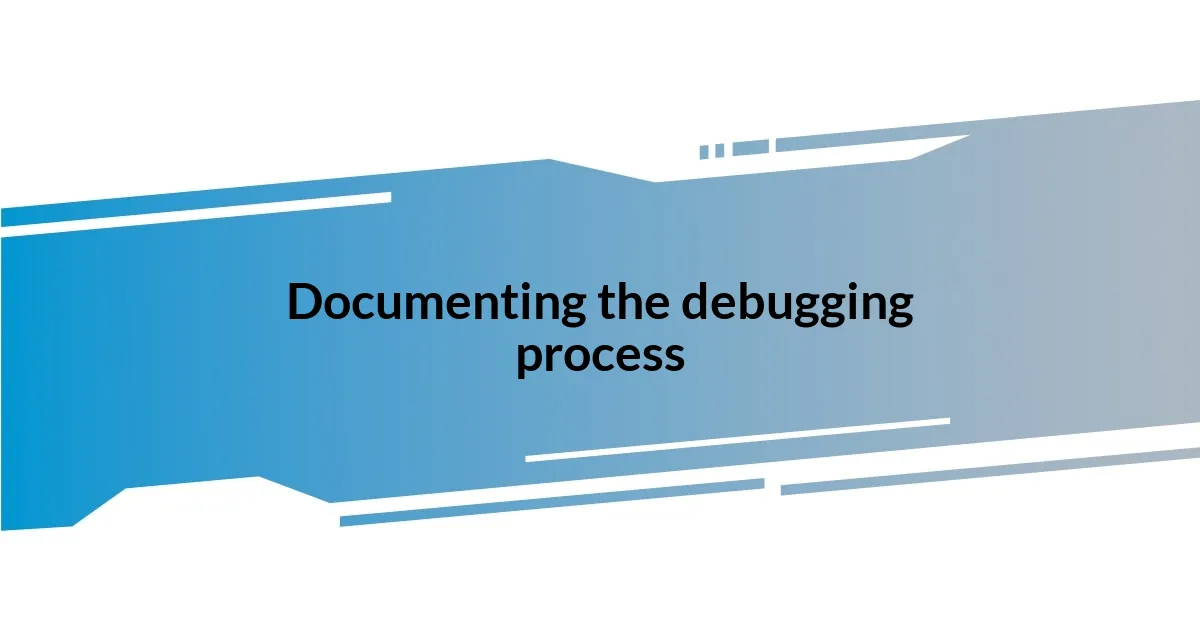
Documenting the debugging process
Documenting the debugging process is a crucial step that I’ve come to appreciate deeply. After one particularly intense debugging session, I started logging every detail, from the initial symptoms to the final resolution. Looking back, I realized how invaluable those notes became—like a roadmap guiding me through similar issues later. Have you ever wished you had a detailed account of a tricky situation to refer back to? Trust me, writing things down transforms your experience into a treasure trove of knowledge.
Whenever I managed to fix a server problem, I made a habit of jotting down my thought process, the tools I used, and any unexpected twists. This practice not only solidified my understanding of the scenario but also made sharing with my team smoother. I remember facing a high-pressure incident involving a downtime scare. Writing it all out after the dust settled provided me with clarity and empowered my teammates to learn from it too. It’s rewarding to see how documentation can foster a collaborative space for growth—have you experienced that sense of teamwork when sharing lessons learned?
I also found that combining written documentation with visual aids can be a game-changer. During one project, I created flowcharts to illustrate the debugging steps I took. The visual representation helped me grasp the sequence of events far better than text alone ever could. It wasn’t just beneficial for me; my colleagues found it enlightening too. How do you prefer to document your debugging processes? Exploring different methods often gives us new perspectives—sometimes, it’s those visuals that spark the biggest “a-ha” moments!

Learning from past experiences
Reflecting on my past experiences with server issues has been a treasure trove of insights. I once faced a situation where an application was crashing repeatedly, and after digging through old records, I remembered encountering a similar glitch months earlier. It struck me how vital it is to leverage those past experiences; they often hold the key to solving new problems. Have you ever had that enlightening moment when something from your past suddenly clicks into place?
Every time I troubleshoot, I find myself drawing parallels with previous failures. For instance, after a particularly exasperating day spent resolving some legacy code issues, I learned how essential it is to maintain a solid documentation system. I’ve come to realize that it’s not just about fixing the immediate problem; it’s about understanding why it happened in the first place. If I hadn’t kept track of those old headaches, I might have to go through that unnecessary struggle all over again. Doesn’t it feel great to put lessons learned into practice?
One experience stands out vividly—dealing with a server overload that left our team scrambling. I wrote down not only what went wrong but also how tackling it helped me sharpen my technical and problem-solving skills. It’s empowering to look back and see not just an error but a chance for growth. Isn’t it fascinating how every challenge can morph into a stepping stone for improvement? Embracing those past experiences has certainly made my current troubleshooting efforts more effective.

Best practices for future prevention
One of the most effective best practices I’ve adopted is establishing clear monitoring protocols. After facing a sudden server crash, I realized how inadequate our alert system was; it only notified us once things had escalated. Now, I’ve implemented threshold alerts that notify me early on when performance dips. It’s like having a trusty sentinel watching over my servers—don’t you feel more secure when you catch potential problems before they turn into full-blown disasters?
Regular updates and patches are another crucial practice I’ve learned to prioritize. I often recall a time when an outdated plugin caused a significant security breach. The scramble to fix it was chaotic, and if I had maintained a consistent schedule for updates, that incident could have been avoided. Embracing the habit of routine maintenance feels proactive and empowering, doesn’t it? It’s reassuring to know you’re consistently guarding against vulnerabilities rather than playing catch-up.
Additionally, implementing automated tests has proven invaluable for future prevention. I remember the frustration of deploying code only to encounter bugs in the live environment. Now, every change I make goes through rigorous automated testing first. This process gives me greater confidence in the stability of my updates. Have you ever felt that rush of relief when a test passes, confirming your work is on the right track? Adopting these practices transforms how I approach server management, creating a more robust environment for future growth and stability.