Key takeaways:
- Typography is crucial for effective communication; it influences clarity and emotional connection.
- Key typography terms such as typeface, font, leading, and kerning impact the overall design and readability.
- Choosing appropriate fonts based on medium is essential; readability can be compromised if not tested across devices.
- Common mistakes include using too many fonts, neglecting size and contrast, and improper line spacing, which can confuse the audience.
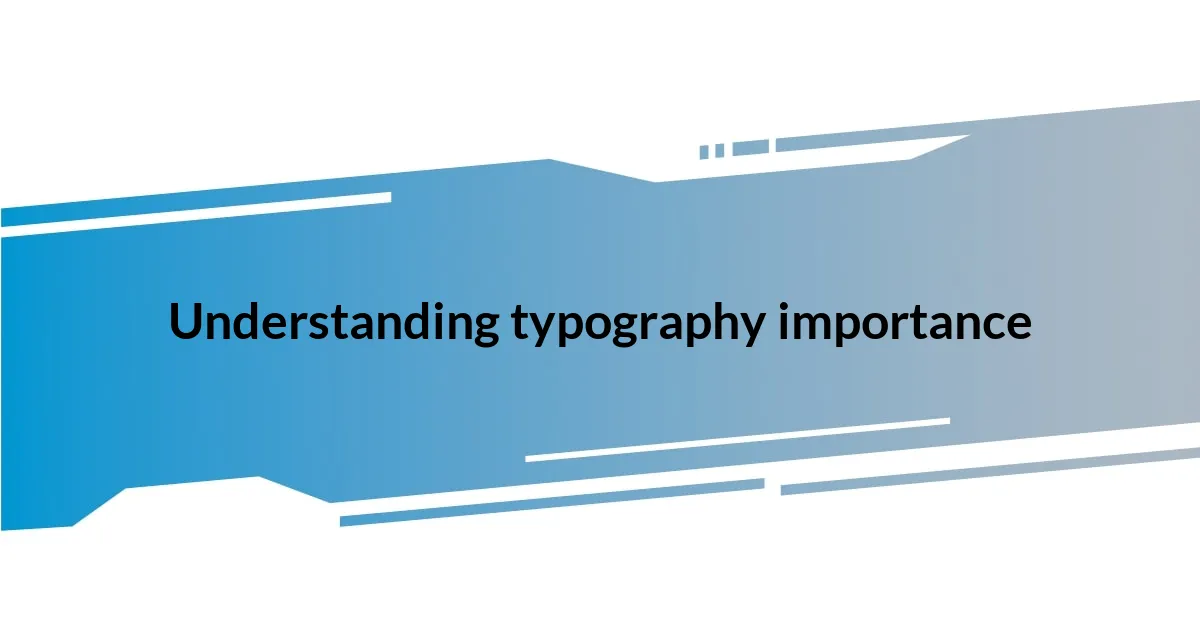
Understanding typography importance
Typography is the silent voice of your design; it can make or break your message. I remember when I first started designing flyers for an event. I chose a fancy font that looked great on screen, but in print, it was nearly impossible to read. This taught me a valuable lesson: the emotional connection to your text is often rooted in the clarity of its presentation.
Every typeface carries its unique personality and can evoke different feelings. For instance, when I used a bold sans-serif font for a tech company, it felt modern and confident. But when I switched to a delicate serif for a bakery, it created a sense of warmth and tradition. Isn’t it fascinating how a simple change in typography can shift the entire mood of a project?
Understanding typography isn’t just about aesthetics; it’s about communication. I often think about how inherent our choice of fonts is to conveying our brand story. Ask yourself: does your typography reflect the values and emotions you want to share? Our choices can subtly influence how the audience perceives us, which is why every typographical decision should resonate with intention and purpose.
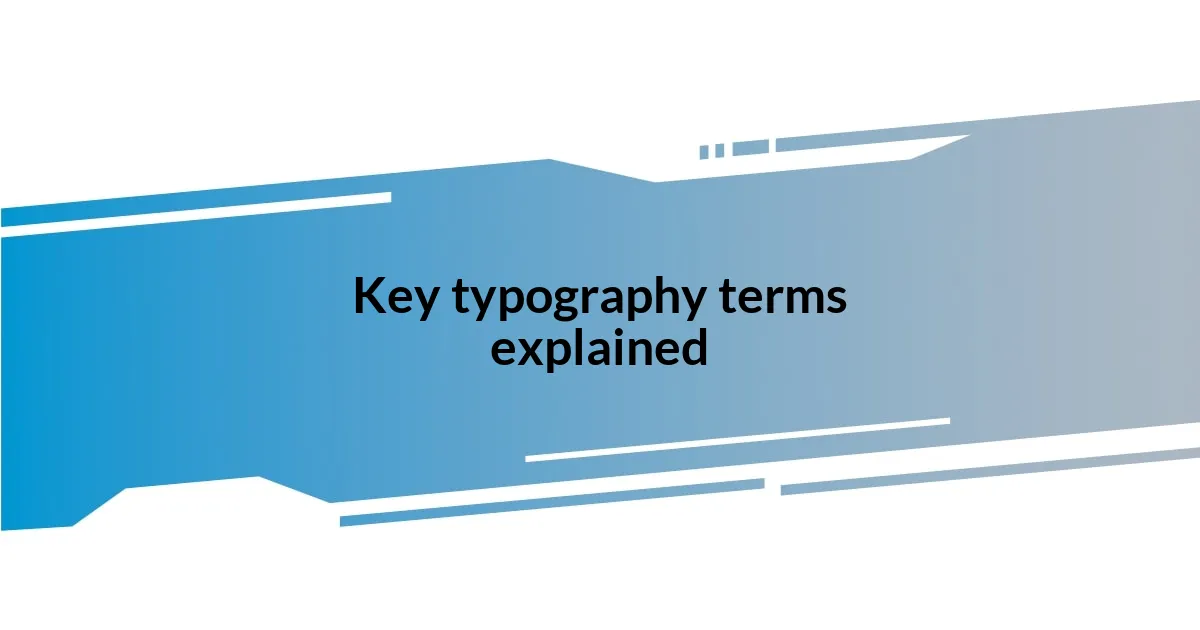
Key typography terms explained
When diving into typography, it’s essential to grasp some key terms that can enhance our understanding. For instance, serif and sans-serif refer to the embellishments on letters. A serif has those little “feet” and “tails” that can convey a classic vibe, while sans-serif, meaning “without serifs,” often feels more modern. I remember choosing a serif font for my friend’s wedding invitations, wanting to evoke a timeless elegance, while a sleek sans-serif font worked wonders for my tech startup’s branding—demonstrating how the context shapes our choices.
Here are some fundamental typography terms to know:
- Typeface: The overall design of lettering, encompassing various styles.
- Font: A specific weight, width, and style of a typeface (like Arial Bold).
- Leading: The space between lines of text, influencing readability and aesthetic harmony.
- Kerning: The space between individual letters; too much or too little can disrupt flow.
- X-height: The height of the lowercase letters, affecting legibility and style perception.
Every time I adjust the leading or kerning in my designs, I’m reminded of how these technical elements impact the final product. It can be surprisingly emotional to see how a seemingly small tweak can drastically change the feel of a piece, just like how music can shift the mood in a film scene. Understanding these terms empowers me to create designs that truly resonate with an audience.
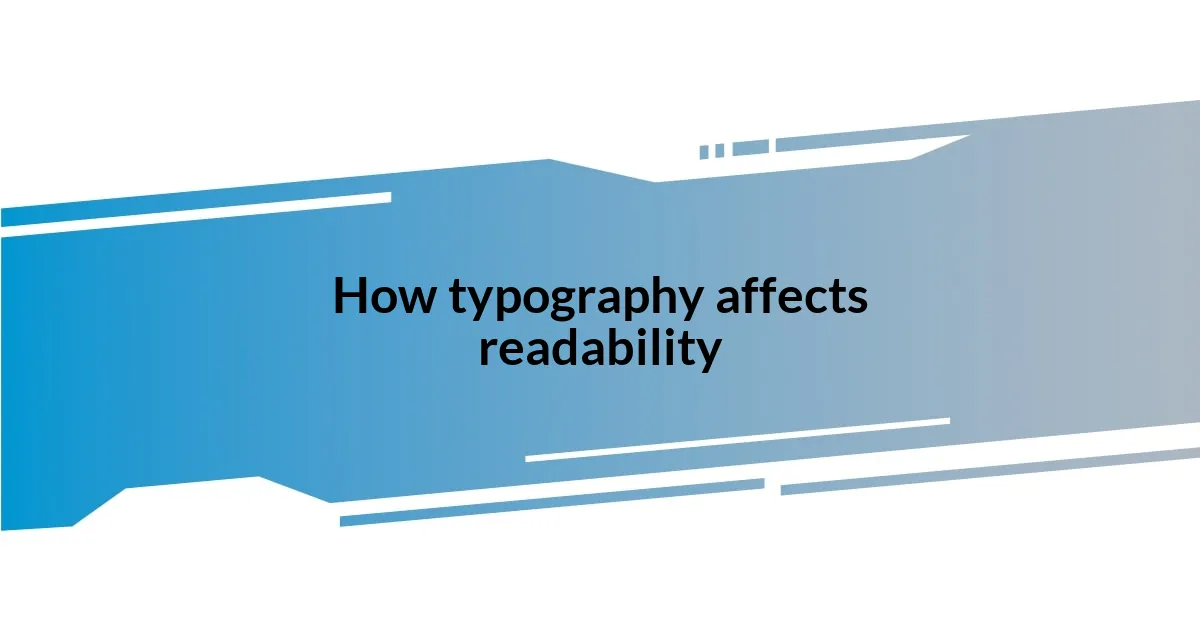
How typography affects readability
I’ve often found that the choice of typography can drastically alter how easily the reader absorbs the text. For example, when I used a decorative font for an educational poster, I noticed that my friends struggled to read certain lines. It was a humbling moment; the artistic choice overshadowed the message I wanted to communicate. This experience reinforced my belief that clarity is paramount, especially when sharing vital information.
There’s something deeply fascinating about how font size and style influence our perception. I remember adjusting the font size in a newsletter I was working on. When I increased it slightly, not only did it improve readability, but it also made the entire layout feel more inviting. It’s amazing how subtle changes can transform the reader’s experience and create an inviting atmosphere.
It’s essential to consider the medium when selecting typography, too. I once designed for a digital platform but opted for a script font that was elegant yet challenging to read on smaller screens. I received feedback that readability suffered— a tough lesson learned! Now, I’m more intentional about testing my designs across various devices, ensuring the typography works harmoniously with the medium to foster engagement.
| Aspect | Readability Impact |
|---|---|
| Font Style | Serif fonts often enhance print readability, while sans-serif is preferable for screens. |
| Font Size | Larger font sizes improve accessibility and comfort for readers. |
| Line Spacing | Optimal leading prevents crowded text, promoting better readability. |
| Contrast | High contrast between text and background enhances legibility, making it easier to read. |
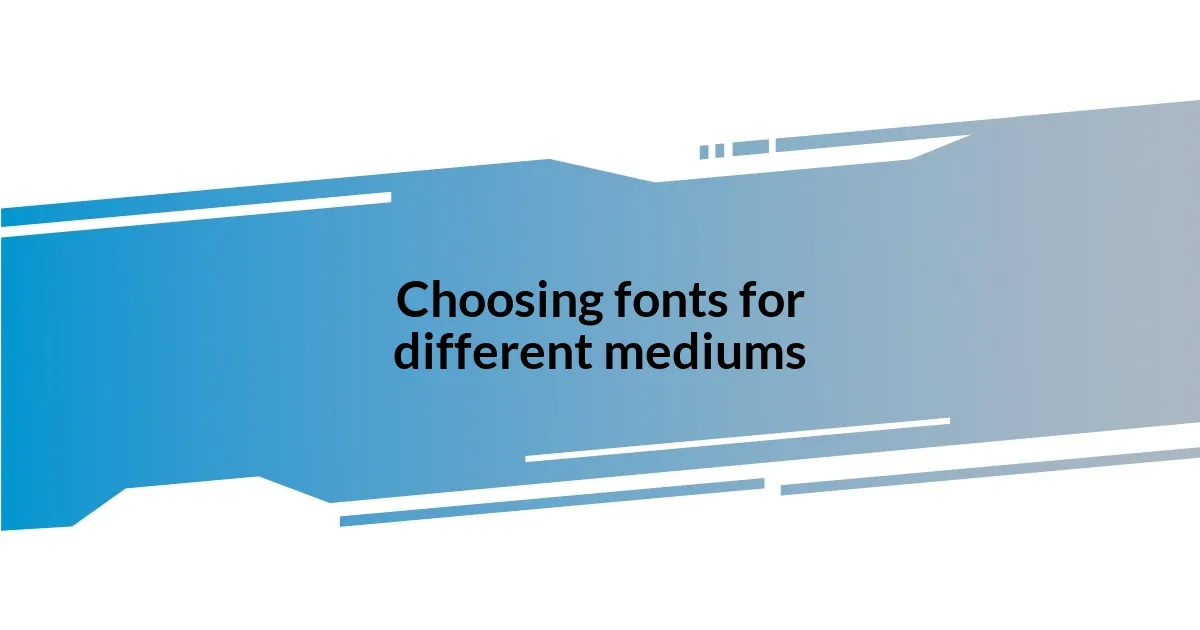
Choosing fonts for different mediums
When choosing fonts for different mediums, my experiences often guide me to consider the environment in which the text will be consumed. For instance, when designing a brochure for an outdoor event, I opted for a sturdy sans-serif that captured the vibrant energy of the festival. I was thrilled to discover that it not only stood out in bright sunlight but also drew readers in with its clean lines, making the information easy to access.
I remember a time when I was tasked with creating an infographic for social media. I initially chose a sophisticated serif font, thinking it would add elegance and class. However, after testing it on various devices, I quickly realized it felt clunky and didn’t translate well on mobile screens. This taught me that the medium really dictates the effectiveness of font choices. It’s incredible how a design that works seamlessly in print may falter in the digital space—have you ever found a font that looked perfect on your computer but fell flat on your phone?
Another memorable experience was when I experimented with a handwritten font for a personal blog. I believed the casual, personal touch would resonate with my audience. Yet, as I shared the post, I received feedback highlighting that readers struggled with legibility, especially on smaller screens. It’s a poignant reminder that whimsy must be balanced with functionality. My takeaway? Testing typography in its intended medium isn’t just a best practice; it’s essential for effective communication.
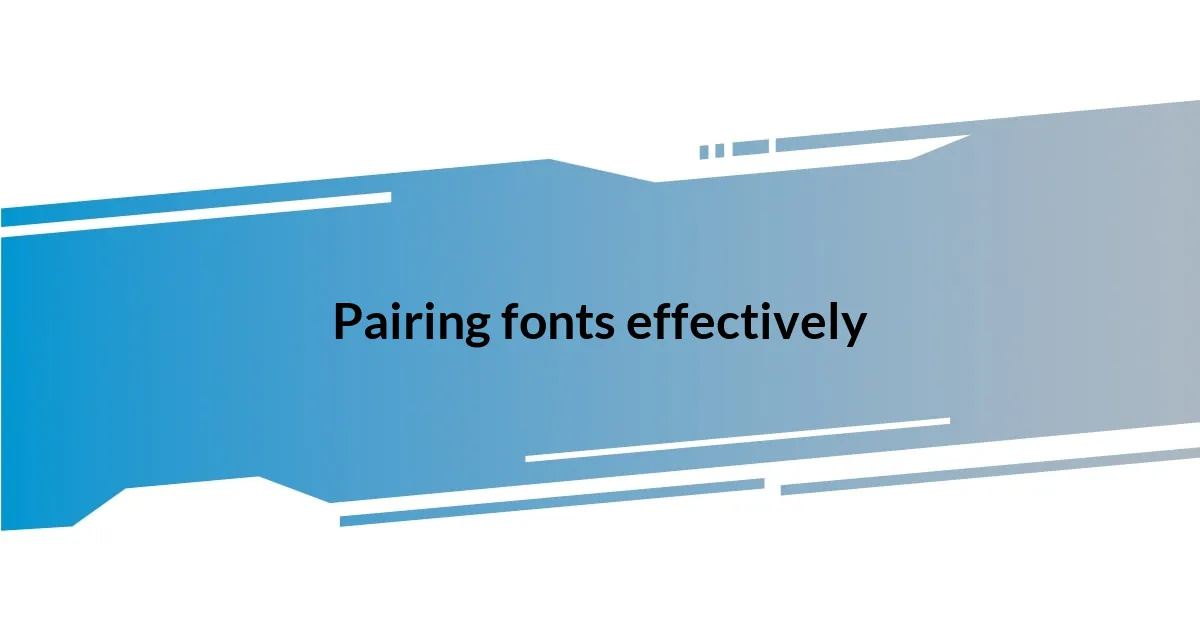
Pairing fonts effectively
Pairing fonts effectively is like creating a harmonious musical duet; the right combination can elevate your design. I remember when I paired a bold sans-serif header with a classic serif body font in a marketing campaign. The contrast was captivating! It drew attention to the headline while making the supporting text pleasant to read—kind of like having a strong lead singer complemented by a smooth background vocalist.
However, I’ve also experienced the perils of poor font pairing. In one project, I chose two decorative fonts thinking they would play off each other’s quirks. Instead, they clashed stubbornly, creating a chaotic visual that confused my audience. Have you ever felt overwhelmed by too many styles competing for attention? It made me realize that simplicity often triumphs; a well-paired duo can express your message without overwhelming your reader.
When it comes to pairing fonts, I’ve learned that considering mood and context is crucial. For instance, using a playful script font alongside a clean sans-serif actually worked wonders in a children’s book I illustrated. The script evoked creativity and warmth, while the sans-serif kept the text grounded and easy to read. It’s moments like these that remind me of the magic that happens when you thoughtfully combine different typefaces, making the text not only legible but also enjoyable to experience.
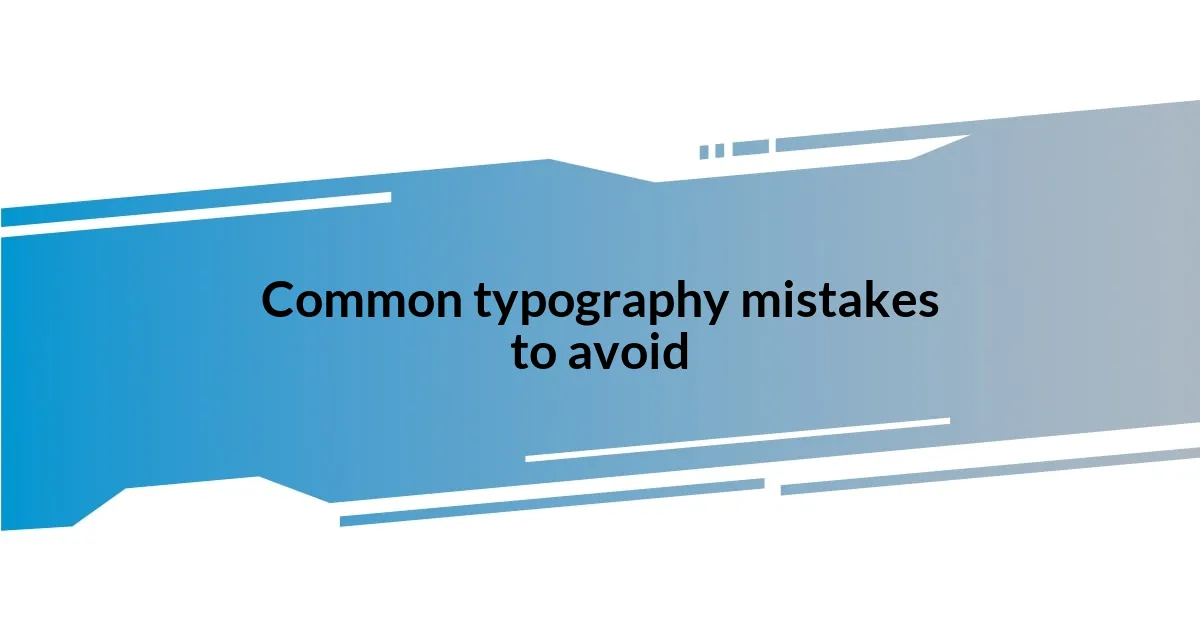
Common typography mistakes to avoid
One common typography mistake I’ve often encountered is using too many different fonts in a single design. Once, I went all out with four distinct typefaces for a project, thinking it would showcase my creativity. Instead, it ended up looking cluttered and disjointed. Have you ever looked at a piece and felt unsure where to focus your attention? Limiting yourself to two or three complementary fonts can create a more cohesive visual that guides the reader smoothly through the content.
Another mistake I find quite prevalent is neglecting font size and contrast. I recall designing a flyer for a local event, and I was so excited about my chosen fonts that I overlooked the fact that they were too small to read from a distance. When I stepped back and asked friends their first impressions, I was met with squints and strained expressions. It made me think, how can we expect our message to resonate if it can’t even be read? Ensuring that font size and color contrast are appropriate for your audience is a cornerstone of effective communication.
Lastly, I’ve had my fair share of awkward moments with line spacing—or leading, as it’s known in typographic terms. There was a case where I crammed text into a tight space to fit more information, thinking it would be visually appealing. Instead, the text felt suffocating, and I could see readers struggling to follow along. Isn’t it fascinating how a little breathing room can enhance clarity? Getting that spacing right not only improves readability but also enhances the overall aesthetic, making the text feel inviting rather than intimidating.
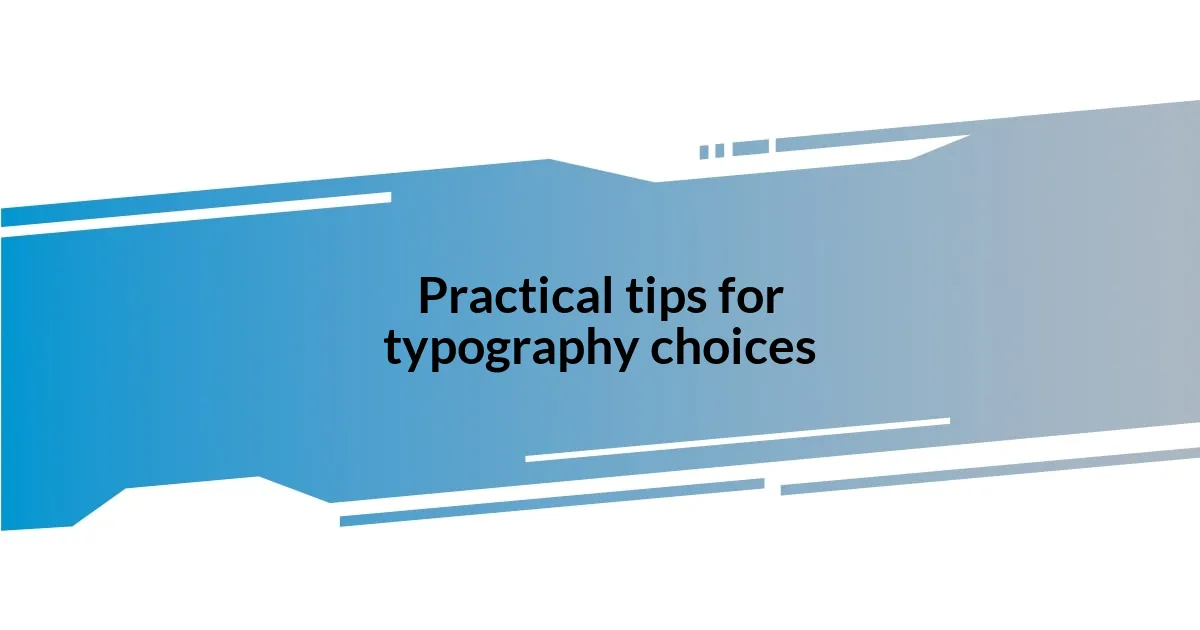
Practical tips for typography choices
When choosing typography, it’s essential to keep your audience in mind. I remember working on a branding project for a tech startup where I initially gravitated toward sleek, modern fonts. However, after brainstorming with the team, we realized a more approachable typeface was needed to resonate with their target demographic. It’s a lesson I’ve carried with me ever since: understanding your audience’s preferences can make all the difference in how your message is received.
I’ve also found that consistency across design elements is key. In one instance, I experimented with varying font weights within the same family to distinguish headings and body text. While the intention was to create visual hierarchy, it ended up looking disorganized and chaotic. Ever had that moment when you thought you were innovating but ended up confusing your audience instead? Sticking with a uniform style across your pages helps convey professionalism while ensuring the reader doesn’t feel lost in a sea of varied weights and styles.
And let’s not forget about the impact of whitespace. I once designed a website where the text was packed tightly together, and I thought it looked sleek. But upon receiving feedback, I realized visitors were overwhelmed rather than impressed. Have you ever experienced visiting a site and felt suffocated by the text? By incorporating generous margins and padding, the content breathes, inviting readers to engage rather than retreat. It’s amazing how something as simple as whitespace can transform a cluttered message into an inviting conversation.