Key takeaways:
- API versioning is essential for maintaining user trust and enabling seamless transitions when implementing changes.
- Choosing a clear versioning strategy, such as URL versioning, can enhance usability and reduce confusion among clients.
- Effective communication and thorough documentation during updates and deprecations strengthen user relationships and support smooth transitions.
- Incorporating user feedback into documentation and providing consistent updates fosters collaboration and engagement between developers and users.
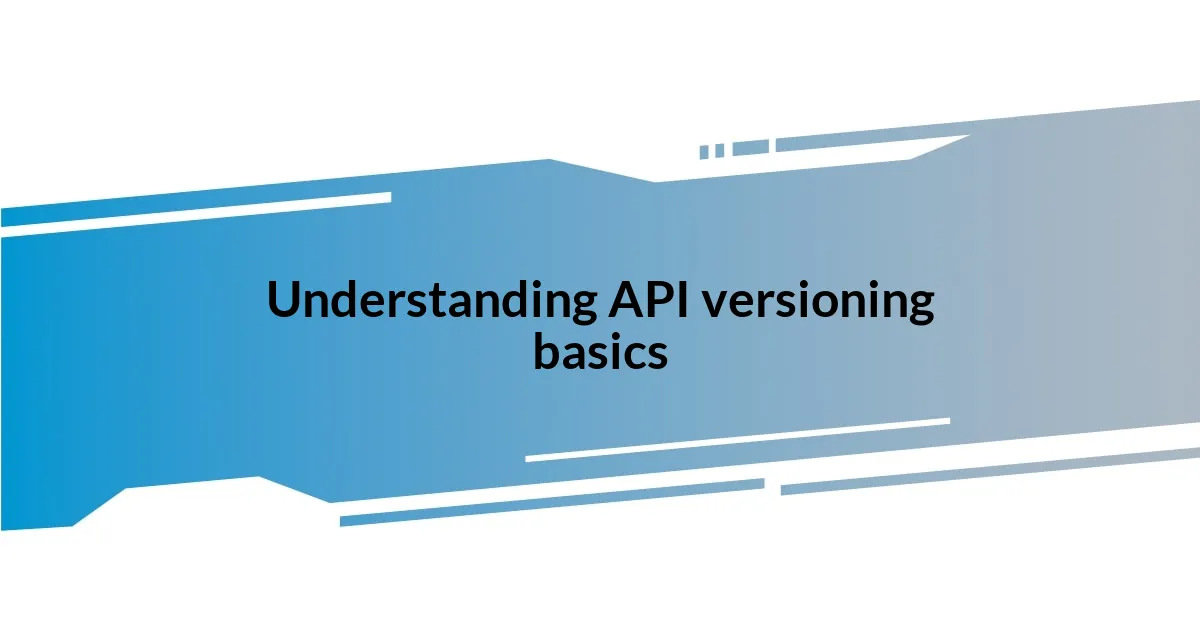
Understanding API versioning basics
When I first dove into the world of APIs, the concept of versioning felt overwhelming. I remember the moment when I realized that versioning isn’t just about maintaining compatibility; it’s also a way to manage changes gracefully without disrupting user experience. Have you ever encountered an API that just broke on you after an update? It’s frustrating, and that’s why understanding API versioning fundamentals is crucial.
At its core, API versioning is a strategy that allows developers to make changes to their API while maintaining support for clients that are reliant on older versions. For example, I once worked on a project where we had to update an API endpoint to accommodate new features, but we ensured that the existing clients continued using the previous version seamlessly. This approach not only protected our user base but also showcased our commitment to their satisfaction and confidence in our services.
I’ve found that there are several common methods for implementing versioning, such as URL versioning, HTTP header versioning, and query parameter versioning. Each has its strengths and weaknesses, but sharing my experience, I lean towards URL versioning for its clear visibility and ease of use, both for developers and users. How do you prefer to manage changes in your APIs?
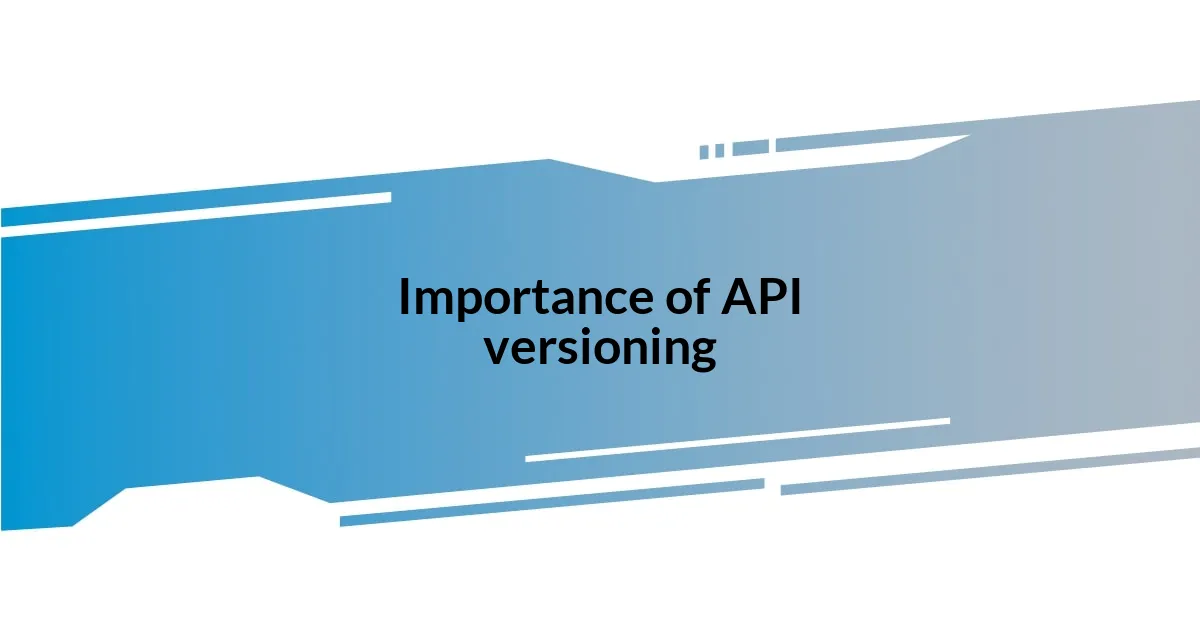
Importance of API versioning
When it comes to API versioning, its importance cannot be overstated. I recall a project where we rushed to implement some exciting new features. Excitement quickly turned to panic when our users reported that their applications were breaking. That experience highlighted how crucial it is to version APIs correctly; it’s not just a technical detail, but a lifeline for our clients’ operations. This practice ensures backward compatibility, allowing developers to innovate while safeguarding the user experience.
Here are some key reasons why API versioning is vital:
- User Trust: Users feel more secure knowing their existing applications won’t break with new updates.
- Flexibility: Developers can implement new features without the fear of disrupting current functionality.
- Smooth Transition: Versioning facilitates a gradual transition for clients to upgrade to the latest features.
- Team Collaboration: Clear versioning helps teams understand the changes made and reduces confusion during development.
- Future-Proofing: It prepares your API for growth and ensures longevity in a rapidly evolving tech landscape.
I remember feeling relieved when I finally adopted versioning in my projects. It felt like a safety net, giving me room to explore without the constant worry of repercussions on users.

Choosing a versioning strategy
Choosing a versioning strategy can significantly impact the efficiency and usability of your API. In my experience, selecting the right approach depends largely on the nature of the API and the audience it serves. For instance, I once faced a dilemma when deciding between URL versioning and header versioning. After some trial and error, I realized that the clearer the versioning, the easier it is for consumers to adopt it. This clarity reduces confusion, and when clients understand the changes, they’re more inclined to embrace them.
Each versioning strategy comes with its unique set of advantages and challenges. I’ve found that when using URL versioning, its straightforwardness helps developers quickly identify the version in use, which is often a breath of fresh air, especially in complex projects. Yet, header versioning offers a cleaner URL but can be less intuitive for those unfamiliar with the API. It’s all about weighing what matters most to your users: transparency or simplicity.
Finally, I believe future considerations should guide your choice. While I prefer URL versioning for its immediate ease of understanding, I also acknowledge that flexibility and the ability to adapt to changing user requirements are crucial. As we think long-term, we need to consider not just the current landscape but how our APIs can evolve with user needs. This approach will ensure that our strategies remain relevant and effective over time.
| Versioning Strategy | Pros | Cons |
|---|---|---|
| URL Versioning | Clear visibility and easy access; user-friendly | May lead to URL clutter |
| HTTP Header Versioning | Clean URL; flexible | Less intuitive for users; requires understanding of headers |
| Query Parameter Versioning | Simple to implement; straightforward | Can become messy; less separation of concerns |

Implementing semantic versioning practices
Implementing semantic versioning practices can feel overwhelming at first, but I’ve found it to be tremendously beneficial. I remember one project where we adopted semantic versioning—it was like flipping a switch. The rules are simple: increment the major version for breaking changes, the minor for new features, and the patch for bug fixes. This clear structure made communicating changes straightforward and reassured our clients about what to expect.
A key takeaway from my experience is to prioritize clarity in your versioning approach. I once grappled with a team that used version numbers whimsically, and it led to confusion and hesitation from our users. Imagine them not knowing whether an update would break their existing applications! By sticking to the semantic versioning conventions, we fostered an environment of trust and transparency. It also encouraged us to communicate about upcoming features or fixes more effectively to our users.
In the end, establishing a solid versioning practice is not merely a technical exercise; it reflects your commitment to your users’ experience. I vividly recall the sighs of relief from our development team when they realized they could confidently release updates without fear. It’s like setting a clear path in the woods—everyone knows where to go. Isn’t it satisfying to know that a simple system can have such a powerful impact on both your team and your users?
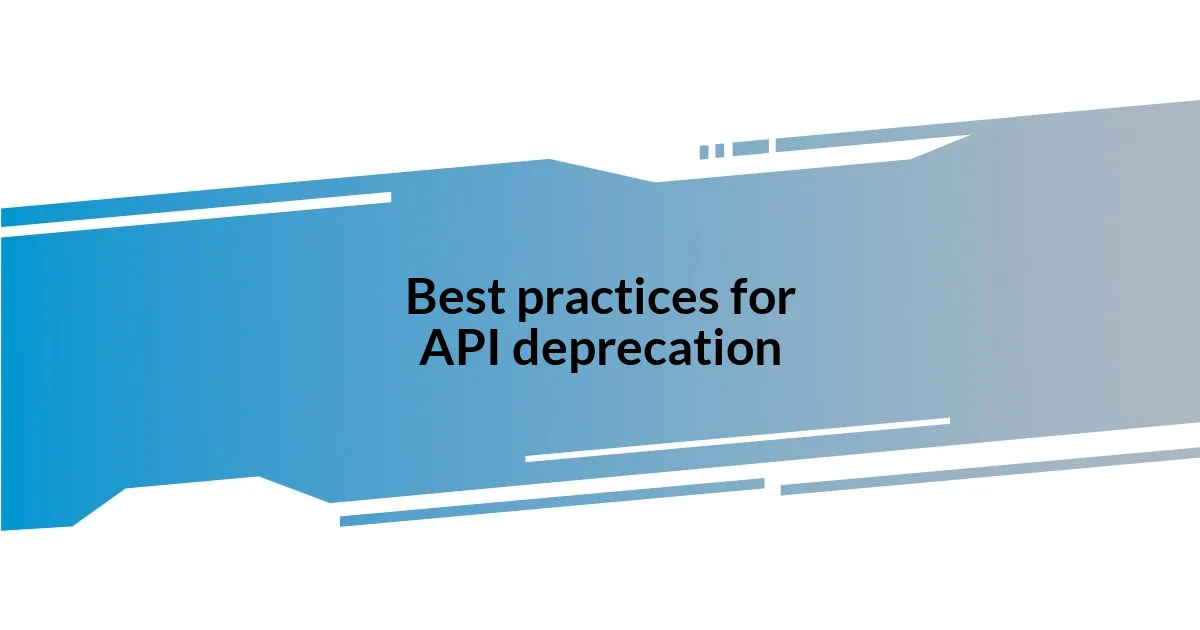
Best practices for API deprecation
Deprecating an API can be a sensitive process. I once had to phase out a popular feature, and I worried about the backlash from users who relied on it. What I learned is that communication is key. I swiftly created a deprecation plan that included clear timelines and alternative options for users. Giving them a heads-up allowed them to adapt instead of leaving them in a lurch. Trust me, when users see that you care about their experience, they’re more likely to stay loyal even through changes.
In my experience, maintaining thorough documentation during the deprecation phase is essential. I remember when we updated a core feature, and my team prepared a comprehensive guide detailing the new approach and how to transition smoothly. This not only provided clarity, but it also strengthened our relationship with users. It’s fascinating how a well-organized set of resources can reduce confusion. Have you ever faced a situation where the documentation was lacking during a transition? I certainly have, and it was frustrating for everyone involved.
Finally, I believe setting a grace period is a crucial best practice. When I rolled out a deprecation notice once, I offered an extended period before the final cutoff to allow users ample time for adjustments. People appreciated it—many even mentioned how it eased their transition stress. It made me realize that while we may be eager to move forward, being considerate of user needs fosters a supportive community. In the end, deprecation doesn’t have to feel punitive; it can be an opportunity for growth on both sides.
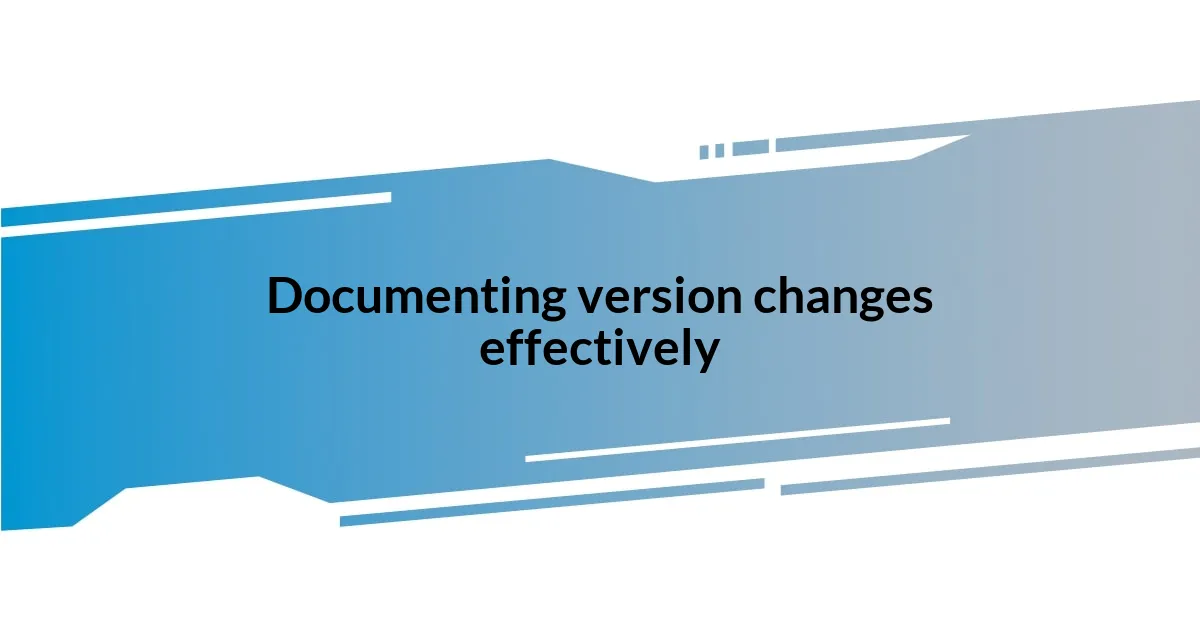
Documenting version changes effectively
Documenting version changes effectively is more than listing what’s new; it’s about storytelling. I remember revising the changelog for one of my projects, and instead of dry bullet points, I shared the motivations behind each update. Users appreciated the context, much like when an author shares the journey of a story’s creation. Isn’t it refreshing when you understand the ‘why’ behind the changes?
Another aspect that stands out to me is using visual aids to enhance understanding. During a major API overhaul, we created diagrams illustrating how new features worked in relation to existing ones. Providing a side-by-side comparison helped not only our technical users but also those less familiar with the nitty-gritty details. Have you found that visuals can make a complex topic much simpler? I certainly have.
Finally, I’ve learned that collecting user feedback about the documentation itself can significantly improve future iterations. After rolling out a significant update, I sent out a brief survey asking users how clear and helpful the documentation was. To my surprise, the insights I gathered not only shaped the subsequent versions but also made users feel valued, as though their opinions truly mattered. Isn’t that a win-win? When users are involved, the relationship becomes collaborative rather than transactional.
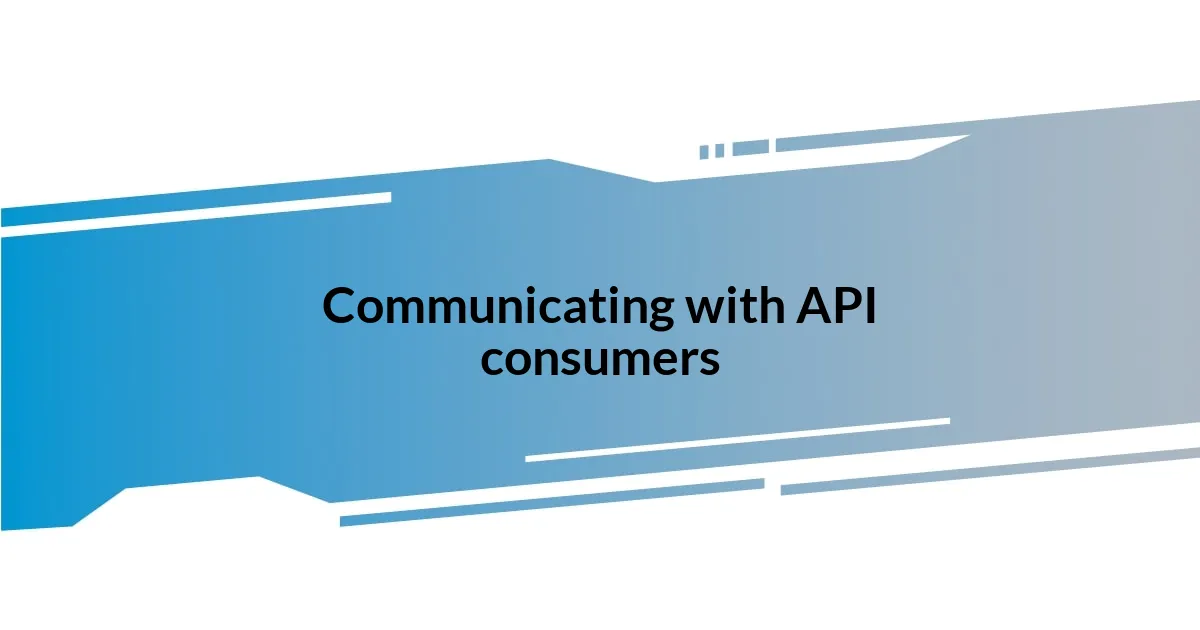
Communicating with API consumers
I’ve often found that clear communication acts as a lifeline for API consumers. For instance, during a major API version transition, I initiated weekly updates through email newsletters to keep users in the loop. It was an eye-opener; users appreciated knowing that we hadn’t forgotten about them. Hasn’t it ever been comforting to see a familiar name in your inbox providing guidance? I’ve learned that consistency in communication builds trust, and that’s invaluable in the tech world.
One approach that worked wonderfully for me was creating a dedicated support channel during a recent API change. Users could ask questions, share concerns, and receive prompt replies from our team. I could feel the stress levels decrease as users interacted, realizing they were part of a community rather than solitary developers facing challenges alone. Have you ever had an experience where a little support made a significant difference? I reflect on how those conversations not only resolved issues but made us all feel more connected.
I also realized that hosting live Q&A sessions could be incredibly effective. When we launched a new version of our API, I scheduled a webinar to walk through the changes, allowing users to ask questions in real-time. Feeling the energy in the chat as users engaged—it was exhilarating! That direct interaction led to immediate feedback and gave users a sense of ownership over their experience. Isn’t it amazing how a simple conversation can pave the way for a smoother transition? Those sessions taught me that dialogue truly enriches the API experience for everyone involved.