Key takeaways:
- High contrast between text and background is essential for readability in dark mode design.
- Choosing color palettes carefully enhances user experience; muted tones can create a calming environment.
- Accessibility is crucial; color choices should consider individuals with visual impairments.
- User feedback is vital for refining dark mode designs and ensuring usability.
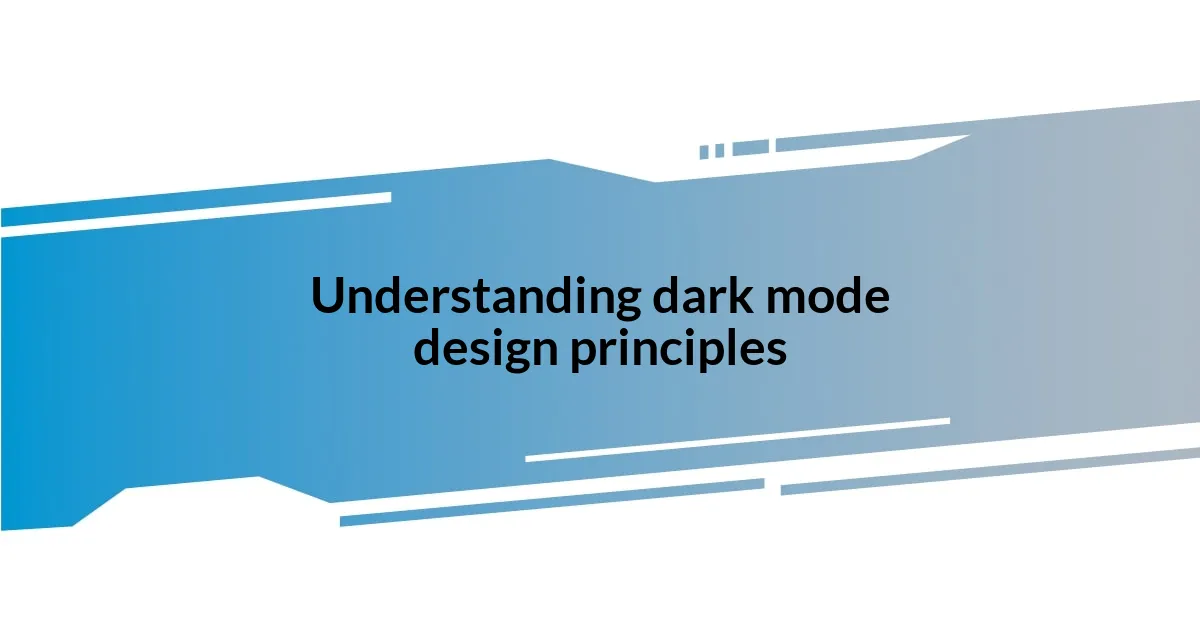
Understanding dark mode design principles
When delving into dark mode design principles, one of the first aspects I consider is contrast. A high contrast between text and background is crucial for readability. I remember the first time I tried a well-designed dark mode; the white text against a deep grey background felt like a revelation, almost liberating. Doesn’t it feel better when you can read without straining your eyes?
Another key principle is the use of color. It’s tempting to go with blacks and blues, but incorporating subtle shades can create depth and visual interest. I once worked on a project where we experimented with dark greens instead of pure black. The result was a calming experience that resonated well with users. Have you ever noticed how the right color can influence your mood while using an app?
Lastly, I believe functionality should never be compromised. Dark mode isn’t just about aesthetics; it’s about enhancing usability. During late-night coding sessions, I found that a thoughtfully designed dark interface helped maintain my focus. If you’ve ever struggled to see your screen in low light, you might relate to how crucial this balance is.
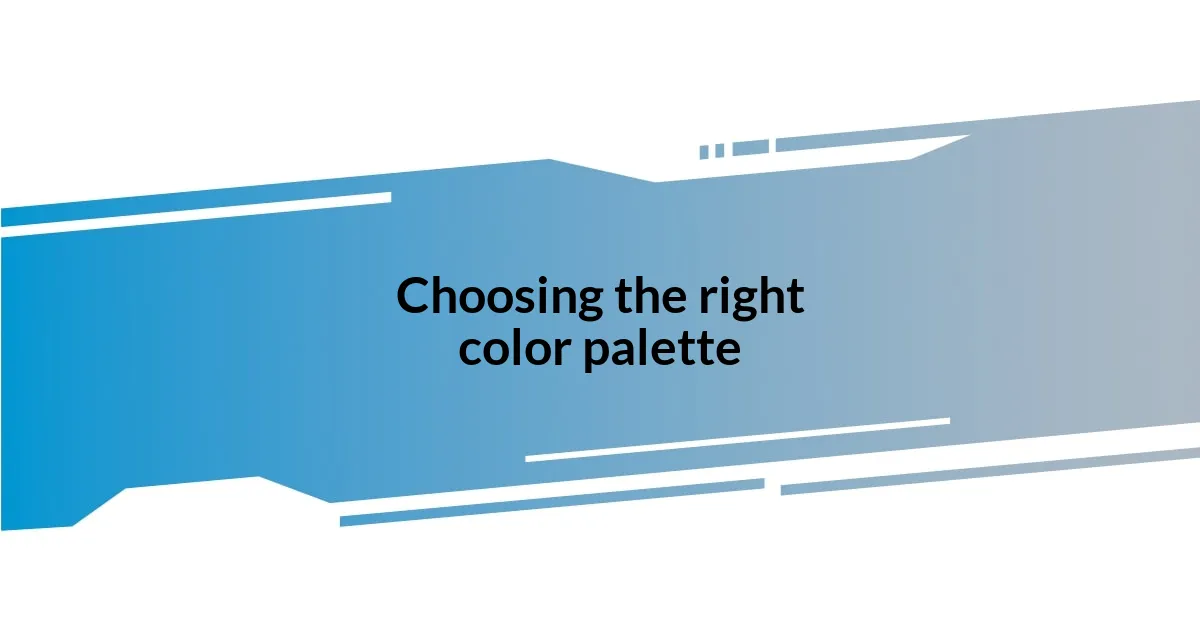
Choosing the right color palette
Choosing the right color palette for dark mode can significantly impact user experience. From my perspective, darker shades can create a soothing environment, but they shouldn’t be overdone. I still remember a project where we leaned too heavily on black; users felt engulfed by it. To maintain engagement, we shifted to a charcoal background with hints of color that breathed life into the interface.
The journey to find the ideal color combinations often involves experimentation. In my own experience, pairing deep teal with warm whites gave the interface a modern yet inviting feel. Users commented on how this palette made them feel relaxed, as if they were interacting with something more organic rather than a technological interface. Isn’t it fascinating how colors can evoke emotions and influence engagement?
Lastly, I believe it’s essential to think about accessibility when choosing colors. The right contrast not only aids readability but also ensures inclusivity for individuals with visual impairments. I recall working late nights with a team member who was colorblind; we had to rethink our palette entirely to make it more user-friendly. Striking that balance has made me appreciate how thoughtful color choices can create a more welcoming space for everyone.
| Color Variations | Effect on User Experience |
|---|---|
| Deep Black | Can feel overwhelming; often associated with negativity. |
| Charcoal Gray | Provides softness and reduces glare, enhancing readability. |
| Teal | Calming effect; offers a fresh perspective and energy. |
| Warm Whites | Creates contrast without harshness; invites user interaction. |

Implementing dark mode in projects
Implementing dark mode in projects can be a bit of a balancing act. In one of my earlier projects, we were ecstatic to roll out dark mode but stumbled at the finish line when it came to button designs. Initially, our buttons blended in too much with the background, making them hard to spot. I can still recall the team’s expression during user testing—it wasn’t a joyful moment. So, we shifted the buttons to a lighter shade with a subtle drop shadow, which instantly made a difference!
Another crucial aspect is the user interface design. I once led a project where we incorporated animations to enhance transitions in dark mode. Watching users engage with these subtle movements was exhilarating; they were drawn deeper into the experience, almost like peeking through a curtain into another world. Have you noticed how a little animation can make even the simplest interaction feel more dynamic? It creates a feeling of warmth that can sometimes get lost in darker themes.
Lastly, don’t underestimate the importance of user feedback. Early in my career, I launched a dark mode feature without adequate input from users—what a learning experience that was! I was surprised by how some users found certain shades too harsh. Their insights led us to refine our options significantly. It’s crucial to create a space where users feel comfortable expressing their opinions; after all, who better to inform the design than the people actually using it?