Key takeaways:
- The importance of responsive design is highlighted through personal experiences, emphasizing the need for websites to adapt across devices for optimal user experience.
- Key principles of responsive design include flexible layouts, fluid grids, and responsive images, all of which enhance usability and performance.
- Challenges such as browser compatibility, performance optimization, and managing breakpoints are common; addressing them requires careful planning and testing.
- User feedback and the principles of simplicity and flexibility are crucial lessons learned, guiding the creation of functional and accessible designs.

My journey into responsive design
Diving into responsive design was like stepping into a whole new world for me. I remember the first time I realized how crucial it was to create websites that adapted seamlessly across devices. I had just launched a simple site, proud of my work, until I checked it on my phone and gasped at how clunky it looked. Have you ever experienced that moment of jarring mismatch?
As I started exploring responsive design, I quickly learned the importance of flexibility. One project in particular stands out; I was tasked with redesigning an e-commerce site. I spent countless hours tweaking layouts, experimenting with fluid grids, and optimizing images. The satisfaction I felt seeing users smoothly navigate the site on their phones was unmatched. It made me wonder – how many potential customers are lost due to poor mobile experiences?
The journey didn’t stop there, though. I faced challenges, like figuring out how to balance aesthetics with functionality, and let me tell you, it was a rollercoaster. There were nights I felt utterly overwhelmed, but then I’d hear feedback from users who appreciated the accessible design, and it reignited my passion. How can a problem become a motivator in such unexpected ways?
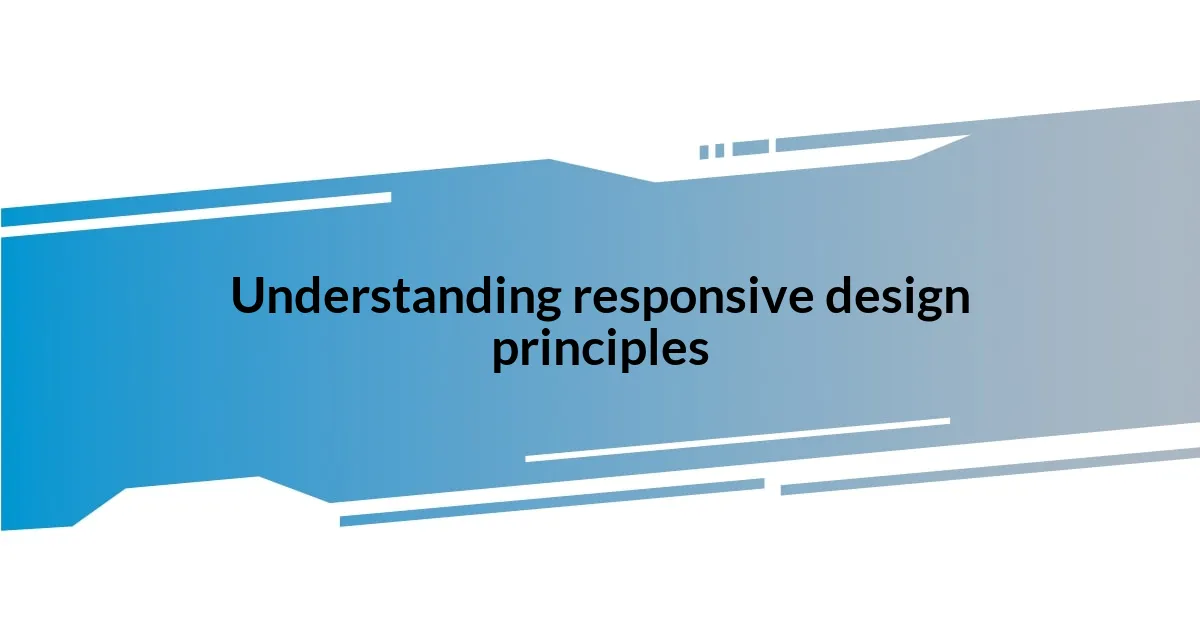
Understanding responsive design principles
Responsive design principles are rooted in the concept of creating flexible layouts that adapt to the size of the user’s screen. I recall experimenting with media queries for the first time, realizing how tiny changes in code could drastically enhance user experience. It was like discovering a hidden door that led to a more inclusive digital world where accessibility was prioritized.
I learned that fluid grids are essential in responsive design. During one of my projects, I switched from fixed to fluid grids and found it transformative. Suddenly, my designs flowed naturally, regardless of the device, and I was amazed to see how users could interact effortlessly with the content without any layout issues. It made me rethink the importance of structure in a design, emphasizing that flexibility should never compromise clarity.
Another key principle is the use of responsive images, which I overlooked initially. When I first used various image sizes for different devices, the impact was immediate. The load times improved significantly, allowing users to access information faster. There’s something incredibly rewarding about watching users engage more deeply with content when it’s optimized; it reinforces why every detail in responsive design matters.
| Principle | Insight |
|---|---|
| Flexible Layouts | Designs adapt to the screen size. |
| Fluid Grids | Layouts flow without fixed dimensions. |
| Responsive Images | Images change size and resolution based on device. |

Key tools for responsive design
When it comes to equipping myself for responsive design, I discovered a handful of tools that truly transformed my workflow. One day, I came across a powerful simulator that allowed me to preview my designs across various devices in real-time. It felt like having a mini studio at my fingertips, instantly showing me how my work would look on different screens. This tool quickly became my go-to for spot-checking how adjustments behaved.
Here are some essential tools that I found invaluable in my journey through responsive design:
- Figma: A collaborative interface design tool that allows real-time feedback.
- Bootstrap: A framework that simplified responsive development with its pre-made components.
- Google Chrome DevTools: Excellent for inspecting and tweaking site elements on the fly.
- Adobe XD: Perfect for wireframing and prototyping with responsive layouts in mind.
- Responsinator: A useful site for quickly checking how your design looks on various devices.
Each of these tools not only enhanced my efficiency but also sparked joy in the design process, pushing my creativity further than I thought possible. It’s fascinating how the right tools can make complex tasks feel almost effortless, allowing me to focus on the artistry instead of the mechanics. I’m curious—have you discovered any tools that have helped you along your design journey?
As I dove deeper into responsive design, I stumbled upon frameworks that are specifically crafted for creating mobile-friendly sites. They felt like a safety net, especially on days when I felt uncertain about my coding skills. I vividly remember the moment I first utilized Flexbox in a project. It was an epiphany! Suddenly, aligning items became intuitive, and I wasn’t fighting with positioning any longer. My layouts came alive with a fluidity I hadn’t achieved before.
Here’s a brief rundown of frameworks that I found particularly helpful:
- Foundation: A responsive front-end framework that offers a robust grid system.
- Materialize CSS: Based on Google’s material design principles, ideal for quick layouts.
- Tailwind CSS: A utility-first framework that allows for rapid styling without leaving the HTML.
- Pure.css: A minimalistic framework that focuses on simplicity and performance.
These frameworks reshaped my approach, instilling confidence in me as I navigated the ever-evolving landscape of web design. It’s truly remarkable how a single tool or framework can shift your perspective and encourage innovative thinking.

Challenges faced in responsive design
Responsive design presents a range of challenges that can sometimes feel daunting. One of the most significant hurdles I encountered was dealing with browser compatibility. I remember a particular project where my beautifully crafted layouts looked fantastic on Chrome but fell apart on older versions of Internet Explorer. It was frustrating because I had to rethink my whole approach, ensuring my designs were universally compatible without losing their intended flair. Have you ever faced similar issues, trying to balance aesthetics with functionality across different platforms?
Another challenge is optimizing performance across multiple devices. During a recent project, I overcomplicated my design with high-resolution images thinking it would enhance the visual experience. Instead, the load times suffered significantly; users simply clicked away before they could even see my work. This taught me a valuable lesson about the balance between quality and performance. Adjusting image sizes appropriately for different screens became a priority; I started using tools to serve images differently, focusing first on what mattered most to the user. Finding that equilibrium has become fundamental in my design process.
Lastly, managing breakpoints in CSS can be tricky, especially when you’re trying to adapt a design on the fly. I vividly recall a time when I miscalculated a breakpoint, and my content looked bizarrely squished on tablets. This misstep made me realize the importance of careful planning and testing as I developed my designs. It’s a dance of precision and intuition, and I’ve learned to embrace the iterative process; how about you? Have you navigated the delicate balancing act of breakpoints in your designs?

Effective strategies for implementation
The implementation of responsive design can truly be a game-changer when done correctly. One strategy that has significantly aided my projects is designing with a mobile-first approach. When I prioritized mobile users, it felt like I was crafting an experience that genuinely catered to their needs. This mentality shift helped eliminate unnecessary elements, focusing on what truly matters: usability. Have you tried this approach? I’ve found it helps streamline the design process and enhances the overall user experience across devices.
Another effective strategy is to leverage grid systems, which I found particularly enlightening. Early on, I struggled with aligning elements consistently, leading to a chaotic look in my projects. The breakthrough came when I fully embraced a grid layout; it provided structure and clarity. For instance, working on a recent portfolio site, I utilized a grid to organize content smoothly, which ultimately created a harmonious and visually appealing interface. I still marvel at how a simple framework can change not only layout but also drastically reduce heartache during the coding phase.
Lastly, regular testing across devices cannot be overstated. I remember a late night spent perfecting a design, only to find that it looked entirely different on my friend’s smartphone. That moment was a wake-up call! Now, I make it a habit to check designs frequently on various devices. It’s not just about aesthetic appeal; it’s about ensuring functionality. Have you built this practice into your routine? I believe that hands-on testing sharpens my instincts about potential issues before they escalate, transforming what could be a nightmare into a seamless user experience.
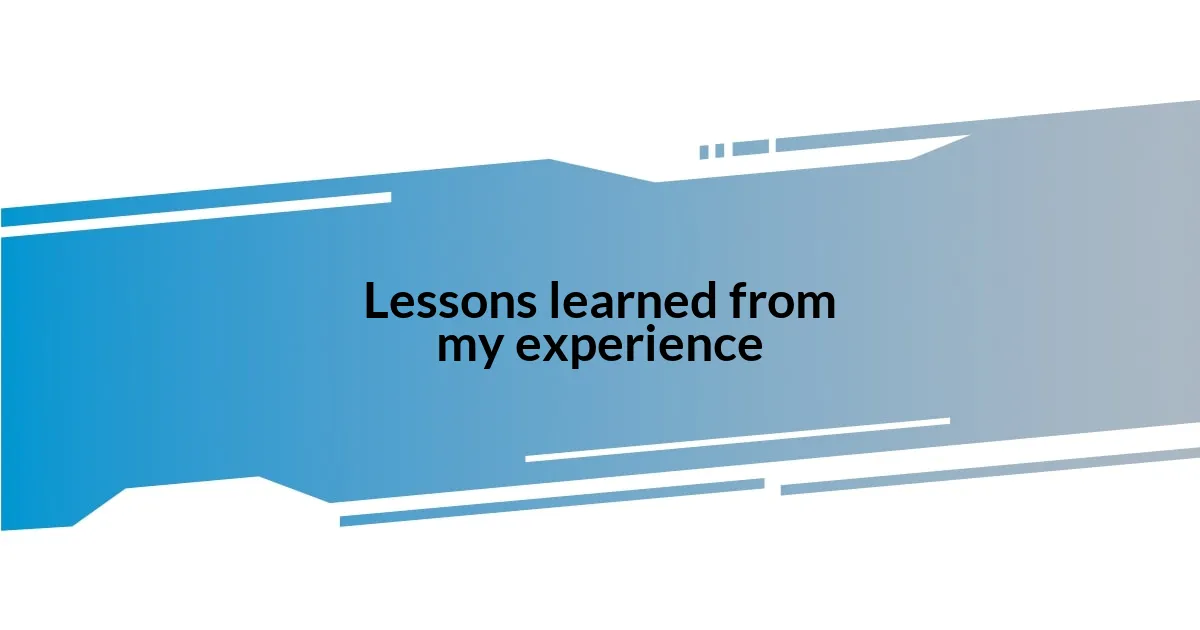
Lessons learned from my experience
One of the most profound lessons I’ve learned is the significance of user feedback during the design process. Early in my career, I was so absorbed in showcasing my design aesthetics that I neglected to solicit input from actual users. I recall a project where my sleek, modern interface was met with confusion from users. The realization hit me hard: I had created something visually appealing, but it failed to serve its purpose. Since then, I’ve actively involved users in the design journey. Have you tapped into user insights to refine your work? Understanding their pain points and preferences has become a crucial part of my process.
Another major takeaway was the importance of flexibility. In one project, I became attached to a specific layout that I thought was revolutionary, but it simply didn’t resonate with users across different devices. I felt a sense of defeat, but then I realized that adaptability is key in responsive design. I learned to view my designs as living entities that need to evolve based on user interaction and feedback. Isn’t it fascinating how something can seem brilliant in theory but must adjust in practice? Embracing this mindset has allowed me to create experiences that are both functional and enjoyable.
Lastly, I’ve come to appreciate the power of simplicity. In my eagerness to impress, I often overcomplicated my designs with too many elements and features. I remember a website I crafted that was bursting with animations and intricate details, yet users found it overwhelming. This experience taught me that sometimes less truly is more. I started focusing on clean lines and straightforward navigation. Have you ever stripped down a design to its essentials? Now, I strive for clarity and ease, knowing that an intuitive experience resonates more deeply with users than a flashy facade ever could.