Key takeaways:
- Multimodal interfaces enhance user experience by allowing interaction through speech, gesture, and touch, adapting to different environments and user preferences.
- Challenges in multimodal systems highlight the need for context-awareness and user feedback to improve reliability and effectiveness.
- Future developments focus on personalization and AI integration, aiming for intuitive, anticipatory interactions between users and technology.
- Successful design must address individual needs and provide flexibility, allowing users to switch between modes of interaction seamlessly.
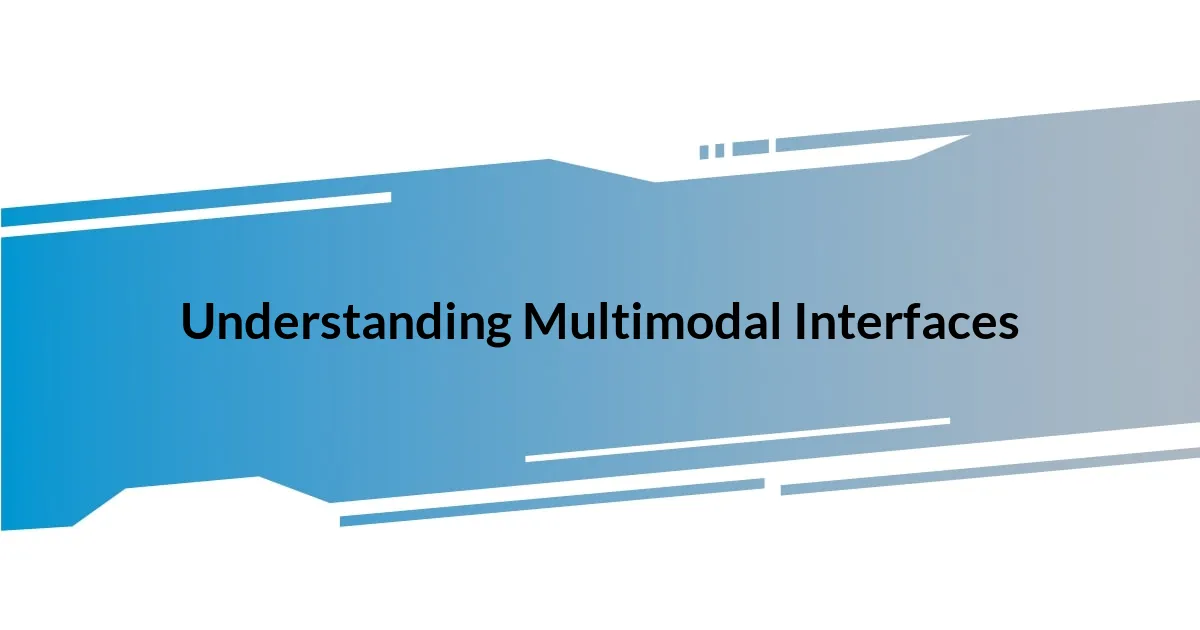
Understanding Multimodal Interfaces
Multimodal interfaces combine different modes of interaction, such as touch, voice, and gesture. I remember the first time I used a voice assistant to control my smart home. It was fascinating to see how seamlessly I could switch between speaking commands and tapping on my phone, making me feel like I was living in the future.
As I delved deeper into the world of multimodal interfaces, I realized how they cater to our natural human behaviors. For instance, have you ever stumbled while trying to navigate a touchscreen when your hands are full? It’s moments like that which highlight the need for systems that understand our environment and adapt accordingly. This adaptability can transform our experience, making technology not just a utility, but a true extension of ourselves.
I’ve also encountered instances where multimodal systems struggled. I once tried using voice commands in a bustling café, only to find that the background noise made it hard for the system to comprehend me. It was frustrating, but this experience opened my eyes to the importance of context in user interaction. Multimodal interfaces aren’t perfect, but their potential to enhance our daily lives makes them a captivating area of exploration.
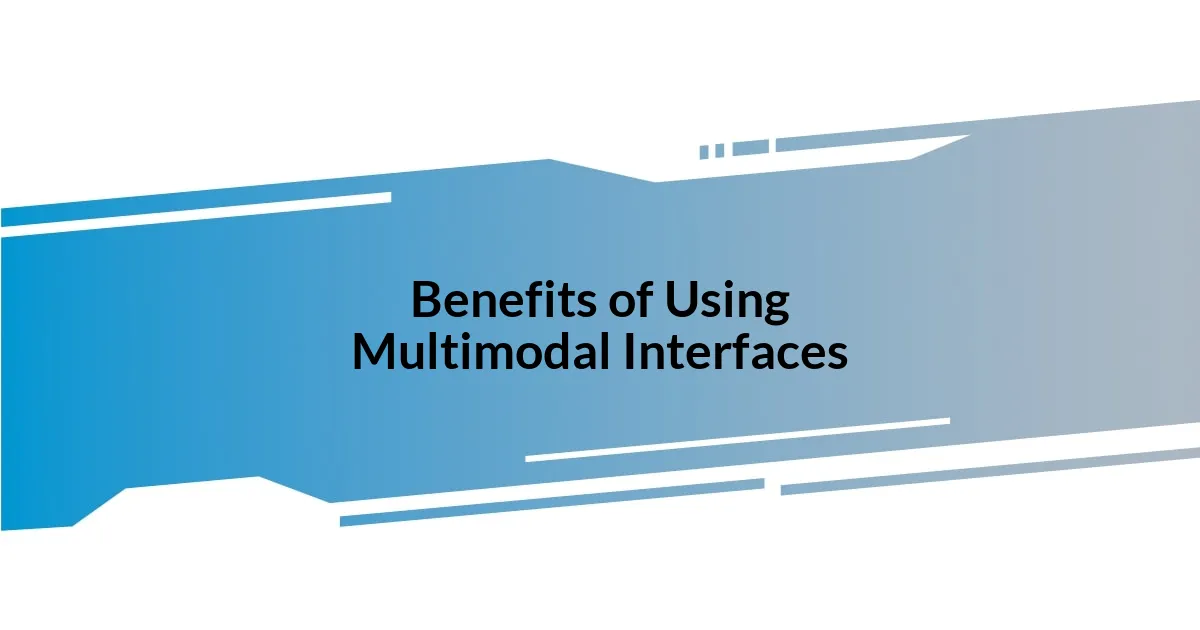
Benefits of Using Multimodal Interfaces
The benefits of using multimodal interfaces are vast and truly transformative. For example, I can recall a time when I was juggling multiple tasks at home, preparing dinner while trying to find a recipe on my tablet. Being able to switch from voice commands to swiping on the screen made the entire process feel so smooth and intuitive. This flexibility not only increased my efficiency but also reduced the stress that often comes with multitasking.
Here are some specific advantages I’ve observed with multimodal interfaces:
- Enhanced Accessibility: Users with disabilities can benefit greatly by choosing the mode of interaction that suits their needs best.
- Improved User Experience: By offering various input methods, users feel more in control and engaged.
- Natural Interaction: These systems allow for a more human-like interaction, which can feel less robotic and more intuitive.
- Reduced Cognitive Load: By providing multiple ways to interact, I often find it easier to absorb information without feeling overwhelmed.
Each of these benefits highlights how multimodal interfaces touch our lives in meaningful ways, making technology more user-friendly and, dare I say, almost delightful to use.
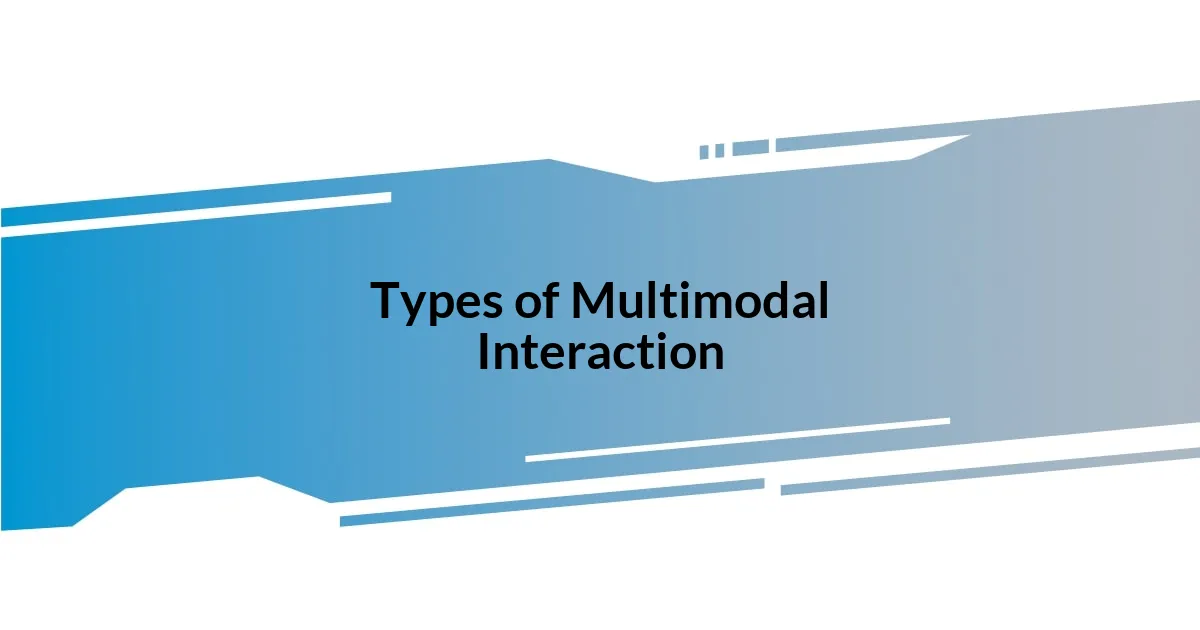
Types of Multimodal Interaction
When it comes to types of multimodal interaction, we can categorize them primarily into three main types: speech, gesture, and touch. I remember the first time I tried a gesture-based interface with a smart TV. Waving my hand to scroll through channels felt almost magical and made me think about how far technology has come. Each type of interaction resonates differently with users based on their preferences and situations, which is what makes the multimodal approach so appealing.
Speech interaction, for instance, allows us to command devices using our voice. I often use voice commands when I’m cooking, my hands messy with ingredients. It’s a game changer! However, it can get tricky in environments with lots of background noise. There’s something immensely efficient about being able to dive into a recipe verbally while stirring a pot, but context plays a huge role in how effective that interaction can be.
Touch remains a powerful mode as well, especially on smartphones and tablets. I must admit there’s a certain satisfaction in swiping through options or pinching to zoom. Yet, the tactile feedback offers an intuitive experience that voice commands sometimes lack, especially for tasks that require precision. It’s fascinating how these different methods not only coexist but enrich one another, leading us to a more well-rounded interaction experience.
| Type of Interaction | Characteristics |
|---|---|
| Speech | Hands-free control; effective in quiet spaces; context-dependent in noisy environments. |
| Gesture | Intuitive and often feels natural; great for interactive devices like TVs; can be sensitive to lighting and spatial awareness. |
| Touch | Offers precision and tactile feedback; common in mobile devices; engages the user directly but may not be suitable when hands are occupied. |

My Practical Insights and Challenges
My experience with multimodal interfaces has been both enlightening and challenging. One time, I was using a fitness app that allowed me to engage through voice commands while simultaneously tracking my workout on my smartwatch. It was empowering to focus on my exercise without needing to pause and swipe through screens. Yet, I found myself frustrated when the voice recognition misunderstood my instructions due to my heavy breathing. Have you ever had technology misinterpret you at the worst possible moment?
Navigating through these interfaces isn’t always smooth sailing. I remember a frustrating episode where I was trying to adjust settings on a smart home device using gestures. I was in a well-lit room, yet my movements were unresponsive. It made me question the reliability of gesture-based controls. I had to laugh at myself—here I was, waving my arms like a conductor, and the device was just not having it. This experience taught me how critical the environment is for successful interaction.
These challenges also sparked a deeper reflection on how much we depend on these technologies. Often, I notice that when one method fails, I instinctively switch to another mode, reinforcing that versatility is key. I wonder if you’ve experienced that moment of panic when your voice command doesn’t register, and your brain races to find an alternative way to communicate with the device. It’s a reminder of the human element involved in technology – our adaptability is continually tested in this rapidly evolving landscape.
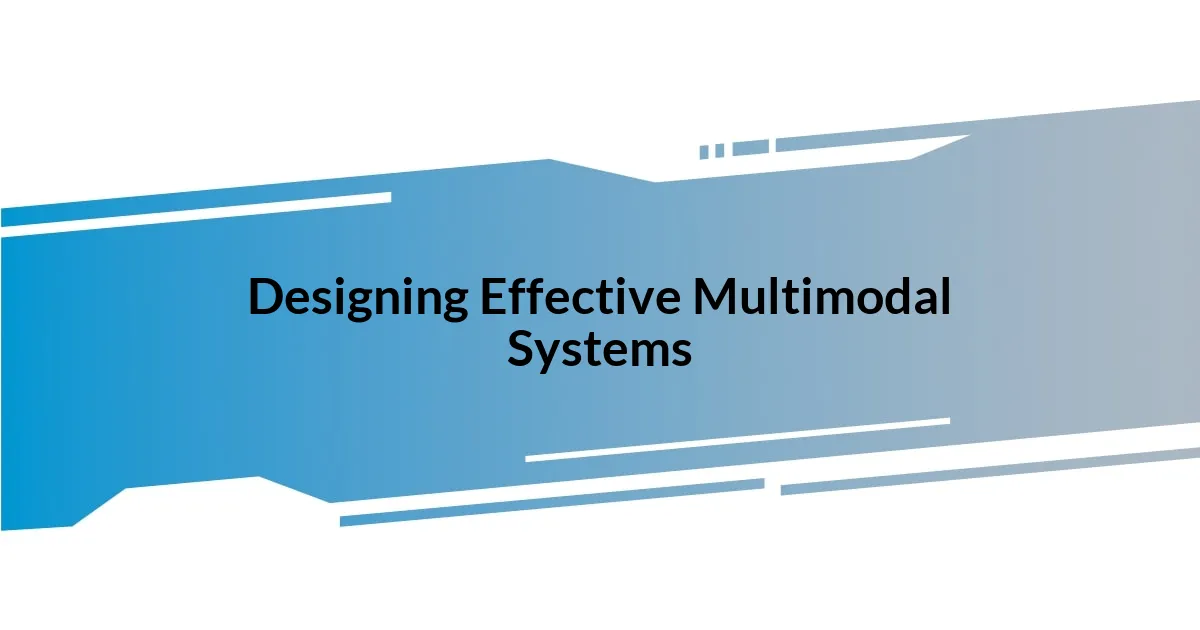
Designing Effective Multimodal Systems
Designing effective multimodal systems requires a keen understanding of the different contexts in which users operate. I recall working on a collaborative project where the team developed a presentation tool incorporating voice, touch, and gesture inputs. This combination aimed to cater to various presentation styles and preferences. However, it became clear during testing that the ambient noise in the room directly impacted the system’s effectiveness, especially with speech recognition. Have you ever struggled to make yourself heard during a busy meeting?
It’s critical to focus on user feedback throughout the design process. I remember hosting a workshop where participants tested our multimodal system. The insights I gathered were invaluable; some users felt empowered by voice commands, while others preferred touch for more precise control. This variation highlighted the importance of inclusivity in design. It’s not a one-size-fits-all approach—each user’s experience can differ widely. Are we truly considering all potential users when we design these systems?
Ultimately, the environment plays an instrumental role in how effectively a multimodal system functions. I’ve noticed that in my own living space, certain gestures I perfected during quieter moments simply fail when friends and family are bustling around. This reflects a universal truth: our interactions with technology are heavily influenced by our surroundings. It’s a reality check—successful designs must not only accommodate different inputs but also navigate the nuances of real-life scenarios effectively.

Future Trends in Multimodal Interfaces
Future trends in multimodal interfaces are leaning towards increased personalization and adaptability. I’ve noticed that as technology evolves, systems are becoming more attuned to individual user preferences. For instance, imagine a scenario where a smart assistant learns not only your voice but also your typical gestures and facial expressions over time. This type of tailored interaction could make technology feel more intuitive, almost like it’s reading your mind. Have you ever wished your devices could anticipate your needs without you having to prompt them?
Another exciting development is the integration of artificial intelligence (AI) to enhance the flexibility of these interfaces. I recall exploring a prototype that utilized AI to predict what commands users were likely to give based on past interactions. It felt almost magical when the system preemptively responded to my queries. This capability could make even complex tasks feel seamless. Yet, I wonder, could reliance on AI risk our ability to engage directly with technology?
Lastly, the push toward augmented reality (AR) and virtual reality (VR) is reshaping how we interact multimodally. I had the chance to try out an AR application that combined voice commands and touch interactions to create a mixed-reality workspace. It’s fascinating how the physical and digital worlds can coexist, making tasks not just efficient but also engaging. This fusion opens doors to entirely new experiences. What do you think about blending reality with technology in our daily lives?
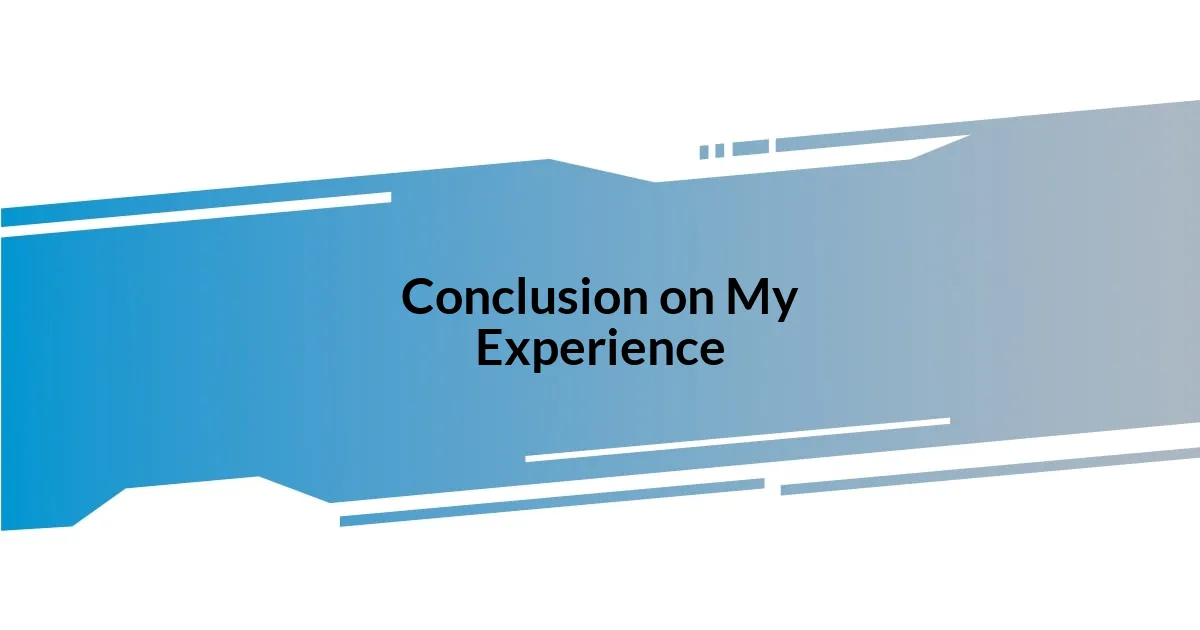
Conclusion on My Experience
Reflecting on my journey with multimodal interfaces, I can’t help but appreciate how these systems have evolved to become more responsive and user-friendly. I vividly remember the first time I successfully controlled my smart home devices using just my voice, while my hands were busy cooking. That moment was a revelation! It made me realize how powerful it is when technology adapts to our daily lives rather than the other way around. Have you ever experienced that rush of excitement when something just works?
Through my experiences, I learned that the key to effective design lies in understanding the nuances of human interaction. I distinctly recall a demo session where a participant’s hesitation to use voice commands due to shyness caught my attention. It was an eye-opener. This reminds me that technology can inadvertently amplify user anxieties, rather than alleviating them. How many times have we avoided using a feature out of fear of it not recognizing our voice or gestures?
I believe that as we move forward, embracing flexibility and personalization in multimodal systems is essential. I feel that technology should serve as a companion, tailored to individual preferences and contexts. The best interfaces I’ve encountered were those that offered alternatives, allowing me to switch from voice to touch seamlessly depending on my environment. Isn’t it exciting to think about a future where our tools really get us, enhancing our lives while respecting our unique ways of interaction?