Key takeaways:
- Containerization ensures consistent application performance across development and production environments by encapsulating all necessary components.
- Choosing the right container tools based on team needs and project size greatly enhances productivity, with Docker for smaller projects and Kubernetes for larger applications.
- Regular testing and integration of automated tests within a CI pipeline improve reliability and efficiency during development and deployment.
- Best practices, such as maintaining small container images and robust monitoring, significantly enhance performance and troubleshooting capabilities.
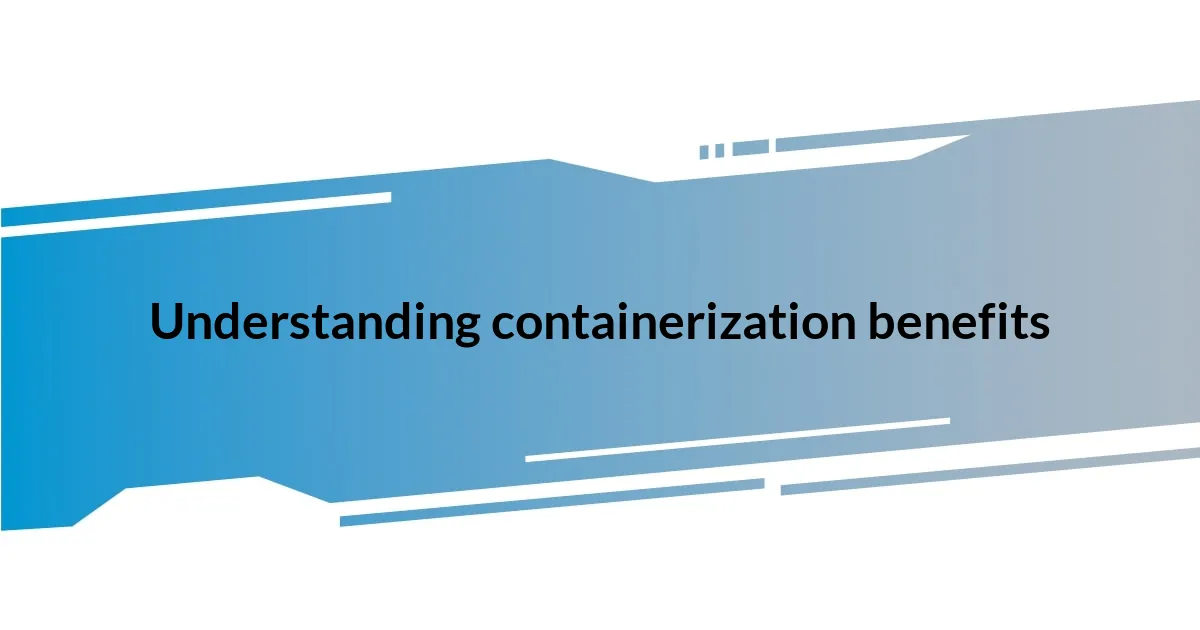
Understanding containerization benefits
One of the most compelling benefits of containerization is its ability to ensure consistency across multiple environments. I remember a project where I struggled with software running smoothly in development, but crashing in production. It was frustrating! Containers eliminate this issue by encapsulating everything needed to run an application, from the code to its libraries, so I no longer worry about “it works on my machine” scenarios.
Moreover, the efficiency that containerization brings to deployment is remarkable. Just think about how much time we spend waiting for setups and configurations to finish. With containers, I can deploy applications in seconds instead of hours. It’s a game-changer that allows me to focus more on building and less on troubleshooting environment discrepancies.
I love the way containerization fosters collaboration. I recall working with a team on a tight deadline; each developer could run identical environments effortlessly using containers. It was liberating! How many times have we wished for seamless teamwork? This tech allows us to work in harmony, addressing challenges collectively without getting bogged down by setup issues. Collaboration feels more natural and productive.

Choosing the right container tools
When it comes to choosing the right container tools, the options can feel overwhelming. My experience has shown that the right choice often starts with understanding your team’s needs and the specific project requirements. For example, I once leaned heavily on Docker for a small startup project. It turned out to be a perfect fit because of its user-friendly interface and vast community support, making it easy to troubleshoot issues on the fly. However, for larger enterprise applications, I’ve found Kubernetes invaluable in managing several containers effectively with its robust orchestration capabilities.
Here’s a quick guide to help you navigate your options:
– User-friendliness: Look for tools that your team can easily adopt without extensive training.
– Community Support: A strong community can provide the resources and help you might need.
– Scalability: Consider whether the tools can grow with your projects.
– Integration: Ensure it integrates smoothly with your existing systems and workflows.
– Performance: Evaluate the speed and efficiency of deployment and management.
Being mindful of these factors can make a significant difference in your containerization journey. Choosing the right tools not only makes the development process smoother but also enhances overall productivity, something I deeply value as a developer.

Setting up containerized development environment
Setting up a containerized development environment can initially seem daunting, but I’ve found that breaking it down into manageable steps makes it much more approachable. Start by installing Docker on your machine; this is a crucial first step that lays the foundation. I still remember my first experience setting up a containerized environment. I was excited but slightly overwhelmed. The Docker documentation was a lifesaver, guiding me through pulling base images and crafting my first Dockerfile. It was like giving life to a blank canvas, which is both thrilling and intimidating!
Once Docker is set up, the next step is creating a Docker Compose file, which is a game-changer for managing multi-container applications. This allows you to define services, networks, and volumes in a single file. I recall working on a web application where we needed a web server and a database to interact seamlessly. By using Docker Compose, I was able to define everything in one place, speeding up my workflow significantly. Seeing it all come together, with just a simple docker-compose up, felt like magic!
In addition to these steps, I highly recommend testing your setup regularly. I can’t stress enough how important it is to ensure your containers run as expected before diving into development. Even minor misconfigurations can lead to frustrating setbacks down the road. I’ve learned from experience that consistent testing while developing helps catch issues early, ensuring a smoother path toward deployment. It’s always worth taking those extra minutes to verify everything is functioning correctly.
| Aspect | Details |
|---|---|
| Installation | Docker installation is the first step; essential for all subsequent processes. |
| Configuration | Creating a Docker Compose file simplifies managing multi-container applications. |
| Testing | Regular testing of your setup catches potential issues early in the development process. |
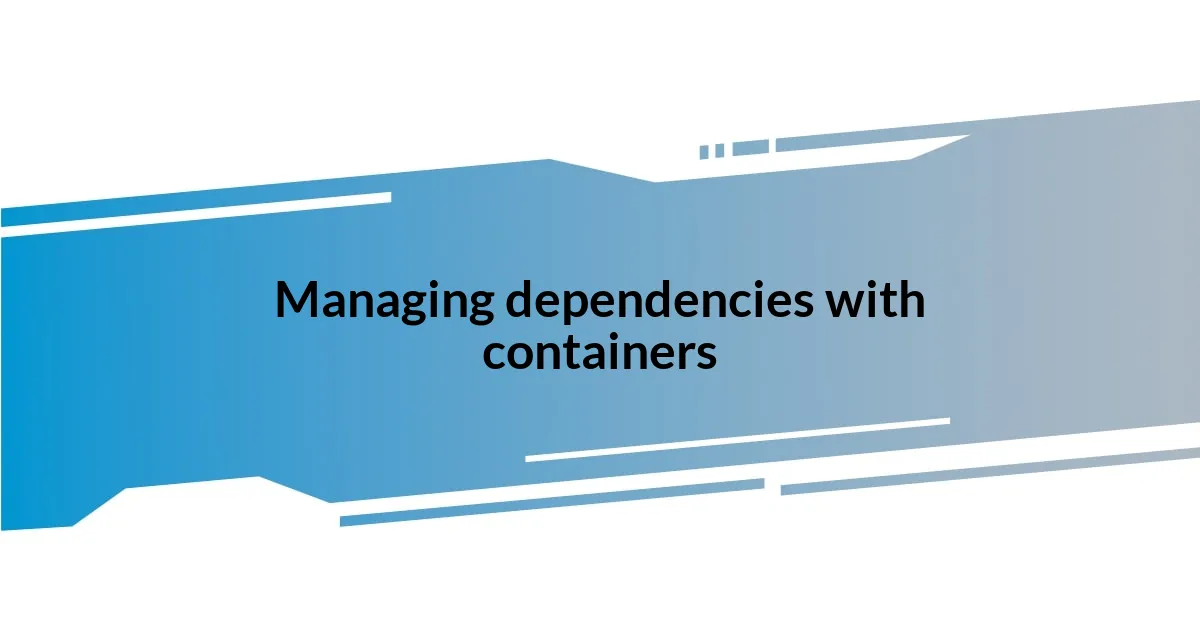
Managing dependencies with containers
Managing dependencies with containers has truly revolutionized the way I handle projects. One of my earlier struggles was dealing with conflicting libraries across different environments. I remember a particular instance where a seemingly small version difference in a library caused significant chaos during deployment. Switching to containers, I realized I could bundle all dependencies into a single image, ensuring consistency regardless of where the application was run. It felt like finally untangling a knot I had been wrestling with for ages.
I also embrace the power of isolation that containers provide. Imagine running multiple projects, each relying on different versions of the same library. Before containers, I often found myself in a web of “it works on my machine” situations. But with containers, those dependencies are neatly encapsulated. It gives me peace of mind to know that when I build my container, I can be confident that it behaves the same way in production as it did in development. Have you ever experienced that moment when everything just clicks? That’s how I feel whenever I spin up a container knowing all my dependencies are perfectly in sync.
Moreover, I’ve learned that using a tool like Docker Compose really shines when it comes to managing complex dependencies. As I worked on a microservices project, each service had its own set of requirements. By defining those in a Docker Compose file, it was like orchestrating a symphony where each component had its role to play. Seeing it all come together—services talking to one another seamlessly—was not just gratifying, it was exhilarating. This structured approach not only minimizes dependency issues but also makes scaling a breeze. Isn’t it amazing how something so systematic can foster creativity and innovation?

Testing applications in containers
Testing applications in containers has become a vital part of my development workflow. I remember the first time I ran automated tests inside a container—I was both nervous and excited. The process felt almost magical as I saw my tests run consistently, regardless of the underlying system. By running these tests in a clean, isolated environment, I could trust the results completely.
Additionally, I’ve found that integrating testing into a continuous integration (CI) pipeline works exceptionally well with containerization. I often set up CI tools like Jenkins or GitLab CI to automatically spin up containers for each build. The relief I felt the first time I received a “green” status on my build, knowing everything was tested in a controlled environment, was gratifying. Wouldn’t you agree that the assurance that comes from repeatable tests is invaluable?
Moreover, I always make it a point to include integration testing within my containers. When I initially launched a project that involved numerous microservices, the complexity was daunting. I vividly recall those tense moments when I ran my integration tests for the first time, holding my breath as the results came in. Seeing everything work together smoothly reinforced my belief in containerization. It truly made the testing process more reliable and efficient. What’s better than knowing your application behaves as expected before going live? That’s the peace of mind containers provide.

Deploying containers in production
Deploying containers in production has been a transformative experience for me. I remember my first deployment using containers: I was a bundle of nerves, thinking about all the things that could go wrong. But as I pressed the deploy button, I felt an exhilarating rush—a mix of excitement and anxiety—only to see everything spring to life seamlessly. The fact that each container ran independently, isolated from one another, offered an incredible sense of security. Isn’t it a relief to know that your production environment mirrors your development setup so closely?
One of the key lessons I’ve learned is the importance of orchestration tools like Kubernetes for managing container deployments. The first time I scaled my application with Kubernetes, it was like flipping a switch. One minute I was manually deploying each instance, and the next, I was simply adjusting parameters in my deployment file, and the magic happened. Watching Kubernetes automatically manage the load, scaling up when needed and down during quieter times, left me in awe. Have you ever experienced that moment when technology just clicks? That’s how I felt witnessing the power of orchestration unfold before my eyes.
Another aspect that excited me about deploying containers was the ease of rolling back failures. During one pivotal launch, I deployed a new version of my application that didn’t go as planned, and I can vividly recall that sinking feeling. Thankfully, with containers, reverting back to the previous stable version took just minutes—almost like an undo button! That swift recovery taught me the value of containerization; it’s designed for resilience and rapid iterations. Have you ever wished you could erase a mistake with just one click? In my journey with containers, I’ve found that it’s not just about deploying apps but doing so in a way that keeps my team and clients confident in our capabilities.

Best practices for container use
Best practices for container use truly make a difference in how smoothly everything operates. I’ve learned that keeping container images small not only enhances build speed but also saves storage space. There was this instance when I streamlined an image by removing unnecessary packages, and the deploy times improved significantly. It’s a subtle change, but small images make for faster downloads and easier management, don’t you think?
Another crucial practice I’ve adopted is maintaining consistent configurations across environments. I recall one stressful day when a misconfigured environment led to my application crashing in production. The panic was real! Now, I use tools like Docker Compose to manage configurations more effectively, ensuring that every developer is on the same page. This consistency lets us avoid those nail-biting moments before going live.
Lastly, implementing robust monitoring and logging for containers can’t be overstated. I used to underestimate this part until I faced a mysterious performance issue. It was a real headache until I integrated tools like Prometheus and Grafana, which helped me visualize metrics in real-time. Now, I can spot anomalies early and address potential problems before they escalate. Wouldn’t you agree that having that level of insight feels like having an X-ray vision into your applications?