Key takeaways:
- Focus on key performance metrics: response time, throughput, and error rate are critical for user satisfaction and trust.
- Identify bottlenecks by analyzing response times and server load; efficient database queries and third-party integrations are essential.
- Implement effective caching strategies, like using the right cache types and setting proper expiration policies, to enhance performance.
- Use monitoring tools to gain insights and proactively address issues; continuous performance testing and user feedback are vital for improvement.
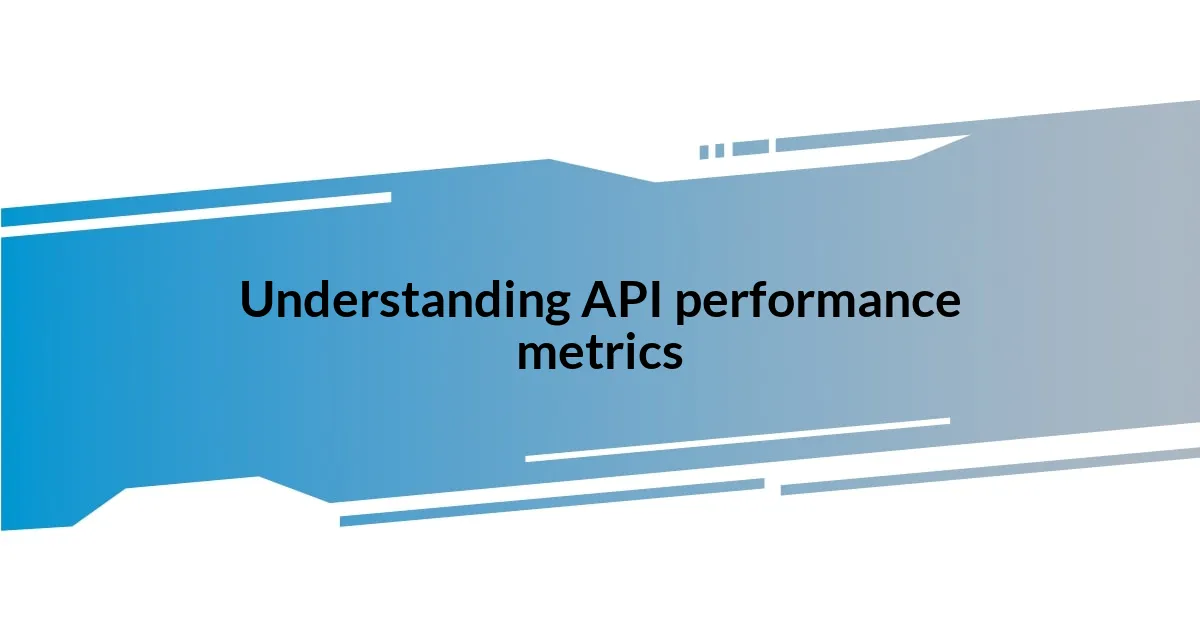
Understanding API performance metrics
Understanding API performance metrics can feel daunting at first, but it truly isn’t as complex as it seems. From my experience, focusing on a few key metrics can clarify the performance landscape. For example, response time is crucial; if your API takes too long to respond, users will get frustrated and possibly abandon the application.
I remember a project where I monitored throughput closely, which measures how many requests your API can handle in a given time. Initially, I underestimated its importance. As I dug deeper, I realized that a higher throughput greatly enhances user satisfaction, especially during peak hours. How often have you faced a slow service during a busy time? I know I have, and it only ignites my impatience.
Then there’s error rate, which captures failed requests and is vital for maintaining a robust service. I experienced a spike in errors after a deployment, and it was eye-opening to see how quickly user trust can wane. Tracking this metric in real time allowed me to address issues proactively. It’s essential to remember that good API performance isn’t just about speed; it’s about reliability too.

Identifying performance bottlenecks
Identifying performance bottlenecks requires a keen eye for detail. I often start by logging response times for different endpoints. Just the other day, I noticed one particular endpoint consistently lagged behind the others. It wasn’t until I examined the database queries associated with it that I discovered inefficient indexing was the culprit. This realization was both frustrating and enlightening; I could almost hear the collective sigh of impatience from my users.
Next, I turn to analyzing server load during peak times, which often reveals unexpected bottlenecks. While working on a high-traffic application, I was shocked to see how my server struggled under heavy requests. I learned the hard way that horizontal scaling—adding more servers—enabled me to better distribute that demand. This solution not only improved response time but also gave me peace of mind, knowing my users were experiencing a seamless interaction.
Finally, it’s essential to examine dependencies like third-party APIs. I remember the frustration of integrating a new payment gateway that slowed down my entire application. By isolating the performance metrics of that integration, I pinpointed the delay. Understanding where those choke points lie empowers me to make informed decisions, whether that’s optimizing code, altering architecture, or enlist backup services.
| Performance Metric | Action Taken |
|---|---|
| Response Time | Optimized database queries |
| Server Load | Scaled horizontally with additional servers |
| Third-party API | Isolated and optimized calling code |

Implementing caching strategies effectively
Implementing caching strategies effectively
Implementing caching strategies can transform your API’s performance dramatically. I vividly recall a project where I first introduced caching; the immediate drop in response times felt like a breath of fresh air. By caching frequently requested data, I noticed not just improved performance, but also a significant decrease in server load. Who doesn’t appreciate a more responsive application, right?
To maximize the effectiveness of caching, consider these key strategies:
- Choosing the Right Cache Type: I’ve worked with both in-memory caches like Redis and HTTP caches like Varnish. Each serves a distinct purpose, and selecting the right one can make a world of difference.
- Setting Expiration Policies: I’ve made the mistake of allowing stale data to linger longer than necessary, leading to outdated responses. Ensuring proper expiration helps maintain data accuracy.
- Cache Invalidation: Having a reliable strategy in place for cache invalidation is crucial. I learned this the hard way when failing to refresh cached data resulted in users facing outdated information.
- User-Specific Caching: In applications where user-specific data is prevalent, I found tailoring caching strategies for individual users can enhance their experience significantly.
By weaving these strategies into your API design, you’re not just boosting performance; you’re creating a better experience for your users that keeps them coming back. Always remember that the key to effective caching lies in balancing performance with data accuracy.
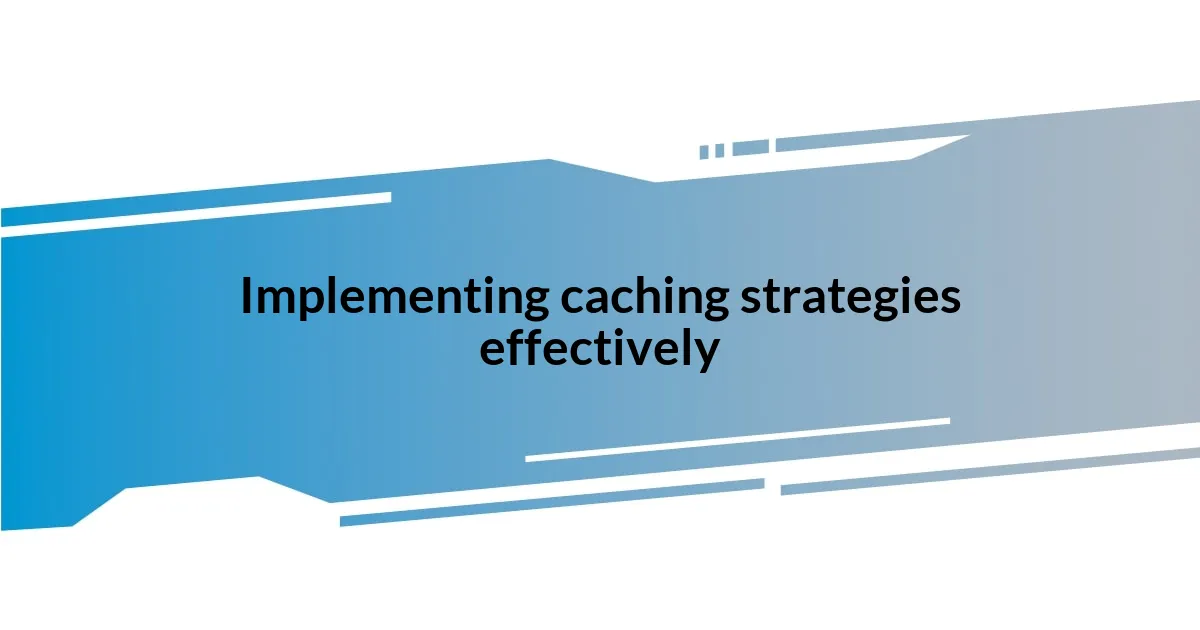
Optimizing database queries
I can’t stress enough how critical optimizing database queries is to a well-functioning API. I still remember the first time I encountered a sluggish query that dragged down the entire application; it felt like I was wading through molasses! After diving into the database logs, I realized how inefficient joins and excessive subqueries were weighing me down. Simplifying those queries unleashed not just speed but also restored my sanity.
Indexing is another area where I’ve seen substantial improvements. When I implemented indexing strategies for my frequently accessed tables, the results were nothing short of exhilarating. It was like flipping a light switch; suddenly, queries that once took seconds were responding in milliseconds. Have you ever witnessed that moment of transformation? It’s incredibly rewarding to see such immediate improvements in performance.
Lastly, never underestimate the power of query optimization tools. I once used an analysis tool that highlighted not just the slow queries, but also suggested improvements. I was astounded by how easy it was to implement those recommendations. It felt like having a seasoned mentor guiding me, and the performance gains reflected that wisdom. Engaging with these tools has not only improved my performance metrics but enhanced my understanding of database behavior as well.
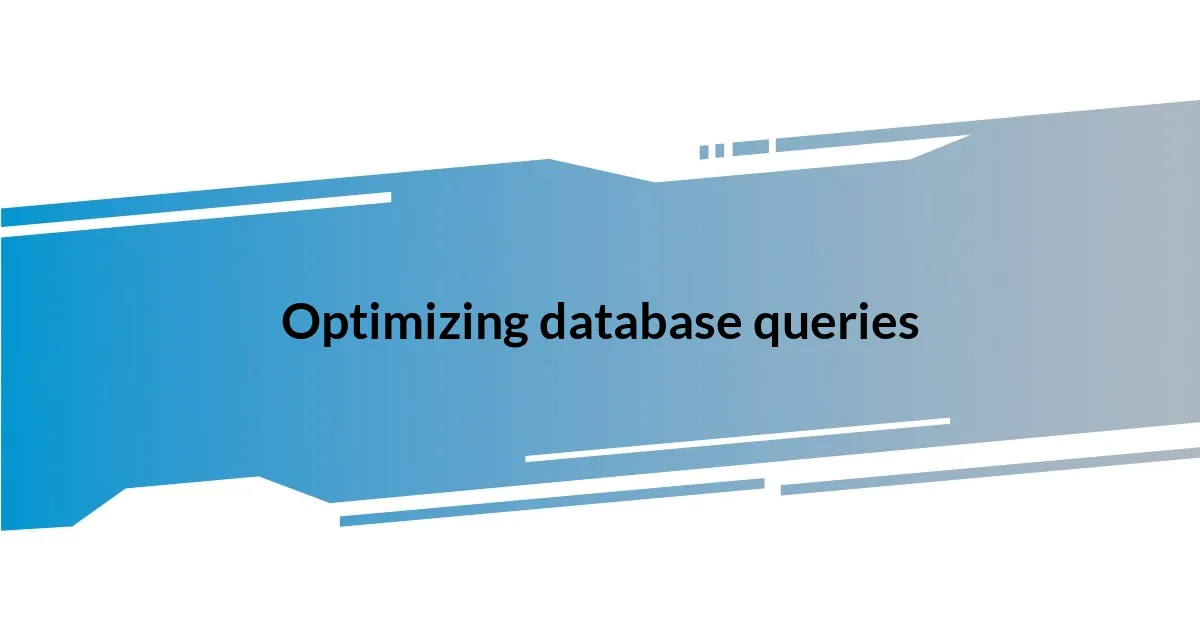
Streamlining API payload sizes
When I began fine-tuning API payload sizes, the impact was almost immediate. I remember a scenario where reducing the payload from a hefty 200 KB to just 20 KB transformed load times. It felt surreal—data traveled faster, and my users noticed. The feeling of watching my API become swifter and more agile was akin to witnessing a race car switch gears.
One common practice I found effective was removing unnecessary fields from the response. Initially, I was hesitant to strip down the data, fearing users would miss out on valuable information. However, I learned that less truly is more. After I streamlined my API responses to include only essential data, I received positive feedback. Users appreciated the clarity and speed, confirming my path was on point.
I also started implementing compression techniques, which made a noticeable difference. The first time I activated gzip compression, I was taken aback by the reduction in payload size. It felt a bit like magic—suddenly, data was flying through the pipeline, effortlessly reaching users. Have you ever experienced a change that was so simple yet so effective? It’s these small adjustments that can lead to significant performance improvements, fostering a more satisfying interaction with your API.
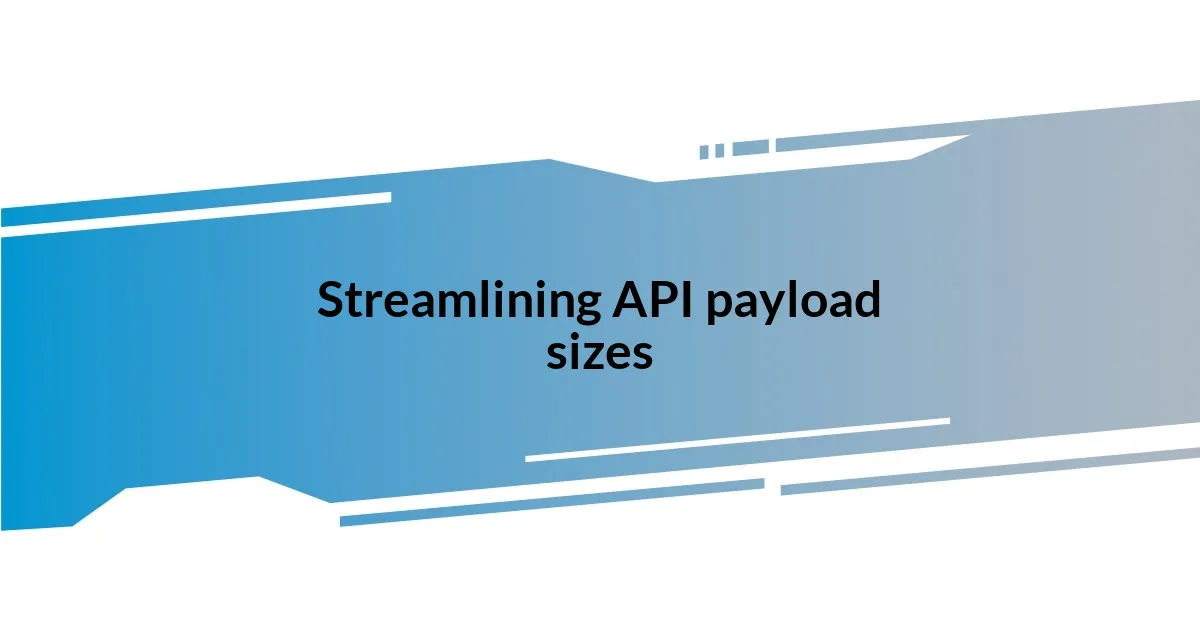
Using monitoring tools for insights
Using monitoring tools has been a game-changer for gaining insights into my API’s performance. When I first started using a monitoring application, I was blown away by the wealth of data at my fingertips. Seeing real-time metrics, I could pinpoint where bottlenecks occurred and quickly address them—it’s like having a detailed roadmap for my API’s journey.
I recall a time when I noticed unusual latency spikes during peak usage hours. Thanks to the monitoring tool, I identified an authentication endpoint that was slowing everything down. It was a frustrating moment, yet empowering to know exactly where to focus my efforts. Monitoring isn’t just about tracking; it’s about transforming insights into action. Have you ever experienced that rush when you solve a problem based on data? It’s hard to describe, but it’s incredibly satisfying.
Integrating alerts into my monitoring tools was another crucial step. I remember setting up notifications for error rates; the first time I received an alert during a live deployment, my heart raced. Instead of panicking, I could consult the data, quickly determine the impact, and roll back if necessary. The ability to proactively respond to issues gave me confidence to deploy frequently without fear. Discovering these insights through monitoring has really changed how I approach API management—I feel more in control and informed every step of the way.

Continuous performance testing and improvement
When it comes to continuous performance testing, I’ve learned that consistency is key. Setting up a regular schedule for load testing has allowed me to stay ahead of potential issues. I remember one instance where I added automated tests to my deployment pipeline, and the difference was astounding. I could catch performance regressions before they impacted users, which felt like having a safety net beneath me. Have you ever felt a wave of relief knowing you’ve preemptively tackled a potential problem?
Another approach I found valuable was analyzing performance in different environments—development, staging, and production. I vividly recall a moment during staging when I ran a stress test and discovered unexpected memory leaks. It was a bit nerve-wracking, but being proactive in identifying these pain points made remediation easier. That adrenaline rush of troubleshooting in real-time when something unexpected pops up? It’s both daunting and exhilarating!
Incorporating user feedback into performance improvement efforts is something I deeply value. I often ask users for their experiences and any performance hiccups they’ve encountered. One memorable conversation involved a user who highlighted lag on specific mobile devices during peak times. Understanding their perspective allowed me to prioritize targeted optimizations. I’ve come to believe that actively listening to users can lead to more tailored and effective performance enhancements. Isn’t it fascinating how user insights can drive our optimization strategies and help create smoother experiences?