Key takeaways:
- Understanding user context is essential for effective cross-platform design, influencing layout and usability.
- Consistency in design language across platforms builds trust and enhances user experience.
- Utilizing design systems streamlines workflow and maintains visual harmony among multiple devices.
- Incorporating ongoing user feedback fosters continuous improvement and aligns designs with user needs.
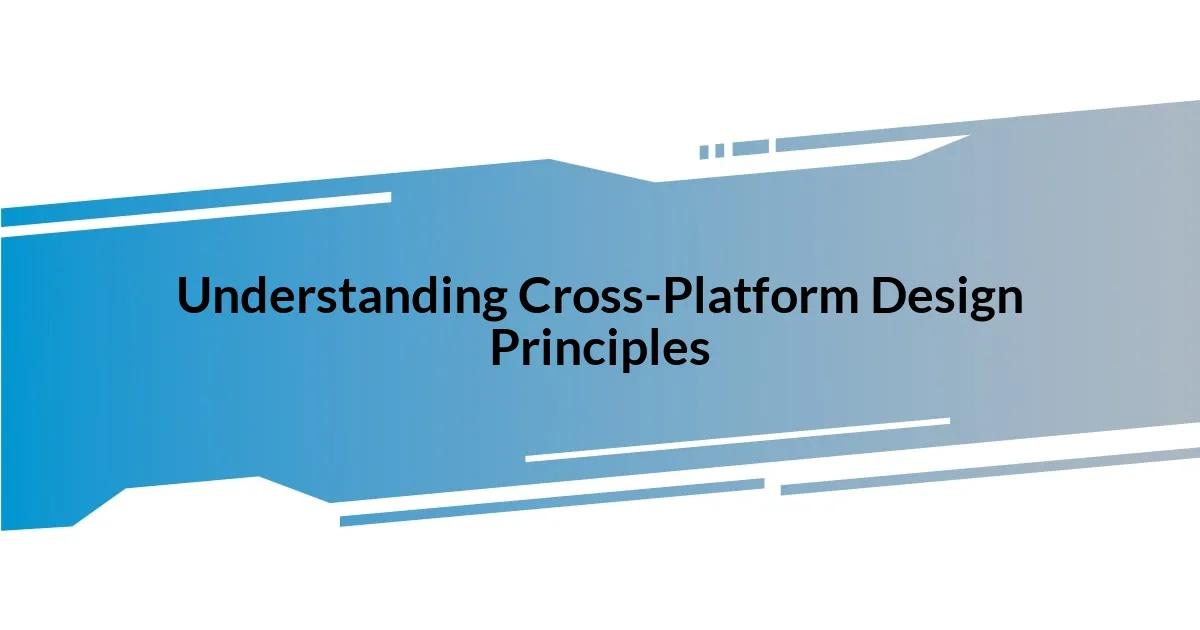
Understanding Cross-Platform Design Principles
When it comes to cross-platform design, I’ve learned that understanding user context is absolutely crucial. Imagine using an app on your phone while waiting for the bus versus on a tablet at home. What’s your mindset during those moments? Recognizing these differences can really influence how we lay out our designs to fit various user experiences.
One principle that stands out to me is consistency. In my experience, maintaining a consistent design language across platforms builds trust with users. I remember working on a project where the desktop version looked completely different from the mobile app. Users were confused, and I felt their frustration firsthand. Unifying the visual elements not only enhanced usability but also created a seamless journey, which I found incredibly rewarding.
Another key aspect is adaptability. Every platform has its unique quirks, and I’ve often faced the challenge of making sure a design feels right on both iOS and Android. It’s like tailoring an outfit—what works beautifully on one might not be as fitting on another. This adaptability not only brings a sense of individuality to each platform but also respects the different behaviors users exhibit across devices. Have you encountered scenarios where what worked for one device just fell flat on another? I know I have, and it’s these moments that push me to innovate.

Identifying User Needs Across Platforms
Identifying user needs across platforms is a nuanced endeavor that requires keen observation and empathy. I recall a time when I conducted user testing for a travel app. Users navigating the app on their smartphones while in transit expressed a desire for quick access to essential information, like boarding times or gate changes. Meanwhile, the same app’s desktop version was being used in a more relaxed environment, where users wanted detailed itineraries and additional travel recommendations. This stark difference in user behavior across platforms highlighted the importance of aligning our design with specific user contexts.
To effectively identify user needs, consider these key factors:
- User Environment: Evaluate where users are likely to interact with your platform—are they multitasking, in a hurry, or fully focused?
- Task Priorities: Identify which tasks users prioritize on each device; quick actions on mobile versus in-depth analysis on desktop.
- Device Features: Pay attention to unique features of each platform, like GPS on mobile or larger screens on desktops that enhance user experience.
- User Feedback: Actively seek and analyze feedback from users to understand their pain points and expectations tailored to different devices.
This multi-layered approach not only deepens my understanding of user needs, but also strengthens the designs I create to meet them.
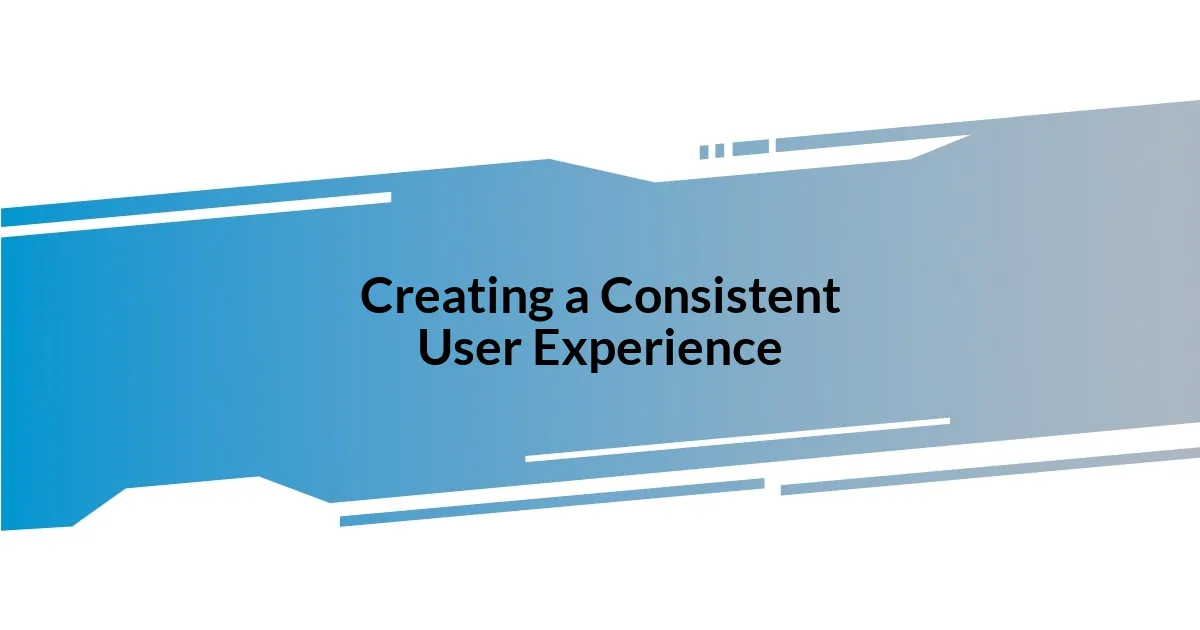
Creating a Consistent User Experience
Creating a seamless user experience across different platforms is akin to weaving a narrative that connects with users no matter where they are or what device they use. I often found that consistency in visual and interaction design makes users feel at home, regardless of the platform. For instance, while redesigning a music streaming service, I ensured that the color palette and button styles were uniform, so users felt a warm familiarity, whether they were on their smartphones or laptops. Observing users transition between devices without confusion was a rewarding moment that underscored the power of consistency.
In my experience, another vital element of creating a consistent user experience lies in the flow of navigation. On one project, I noted how users struggled to locate similar features when switching from a mobile app to the web version. By implementing a shared iconography and terminology, I simplified their journey, enabling them to intuitively move from one platform to another. When I received feedback praising this fluidity, I realized the value in making sure your design elements talk to each other across different platforms.
Now, let’s dive a bit deeper into how innovative visual design can foster this consistency. For instance, I recall collaborating on an e-commerce site where we maintained a cohesive grid layout across mobile and desktop versions. This design choice provided users with a consistent experience while browsing and shopping. Think about your own experiences: have you ever felt lost when the layout changed drastically between devices? That’s a feeling I aimed to eliminate through deliberate design choices.
| Platform | Key Consistent Elements |
|---|---|
| Mobile | Touch-friendly buttons, Simplified navigation, Dominant imagery |
| Desktop | Hover effects, Detailed information, Sidebars for navigation |
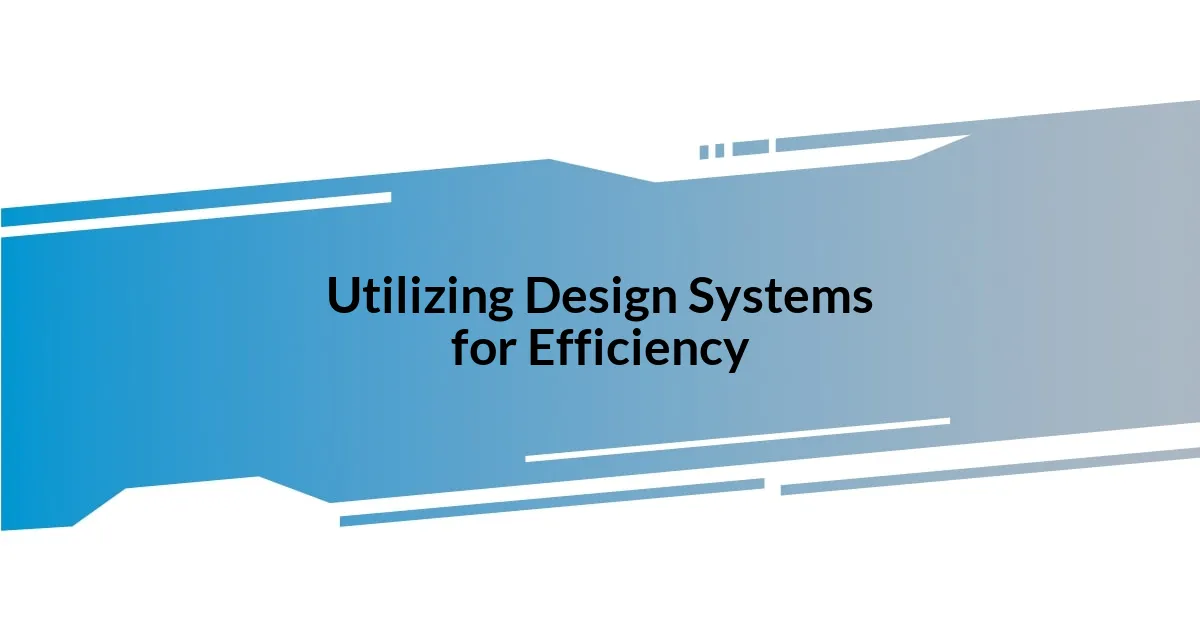
Utilizing Design Systems for Efficiency
Utilizing design systems has been a game changer in my work, particularly when crafting cross-platform experiences. I still remember the initial chaos of managing various design elements across multiple devices; it felt overwhelming. However, once I integrated a design system, everything clicked. A design system acts like a toolkit, providing reusable components and consistent guidelines that help maintain visual harmony across platforms. Have you ever tried to create something from scratch only to find that each piece doesn’t quite fit together? That’s the magic a design system helps prevent.
In one of my projects for an educational app, we established a comprehensive design system that included color schemes, typography, and spacing guidelines. When our team needed to make adjustments, say, to the button designs or the way content was laid out, we simply updated the design system. This approach not only saved us time but ensured that all platforms reflected seamless updates. I’ll be honest; watching our design evolve effortlessly across platforms felt like watching a well-orchestrated performance. It’s this efficiency that can transform the design process, enabling teams to innovate without getting bogged down in details.
Looking back, I’ve realized that maintaining an efficient workflow through a design system not only streamlines development but also boosts team morale. I’ve had moments of frustration, yearning for a single source of truth when toggling between design files. Once we implemented a design system, those frustrations dissipated. I often ask myself, how did I manage before? Having that structured framework allowed for creativity to flourish while minimizing miscommunication, making collaborative efforts feel less like navigating a maze and more like driving on an open highway.
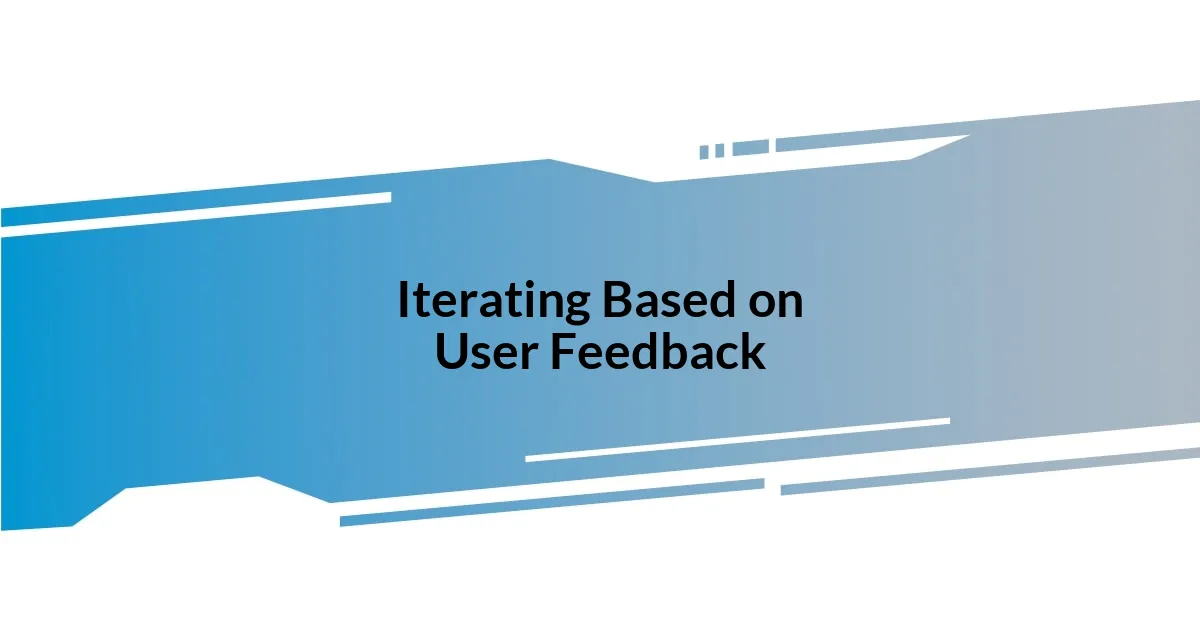
Iterating Based on User Feedback
Gathering and implementing user feedback has been an eye-opening experience throughout my design projects. I recall a time when we launched an app’s beta version, and the first round of feedback revealed some unexpected pain points. One user reported that navigating between screens felt clunky, which caught me off guard. It was a reminder that no matter how intuitive I think a design is, user perspectives can truly illuminate areas for improvement.
Incorporating this feedback into the development cycle became a pivotal moment for our team. After analyzing the comments, we decided to streamline the navigation process. We hosted a follow-up user testing session to observe firsthand how users interacted with the revised interface. Seeing their initial hesitations transform into relieved smiles as they moved effortlessly through the app was a rewarding moment that beautifully illustrated how responsive design can elevate user satisfaction. Have you ever felt that thrill when your design choices resonate deeply with users? It’s a validating experience that keeps me motivated.
I also learned to embrace feedback as an ongoing dialogue rather than a one-time event. A client once asked me, “How often do you check in with users?” It hit me that building a successful design involves regularly revisiting and refining based on user experiences. By establishing continuous feedback loops, I foster a culture of improvement that not only enhances the product but also nurtures relationships with users. I can’t stress enough how empowering it is to witness a design evolve through this collaborative lens, making every iteration feel like a step closer to user-centered perfection.

Measuring Success of Cross-Platform UX
Measuring success in cross-platform UX is more nuanced than just looking at the numbers. One memorable moment for me was when we launched a new feature designed to work seamlessly across mobile and web platforms. Initially, I was focused on tracking user engagement metrics, but it wasn’t until I personally witnessed users interacting with both versions that I understood success in a deeper way. How often do we overlook the qualitative insights that come from real-world usage?
User satisfaction surveys became my best friend in evaluating the overall experience. After one update, I sent out a survey asking users how they felt about the existing features. One user wrote how they loved the consistency between the platforms, but another mentioned feeling lost on mobile due to the navigation changes. Those contrasting perspectives reinforced for me the importance of not just measuring clicks but understanding feelings behind those actions. If you’ve ever been torn between quantitative data and the human side of design, you know it can be a balancing act, one that requires sensitivity to user experiences.
Ultimately, I learned to evaluate success holistically, blending both data analytics and user narratives. By creating a feedback loop, I wasn’t just ticking boxes but actively participating in a dialogue with my users. One time, after implementing changes based on feedback, I delighted in seeing our Net Promoter Score rise and hearing users express their appreciation for the updates directly. It’s gratifying to see numbers reflect a sentiment I’ve felt personally; it validates my approach. Have you ever felt that surge of momentum when data and user satisfaction align? That’s the sweet spot I strive for in every cross-platform project.