Key takeaways:
- CSS variables enhance maintainability and flexibility by allowing values like colors and fonts to be reused and updated from a single location.
- Dynamic updates with CSS variables enable real-time design changes, improving user experience and engagement in web applications.
- Best practices include using meaningful names, documenting variables clearly, and leveraging them within media queries for responsive design.
- Avoid common mistakes such as overusing variables, neglecting browser compatibility, and not considering the cascading nature of CSS.
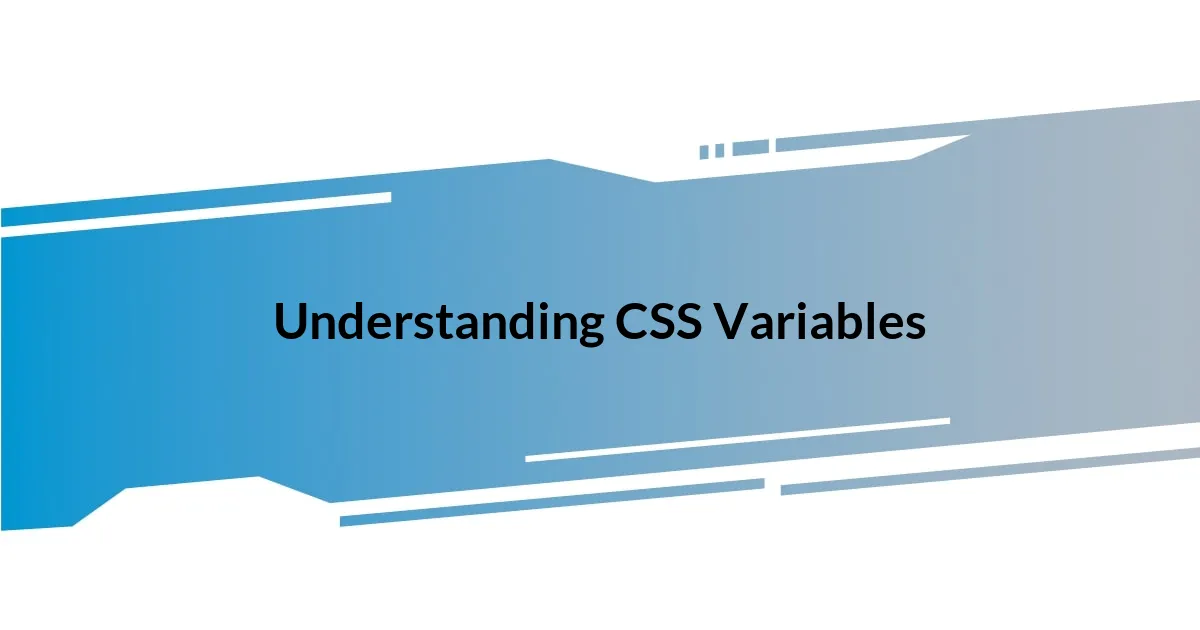
Understanding CSS Variables
CSS variables, or custom properties, are one of the most powerful tools in a web developer’s toolbox. I remember the first time I incorporated them into my workflow; it felt like opening a door to a new dimension of flexibility and maintainability. These variables allow you to define values that can be reused throughout your stylesheet, making it easier to manage colors, fonts, and other design elements.
When I realized I could change a primary color in one place and see it reflected everywhere, it was a game-changer. How often have you found yourself searching through dozens of lines of code, tweaking values here and there? With CSS variables, that frustration fades away. Instead of repetitive code, you can create a cohesive design system that flows seamlessly throughout your site.
The essence of CSS variables lies in their simplicity and reusability. Imagine declaring a color like --main-color: #3498db; and then using it in multiple style rules. It not only makes your code cleaner but also enhances your ability to adapt quickly. Have you ever had to adjust a design on the fly? With variables, those adjustments become less daunting, empowering you to experiment and pivot as needed without the fear of breaking everything.
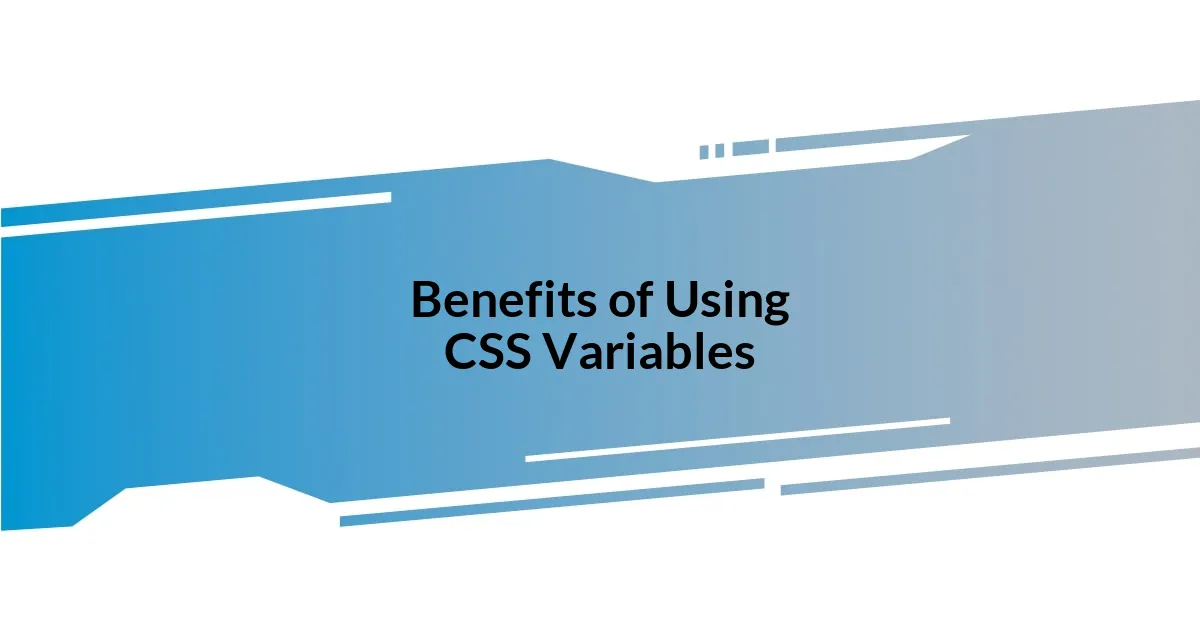
Benefits of Using CSS Variables
One of the standout benefits of using CSS variables is the ease of theme management. I often find myself working on projects with multiple themes or color palettes, and CSS variables make switching between them almost effortless. With just a few changes to my variable definitions, I can create a completely different look and feel without diving deep into the codebase. It’s like having an artistic toolset at my disposal, allowing creativity to flourish.
Here are some notable advantages of using CSS variables:
- Centralized Control: You can manage values from a single location, greatly reducing the chance of inconsistencies.
- Dynamic Updates: They allow for real-time updates via JavaScript, making it easy to create interactive designs.
- Improved Readability: Using variable names like
--primary-bg-colorgives context, making the code more understandable at a glance. - Reduced Repetition: This leads to leaner, cleaner stylesheets free from repetitive declarations, enhancing overall performance.
When experimenting with designs, I’ve felt the relief of applying a new color scheme across my site in just a few seconds. The thrill when everything aligns harmoniously—there’s really nothing quite like it. It’s not just about aesthetics; it’s about elevating user experience and maintaining a consistent brand voice, which I’ve found invaluable throughout my projects.
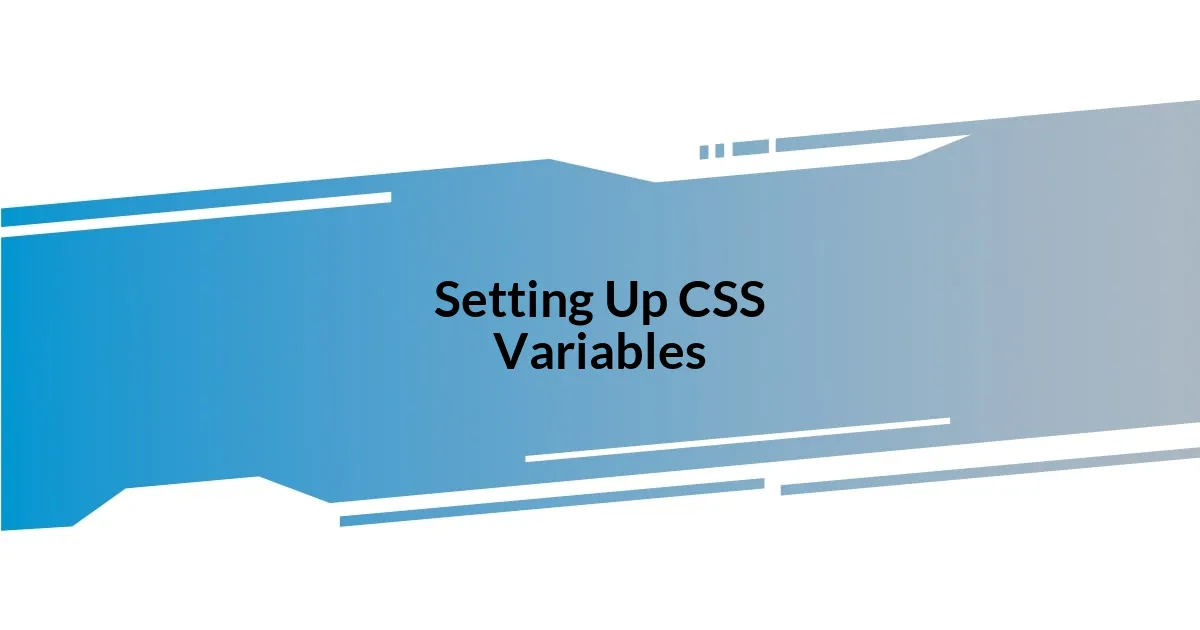
Setting Up CSS Variables
One of the first steps in leveraging CSS variables effectively is to set them up correctly in your stylesheet. I typically start by defining these variables inside the :root selector. This approach ensures that they are globally accessible, making it easier to apply consistent styles across the entire project. For instance, when I define --font-size: 16px;, I can refer to it anywhere in my CSS, which not only keeps my code tidy but also allows for quick adjustments.
Another great practice I’ve found is to use meaningful names for these variables. Instead of something generic like --color1, I prefer names that convey the purpose, such as --header-bg-color. This naming strategy has saved me countless hours of confusion when revisiting projects after a while. Can you recall the last time you jumped back into a project and struggled to remember what everything meant? By using descriptive names, I minimize that frustration and enhance the readability of my styles.
Lastly, I always ensure that my variable definitions are organized and grouped logically. For example, I might categorize my variables into sections for colors, typography, and spacing. This thoughtfulness in setup makes it easy to navigate and maintain my styles. When I first adopted this method, it felt like transforming a chaotic room into a neatly organized workspace. It’s astonishing how much more efficiently I work when everything is in its rightful place.
| Variable Type | Example Definition |
|---|---|
| Color | –primary-color: #ff5733; |
| Font Size | –font-size-large: 24px; |
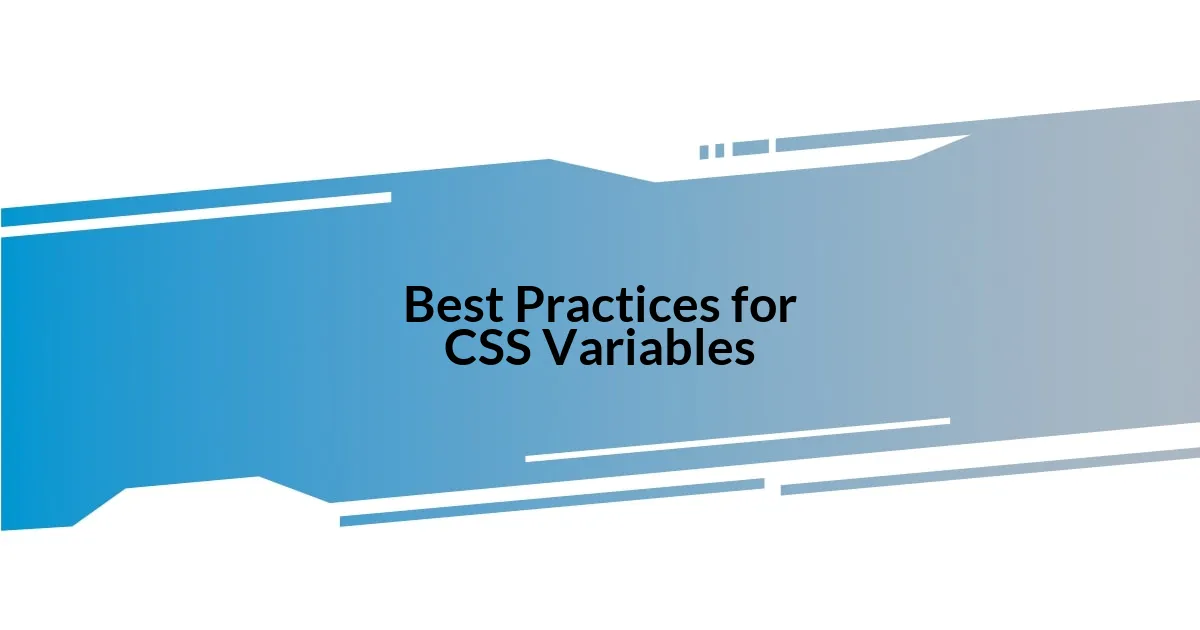
Best Practices for CSS Variables
When working with CSS variables, one key best practice I’ve embraced is to use them in conjunction with media queries to create responsive designs. I remember a project where switching from desktop to mobile layout required drastic color changes and font adjustments. By defining my responsive breakpoints with CSS variables—like --mobile-font-size—I was able to make the necessary tweaks smoothly. This approach not only simplifies my code but also keeps the design consistent across different devices. Have you ever tried responsive design only to realize you had to modify properties all over your stylesheet? It can be a nightmare; using variables alleviates that stress.
Another practice I find invaluable is to limit the scope of variables when necessary. While defining them globally in :root is great, sometimes it makes sense to define them within specific components. Imagine working on a complex UI component that has distinct design requirements. By encapsulating certain variables within that component’s class, I’ve seen my code become much clearer and easier to debug. This strategy not only keeps styles modular but also allows for better maintenance. Can you think of a time when you wished your styles were more compartmentalized? I know it can save a lot of headaches down the line.
Lastly, I always try to document my variables clearly. I often use comments to notate the purpose of each variable in my style sheets. This practice not only aids my future self but also helps teammates who might work on the project after me. I can’t tell you how many times I’ve appreciated clear comments when I’m diving back into code. It feels like leaving a little roadmap for anyone who comes after me—a small gesture that fosters collaboration and understanding. If you’ve ever felt lost in someone else’s code, you’ll recognize the value of such documentation.
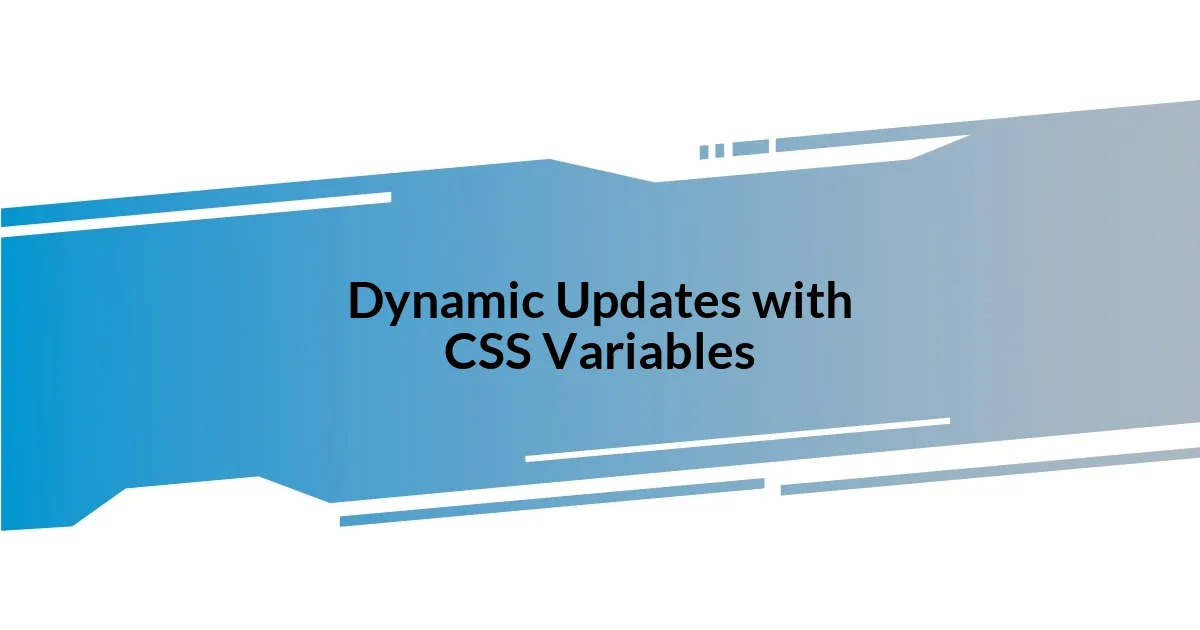
Dynamic Updates with CSS Variables
Dynamic updates with CSS variables can truly transform how you manage styles in real-time. I’ve experienced the power of this firsthand while working on an interactive web application. Imagine changing a theme with just a click—defining variables like --main-bg-color means I can swap colors dynamically with JavaScript. It’s like turning a dial to instantly adjust the mood of the entire site. Have you ever wished for that kind of flexibility in your projects? It can feel magical to see immediate changes without digging through countless style rules.
One of the best moments I had implementing dynamic updates was during a client project where they wanted to offer users a customizable interface. By allowing users to modify elements like text size and colors, all tied to CSS variables, I found it was so easy to cater to varying preferences. Each time a user adjusted a slider on the page, the changes took effect in real-time. Seeing delighted clients after such a simple implementation made me realize the true potential of CSS variables—they can significantly enhance user experience and engagement without complicating the backend.
I also love how CSS variables can interact seamlessly with animations. Using a transition on a variable value creates a smooth visual effect that feels fluid and professional. For instance, when I animated the color change on hover, it added a layer of sophistication that static styles just can’t achieve. Have you ever watched a site come to life with animations? It’s those little interactions that captivate users and can set a project apart. Dynamic updates not only simplify the coding process but elevate the entire user experience to a new level.

Common Mistakes to Avoid
When working with CSS variables, a common pitfall I’ve stumbled into is overusing them. Sure, it’s tempting to create a variable for every single color and font size, but that can lead to confusion. I recall a project where I defined multiple variables for colors that ended up only being used in one place. It created clutter and made it difficult to track what was relevant. Have you ever felt overwhelmed by an excess of variables? I learned that less is often more—focus on the key variables that truly impact your design.
Another mistake to avoid is neglecting browser compatibility. While CSS variables are a powerful tool, they aren’t supported in some older browsers. I once spent hours crafting a sleek design using CSS variables only to find out that our users had trouble viewing it. This taught me to always check compatibility charts before leaning too heavily on modern features. Have you ever had a similar experience? It’s a good reminder to strike a balance between using cutting-edge techniques and ensuring accessibility for all users.
Lastly, don’t forget to consider the cascading nature of CSS. Variables should be declared thoughtfully, as their values can cascade down through nested elements. I learned this the hard way while developing a nested component where changes on a parent variable unexpectedly affected child elements. It’s crucial to test how your variables interact with your entire style structure. Have you ever made a change only to have it ripple through your styles in a way you didn’t expect? A careful approach mitigates unexpected surprises down the line.