Key takeaways:
- Mobile-first design prioritizes small screens, ensuring optimal user experiences by emphasizing simplicity and essential functionality.
- Responsive design adapts layouts across devices, enhancing usability and engagement through careful adjustments like fluid grids and larger typography.
- Continuous testing and iteration based on user feedback are crucial for refining designs and meeting user needs effectively.
- Successful examples of mobile-first design from brands like Airbnb, Spotify, and Google highlight the importance of intuitive interfaces and seamless user experiences.
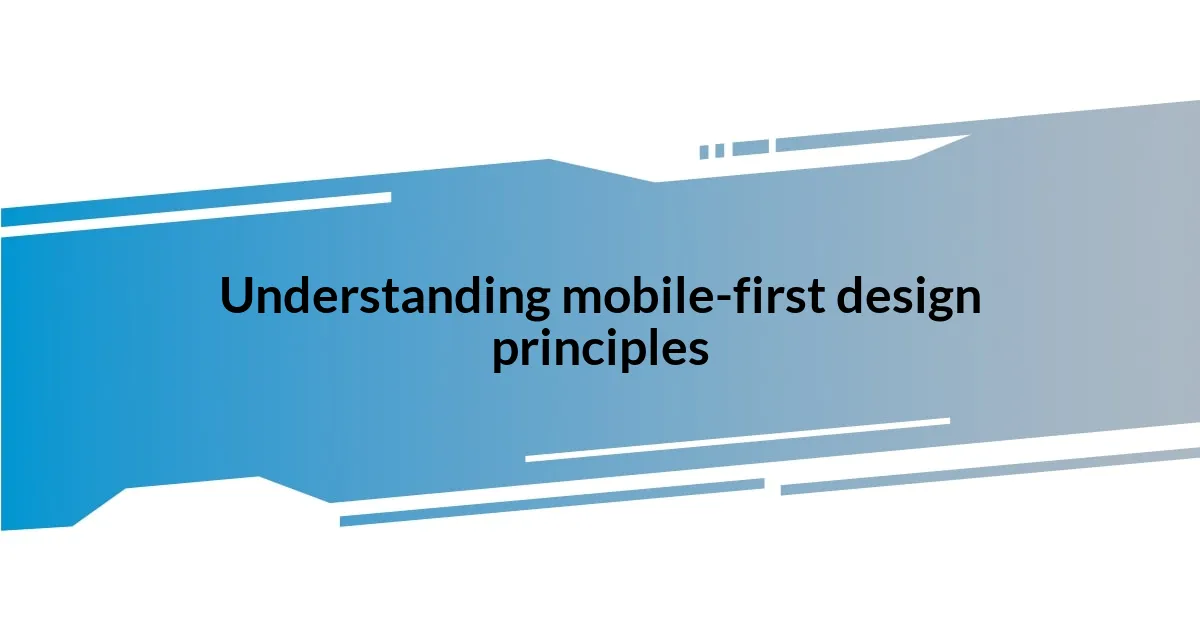
Understanding mobile-first design principles
Mobile-first design principles center on the idea that websites and applications should be built for smaller screens first, ensuring optimal user experiences on mobile devices. I still remember the first time I tried navigating a desktop-oriented site on my phone—frustrating, right? It’s essential to ask ourselves: How can we make interactions smoother and more intuitive for users on the go?
When I develop mobile-first designs, I prioritize content and functionality, stripping away unnecessary elements. This means embracing simplicity and clarity as core principles. I often reflect on the essence of what users need in a quickly accessible format. Streamlining the design leads to better focus on essential features that truly serve the user, and I find that this approach not only enhances usability but also creates a more engaging experience.
Incorporating touch-friendly elements is another key principle in my approach. Have you ever tried to click a tiny button on your phone with your finger? It’s a challenge! By designing with larger, easily tappable buttons, I create a seamless interaction that feels natural, even joyful, for users. That’s the kind of experience I aim to deliver—one where users don’t just tolerate but actually enjoy using the app or site on their mobile devices.
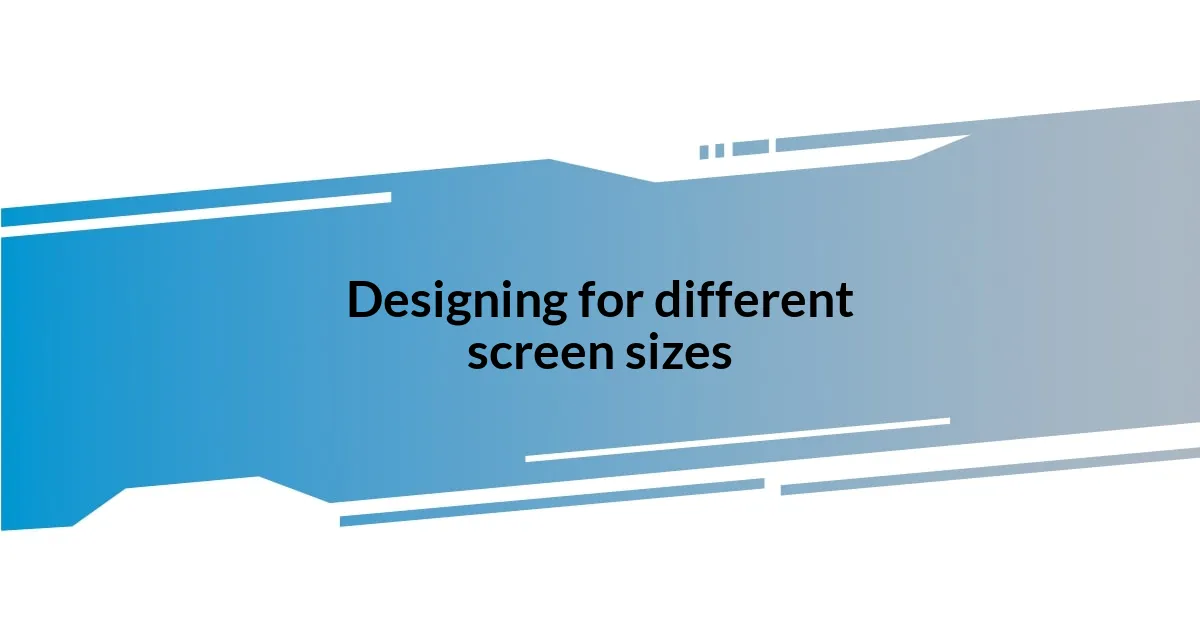
Designing for different screen sizes
When I design for various screen sizes, I think about the unique challenges each presents. For example, a tablet offers more space than a phone, but I still want to retain that mobile-first simplicity. I remember being amazed during a user test when participants noted how the design seamlessly adapted from their phones to larger screens, making the experience feel consistent yet tailored. It’s about understanding the context and needs of users at any given moment.
Different screen sizes require meticulous adjustments in layout and functionality. I often use a fluid grid system, which allows elements to resize proportionally. I once redesigned an e-commerce platform where this approach transformed the browsing experience. Users praised how products shifted and rearranged gracefully across devices, making it effortless to find what they wanted, whether on a laptop or a smartphone. This kind of thoughtful consideration enhances the overall user journey.
Responsive typography is another crucial aspect. I’ve found that users tend to appreciate larger fonts on mobile devices, which not only improve readability but also provide visual comfort. A project I led focused on the content consumed on the go, and we saw a significant increase in engagement simply by adjusting font sizes based on screen dimensions. Delivering a readable and visually appealing interface is essential, whatever the device.
| Screen Size | Design Considerations |
|---|---|
| Mobile | Prioritize touch-friendly interfaces and essential content for quick navigation. |
| Tablet | Utilize more space for visuals while maintaining the simplicity of mobile design. |
| Laptop/Desktop | Enhance usability with additional features but ensure consistent layout and accessibility. |

Testing and iterating mobile-first designs
Testing and iterating mobile-first designs is where the magic happens. I love the thrill of user testing—watching real users interact with a product I’ve created. It’s enlightening to see them navigate through a design I thought was intuitive and realize where they struggle. Just the other day, I observed users trying to find a feature I was convinced would be obvious. Their puzzled expressions were a wake-up call for me. It’s moments like this that inspire me to revisit and refine the design, ensuring it truly meets users’ needs.
When I gather feedback, I prioritize both quantitative data and qualitative insights. This blend gives me a complete picture of user interaction. I often undertake the following steps to iterate effectively:
- Conduct A/B Testing: I test different versions of page layouts or buttons to see what resonates better with users.
- Gather User Feedback: Directly asking users about their experience is invaluable. Their words often guide significant changes.
- Analyze Metrics: I rely on analytics tools to observe user behavior, identifying where they drop off or what features they engage with the most.
- Embrace Rapid Prototyping: Creating quick, low-fidelity wireframes lets me validate ideas early on without extensive investment.
- Iterate Regularly: Regular updates based on feedback keep the design fresh and in tune with user expectations.
This iterative process reminds me that design is never truly “finished.” It’s an ongoing journey of improvement, fueled by a deep understanding of users and continuously adapting to their needs.

Real-world examples of mobile-first design
Mobile-first design is truly embodied by brands like Airbnb. I remember using their app while traveling and being blown away by its intuitive navigation. They prioritize essential functionality on smaller screens, which makes booking accommodations feel effortless, no matter where you are. It’s a prime example of how prioritizing mobile users shapes a seamless experience that resonates with the wanderlust in all of us.
Another standout case is Spotify. I can’t count how many times I’ve found myself curating playlists on my phone during my daily commute. The mobile design focuses on aesthetics and functionality, allowing users to easily browse, listen, and create—all with minimal efforts. Their thoughtful use of ample spacing and touch-friendly controls not only enhances usability but adds a layer of enjoyment to the user experience, transforming music discovery into a simple yet pleasurable task.
Then there’s Google, which has evolved its search engine to be snappy on mobile devices. I recall the minor frustrations I’d encounter when loading sites that weren’t optimized for my phone—those days feel long gone. With Google prioritizing mobile-first indexing, it feels like they’ve placed a spotlight on user experience, setting a standard that shows how critical it is to cater to mobile users first. Have you ever reflected on how much smoother your searches feel now? That’s the power of mobile-first thinking in action.