Key takeaways:
- HTML5 introduces key features like
<canvas>for graphics, native audio and video support, and new semantic elements to enhance structure and SEO. - Form enhancements such as new input types, the
requiredattribute, and theplaceholderattribute improve usability and user experience. - Responsive design through the
<meta name="viewport">tag and CSS media queries allows websites to adapt seamlessly to different devices. - The future of HTML5 development includes increased interactivity with features like Progressive Web Apps (PWAs) and a focus on accessibility through semantic elements.
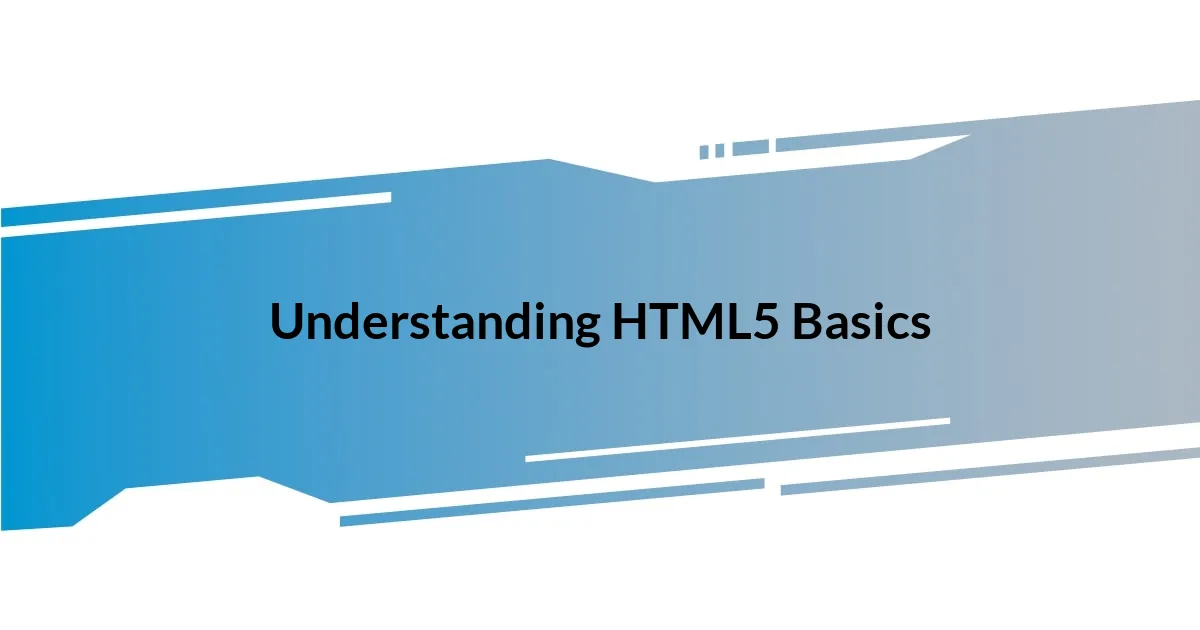
Understanding HTML5 Basics
HTML5 represents a significant evolution in web development, moving beyond its predecessors by introducing a richer set of features. I remember the first time I encountered the <canvas> element; it felt like opening a door to limitless creative possibilities. It’s fascinating how this simple tag allows developers to draw graphics directly within the browser—what a game changer for anyone interested in animations or visual effects!
Another standout feature is the native support for audio and video. Can you imagine how tedious it was before HTML5 when you had to rely on external plugins? When I first used the <audio> and <video> tags, it felt so liberating to embed multimedia effortlessly. It’s an invitation to create more engaging content without the hassle of compatibility issues.
Then there are the new semantic elements, like <article>, <section>, and <nav>, which enhance the structure of a webpage. I recall the relief I felt when I discovered how these tags improve accessibility and search engine optimization. They allow web developers to craft a more meaningful layout that’s not just visually appealing but also easier for search engines to understand. Isn’t it comforting to think about how HTML5 makes the web a more organized space for everyone?
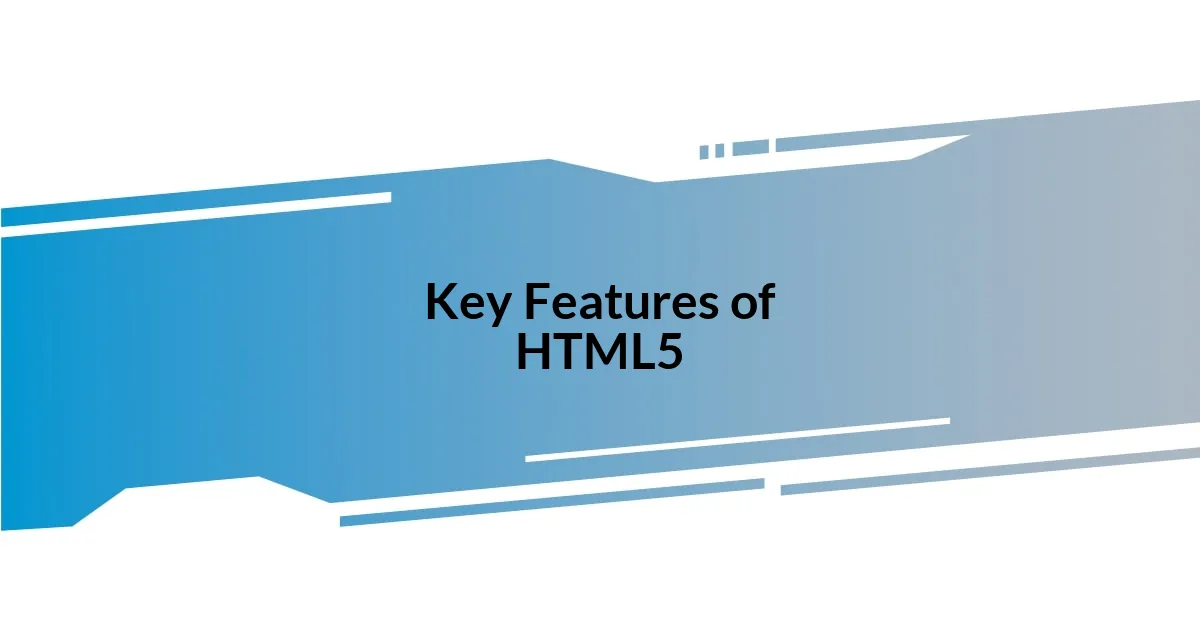
Key Features of HTML5
HTML5 introduces several key features that fundamentally enhance web development. One of my personal favorites is the <localStorage> API, which gives websites the ability to store data directly in a user’s browser. I vividly remember integrating this feature into a project—suddenly, users could save their preferences without needing to log in. It truly made the experience feel more personalized and connected.
Another remarkable feature is the improved form controls, including input types like email, date, and color. These enhancements not only streamline form validation but also create a more user-friendly interface. My first encounter was while designing a contact form, and realizing that I could specify input types made an immediate impact. Users were able to enjoy a better experience, and the visual feedback was delightful.
- Canvas for Graphics: Allows for dynamic drawing and animation.
- Native Video and Audio Support: Simplifies embedding media without plugins.
- Semantic Elements: Such as
<header>,<footer>, add structure and improve SEO. - Local Storage: Enables data persistence on the client-side.
- Form Enhancements: New input types provide usability and validation out-of-the-box.
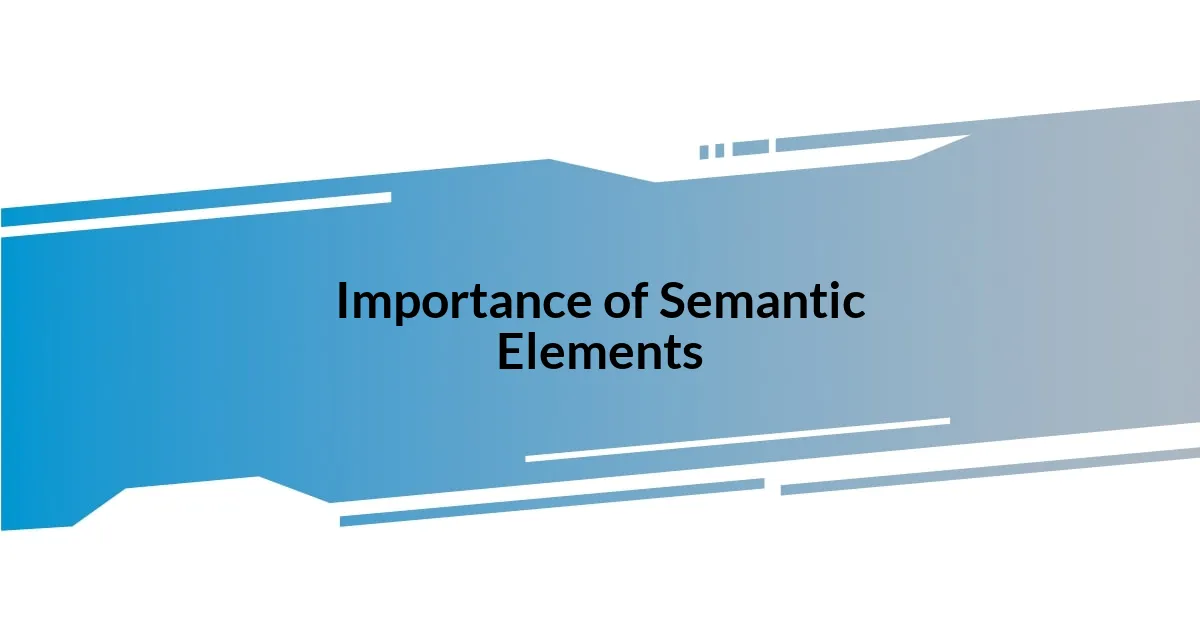
Importance of Semantic Elements
Semantic elements in HTML5 play a crucial role in giving structure and meaning to web content. I vividly remember the first time I used the <article> tag; it felt as if I was finally using the correct tools to craft my projects. This tag not only provided a clean layout but also allowed search engines to better understand the content’s significance. That small addition made a huge difference, enhancing both readability for users and discoverability online.
Incorporating semantic tags like <section> and <nav> transforms the way we organize our webpages. I once switched a site from generic <div> tags to these semantic elements, and the impact was palpable. It felt like upgrading from a cluttered desk to a well-organized workspace. Not only did it enhance accessibility, allowing screen readers to navigate easily, but it also instilled a sense of pride in the work I was delivering to users.
Lastly, semantic elements foster a deeper connection between developers and their audience. By clearly defining the roles of different sections, it became easier for me to tell a story through my website. So, here’s a quick comparison of semantic elements versus non-semantic elements to illustrate their importance:
| Aspect | Semantic Elements | Non-Semantic Elements |
|---|---|---|
| Meaning | Conveys meaning about its content (e.g., <article>). | No intrinsic meaning or purpose (e.g., <div>). |
| Accessibility | Improves accessibility for assistive technologies. | May hinder navigation for assistive devices. |
| SEO Optimization | Enhances SEO as search engines can better understand content. | Does not contribute to SEO effectively. |
| Structure | Helps create a well-structured document. | Structure is more ambiguous. |
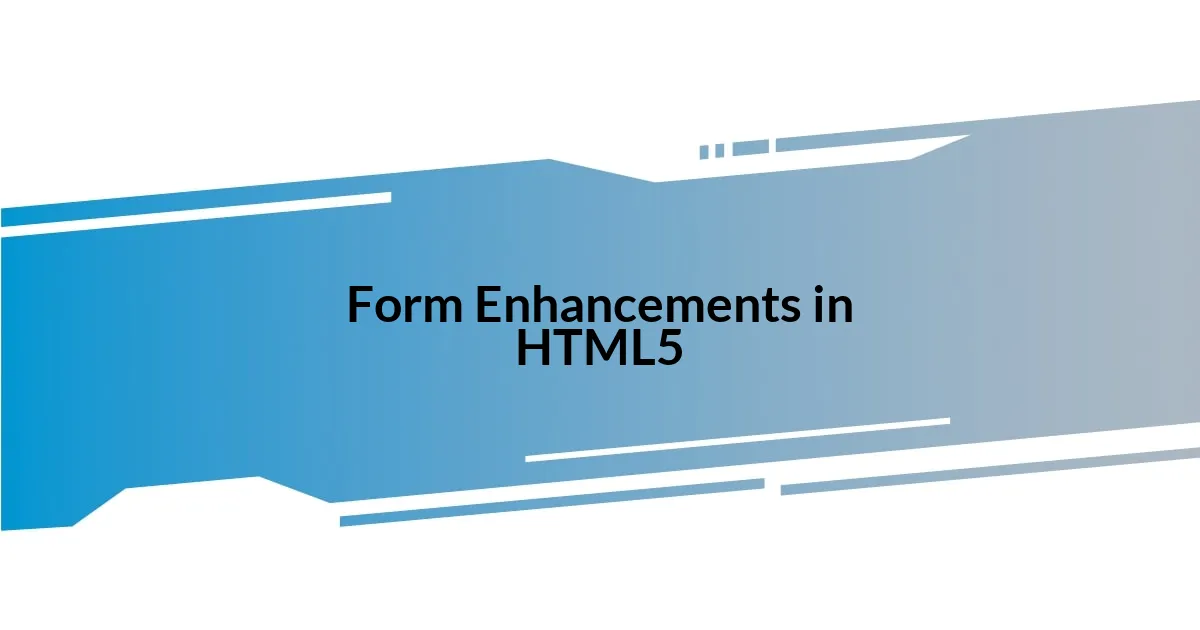
Form Enhancements in HTML5
When I first explored the form enhancements in HTML5, I was genuinely impressed by the inclusion of new input types. Imagine implementing a date picker in your forms! This not only does away with cumbersome calendar pop-ups but also keeps everything clean and user-friendly. I remember the excitement I felt when I realized how effortlessly users could choose dates—suddenly, form submissions became smoother and more intuitive.
Another standout feature for me has been the required attribute. Imagine the frustration of users filling out a form only to discover a missing detail after hitting “submit.” By using this attribute, I was able to validate fields before submission, saving my users from that dreaded experience. It felt rewarding to provide a more thoughtful interaction, making forms not just functional, but also a joy to complete.
Lastly, the placeholder attribute truly enhances the usability of forms. This simple text prompt can guide users on what type of information is needed. I still recall helping a friend set up a booking form, and we used placeholders cleverly—it transformed the user experience dramatically. The clarity it provided was palpable; users knew exactly what to input, which significantly cut down on errors. Have you ever stopped to think how these small details can change the game in your forms? It’s all about making every interaction count, and HTML5 truly excels in that regard.

Responsive Design with HTML5
Responsive design is one of the standout advantages of HTML5, allowing me to create websites that look fantastic on any device. I still remember the first time I checked my site on a tablet after incorporating the <meta name="viewport"> tag; it felt like magic. Suddenly, my layouts adapted smoothly, and I realized this flexibility was not just a bonus—it was essential for today’s browsing habits.
I’ve often been struck by how using CSS media queries has transformed my development workflow. I vividly recall a project where I designed a landing page for a marketing campaign. At first, it seemed daunting to ensure the layout looked equally sharp on mobile and desktop. But once I implemented those media queries, my content started to rearrange elegantly at different screen sizes. It was gratifying to see how the text and images responded dynamically, creating an engaging experience for users regardless of their device. Have you experienced that moment when your design clicks into place just right?
Testing for responsiveness is also where HTML5 shines—tools like browser developer tools have made the process both simple and effective. I remember being on a tight deadline while working on a client’s website. The ability to toggle device views in my browser saved me a ton of time and headaches. In the past, I had to adjust elements manually, but now I could see real-time results as I fine-tuned my designs. It made me feel like I was in control of creating a seamless experience, empowering me to meet my clients’ expectations and deliver something truly impressive.

Future Trends in HTML5 Development
The future of HTML5 development is paving the way for even greater interactivity and multimedia integration. One trend I’ve noticed is the increasing use of the <canvas> element for dynamic graphics. I vividly remember during a recent project, harnessing this feature allowed me to create stunning animations that grabbed users’ attention without needing heavy external libraries. It’s fascinating to think about how these capabilities will enhance user experiences and storytelling on the web—imagine websites where your visuals can literally come to life!
As I observe the rising prominence of Progressive Web Apps (PWAs), I can’t help but feel excited. By leveraging HTML5 along with service workers, it’s now possible to create web applications that can work offline and feel incredibly fast. I distinctly remember the first time a PWA I built loaded instantly, even without an internet connection—it felt revolutionary! Do you ever consider how this could reshape our expectations for web apps, making them as reliable as native apps? With features like push notifications and home screen installation, it’s clear that PWAs are changing the game.
Moreover, accessibility continues to be a critical focus in HTML5 development. I’ve realized that implementing semantic elements like <nav> and <article> has vastly improved the way assistive technologies interpret my pages. I once worked on a project where feedback from users with disabilities provided valuable insights; I felt immensely proud when they expressed how much easier it was to navigate our site after these changes. Do you see the potential impact of thoughtful design choices on inclusivity? I believe that as developers, we have the power—and responsibility—to create experiences that are accessible to everyone.