Key takeaways:
- API performance depends on multiple metrics, including response time, throughput, latency, and error rates, impacting user experience significantly.
- Effective caching strategies, such as HTTP caching and gateway caching, can dramatically enhance API performance and reduce database load.
- Implementing asynchronous processing allows for improved user engagement by enabling concurrent tasks, reducing perceived waiting times.
- Regular monitoring and maintenance of API performance metrics can help identify bottlenecks and ensure optimal functionality over time.
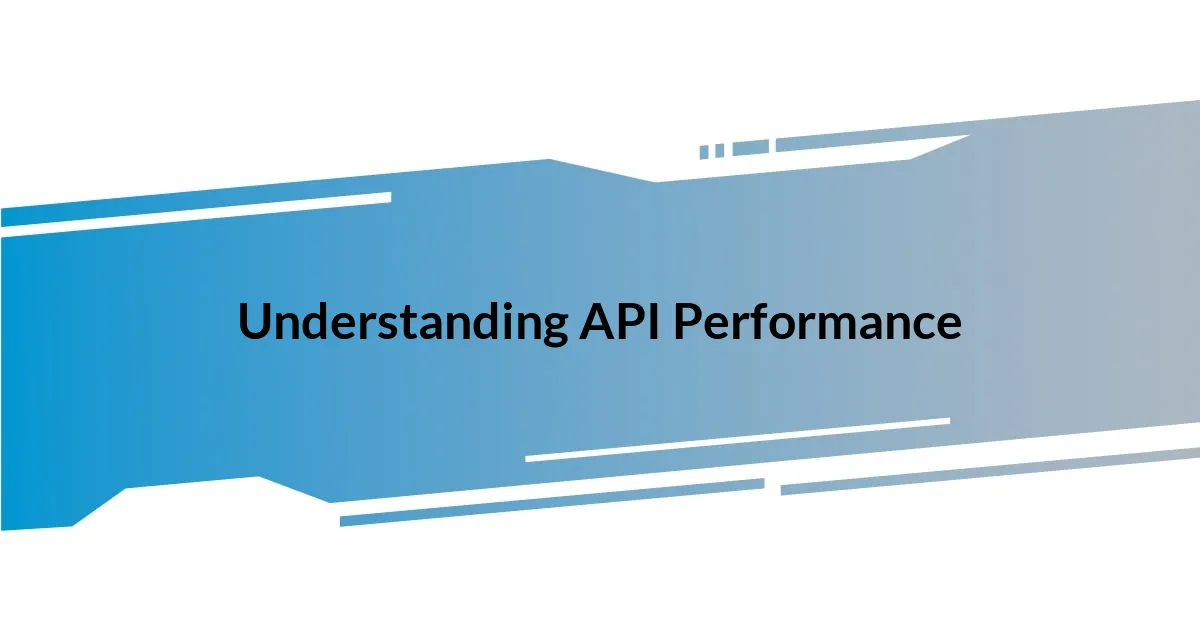
Understanding API Performance
When I first started working with APIs, I remember grappling with the concept of performance metrics. It felt overwhelming at times; I had questions like, “What really makes an API fast?” Understanding API performance isn’t just about the speed of responses. It also involves looking at throughput, latency, and error rates—the trifecta that determines how well an API performs in real-world scenarios.
One day, while testing an API for a time-sensitive application, I noticed that a slight delay caused ripple effects across the user experience. It struck me that latency doesn’t just mean slower responses; it can lead to frustrated users and lost opportunities. This realization hammered home the importance of optimizing every millisecond without sacrificing reliability.
Moreover, I’ve found that good API performance isn’t just about backend efficiency; it’s also about how well your API can scale. I often ask myself: “Will this API handle increased loads seamlessly?” When we evaluate APIs for scalability, it impacts not just our current projects but the future possibilities they unlock. Embracing this perspective has forever changed the way I approach optimization, driving me to create solutions that are robust for whatever challenges come next.
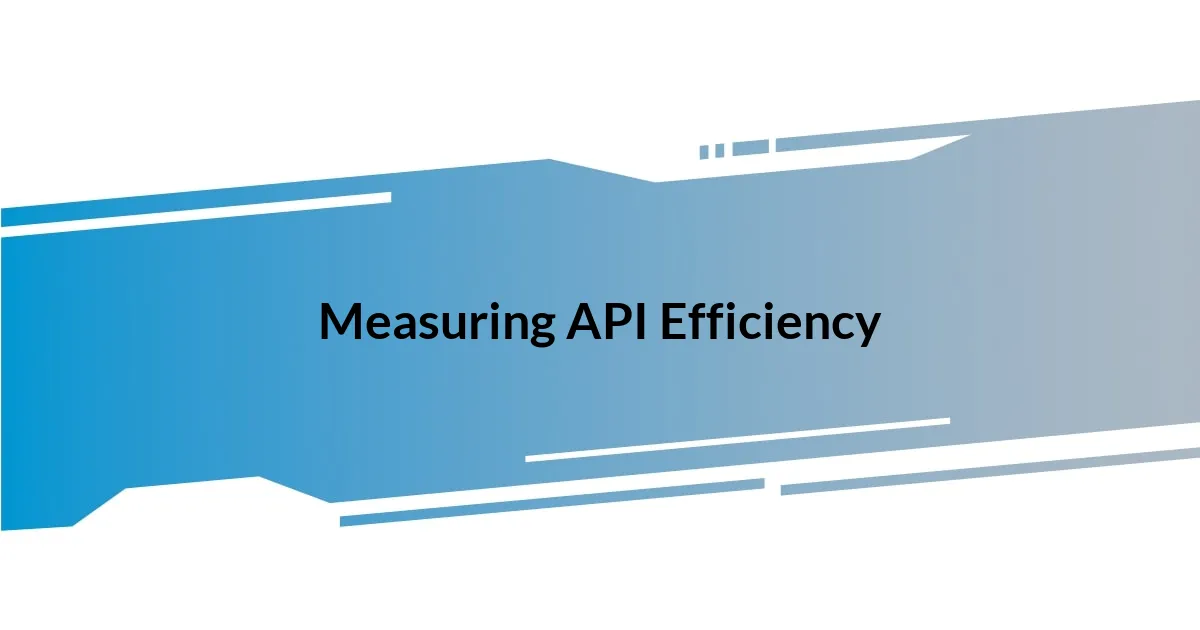
Measuring API Efficiency
Measuring API efficiency is truly an eye-opener, and I remember vividly when I set out to quantify just how quickly my APIs could serve requests. In the midst of troubleshooting an application that was underperforming, I learned the significance of using metrics like response times and error rates. It was enlightening to see data translate into actionable insights that could lead to tangible improvements.
To effectively assess API efficiency, I focus on these key metrics:
- Response Time: How long it takes for the API to respond to a request, often measured in milliseconds.
- Throughput: The number of requests the API can handle in a given period, indicating its capacity under load.
- Error Rate: The percentage of failed requests, which helps in gauging reliability and stability.
- Latency: The time it takes for the API call to travel to and from the server, impacting user experience.
- Uptime: A measure of operational availability, ensuring the API is accessible when needed.
Reflecting on past projects, I’ve found that drilling down into these metrics can reveal surprising bottlenecks. For instance, there was a time when optimizing just one function reduced the response time significantly, enhancing user satisfaction. It’s moments like these that remind me how vital measurements are in steering API development and ensuring our tools serve their purpose effectively.

Identifying Performance Bottlenecks
Identifying performance bottlenecks can feel like searching for a needle in a haystack, but I’ve learned to embrace the challenge. During a project where my API was lagging, I discovered that the bottleneck wasn’t in the code itself; it was in how we structured our database queries. This taught me that sometimes, the issue lies outside the immediate scope of what we’re inspecting. By using profiling tools, I was able to pinpoint that certain queries were taking too long to execute, leading me to a quicker fix that improved overall response times.
Early in my career, I found it daunting to pinpoint why an API wouldn’t perform as expected. It wasn’t until I started logging various metrics—like response times, error messages, and server load—that the fog began to clear. If you haven’t yet done so, I encourage you to implement such logging early on. Not only can it reveal where bottlenecks occur, but it can also offer valuable insights over time. For example, one project showed a consistent error spike during peak hours, prompting us to reassess our server capacity. That adjustment led to a smoother user experience and reinforced the importance of proactive monitoring.
When considering potential bottlenecks, it’s crucial to adopt a holistic view. User feedback can be an unexpected source of information. I remember launching a feature that looked great on paper but brought the API to a crawl in real-world use. Direct user comments highlighted the performance issues, driving me to act quickly. This experience underscored the importance of integration testing under realistic conditions. Sometimes, the best insights come from those who use the API most: the end-users themselves. Making your developers and users part of the optimization journey can reveal a wealth of information that you might not have considered.
| Performance Areas | Approach |
|---|---|
| Database Queries | Optimize or refactor poorly performing queries. |
| Logging Metrics | Use logging to gather data over time and identify patterns. |
| User Feedback | Actively seek out user input for performance insights. |
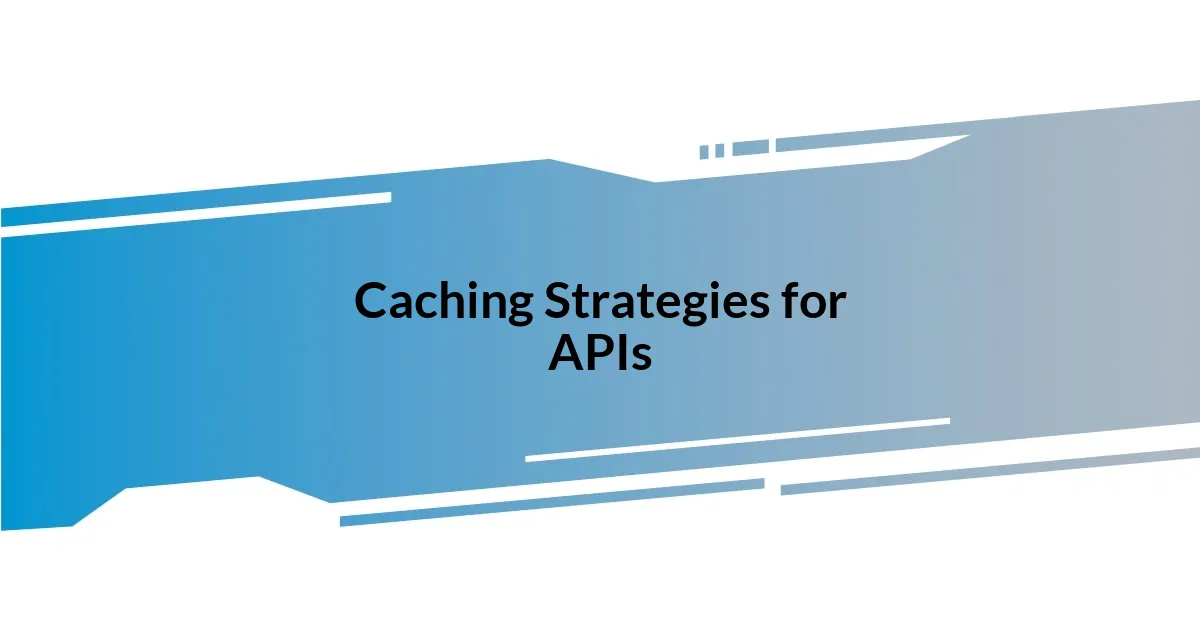
Caching Strategies for APIs
Caching is one of those strategies I’ve grown to appreciate as a game changer in API performance. I vividly recall implementing a caching mechanism for an API that was initially sluggish, and the results were remarkable. By storing frequently requested data in memory, I reduced response times significantly, allowing users to retrieve information almost instantaneously. If you think about it, why fetch data from the database each time when a simple cache can hold that information ready to go?
One caching method that’s worked wonders for me is HTTP caching, particularly utilizing cache-control headers. During a project involving an e-commerce API, I set different caching strategies based on the types of data. Static data like product images were cached aggressively, while dynamic data like user permissions had much shorter cache lifetimes. This thoughtful approach maintained data accuracy where it mattered while maximizing speed for less volatile data. Have you ever considered how much your users value speed? It’s often the difference between a satisfied customer and a frustrated one.
Another technique I’ve found effective is using a gateway cache, particularly with APIs that have heavy read operations. I implemented a Redis cache in one of my applications to serve frequent requests without hitting the database repeatedly. The transformation was striking! It felt like lifting a weight off my server, leading to a dramatic increase in throughput. When did you last evaluate the load on your database? It’s amazing how a thoughtful caching strategy can not only enhance performance but also extend the lifespan of your backend infrastructure by alleviating pressure during peak times.
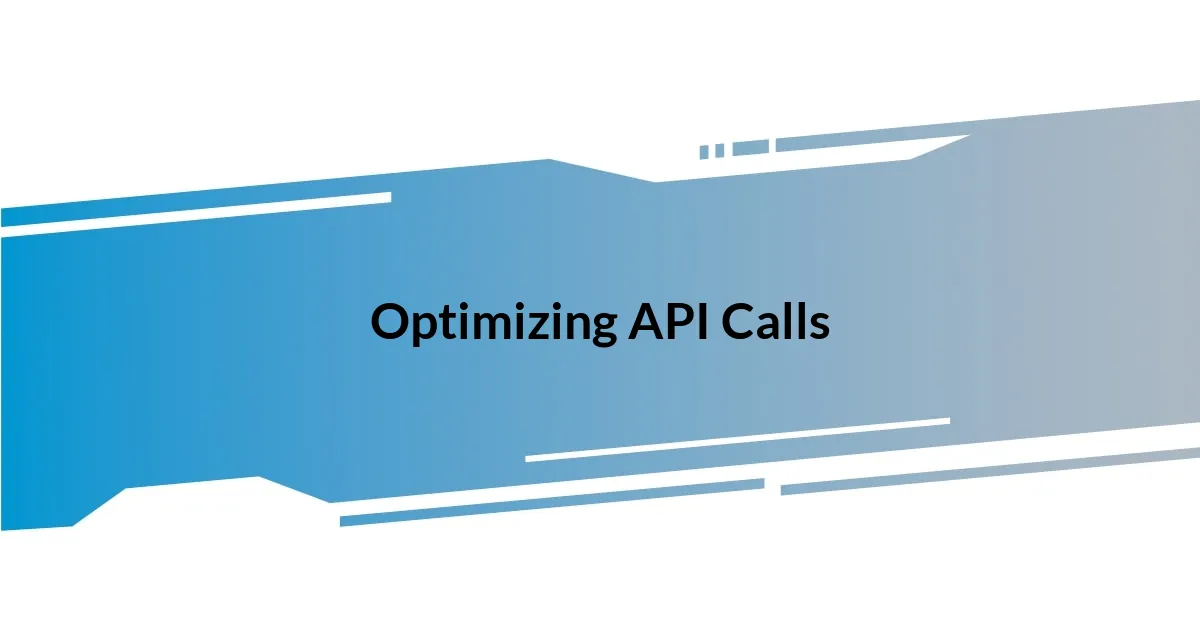
Optimizing API Calls
Optimizing API calls starts with the understanding of what data you’re requesting. I once had an experience where excessive data was being pulled for a simple request, significantly slowing down response times. By refining the API endpoints to allow for smaller, more focused payloads, I noticed an immediate improvement. It’s invigorating to see how a simple tweak can lead to a swifter user experience. Are you falling into the trap of over-fetching data? If so, consider implementing pagination or filtering options to serve only the necessary data to your users.
Another crucial element is the use of asynchronous calls whenever feasible. In a recent project, I switched to using asynchronous processing for some of my API calls, and it felt like a light bulb went off. Users could continue engaging with the application while the data loaded in the background. This not only improved perceived performance but also kept the user interface responsive, which is vital for user satisfaction. Have you thought about how user experience can shift just by changing the way calls are made?
Finally, I’ve found that strategically reducing the number of API calls can make a massive difference. In one instance, I combined multiple calls into a single request. It was like untangling a knot; everything became more efficient. This reduction in round trips not only lowered latency but also helped in managing server load more effectively. Have you considered what you could gain by consolidating calls? Every optimization brings you one step closer to a smoother, more efficient API, which translates to happier users in the long run.
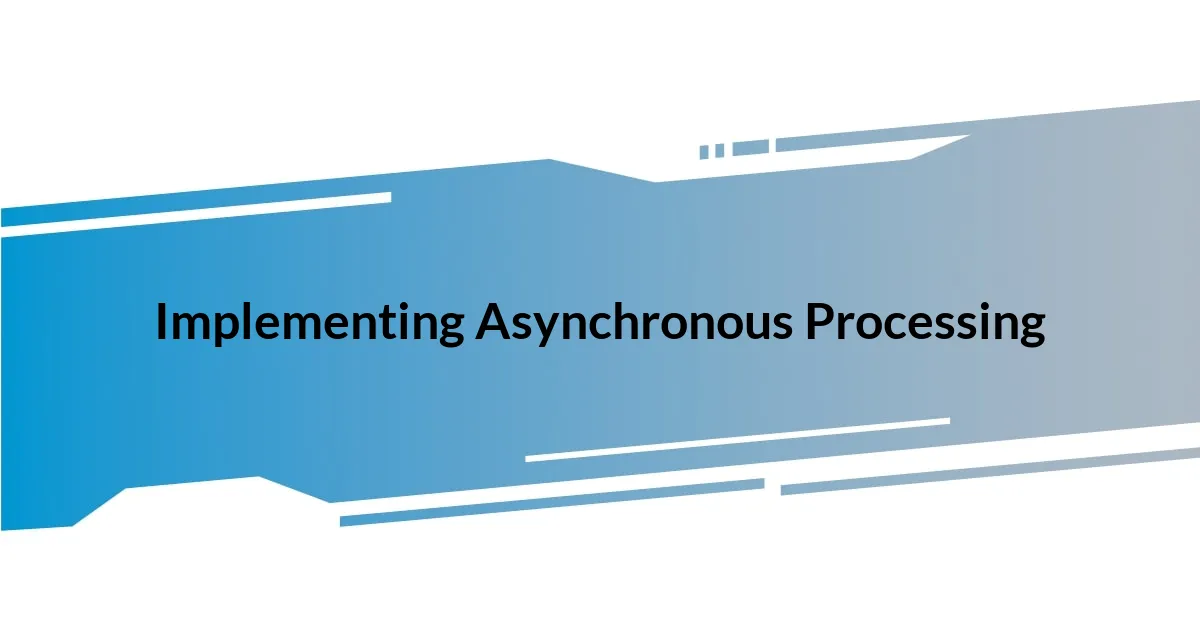
Implementing Asynchronous Processing
Implementing asynchronous processing has been a revelation in my API development journey. I recall a project where we had a crucial feature dependent on API calls that could take a few seconds to return data. By shifting to asynchronous processing, I allowed the application to run other tasks while waiting for the response. The result? Users could interact with the interface without feeling that dreaded lag, which is a game-changer in maintaining engagement. Have you ever considered how waiting impacts user satisfaction?
One particular instance stands out in my mind. I was working on a mobile application where seamless user experience was non-negotiable. By leveraging asynchronous processing, I enabled data to load in the background as users scrolled through their feeds. The feedback was overwhelmingly positive; users commented on how natural the experience felt, almost as if the app was anticipating their needs. It’s incredible to see how a seemingly technical change can create such a profound emotional response. Have you thought about how these slight shifts can redefine user engagement?
Moreover, I’ve learned that handling errors smoothly in asynchronous processes is critical. During one implementation, an error popped up in a background API call; instead of breaking the user experience, I designed the system to inform users gracefully while allowing them to continue their activities. It felt rewarding to mitigate frustration and keep the flow intact. Isn’t it fascinating how proactive strategies in error handling can enhance overall satisfaction? Implementing asynchronous processing not only optimizes performance but can also create a more user-centric experience that cultivates loyalty.
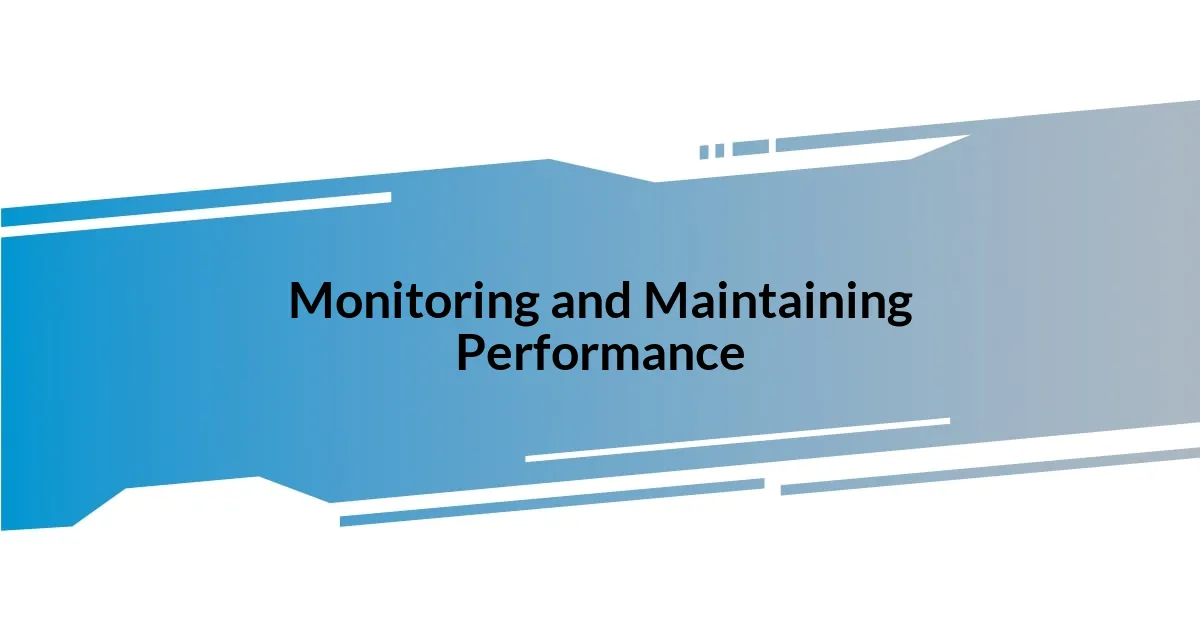
Monitoring and Maintaining Performance
Monitoring API performance is like checking the pulse of your application. I remember diving into metrics after launching a feature and discovering a surprising spike in response times during peak hours. By setting up real-time monitoring tools, I not only identified problem areas, but I also gained actionable insights that guided my optimization efforts. Have you ever experienced that “aha!” moment when metrics reveal something unexpected about your API usage?
Regular maintenance plays an equally essential role in sustaining optimal performance. In one case, I set a recurring schedule to review API logs and performance metrics. It felt like routine dental cleanings; they might seem tedious, but they prevent bigger issues down the road. I was able to catch and address minor bottlenecks before they escalated, keeping not just the API healthy but also user satisfaction high. Do you have a maintenance routine that helps keep your APIs in top shape?
Another technique I’ve found valuable is benchmarking against industry standards. During my time refining an API, I compared my API’s performance metrics to those of similar services. This exercise was eye-opening, revealing areas I hadn’t initially considered, like response time under load. Understanding where I stood compared to others propelled me to improve and innovate further. How often do you stop to evaluate whether your API is keeping up with industry expectations?