Key takeaways:
- Frontend prototyping tools enhance creativity, streamline feedback, and improve communication with clients and teammates.
- Key features to look for include ease of use, collaboration capabilities, integration options, responsiveness, and robust export features.
- Choosing between free and paid tools depends on project needs; free tools are great for beginners, while paid versions offer advanced functionalities that can improve workflow.
- Integrating prototypes into daily workflows fosters creativity and effective feedback loops, leading to better design outcomes.

Understanding frontend prototyping tools
Frontend prototyping tools are essential for turning ideas into interactive visual stories. I remember the first time I used a prototyping tool; it felt like magic watching my designs come to life. This tangible representation of ideas not only helps clarify my vision but also allows for valuable feedback from teammates and clients.
Understanding these tools goes beyond just their functionalities; it’s about finding the right fit for your workflow. Have you ever felt overwhelmed by the sheer number of options available? Trust me, I’ve been there. The right tool can streamline your process significantly, reducing the back-and-forth of drafts and revisions.
These tools can be a game-changer when it comes to rapid iteration. I once had a project where feedback needed to be incorporated in real time, and using a prototyping tool allowed me to make changes on the fly. The thrill of adapting my design based on immediate feedback fostered a collaborative atmosphere that the traditional design processes often stifle.
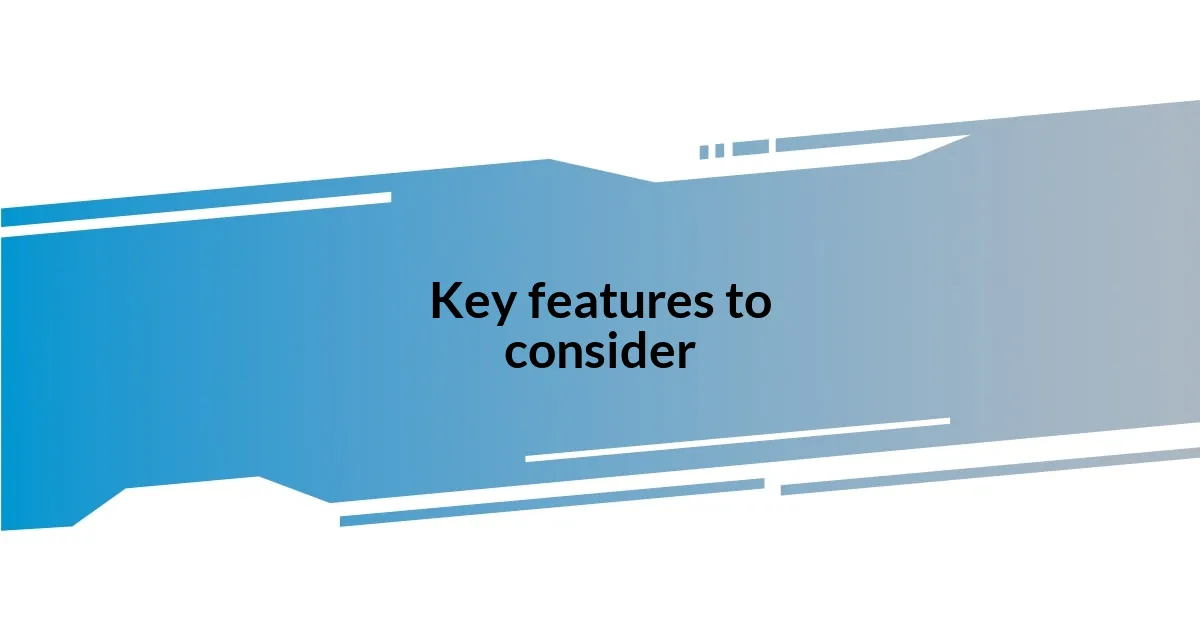
Key features to consider
When selecting a frontend prototyping tool, it’s crucial to consider usability. I recall a project where I wasted hours trying to navigate a convoluted interface that detracted from my flow. Choosing a tool that feels intuitive can save you time and frustration, allowing you to focus on what really matters: your design.
Key features to consider include:
- Ease of use: Look for a user-friendly interface that enhances your creativity rather than hinders it.
- Collaboration tools: Ensure it allows for seamless communication with team members or clients; real-time feedback is invaluable.
- Integration capabilities: Check if it works smoothly with other tools you already use to maintain a smooth workflow.
- Responsiveness: A responsive design feature is vital for creating prototypes that look great on various devices.
- Export options: Look for tools that provide various ways to share or export your prototypes, like PDFs or interactive links.
Beyond usability, I find that robust sharing options can make a world of difference. I remember a time when I shared my prototype with a client, and instead of sending a static image, I was able to provide an interactive link that allowed them to navigate through the design. The excitement in their voice as they explored the prototype felt incredibly rewarding, reinforcing the importance of this feature.

Top tools for prototyping
When it comes to choosing the top tools for prototyping, there are some really standout options that cater to different needs. For instance, my first experience with Figma was transformative. The collaborative features allowed my entire team to provide input simultaneously, which resulted in a prototype that truly reflected our shared vision. I still remember the sense of accomplishment when we zoomed in on design details during our live sessions, feeling like a collective powerhouse of creativity.
On the other hand, Adobe XD has a charm of its own, especially if you’re already in the Adobe ecosystem. I cherish the seamless transition from Photoshop to XD, which lets me pull in assets effortlessly. That experience was so liberating, allowing me to dedicate more time to refining user experiences rather than wrestling with formatting issues. Ultimately, it boils down to personal preference and how well the tool integrates into your existing process.
Then there’s InVision, which I found fantastic for creating high-fidelity prototypes that give a realistic feel to interactions. I vividly recall using it for a client project where an impressive prototype was key to securing buy-in. The client was so thrilled seeing animations and transitions that they immediately recognized the project’s potential. The key takeaway is that the best tools can not only elevate your design game but also play a vital role in forging connections with clients and stakeholders.
| Tool | Best Features |
|---|---|
| Figma | Collaborative design, real-time editing |
| Adobe XD | Seamless asset integration, prototyping animations |
| InVision | High-fidelity prototypes, interactive animations |

Best practices for using tools
When using prototyping tools, it’s essential to embrace their collaborative features. I remember a project where syncing with a remote team felt like we were building a prototype in real-time, as if we were all in the same room. Have you ever experienced that electric feeling of collective creativity? It’s not just about getting the job done; it’s about sparking inspiration through shared ideas and instant feedback.
Another best practice is to continually familiarize yourself with the tool’s updates and new features. I’d often find myself missing out on innovative capabilities simply because I hadn’t taken the time to explore. Once, after a brief dive into the latest version of a tool I regularly use, I discovered a shortcut that streamlined my workflow considerably. Isn’t it exhilarating when a small adjustment leads to a big improvement in productivity?
Lastly, I strongly advocate for maintaining organized files and prototypes. During a particularly complex project, I felt overwhelmed until I started implementing a systematic naming convention. I still remember the sigh of relief when I could quickly find the right files, instead of sifting through a digital mess. How often do you find yourself lost in a sea of layers and components? Keeping things organized not only saves time but also helps in communicating your vision more effectively to others.

Comparing free and paid tools
When it comes to choosing between free and paid prototyping tools, I’ve realized that each option has its own merits. Free tools can provide a great starting point, especially for individuals or small teams on a budget. I remember trying out several free tools in the early stages of my design career, and while they offered solid features, there were often limitations that made me crave the advanced capabilities found in paid versions.
On the flip side, investing in a paid tool can significantly enhance your workflow. For instance, I once switched to a premium version of a prototyping tool for a vital project, and the additional features, like enhanced collaboration and more extensive integration options, made a noticeable difference. Have you ever felt that rush when accessing advanced functionalities that streamline your process? That transition didn’t just improve my output; it transformed how my team and I communicated ideas, resulting in a more cohesive prototype.
Ultimately, the choice between free and paid tools comes down to your specific needs and project requirements. If you’re just getting started, free tools are fantastic for exploration and practice. However, as your skill level grows and your projects demand more, I can’t emphasize enough the value in investing in a paid tool. Each experience I’ve had reinforces the idea that the right tool can elevate not just the design but the entire collaborative process, making it worth the investment in the long run.
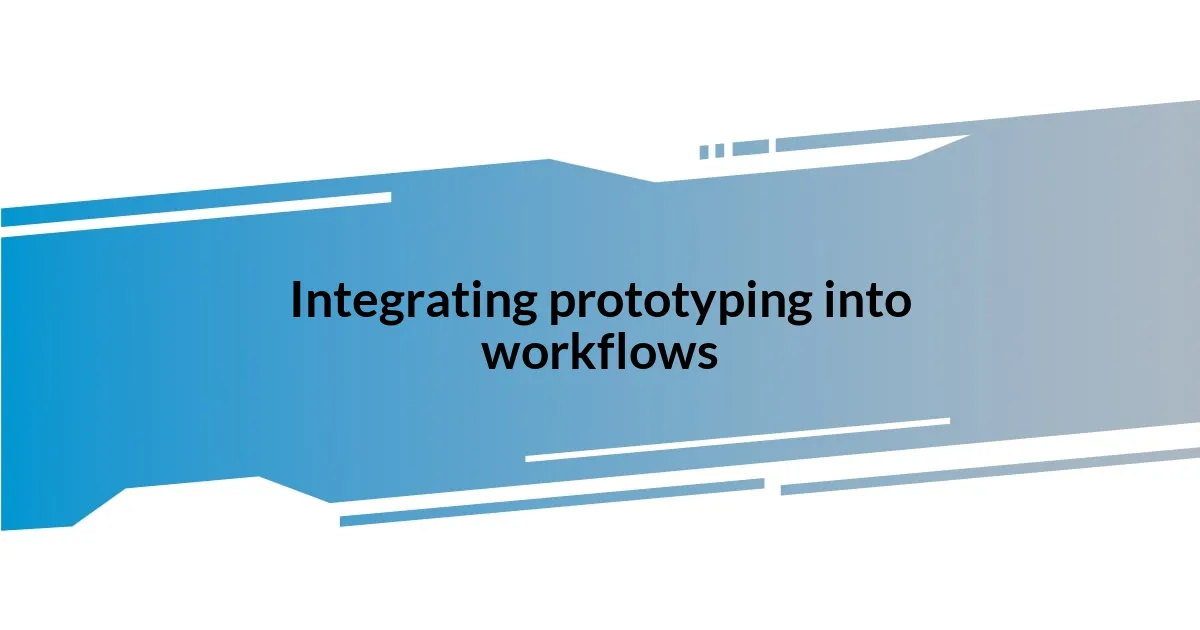
Integrating prototyping into workflows
Integrating prototyping into workflows can feel like adding a new layer of efficiency to your process. I once experienced this during a project when my team started using prototyping tools in our sprint cycles. The ability to create and share interactive designs early on allowed us to gather feedback before finalizing the product, making our meetings more productive and focused. Have you ever thought about how much time you could save by identifying potential issues before they escalate?
Including prototyping in your daily workflow also means establishing routines that prioritize it. For instance, I set aside a specific time each week dedicated solely to refining prototypes based on user feedback. This habit not only keeps the designs fresh but also allows me to experiment with new ideas without the pressure of immediate deadlines. Isn’t it rewarding when you carve out time for creativity amidst the chaos of project demands?
Moreover, fostering an environment that encourages feedback on prototypes is crucial. During one memorable project, we held bi-weekly reviews where everyone could voice their thoughts. This open dialogue led to unexpected breakthroughs, shaping our final design in ways I hadn’t imagined. How often do you find that collective insights can spark innovative solutions? Integrating prototyping into our workflow transformed our entire approach and reminded me of the power of collaboration.
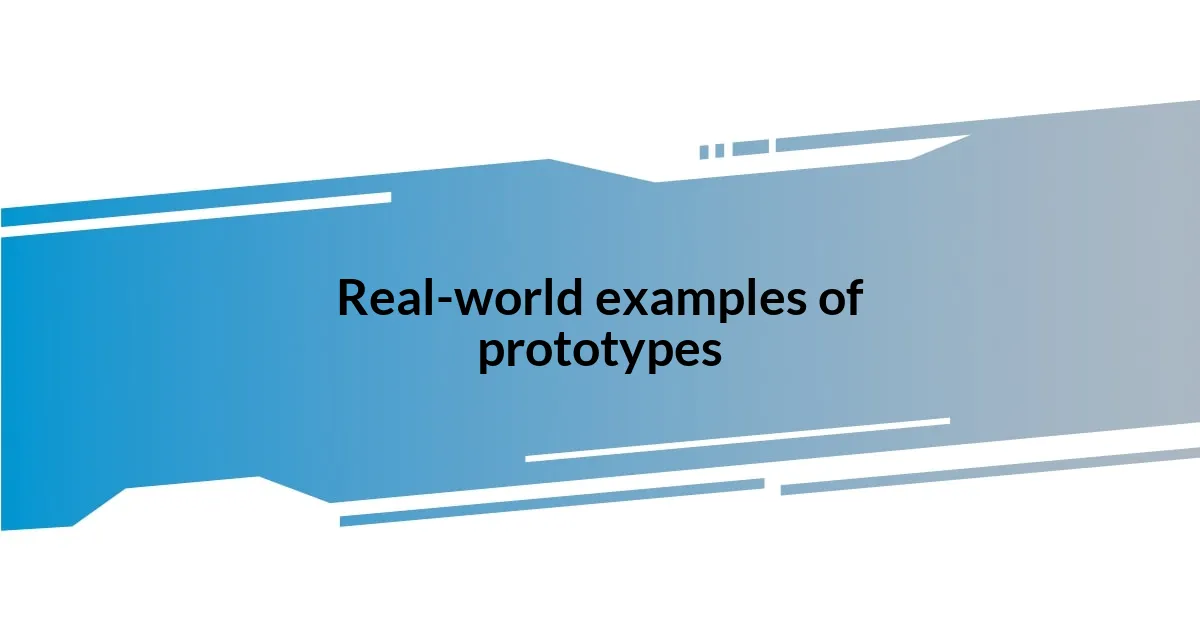
Real-world examples of prototypes
Building prototypes can truly breathe life into an idea, and I’ve seen firsthand how real-world examples drive this home. One memorable instance was during a client project for a mobile app. We created a clickable prototype that not only showcased the user interface but also illustrated the user journey. Presenting this prototype during our pitch was a game-changer; the client was able to visualize the application in action, which secured us the contract. Have you ever felt the magic of seeing your concepts resonate so strongly with others?
Another powerful example came while working on an e-commerce website. Our team utilized a tool to develop a high-fidelity prototype that mimicked the shopping experience down to the smallest detail. The coolest part? We conducted user testing sessions where participants navigated through the prototype, providing invaluable feedback. Witnessing users interact with our design was both thrilling and scary. It made me realize how crucial real-world interactions are in refining our work. Have you experienced that blend of excitement and anxiety when sharing your prototype with actual users?
Lastly, I recall a project where we revamped a local restaurant’s website. Instead of starting with static wireframes, we opted for an interactive prototype that highlighted their unique dining experience through vivid visuals and smooth transitions. Presenting it to the restaurant owner, I could see their eyes light up as they navigated through the prototype, envisioning the potential for their business. It was a clear reminder of how effective prototypes can bridge the gap between our ideas and our clients’ visions. Isn’t it amazing how a prototype can serve as a powerful storytelling tool?