Key takeaways:
- Front-end performance testing is crucial for user satisfaction; slow-loading sites lead to increased bounce rates and reduced conversions.
- Utilizing performance testing tools like Lighthouse and WebPageTest helps identify bottlenecks and optimize load times effectively.
- Implementing techniques such as A/B testing and performance budgets can lead to substantial improvements in website speed and user engagement.
- Regular performance monitoring and fostering a company-wide culture of performance accountability are key for ongoing success and optimization.
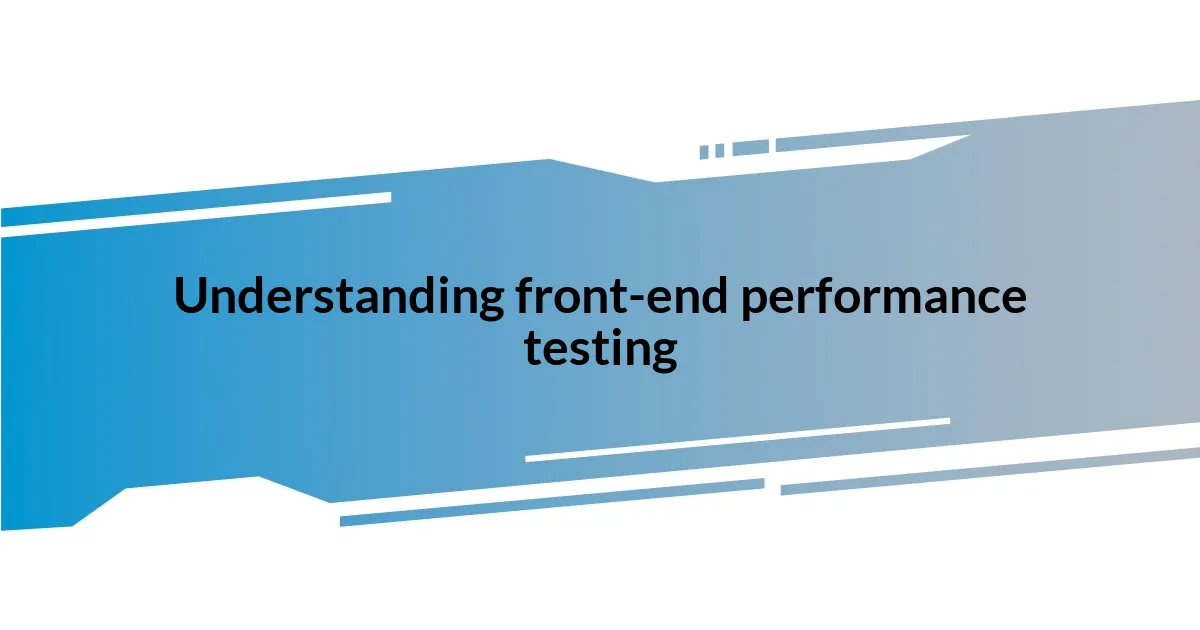
Understanding front-end performance testing
Front-end performance testing is all about ensuring that web pages load quickly and smoothly, providing users with a seamless experience. I remember a time when I was deep into a project, and we launched a beautiful website. But soon, feedback rolled in about how sluggish it felt. It was eye-opening to realize that even the most stunning designs could falter if the performance wasn’t prioritized.
I’ve often found that front-end performance isn’t just a technical concern—it’s deeply tied to user satisfaction. Have you ever clicked on a link and felt that agonizing wait for the page to load? It’s frustrating, isn’t it? Users often leave sites that are slow, which can significantly impact traffic and conversion rates. My team learned this lesson the hard way after noticing a spike in bounce rates from a slow-loading feature we thought was essential.
Tools and metrics, such as Lighthouse or WebPageTest, can help measure important aspects like load times and secure connections. Personally, I love using these tools because they not only highlight issues but also give insights on how to improve. It’s like having a roadmap guiding you on the journey to optimize user experience—after all, who wouldn’t want to create a site that feels swift and responsive?
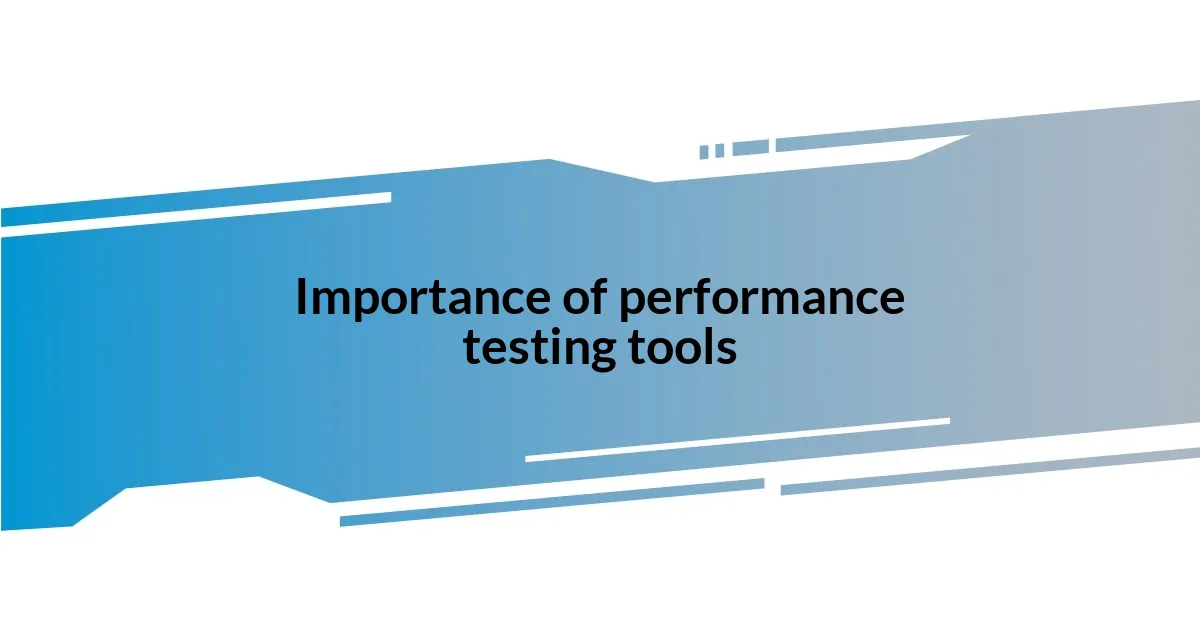
Importance of performance testing tools
While developing websites, I quickly discovered that performance testing tools weren’t just nice to have; they were essential. I recall a project where we relied heavily on a particular tool, and it unveiled some shocking results. Without it, we would have missed critical performance bottlenecks that would have frustrated our users. Those moments underscored the real impact these tools can have on a project’s success.
In my experience, using performance testing tools empowers teams to identify issues early and collaboratively address them. I remember those late-night debugging sessions where, with the help of these tools, my team would pinpoint areas causing delays. The relief and satisfaction of watching load times improve by mere seconds were worth every hour we invested. It’s amazing how that translates to increased user retention and a more enjoyable browsing experience.
Moreover, the insights gained from performance testing tools shape design choices for future projects. Every time I analyze performance data, I transform my understanding of user interactions and preferences. It’s as if these tools offer a backstage pass to user behavior, helping me create web experiences that resonate and engage.
| Performance Testing Tool | Key Feature |
|---|---|
| Lighthouse | Automated audits for performance, accessibility, and SEO |
| WebPageTest | Detailed load waterfall charts and optimization suggestions |

Best tools for performance testing
When researching the best tools for performance testing, I found that each one offers unique features that can significantly enhance the user experience. One powerful tool I’ve frequently relied on is Lighthouse. It not only automates audits for performance but also assesses accessibility and SEO, providing a well-rounded picture of a site’s health. I remember the relief I felt when using Lighthouse; it pointed out optimization opportunities I hadn’t even considered, transforming my development approach.
Another robust option is WebPageTest. I once spent an entire afternoon analyzing the load times of a complex web application with its detailed waterfall charts. Watching the visual breakdown of where my application lagged opened my eyes to how specific elements like images and scripts can hinder performance in unexpected ways. Here’s a quick list of some notable tools:
- Lighthouse: Automated audits for performance, accessibility, and SEO.
- WebPageTest: Detailed load waterfall charts and optimization suggestions.
- GTmetrix: Comprehensive analysis with actionable insights.
- Pingdom: Real-time monitoring and performance tracking.
- SpeedCurve: Visualizes user experiences and performance metrics.
Each tool I’ve used not only helped identify issues but also revealed patterns in how users engage with a site. This understanding ultimately influenced my design decisions, making performance testing an essential part of my development process.
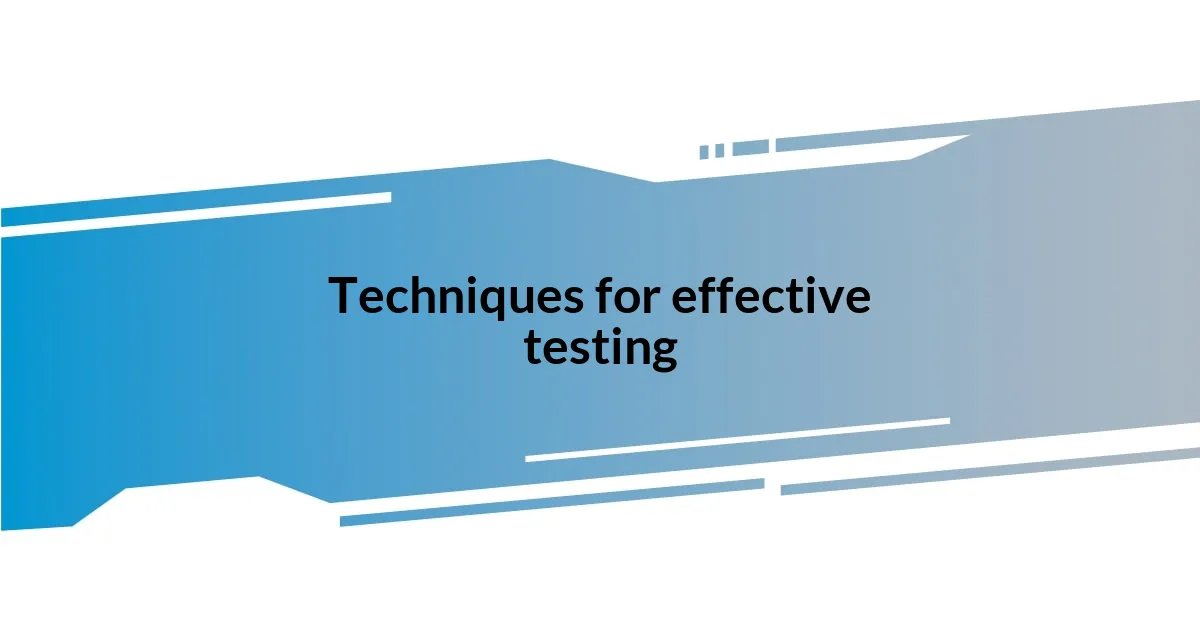
Techniques for effective testing
One technique that I always found invaluable in front-end performance testing is conducting A/B tests. I vividly recall a scenario where I tested two versions of a landing page with varying image sizes and load scripts. The results were striking; one version loaded significantly faster and retained users far better. It’s experiences like these that really spotlight how even small changes can lead to substantial performance improvements.
I also swear by creating performance budgets. Setting specific limits on load time, resource sizes, and the number of requests keeps the team aligned on performance goals. I remember when we established a budget for one of our projects. It felt empowering—a constant reminder that we had a clear path to success. Can you imagine the satisfaction of seeing our efforts pay off as we met our goals while watching user engagement soar?
Lastly, utilizing real-user monitoring (RUM) can’t be overlooked. I’ve had moments when I was surprised by what the actual users experienced compared to our testing environments. When I initially deployed a new feature, RUM data revealed that users on slower networks had a different experience. It was eye-opening and reinforced the importance of understanding genuine user conditions. How often do we make assumptions based on our tests, only to find that real-world performance tells a different story?

Common pitfalls in performance testing
Common pitfalls in performance testing can hinder the effectiveness of your efforts. One major misstep I’ve seen is neglecting to test under conditions that mirror real user environments. I recall a project where we optimized a website beautifully under ideal circumstances, but when we launched, users on slower connections faced frustrating delays. It made me realize that without considering various network speeds and device performances, we missed a key aspect of user experience.
Another common pitfall is failing to account for third-party resources, like analytics scripts and ads. During a performance test for a client’s e-commerce site, we overlooked the impact of a third-party payment processor. I was dismayed to find that even a small script could substantially slow down the entire checkout process. It’s a reminder that every external element can add to load times and affect overall performance.
Lastly, I’ve learned the hard way that focusing solely on load time without measuring the user’s journey can lead to misleading conclusions. In one instance, I was fixated on decreasing the initial load speed, but I didn’t analyze how subsequent navigation flowed. After gathering user feedback, it dawned on me that a snappy homepage was futile if the following pages lagged behind. This experience taught me that a holistic view of performance is crucial—load time is only part of the story.
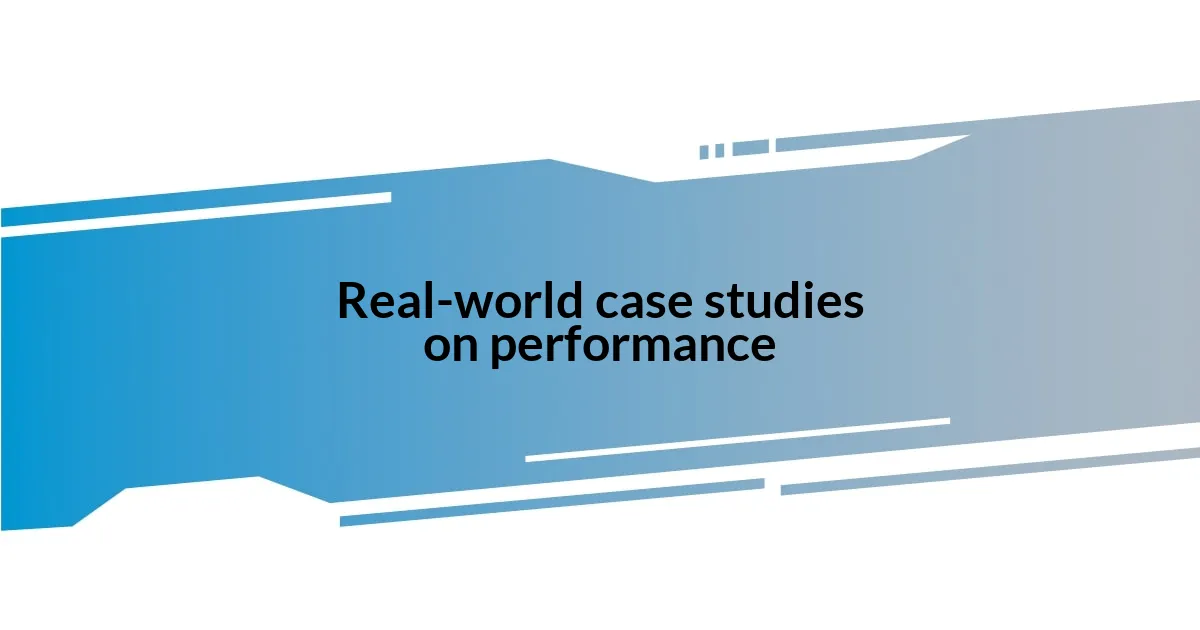
Real-world case studies on performance
In one instance, while working on a news website, we noticed a significant delay during peak hours. Using real-user monitoring, we identified that traffic spikes were causing our image-heavy articles to struggle under pressure. Have you ever watched a busy intersection? It’s clear that when too many cars try to squeeze through at once, chaos ensues. This reality resonated with us, leading to a revamp of our image loading strategy, which ultimately stabilized performance during critical times.
During a project for a popular online marketplace, A/B testing revealed that users reacted differently to various loading sequences. We learned that presenting users with a simple, text-based interface first, before loading images, maintained engagement better. How often do we overlook the order in which we present information? This case taught me the importance of not just speed but also experience—the way users perceive and interact with your content is pivotal to performance.
Another memorable experience occurred when we revamped a corporate website using a performance budget. I remember the thrill of hitting our targets, which felt like achieving a personal best in a race. Yet, a couple of months post-launch, we conducted follow-up tests and discovered that even small updates chipped away at our performance goals. It made me realize that maintaining performance is an ongoing journey, full of challenges and opportunities for improvement. Isn’t it fascinating how we must stay vigilant, even after a successful launch?

Strategies for ongoing performance improvement
One of the most effective strategies for ongoing performance improvement is establishing a regular performance monitoring schedule. Personally, I’ve found that running monthly audits keeps us on our toes. It’s easy to fall into complacency after a successful launch, but I’ve learned that the web evolves rapidly—new content, updates, and user interactions can all shift the performance landscape unexpectedly. Who wants to discover a slowdown during a high-traffic event?
Another valuable approach is to implement a performance budget. I vividly remember the excitement when our team introduced this concept; it acted like a financial budget for our app’s performance. We set limits on asset sizes, load times, and other key metrics. This strategy encouraged accountability and teamwork. It became almost a friendly competition—who could optimize better? Seeing reductions in load times buzz around the office felt rewarding and reinforced our commitment to performance.
Finally, fostering a culture focused on performance can’t be overstated. In my experience, when every team member—from developers to content creators—understands their role in maintaining speed, it transforms the workflow. I often encourage my colleagues to think of performance issues as a shared responsibility. I’ve found that regular training sessions and workshops can open up those essential conversations. What if everyone took ownership of performance? I believe it could lead to innovative solutions that we wouldn’t think of in silos.