Key takeaways:
- Design simplicity, consistency, and optimized touch targets are crucial for enhancing user experience in mobile interfaces.
- Effective user feedback mechanisms, such as surveys and usability testing, lead to meaningful, user-centered design improvements.
- Responsive design and performance optimization, including image compression and caching, greatly enhance mobile app functionality and speed.
- Iterative testing and continuous user feedback are essential for ongoing improvements and creating intuitive experiences.
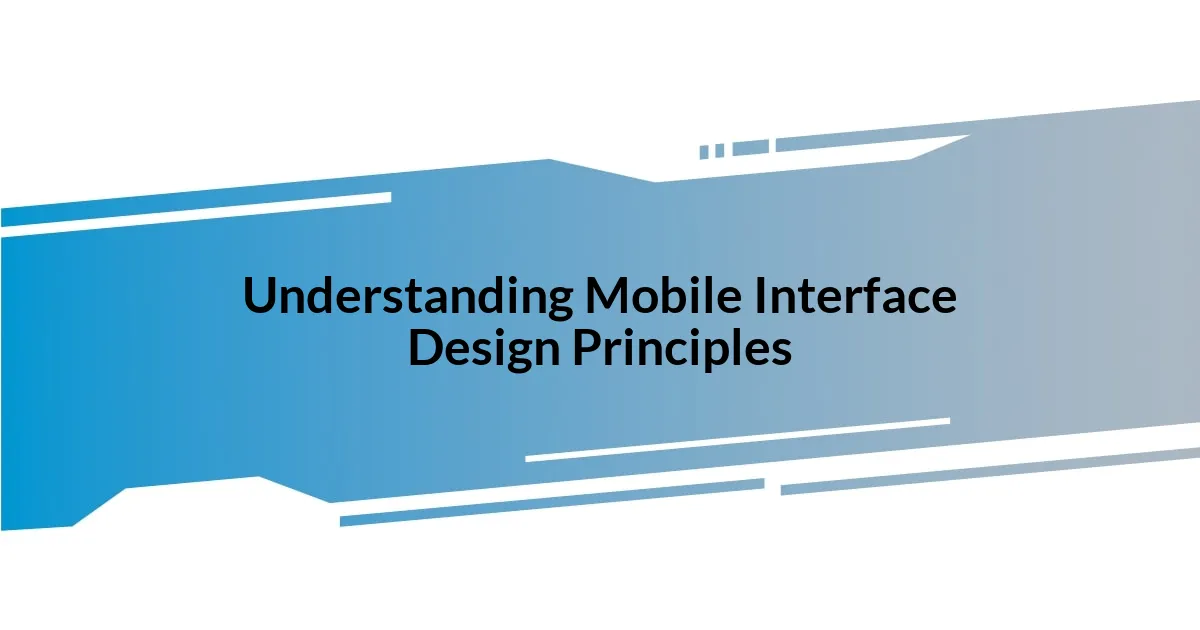
Understanding Mobile Interface Design Principles
When I think about mobile interface design principles, I immediately recall my first experience with user testing. It was eye-opening to see how small design choices, like button size or color contrast, drastically affected user interaction. Have you ever struggled to tap a tiny button? I certainly have, and that discomfort highlighted the importance of designing for finger navigation, something that often gets overlooked.
One key principle that resonates with me is the concept of simplicity. In my experience, a clean layout can make the difference between a frustrated user and a delighted one. I remember redesigning an app that was cluttered with options; reducing the clutter not only improved the aesthetic but also led to faster user flows. It’s fascinating how even the smallest tweaks can significantly enhance usability, making a once-baffling interface intuitive and inviting.
Another aspect that’s crucial in mobile interface design is consistency. I’ve learned that maintaining a uniform style across an app builds familiarity and trust with users. Have you ever felt uneasy using an app that seemed like it had jumped from one design language to another? I definitely have! By ensuring consistent iconography, typography, and color schemes, designers create a seamless experience that feels cohesive, guiding users naturally where they want to go.
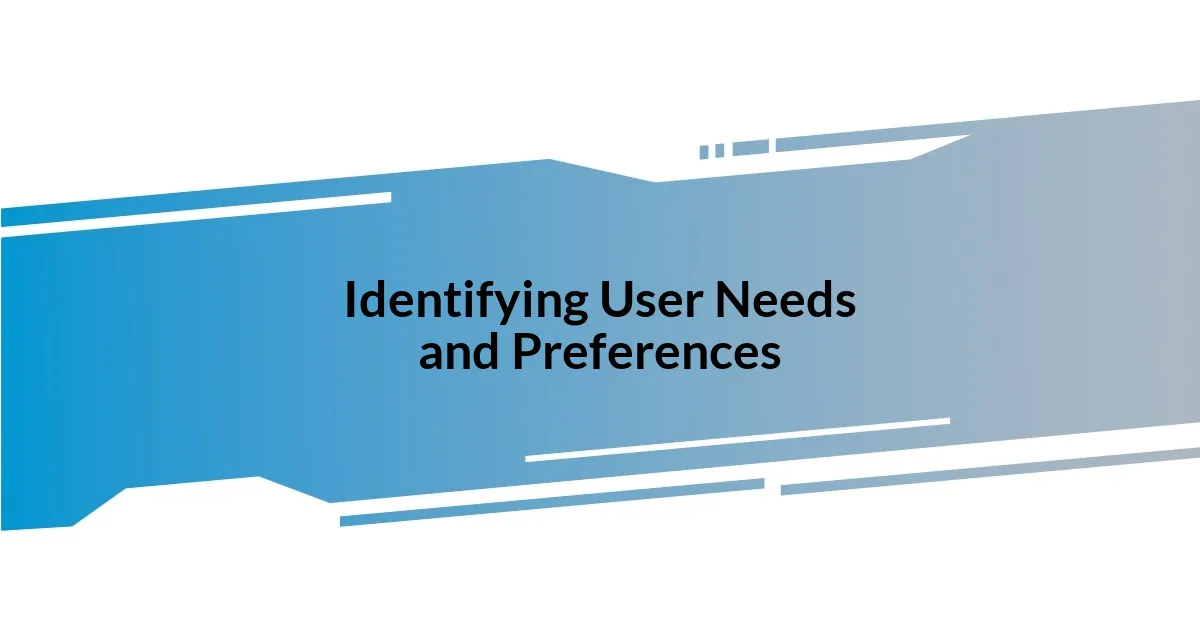
Identifying User Needs and Preferences
Identifying user needs and preferences is really about diving deep into the minds of those who will be using the app. I remember gathering feedback during a focus group for a travel app, and the insights shared were invaluable. Users expressed a strong desire for personalized recommendations based on their travel history. It struck me how often we underestimate what users might be craving; they want their experiences to feel unique and tailored to their preferences.
To effectively identify user needs, consider the following strategies:
- User Surveys: Ask direct questions about preferences and pain points.
- Analytics Review: Analyze user behavior data to spot trends.
- User Interviews: Engage users in one-on-one conversations for deeper insights.
- Prototype Testing: Create wireframes or prototypes and observe interactions.
- Feedback Loops: Implement mechanisms for ongoing user feedback to refine design.
Each of these methods can lead to more informed design choices that resonate with users, ensuring that their preferences are at the forefront of your interface decisions.
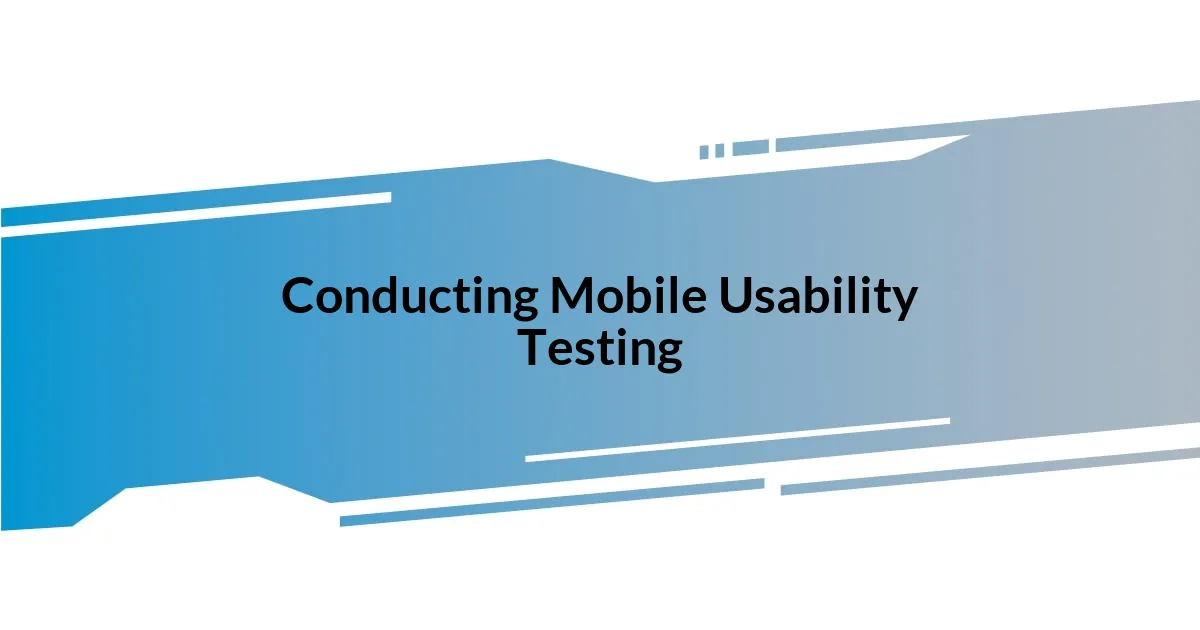
Conducting Mobile Usability Testing
When it comes to conducting mobile usability testing, I’ve often found that the right environment can make all the difference. I vividly remember a testing session where I set up a relaxed atmosphere, complete with comfortable seating and refreshments. It was incredible to see how this helped users feel more at ease, leading to more genuine feedback. Have you ever noticed how stress can stifle honest responses? Creating a welcoming space encourages users to share their true thoughts about the interface.
One of the best approaches I’ve adopted is a mix of moderated and unmoderated testing. During one session, having a facilitator on hand to ask follow-up questions led to rich insights that I might have missed if users were working alone. Yet, I also appreciate unmoderated tests for the honesty they bring; users often act more naturally when they believe they’re alone with the app. Striking the right balance between these methods can yield a treasure trove of data on user behavior and preferences.
A critical aspect of usability testing is observing user behavior in real time. In my experience, watching someone struggle with an interface can reveal significant issues that they might not express verbally. For instance, I recall one user who intuitively tapped where a button should have been, indicative of a design oversight that I hadn’t caught. I learned that those fleeting moments often hold the key to unlocking a better user experience. Wouldn’t you agree that sometimes, actions speak louder than words?
After collecting feedback, I always emphasize the importance of iterative testing. This means refining your design and testing it again, continuously learning from the users’ reactions. I once worked on an app that went through three rounds of usability testing before launch. Each round unveiled unique insights that reshaped the interface and eliminated confusion. The excitement of seeing users interact seamlessly with the final design was truly rewarding. It’s a journey worth exploring because each round brings a little more clarity to the user experience.
| Type of Testing | Benefits |
|---|---|
| Moderated Testing | Facilitated discussions can uncover deep insights. |
| Unmoderated Testing | Users behave more naturally, revealing true interactions. |
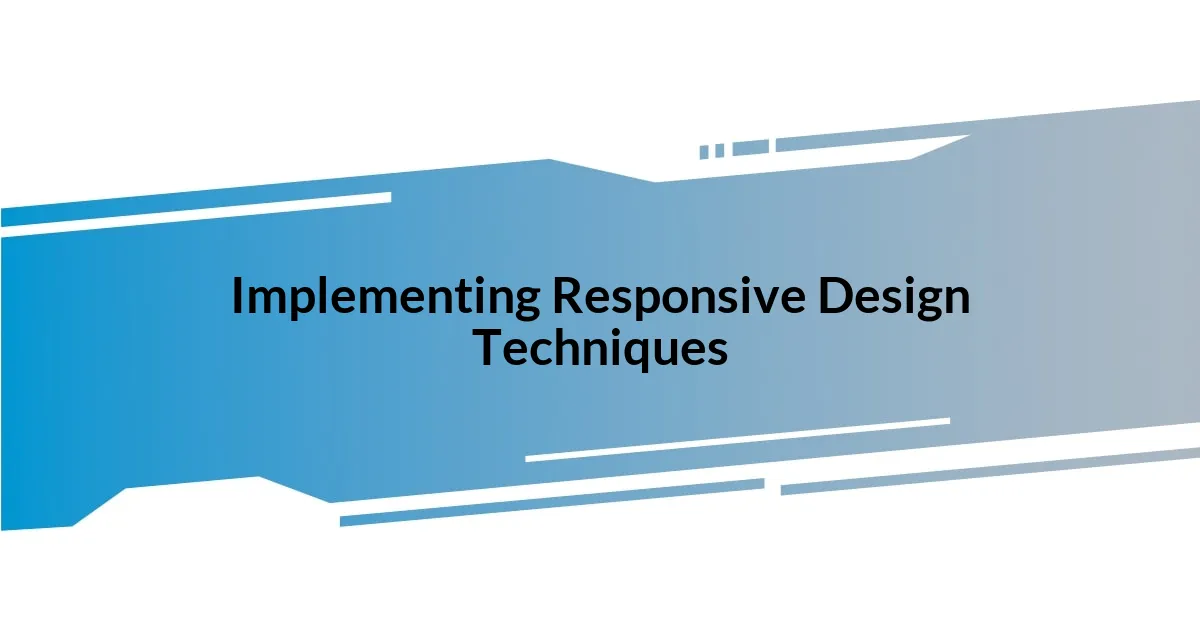
Implementing Responsive Design Techniques
Implementing responsive design techniques is crucial in today’s mobile-centric world. I remember the first time I really grasped the importance of fluid grids. While optimizing a website for a client, I switched from fixed layouts to flexible grid systems. The transformation was astonishing. As users resized their screens, it struck me how seamlessly their experience transitioned, making everything feel natural and unobtrusive. Isn’t it fascinating how a change in layout can significantly enhance interaction?
Another essential technique I’ve consistently used is the art of media queries. When I first encountered them, I was amazed by their power to adapt styles based on screen size. I recall applying specific breakpoints in a project for an e-commerce site, allowing me to tailor the interface for mobile users. Suddenly, product images resized perfectly, and buttons became more touch-friendly. It’s like magic—don’t you find it incredible that a few lines of code can create that level of user-friendly experience?
Lastly, I often prioritize mobile-first design when embarking on new projects. My experience has shown that focusing on the smallest screens first guides my thought process, ensuring I don’t overwhelm users with unnecessary elements. One time, while designing for a nonprofit’s donation page, I started with a minimalist approach that highlighted key action buttons. The end result just flowed better, allowing users to navigate and donate effortlessly. Wouldn’t you agree that sometimes, less truly is more?
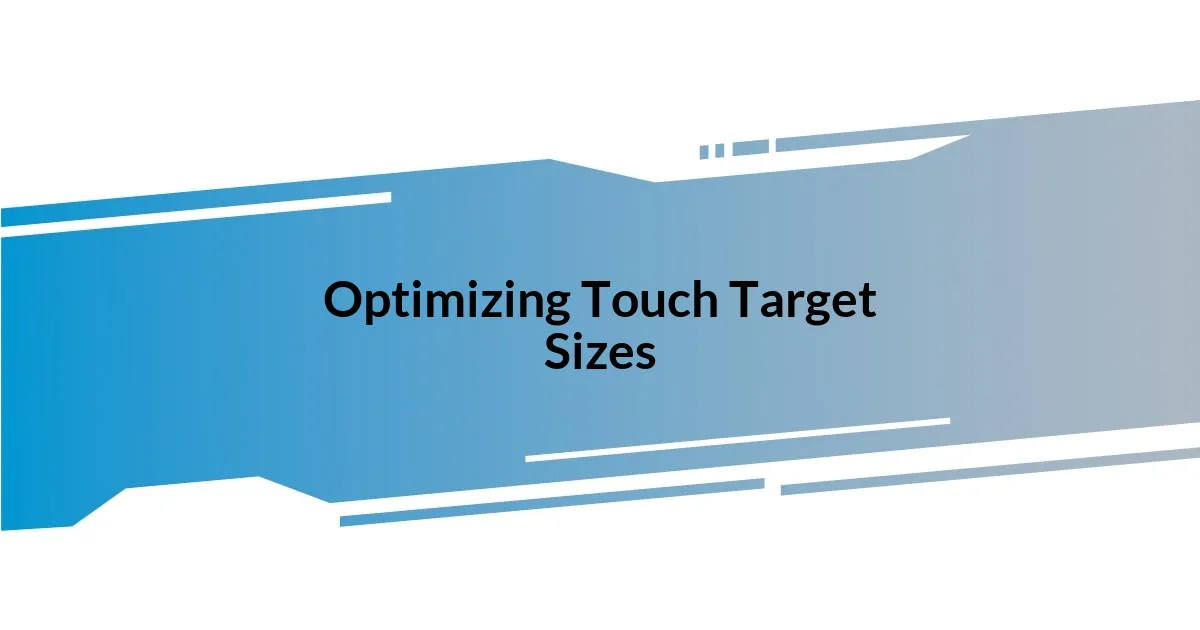
Optimizing Touch Target Sizes
When I first delved into mobile interface design, I was struck by how critical touch target sizes are to user satisfaction. I vividly remember a project where I overlooked this aspect; users frequently mistapped buttons, leading to frustration. This experience taught me that touch targets should ideally measure at least 44×44 pixels. Have you ever tried tapping a tiny button on your phone? It’s infuriating, isn’t it?
I’ve come to appreciate the importance of balancing aesthetics with functionality. While I love sleek designs, I know that if a button is too small, it becomes a hinderance rather than an inviting call to action. For instance, for an app I worked on, we deliberately increased the size of the back button after users complained about its usability. The positive feedback that followed was immediate and encouraging. It was a real lightbulb moment for me—sometimes a simple size adjustment can significantly enhance the user journey.
Testing touch target sizes during user feedback sessions has been another game changer in my toolkit. I fondly recall a session where users expressed their relief after we made the buttons more substantial. Their excitement was palpable as they effortlessly navigated the interface. Isn’t it fascinating how such a small change can lead to a significant increase in user confidence and satisfaction? Paying attention to these details not only improves functionality but creates a more immersive and enjoyable experience.
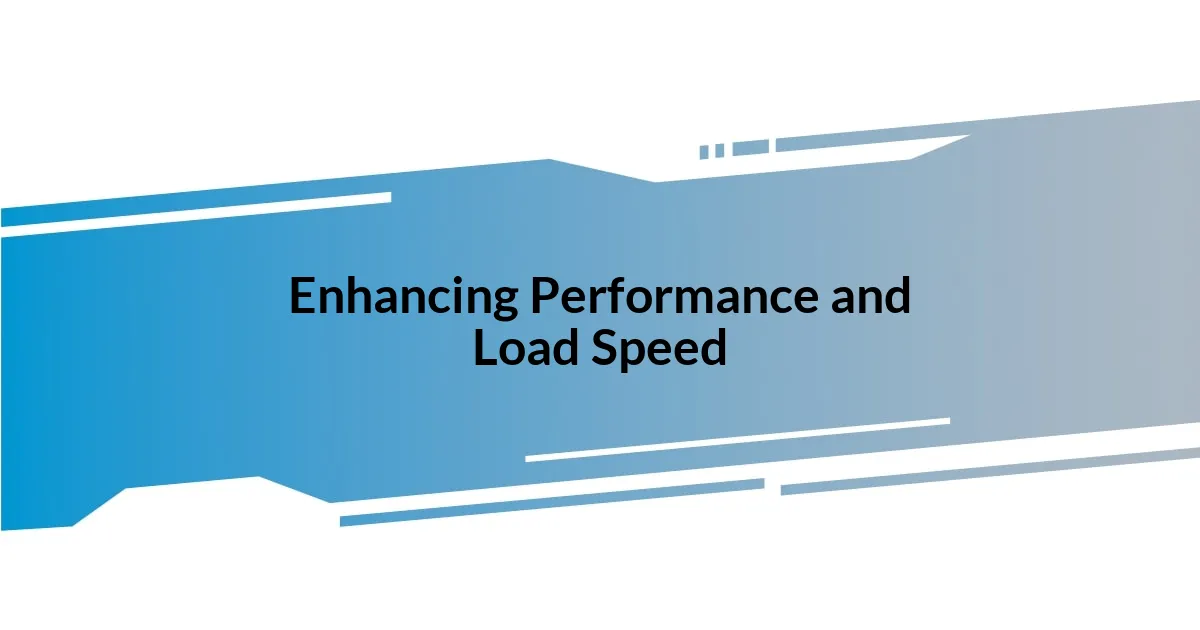
Enhancing Performance and Load Speed
When I first explored ways to enhance performance and load speed, one technique that left a lasting impression was image optimization. I vividly recall a mobile app project where large images slowed down the entire experience. After compressing and properly sizing the images, I saw load times improve dramatically. It made me realize how visual elements, while crucial for engagement, need to be balanced with speed. Don’t you think that waiting for images to load can really dampen excitement?
Caching also became a game-changer in my optimization strategies. I remember integrating browser caching into a blogging platform, allowing returning visitors to load pages instantly. Seeing users react positively to the seamless experience filled me with pride. Isn’t it rewarding to know that a few adjustments behind the scenes can lead to such noticeable improvements in user satisfaction?
Finally, I often emphasize the use of content delivery networks (CDNs) in my projects. I had this enlightening experience while working on a news website that faced traffic spikes. By implementing a CDN, we distributed content globally, ensuring faster access for users regardless of their location. It struck me how technology can bridge distances, elevating user experience in ways we often take for granted. Wouldn’t you agree that in our fast-paced world, speed is not just a benefit—it’s essential?
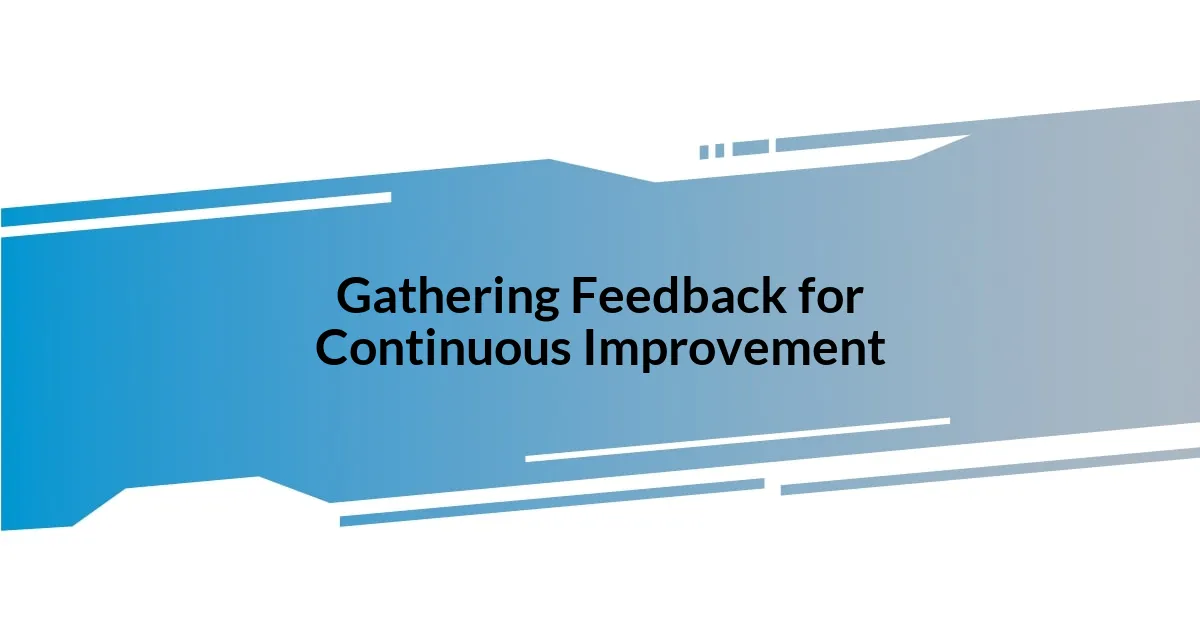
Gathering Feedback for Continuous Improvement
Gathering user feedback has been a cornerstone of my approach to improvement. In one memorable project, I invited real users to interact with a prototype, capturing their thoughts in real time. Their candid reactions were eye-opening and often surprising—like when a user pointed out a navigation path I thought was intuitive. This taught me that what might seem obvious to designers can be completely alien to users. Have you ever felt misunderstood while giving feedback? It’s a common experience, and that’s exactly why we need to create a space where user voices are heard.
Surveys and usability testing are invaluable tools I often rely on. After implementing changes based on user suggestions, I once shared a follow-up survey, and the response was overwhelmingly positive. It felt rewarding to see how users appreciated enhancements that were genuinely based on their input. It’s like having a conversation where both parties can learn and grow. Do you think it’s empowering for users to see their feedback lead to real changes in an app they care about?
Additionally, I’ve learned the power of ongoing feedback loops. One practicum I adopted is maintaining an open channel for users to share their experiences even post-launch. Recently, a single email from a user uncovered a repetitive problem that hadn’t crossed my radar. Addressing that issue not only improved the app for them but for all users. Isn’t it fascinating how continuous dialogue can transform a simple application into something truly user-centric and effective?