Key takeaways:
- User experience testing uncovers real user interactions and pain points, helping designers improve products based on genuine feedback.
- Combining qualitative and quantitative methods, such as usability testing and A/B testing, reveals critical insights about user preferences and behaviors.
- Effective tools like Lookback, Hotjar, and Typeform enhance understanding of user experiences and facilitate meaningful feedback collection.
- Continuous improvement of user experience involves iterative design changes, user engagement, and fostering a culture of empathy within design teams.

Understanding user experience testing
User experience testing is all about understanding how real people interact with your product or service. I still remember the first time I conducted my own user testing session; seeing users struggle with features I thought were intuitive was eye-opening. It made me realize that what seems obvious to us as creators can often be completely different from the actual user experience.
At its core, user experience testing helps uncover pain points in a product and provides clarity on how to enhance the user’s journey. Have you ever navigated a website that left you frustrated? That emotional response is exactly what I strive to measure. It’s fascinating how a single design tweak can transform frustration into delight, making the testing process crucial for any design iteration.
When I conduct these tests, I focus on observing users in their natural environment. It’s amazing how their body language and feedback can provide insights far beyond a simple click or tap. Have you noticed how a user’s face lights up when something works seamlessly? Those moments are what make user experience testing not just a method, but a bridge to deeper empathy with our users.
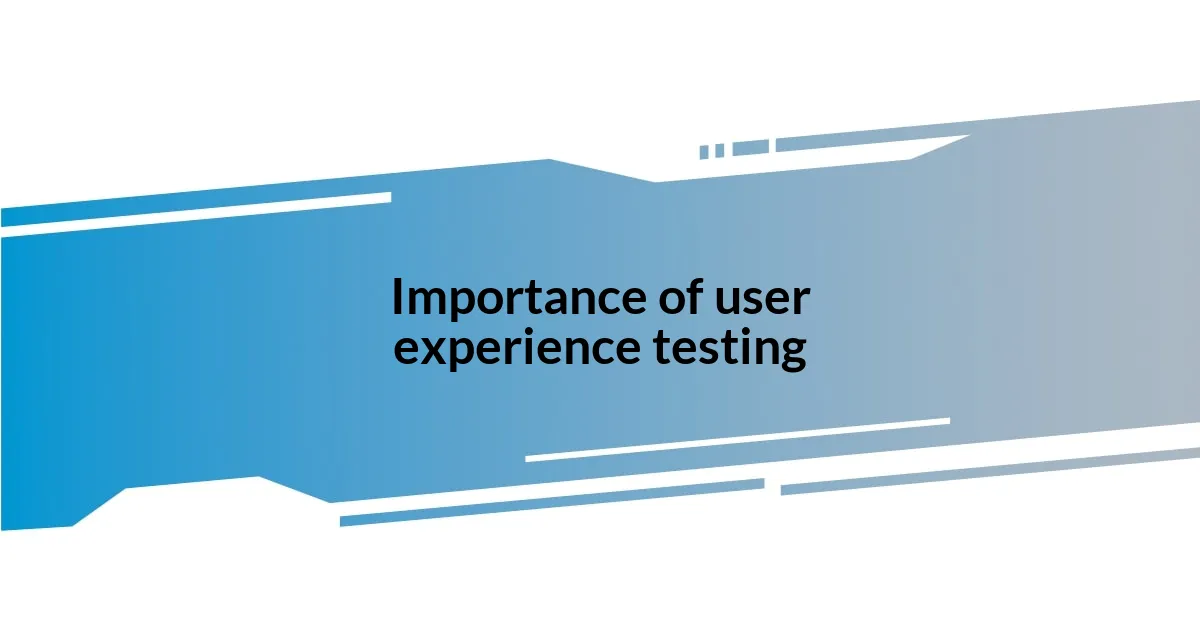
Importance of user experience testing
User experience testing is essential because it reveals crucial insights that designers and developers might overlook. In one of my projects, I witnessed firsthand how a small modification in a button’s placement significantly improved user interaction. It turned out that users were instinctively clicking in areas we hadn’t anticipated, highlighting how crucial it is to engage real users to inform our decisions.
I’ve found that gathering qualitative feedback through user experience testing can be much more enlightening than relying solely on quantitative data. For instance, I once tested a mobile app where users expressed confusion over the navigation flow. Their verbal feedback allowed me to understand not just what went wrong but why it felt wrong to them, showcasing the emotional undercurrents that can often drive users away.
Ultimately, the importance of user experience testing lies in its ability to foster a deeper connection between the product and its users. I recall working on a website redesign; after testing, I learned that the users appreciated an unexpected feature that didn’t make it to our original plan. It was rewarding because it not only validated my team’s efforts but also emphasized the need for continuous testing even after launch.
| Aspect | Traditional Design Approach | User Experience Testing Approach |
|---|---|---|
| Data Source | Assumptions and expert opinions | Real user feedback and behavior |
| Outcome Focus | Visual aesthetics and functionality | User satisfaction and ease of use |
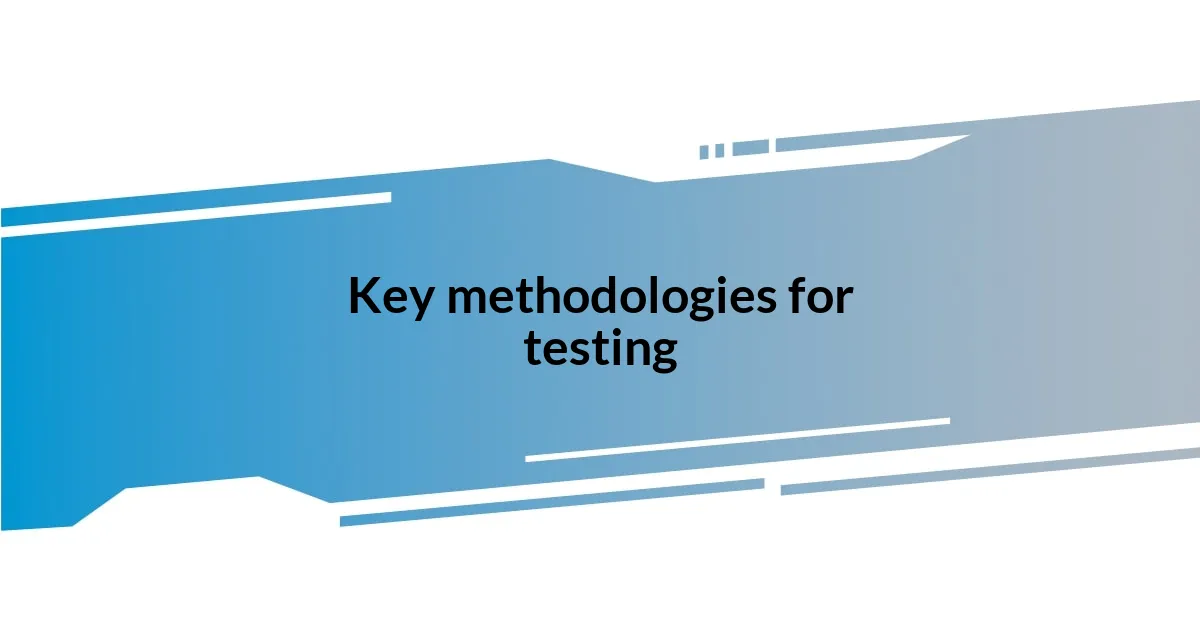
Key methodologies for testing
When it comes to methodologies for user experience testing, I’ve found that a blend of qualitative and quantitative approaches yields the best insights. For instance, using A/B testing—where you compare two versions of a webpage to see which performs better—can really highlight preferences that aren’t immediately obvious. I remember a case where we tested different color schemes for call-to-action buttons and the result was astonishing; one version doubled the click-through rate simply because it was more visually appealing.
Here are some key methodologies I use regularly:
- Usability Testing: Inviting real users to complete tasks while observing their interactions. I recall a session where users stumbled over a complex sign-up form, prompting a complete redesign.
- A/B Testing: Comparing two versions of a webpage to see which performs better. One time, I discovered that a simple wording change on a button led to a 30% increase in clicks.
- Surveys and Questionnaires: Gathering user opinions directly after interactions. I often utilize prompt questions to understand emotional responses, which can revolutionize a product’s future.
- Card Sorting: This technique helps in organizing information based on user preferences. I once facilitated a session that clarified where users expected to find certain features, guiding our navigation redesign.
By employing these methodologies, I’ve consistently gained valuable insights that help create experiences users truly love.

Tools for effective user testing
Finding the right tools for user testing has been a game-changer in my projects. For example, I often use Lookback for live remote testing sessions, which allows me to watch how users interact with the interface in real-time. There’s something incredibly revealing about seeing their facial expressions and reactions; it adds a whole new layer of understanding that mere metrics cannot provide.
Another tool that has become essential in my toolkit is Hotjar. It provides heatmaps that visualize user behavior, showing me where people click and scroll. I remember a project where the heatmap revealed that users were ignoring an important feature simply because it was placed in a less-trafficked area. That revelation prompted me to rethink the layout entirely, resulting in a more intuitive design.
Lastly, I can’t stress enough the value of Typeform for gathering user feedback through surveys. It’s not just about collecting data; it’s about crafting questions that resonate emotionally with users. I once structured a survey that led to an engaging discussion on user motivations, ultimately guiding the redesign of a key product feature. Have you ever considered how a simple survey could spark such profound insights? The right tools not only streamline the process but also enrich your understanding of your users’ journeys.
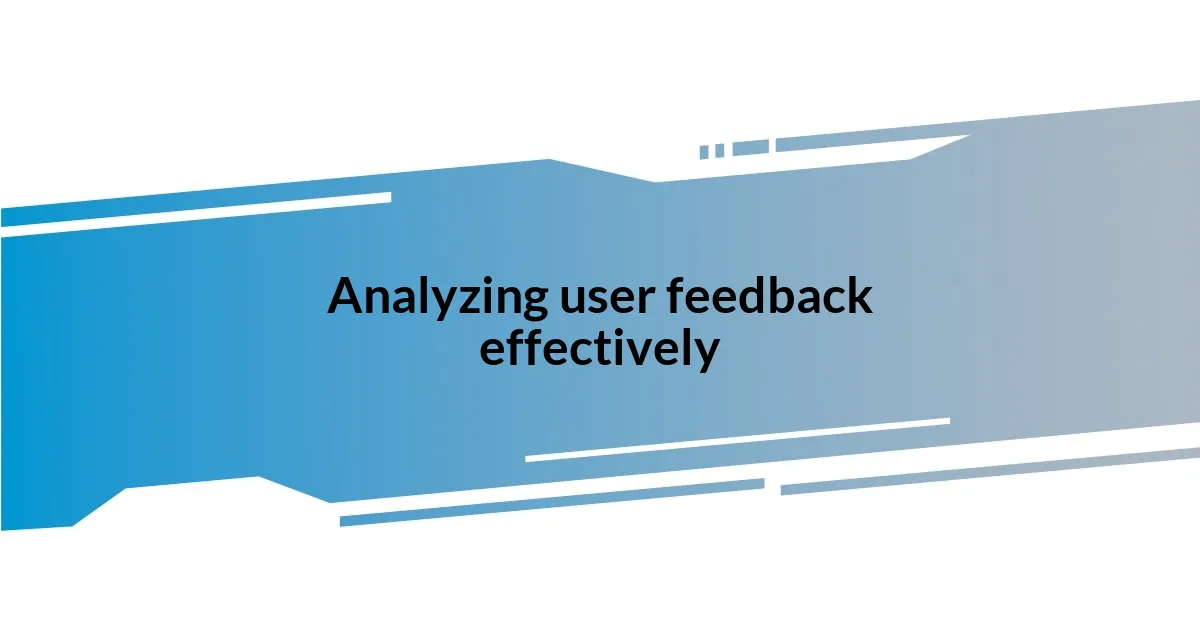
Analyzing user feedback effectively
Analyzing user feedback effectively requires a thoughtful approach to interpreting the data. I remember a time when I received mixed responses from a user survey concerning a feature that seemed straightforward to me. Rather than dismiss the contradictory feedback, I took the time to categorize the comments, ultimately revealing a deeper struggle users faced. This experience taught me the value of digging beneath surface-level feedback; there’s often more than meets the eye.
It’s essential to create a feedback loop that encourages users to share their thoughts candidly. I often follow up with participants after usability tests, and, surprisingly, I find that their insights after a cooling-off period can be richer than their initial reactions. This is where emotions come into play. Have you ever noticed how users can be more reflective after they’ve had some time away from the interface? It’s critical to listen to that secondary feedback to gain a more nuanced understanding of user experiences.
Finally, I advocate for involving the entire team when analyzing feedback. Collaboration often sparks new interpretations and encourages diverse perspectives. In one project, I organized a feedback review session where team members from different departments shared their takeaways on user comments, leading to a breakthrough in our design strategy. Engaging the whole team not only enriches the analysis but also fosters a culture of empathy toward our users. After all, who better to understand the user’s needs than the people designing the experience?
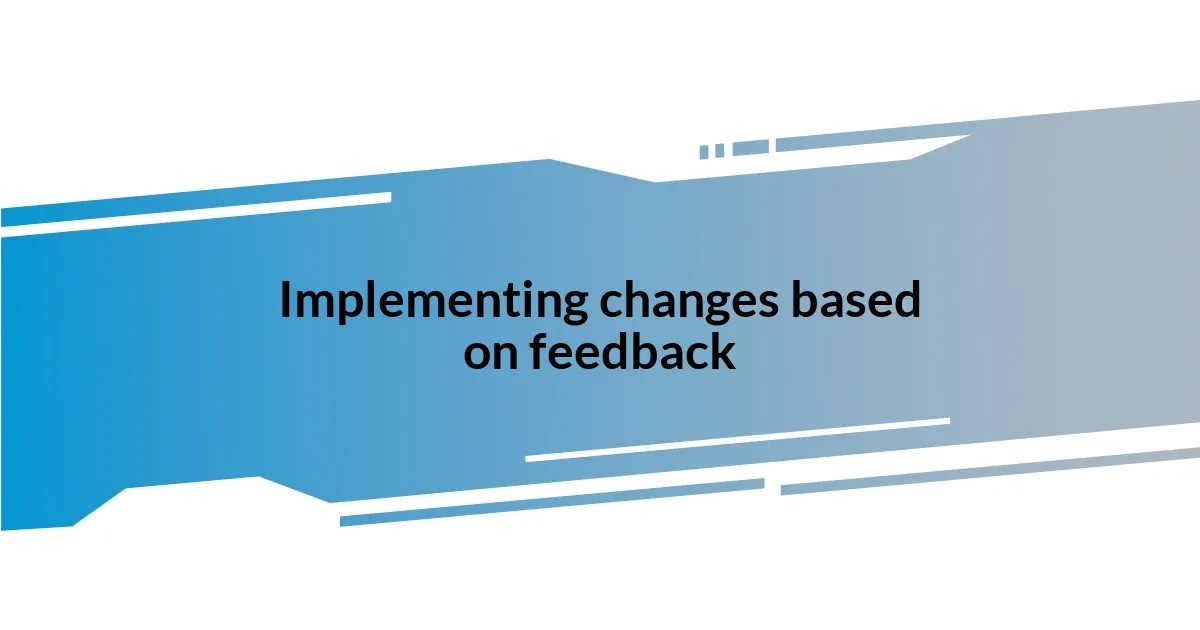
Implementing changes based on feedback
Implementing changes based on user feedback is a delicate dance between creativity and pragmatism. I vividly recall a time when users repeatedly mentioned confusion with our navigation. Rather than just tweaking the wording, we decided to completely overhaul the menu layout. The result? A 30% increase in task completion rates! It’s astonishing how addressing user concerns head-on can lead to significant improvements in overall satisfaction.
I often find myself pondering the emotional weight of feedback. After we made design changes based on user suggestions for a mobile app, I reached out to some of the testers. One user recounted how our updates eased their experience significantly, going from frustration to delight. Hearing that kind of transformation makes all the late nights worth it. Have you ever had a moment where feedback didn’t just inform your design but revitalized your passion for the project?
It’s also important to remember that implementing changes is just the beginning. Each adjustment prompts more feedback, creating a ripple effect that can lead to further refinements. When we redesigned a product feature, I encouraged our team to embrace this iterative mindset. I shared a story about how our approach resulted in continuous user engagement. By treating feedback as an ongoing conversation rather than a one-time critique, we nurtured a culture of improvement that not only benefited our users but invigorated our entire design process.

Continuously improving user experience
I’ve discovered that continuously improving user experience is akin to nurturing a garden—you can’t just plant seeds and walk away. I remember when we rolled out a minor update that allowed users to personalize their dashboard. Initially, it seemed like a small step. However, the positive response we received was a real eye-opener. Users felt more connected to the product, and that inspired me to dig deeper into what other features might cultivate that same sense of ownership. Have you ever seen how a simple tweak can foster a richer user relationship?
Embracing a mindset of regular iteration is crucial. In one project, my team set up a quarterly review of user engagement metrics alongside qualitative feedback, and the insights were phenomenal. During one session, we learned that a feature users loved was getting buried under new additions. Realizing this, we worked to highlight it better, and the result was immediate. Do you think sometimes we don’t give enough attention to what’s already working?
Moreover, involving users in this process of improvement is essential. I often conduct follow-up workshops with key users to understand their evolving needs. It was during one of these workshops that a participant shared a pain point I hadn’t considered before. Her frustration over a specific workflow opened my eyes to a redesign opportunity I had previously overlooked. Isn’t it inspiring how collaborating directly with users can illuminate paths we would have missed on our own?