Key takeaways:
- Page speed is crucial for user experience and directly influences conversion rates.
- Using tools like Google PageSpeed Insights and GTmetrix helps identify areas for improvement in website performance.
- Optimizations such as image compression, minifying code, and leveraging browser caching significantly enhance loading times.
- Continuous monitoring and adjustments are essential for maintaining optimal page speed as content grows and changes.
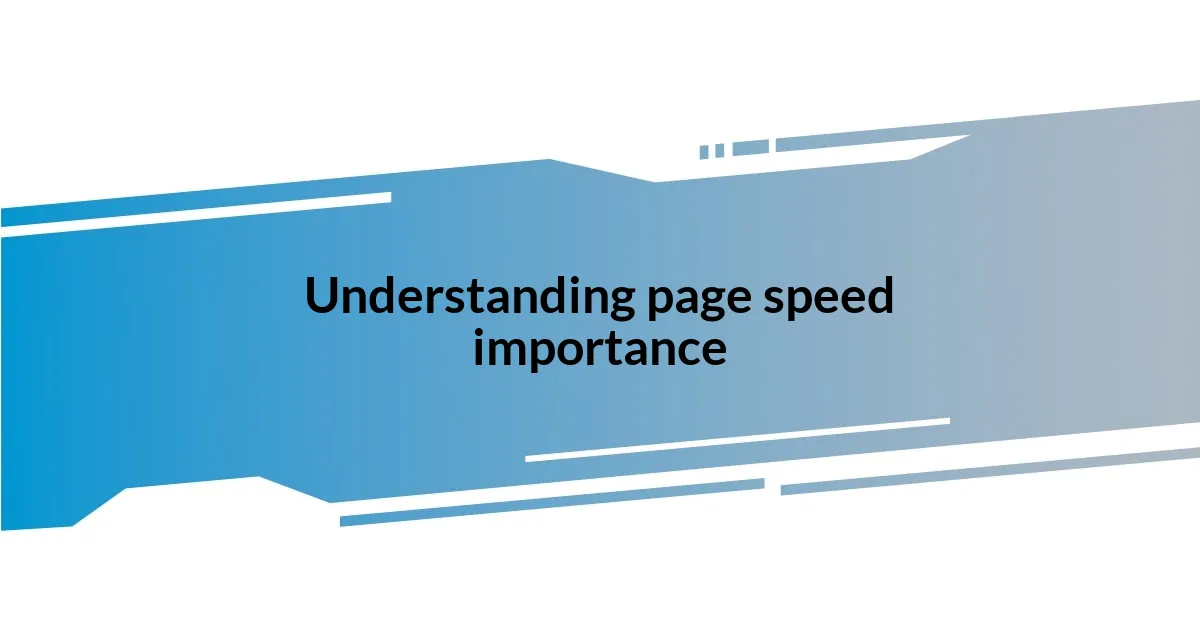
Understanding page speed importance
When I first started optimizing page speed for clients, I quickly realized its significance goes beyond just numbers; it directly impacts user experience. Think about it: how many times have you clicked away from a slow-loading website? I know I have, and it often leaves a frustrating impression that lingers long after.
One of my clients was struggling with a slow website, which was costing them potential sales. After implementing speed optimizations, their bounce rate dropped significantly, and their customers were not only staying longer but also converting at higher rates. This experience solidified my belief that page speed is not just a technical metric; it’s a crucial factor that can make or break a business’s online presence.
Have you ever felt that exhilarating rush when a webpage loads instantly? It’s a game changer. High page speed fosters engagement and trust, making visitors feel valued. When I see a client’s satisfaction after witnessing such transformation, it reinforces my passion for this aspect of web development.

Identifying speed metrics tools
Identifying the right tools to measure page speed is an essential step in the optimization process. From my experience, I’ve found that using a variety of speed metrics tools can uncover different issues. Some tools provide detailed insights into loading times, while others focus on specific elements such as JavaScript or image optimization implications. It’s fascinating how quickly you can dive into the health of a website with just the right metrics at your fingertips.
I remember the first time I used Google PageSpeed Insights. It was like peeling back the layers of an onion; each metric revealed something new. The tool highlighted not just the loading speed but also opportunities for improvement. This level of detail helped me make informed decisions on where to focus my efforts. Analyzing reports from tools like GTmetrix and Pingdom also expanded my view of how various metrics can influence overall performance.
To make this information more digestible, here’s a comparison of popular speed metric tools that I’ve used frequently:
| Tool | Key Features |
|---|---|
| Google PageSpeed Insights | Detailed score based on loading speed and suggestions for improvements |
| GTmetrix | Comprehensive breakdown of page structure, loading times, and historical data comparison |
| Pingdom | User-friendly interface with performance grades and suggestions for optimization |
| WebPageTest | In-depth analysis with waterfall charts showing resource loading sequences |
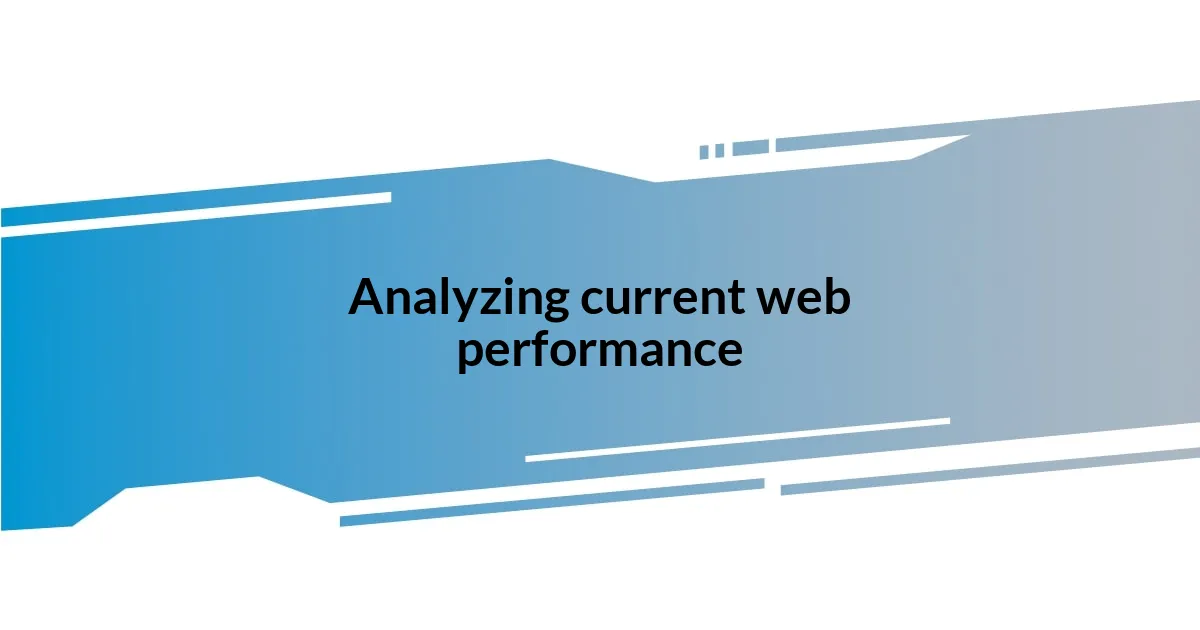
Analyzing current web performance
Analyzing a website’s current performance is one of the most enlightening steps in the optimization process. I vividly remember the first website I assessed. As the metrics unfolded before me, it was like uncovering hidden potential, revealing both the strengths and weaknesses I had never considered. The data can feel overwhelming at times, but once you start connecting the dots, it leads to countless opportunities for tailored improvements.
When assessing web performance, it’s essential to focus on these key aspects:
- Loading Time: Measure how quickly the site loads, considering various devices and network speeds.
- First Contentful Paint (FCP): This metric shows when the first piece of content appears, and to me, it’s indicative of how soon users can engage.
- Time to Interactive (TTI): Understanding when the site becomes fully interactive helps prioritize user experience.
- Bounce Rate: A high bounce rate can indicate slow loading times, which can turn potential customers away.
- Core Web Vitals: These metrics assess aspects like visual stability and responsiveness, which are crucial for user satisfaction.
This analysis not only reveals what’s working and what’s not but also opens a door for a more strategic approach moving forward. Each metric tells a story, and piecing them together helps me create a roadmap tailored to each client’s specific needs.
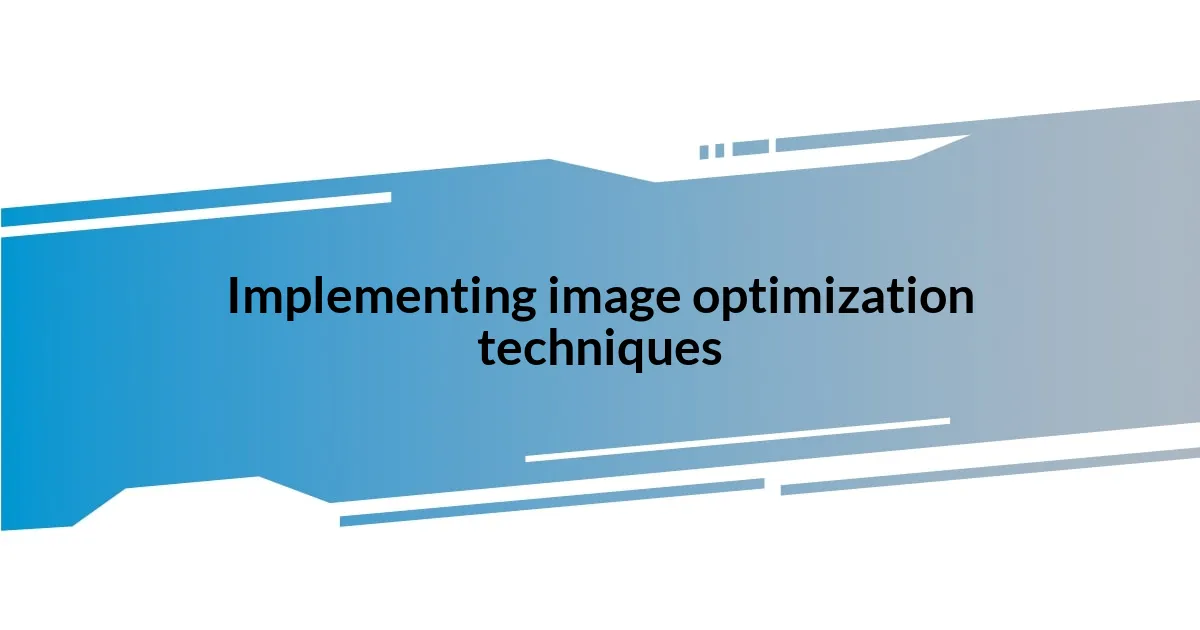
Implementing image optimization techniques
Implementing image optimization techniques can significantly enhance website speed, something I’ve experienced firsthand with numerous clients. A quick win was converting large, uncompressed images into modern formats like WebP. It felt rewarding to see the loading times drop instantly, and clients would often express their surprise at how such a small change made a huge difference. Have you ever considered how much images impact your site’s first impression?
Another technique I’ve applied is lazy loading, which is essentially loading images only when they are about to enter the viewport. I remember testing this on a client’s e-commerce site, where the product images would only load as you scrolled. The result? A noticeable boost in perceived speed, as users could start engaging with the content without waiting for every image to load. It’s amazing how these techniques can not only improve performance but also enhance the overall user experience.
Furthermore, I’ve found that compressing images with tools like TinyPNG or ImageOptim leads to significant file size reductions without compromising quality. This method has been a game changer, especially for sites packed with visual content. There was a project where reducing image sizes by just 50% led to a staggering 20% decrease in page load time. It’s a testament to how meticulous attention to detail can yield impressive results. Isn’t it fascinating how optimizing something as seemingly straightforward as images can unlock the full potential of a website?

Minifying CSS and JavaScript files
Minifying CSS and JavaScript files can seem technical, but in my experience, it’s a straightforward way to improve page speed. I recall working with a client whose website was bogged down by unnecessary code clutter. By stripping out white spaces, comments, and unused code, we reduced the file sizes significantly. It felt like decluttering a messy room – suddenly, everything was more organized and efficient.
One of the most rewarding moments came when I tested the optimized files. The site’s loading time improved dramatically, and the client’s excitement was palpable. They had initially been skeptical about minification, but seeing those improved performance metrics convinced them of its value. Have you ever felt that satisfaction when a big problem suddenly becomes manageable? That’s how I felt as we tackled the minification process step by step.
Incorporating tools like UglifyJS for JavaScript and CSSNano for CSS was a game changer for my workflow. It’s astonishing how automated tools can take care of the heavy lifting, allowing me to focus on more creative aspects of web design. Each time I successfully implemented minification, I marveled at how simply compressing code could transform user experience. It begs the question: if such a small change can have a big impact, what other optimizations are waiting to be discovered?
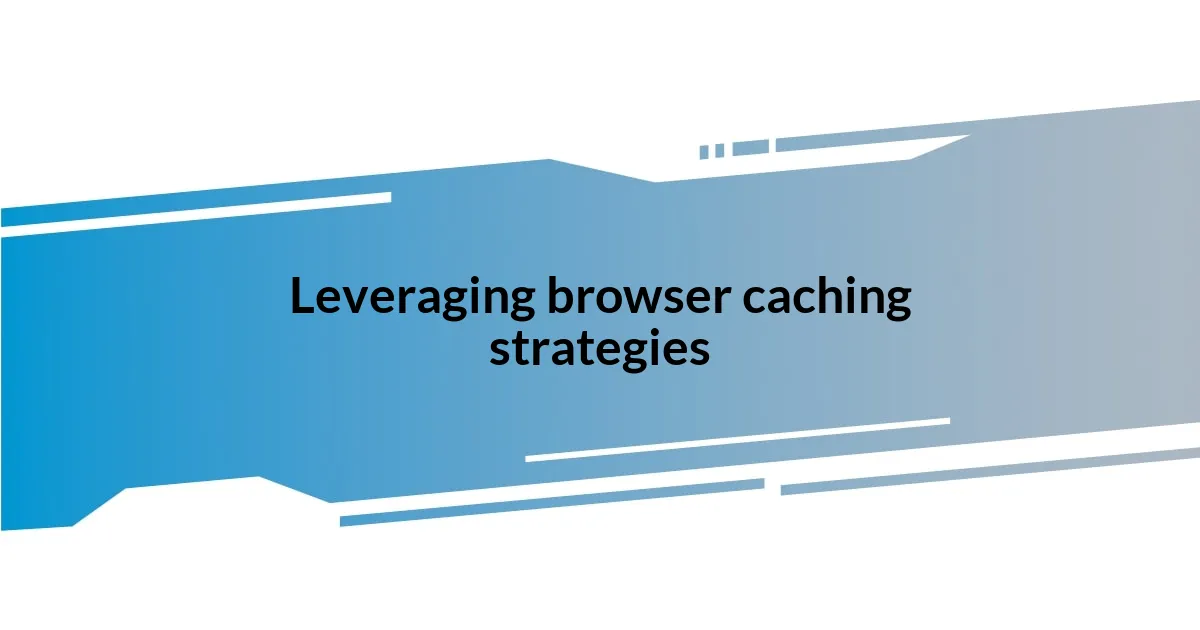
Leveraging browser caching strategies
Utilizing browser caching strategies can feel like setting up a safety net for your website’s performance. One memorable experience I had involved a client whose site visitors often complained about slow load times. By enabling browser caching, we allowed users to temporarily store files like images, stylesheets, and scripts. The difference was remarkable; those who returned to the site experienced significantly faster loading times, which fostered a sense of reliability. Have you noticed how much smoother a site feels when it doesn’t have to reload everything from scratch?
The implementation process was simple but impactful. I specifically set the cache expiration for static resources to a year, ensuring returning visitors wouldn’t have to download files they’d already accessed. This strategy not only improved the user experience but also reduced server load, much like lightening the load on a busy highway. One client remarked that it felt as if the site became more “alive,” allowing users to navigate effortlessly. I often wonder how many sites miss out on this advantage simply due to a lack of awareness.
It’s also fascinating to consider how easy it is to tweak these settings for different types of content. For instance, with dynamic content that changes frequently, I recommended shorter cache durations. This balance between speed and freshness can be tricky, but I find that it pays off in happy users and repeat visitors. Doesn’t it feel good when you know that small adjustments can lead to significant improvements? Each time I see a client benefit from caching, it reaffirms my commitment to optimizing page speed strategies.

Monitoring and testing for improvements
Monitoring page speed is an ongoing journey that requires attention and adaptation. On one occasion, I set up performance monitoring tools for a client’s site that had undergone several optimizations. Watching those metrics in real time was both exciting and enlightening; there, I could see which changes led to immediate improvements and where further adjustments were needed. Isn’t it fascinating how data can illuminate the path toward enhanced performance?
I often use tools like Google PageSpeed Insights and GTmetrix to analyze loading speeds and pinpoint areas for improvement. After running a few tests, I remember discovering that image sizes were still hindering performance. It was like finding the last piece of a puzzle that suddenly made the picture complete. In this case, optimizing images turned out to be the clear next step, leading to a significant speed boost. Have you ever experienced that moment when the solution feels so obvious, yet it eluded you until you examined the data?
Beyond just testing, it’s essential to regularly revisit the metrics even after initial improvements are made. I experienced this firsthand with a client whose site was performing well but started to show signs of sluggishness as more content was added over time. By setting a routine check on performance, we could reapply optimizations and keep the site speedy. It’s a reminder that optimization isn’t a one-and-done task; it’s a commitment to constant improvement. Don’t you think it’s rewarding to witness ongoing progress while ensuring that user experience stays top-notch?