Key takeaways:
- State management is vital for enhancing user experience and preventing confusion; it impacts how personalized and responsive applications feel.
- Utilizing techniques like local state, global state (e.g., Redux), Context API, and local storage can significantly improve state handling in web applications.
- Implementing best practices, such as keeping state local, using middleware for side effects, and maintaining thorough documentation, is crucial for efficient state management.
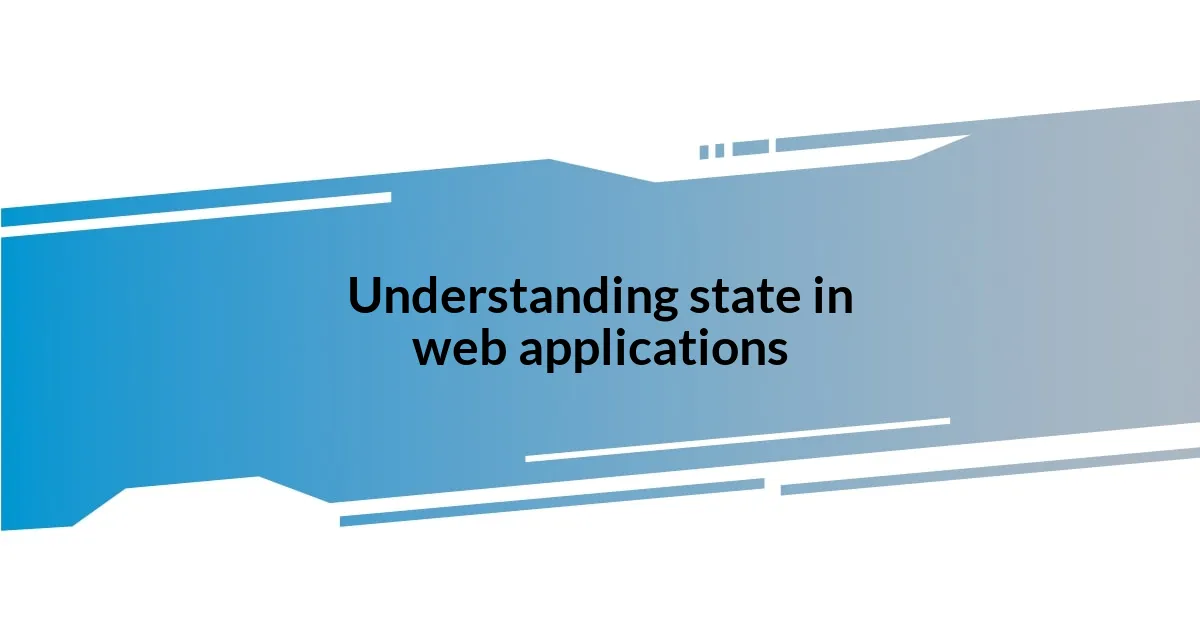
Understanding state in web applications
In web applications, state refers to the current data condition presented to the user at any given moment. I remember the first time I dived into managing state; it felt like learning to ride a bike. You balance data representation, user interactions, and real-time updates, which can be a bit wobbly at first, but once you grasp it, you’re cruising smoothly.
Understanding how state impacts user experience is essential. Have you ever felt frustrated when a web application doesn’t remember your preferences? It’s a stark reminder of how important state management is — it essentially dictates how personal and responsive an application feels. When I optimize an app’s state, I consider how to preserve user inputs or selections, ensuring a seamless journey that keeps them engaged and satisfied.
Exploring state can be complex, especially distinguishing between local and global states. In my experience, managing local state is like fine-tuning a violin, while global state feels more like conducting an orchestra. Both require attention and skill, but mastering them leads to a symphony of responsive and intuitive applications. What strategies have you found effective in keeping track of your app’s state?

Importance of state management
State management is crucial for maintaining a responsive experience in web applications. I once experienced a project where inconsistent state led to user confusion — they thought their actions were ignored because the app didn’t reflect their inputs in real-time. This incident highlighted the necessity of proper state management; it’s about creating a consistent and smooth interaction that makes users feel in control.
Having a robust state management system can prevent a myriad of bugs and unexpected behaviors. I recall troubleshooting a complex web application that felt unwieldy due to poor state synchronization. After implementing effective state management practices, everything felt more predictable and user-friendly. It was a relief to see how systematic state handling drastically elevated our application’s performance and user satisfaction.
Moreover, a well-structured state management strategy makes scaling applications much easier. I remember launching a feature that relied heavily on state data. Thanks to our solid approach to state management, we seamlessly integrated new functionalities without disrupting the user experience. It’s moments like these that truly illustrate how vital state management is for long-term success in web development.
| Importance of State Management | |
|---|---|
| Benefits | Examples |
| User Experience | Improved responsiveness and adaptability |
| Error Reduction | Decreased incidence of bugs and confusion |
| Scalability | Easier integration of new features |

Common state management techniques
Common state management techniques vary widely, each with its own strengths. I’ve found that choosing the right approach can make or break a project. For instance, using the built-in state management tools in frameworks like React can lead to efficient updates within components. It feels rewarding to utilize these tools, especially when you see the changes reflected instantly in the user interface.
Here are some common techniques:
- Local State: This is where components maintain their own state, ideal for UI-related data.
- Global State: For shared data across multiple components, I often rely on libraries like Redux. It provides a centralized store that makes managing complex states seamless.
- Context API: This built-in tool in React is great for passing data through the component tree without prop drilling. I remember feeling relieved when I discovered how it simplified my data flow.
- URL State: Storing state in the URL can enhance user experience, especially for applications where users should bookmark or share links.
- Server State: When integrating with APIs, synchronizing server data with local state is crucial. It took me a while to get the hang of it, but using libraries like SWR or React Query has transformed how I manage server responses.
In my experience, blending these techniques often yields the best results. It’s like mixing colors on a palette; each technique adds depth and richness, creating an application that’s both functional and engaging.

Using local storage for state
Using local storage for state management in web applications can be a game changer for creating a smooth user experience. It’s so satisfying to know that even if a user refreshes the page or closes the browser, their choices and settings can be preserved. I remember building a simple to-do list app and integrating local storage to retain the list items. It felt like magic when I realized users could come back and find their lists intact—no more starting from scratch!
Local storage provides a persistent way to store data on the client’s browser, making it a terrific option for things like user preferences and settings. For example, I once implemented a dark mode toggle in an application and used local storage to remember users’ themes. Each time they returned, I could greet them with their preferred interface. This small detail felt personal to the users and significantly improved their engagement with the app.
However, it’s worth noting that while local storage has its benefits, it’s important to manage its size limitations, typically around 5MB per domain. One time, I encountered a situation where a feature I was implementing exceeded this limit, causing data loss for some users. This taught me to regularly review and clear out unnecessary data stored in local storage, ensuring the app remains responsive and user-friendly while avoiding frustrating experiences. Isn’t it fascinating how even a small oversight in state management can ripple through the user experience?
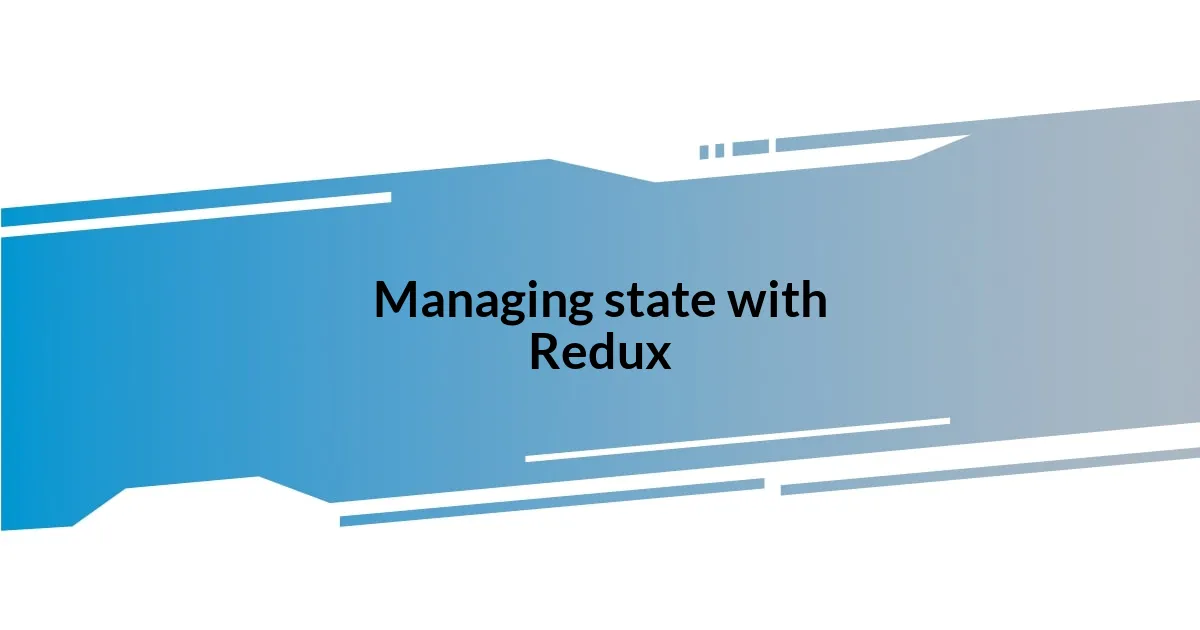
Managing state with Redux
Managing state with Redux has been an enlightening journey for me, especially when tackling larger applications where component states can spiral out of control. I remember diving into a complex project and feeling overwhelmed; however, employing Redux transformed my approach to state management. The clarity that comes from having a centralized store, where I could keep track of everything in one place, was incredibly satisfying. It allowed me to maintain a clean and predictable state, which is essential in preventing those frustrating bugs that seem to pop up out of nowhere.
One of the features I cherish about Redux is its ability to use reducers for state changes. Initially, it felt a bit daunting to grasp the concept of pure functions and immutability. But as I gained experience, I found that each reducer serves like a small puzzle piece that contributes to the overall picture of the application’s state. The process of writing actions and dispatching them felt almost like storytelling—I was narrating the flow of data through my app, leading to a more coherent architecture that others could easily understand.
What really stands out to me is Redux DevTools. Whenever I used it, I felt a sense of empowerment; it was like having a time machine for my state! The ability to time-travel through state changes and inspect actions in detail made debugging an enjoyable experience. Have you ever wished for such features in other areas of development? My experience with Redux DevTools reinforced the idea that effective tools can dramatically enhance productivity and insight—transforming what could be a tedious process into a remarkable learning opportunity.
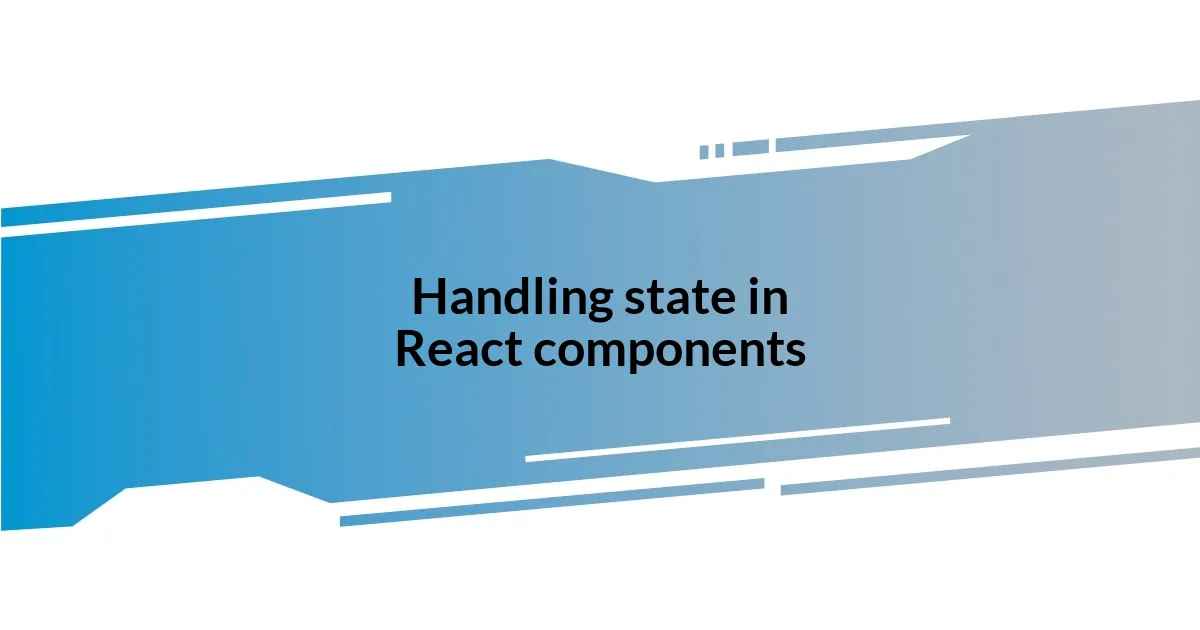
Handling state in React components
Handling state in React components has continually evolved for me, particularly through the use of the built-in useState and useReducer hooks. I distinctly remember my initial encounter with useState while creating a simple weather app. It was magical to see how I could easily set and update state, resulting in a dynamic user interface. There’s something almost empowering about manipulating the app’s state on the fly—like orchestrating a tiny symphony where every change brought the application to life.
As my projects grew in complexity, I found useReducer to be a game changer. It offers a more structured approach, especially for managing state that involves multiple sub-values or when the next state depends on the previous one. I once worked on a shopping cart feature where the complexity of adding, removing, and updating items seemed overwhelming. Using useReducer made it feel like I was laying down the foundation bricks for an intricate building—each reducer function created a solid, predictable way to handle all those potential changes. Don’t you love it when a tool aligns perfectly with your needs?
Additionally, I’ve discovered the importance of lifting state up. There have been instances where I had to share state between sibling components, and I initially fumbled through various solutions. However, once I embraced the concept of lifting state components up to their nearest common ancestor, everything clicked into place. The relief I felt when realizing how straightforward it can be to share state between components was like a breath of fresh air. It’s these moments of clarity that remind me how simple principles can lead to elegant solutions in React.

Best practices for state management
Maintaining a clean and organized structure for state management is something I’ve learned to prioritize over time. One best practice I always follow is to keep state as local as possible. By limiting the scope of state to the components that truly need it, I reduce the complexity and potential for bugs. Think of it like keeping your workspace tidy; you’re less likely to misplace things when everything has its own place, right?
Another practice I highly recommend is adopting the use of middleware for handling side effects. In my own projects, integrating middleware like Redux Thunk or Saga has been a game changer. It allows me to manage asynchronous actions in a way that feels much more controlled and predictable. I recall a project where managing API calls felt chaotic; once I introduced middleware, it was like adding a conductor to an orchestra—suddenly everything flowed beautifully and harmoniously.
Lastly, I can’t stress enough the value of thorough documentation for state logic. In my experience, having clear documentation has saved me countless hours when revisiting old projects or onboarding new team members. It’s like leaving breadcrumbs for your future self; those little notes remind you of the decisions you made and why. Have you ever returned to a project and wished you had left more hints for yourself? Those thoughtful notes can transform confusion into clarity, ensuring your state management remains as manageable as possible no matter the size of your application.