Key takeaways:
- Web accessibility is essential for creating inclusive digital experiences, emphasizing the need for intuitive design and alternative text for images.
- Accessibility enhances community engagement and broadens audience reach, proving beneficial both ethically and for business.
- Common barriers include inadequate alternative text, color contrast issues, non-accessible forms, and the lack of keyboard navigation, highlighting missed opportunities for connection.
- User testing with individuals with disabilities reveals nuanced needs and fosters emotional connections, ensuring designs meet all users’ requirements.
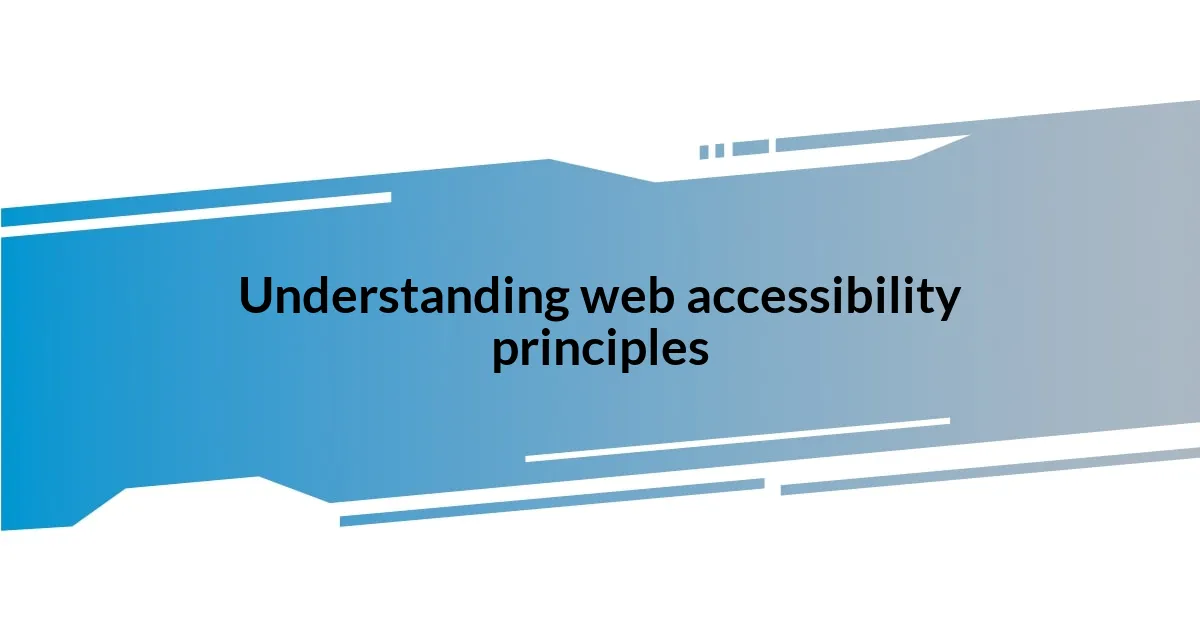
Understanding web accessibility principles
When I first began exploring web accessibility principles, I was struck by how often the online experience can exclude individuals with disabilities. I vividly remember a moment when a friend, who uses screen reading software, struggled to navigate a website filled with poorly labeled images. It made me reflect on the importance of intuitive design—how crucial it is to provide alternative text that conveys the meaning of visuals. Isn’t it disheartening to think about how something as simple as a missed label can make a world of difference?
Understanding that accessibility is about creating an inclusive digital environment opened my eyes to the central principles of the Web Content Accessibility Guidelines (WCAG). These guidelines emphasize perceivability, operability, understandability, and robustness. I found it fascinating how each principle interconnects, like pieces of a puzzle that, when assembled correctly, yield a complete, user-friendly picture. Have you ever noticed how easy it is to overlook these elements in our rush to create visually appealing sites?
As I delved deeper, I realized that web accessibility is not merely a compliance requirement—it’s an ethical obligation. It reminded me of my early career when I designed a simple blog, blissfully unaware of how many people I might be excluding. Now, whenever I approach a project, I consistently ask myself: “Does this serve everyone?” That thought drives my commitment to ensuring that the web is a welcoming space for all users, regardless of their abilities.

Importance of web accessibility
The significance of web accessibility cannot be overstated. It ensures that everyone, regardless of ability, enjoys a seamless online experience. I remember hosting a virtual event that aimed to reach a diverse audience, and it was humbling to receive feedback from attendees thanking us for providing captions. It made me realize how a few adjustments could enhance participation and inclusivity. Have you ever considered how a small effort can have a profound impact on community engagement?
Moreover, a well-designed accessible website broadens your audience significantly. I once worked on a project where accessibility became a selling point, attracting users with disabilities who’d previously struggled to engage with similar platforms. This taught me that accessibility isn’t just beneficial ethically; it also makes solid business sense. Think about how empowering it can be to combine societal responsibility with improved user reach.
Ultimately, the essence of web accessibility lies in fostering independence for all users. I recall an enlightening discussion with a colleague who explained how proper navigation tools support individuals with mobility impairments. This insight transformed my perspective, affirming that web accessibility is about enabling autonomy. It deepened my understanding of the responsibility we shoulder as creators to remove barriers and ensure everyone can interact meaningfully with digital content.
| Aspect | Importance |
|---|---|
| Inclusivity | Fosters a welcoming online environment for all users |
| Wider Reach | Attracts diverse audiences, enhancing engagement and community |
| User Empowerment | Enables independence, allowing everyone to interact with content |

Common web accessibility barriers
When I think about common web accessibility barriers, a few glaring issues come to mind from my experiences. I distinctly remember a time during a website audit when I came across a navigation menu that was nearly impossible for keyboard users to access. It left me feeling frustrated, knowing that the design choices could alienate a significant portion of potential users. Simple navigation should be effortless for everyone, yet I realized how easily it can be overlooked.
Here’s a quick rundown of some prevalent barriers:
- Inadequate Alternative Text: Missing or poorly written alt text can make images invisible to users relying on screen readers.
- Color Contrast Issues: Low contrast between text and background can hinder readability for those with visual impairments.
- Non-Accessible Forms: Forms lacking clear labels and instructions can lead to confusion for users who depend on assistive technologies.
- Missing Keyboard Navigation: Websites that require mouse usage can exclude those who navigate solely via keyboard.
I learned that these barriers are more than mere technical flaws; they represent missed opportunities for connection. I often reflect on a project where the team overlooked proper heading structure, leading to a disjointed experience. Observing a colleague struggle to follow the content flow opened my eyes to how crucial organization is for meaningful access. Addressing these issues not only improves usability but fosters a sense of community and belonging online.

Tools for assessing accessibility
When it comes to assessing web accessibility, I’ve found a few tools that truly stand out. For instance, using a browser extension like WAVE lets you visually spot accessibility issues right on the page. I recall a specific moment when a team member used WAVE during a project review; the initial shock of the number of errors we uncovered sparked a livelier conversation about implementing better practices. Have you ever felt the urgency to fix something only after seeing it laid bare before you?
Another essential tool I’ve come to appreciate is Axe, which seamlessly integrates with the developer console. I remember diving into my site’s code one afternoon, running Axe tests, and feeling a sense of accomplishment as I resolved the highlighted issues one by one. It’s so rewarding to see how quickly changes can uplift the user experience. Can you imagine the satisfaction of knowing your site is becoming more inclusive with each fix?
Lastly, there’s the importance of user testing with individuals with disabilities. It’s a simple yet profound approach that transcends automated tools. I vividly remember a session where testers shared their real-life experiences. Their insights changed our design perspective dramatically, allowing us to connect with users in ways metrics and tools alone never could. How can we expect to understand the needs of our users without truly listening?

Practical techniques for enhanced accessibility
Enhancing web accessibility is about adopting practical techniques that create a more inclusive experience. One method I often use is to ensure that all images have clear, descriptive alt text. I remember working on a project where we revamped a gallery. Initially, the alt text was vague, leaving visually impaired users guessing what each image represented. After collaborating with the content team to provide meaningful descriptions, it felt rewarding to know we were creating a richer experience for those relying on screen readers. Have you considered how a few thoughtful words can bridge the gap between content and understanding?
Another crucial technique is improving color contrast. I once attended a workshop that dramatically shifted my awareness of this issue. The instructor demonstrated how subtle changes in color could amplify readability. After that, I began testing my designs with color contrast analyzers, making adjustments that might seem minor but have a significant impact on users with visual impairments. It’s fascinating to see how transforming something as simple as a background color opens up a world of accessibility. Why wouldn’t we want our content to be easily decipherable for everyone?
Finally, my experience with form design has taught me the value of clear labeling. I recall a project where users struggled to submit forms because the labels were either missing or poorly placed. In response, I initiated a round of user testing focused on this aspect, and the feedback was illuminating. Users voiced that a simple change, such as placing labels above the fields, could alleviate confusion. The sense of relief among users was palpable when we implemented these changes. Have you had moments when user feedback reshaped your understanding of design? Engaging with users can yield invaluable insights, ultimately enhancing the accessibility of your site.

Testing accessibility with users
In my journey toward understanding web accessibility, I learned that user testing with individuals with disabilities is not just beneficial—it’s essential. I vividly recall a time when I watched a user navigate a site I had designed. Their frustration was palpable when buttons were either hidden or confusingly labeled. The realization hit me hard: the design I poured my heart into didn’t resonate with everyone, and it was a humbling moment that urged me to pivot my approach. Have you ever witnessed a moment where the cracks in your understanding became glaringly obvious?
Engaging directly with users opened my eyes to nuanced needs that tools simply can’t uncover. During one testing session, a participant who used a screen reader shared their experience of a form that seemed straightforward to me. They struggled with dynamic content updates that weren’t announced properly. This made me rethink how I structured information on websites. It’s fascinating how a single conversation can reveal gaps you had never considered before. How often do we overlook the importance of user feedback in shaping our designs?
The emotional impact of user testing also cannot be overstated. I remember a session where a visually impaired tester pointed out how a busy layout overwhelmed their screen reader. After making thoughtful adjustments, I felt a rush of excitement when they expressed delight at how intuitive the new design was. It’s moments like these—real connections made through accessible design—that remind me why we do what we do. Have you ever felt that joy when a user’s needs were met in ways you hadn’t anticipated?

Resources for ongoing learning
I’ve found that diving into various resources can significantly enhance your understanding of web accessibility. For instance, I often turn to online platforms like the WebAIM website, which offers an ocean of information, ranging from articles to webinars. I remember a particularly eye-opening webinar on WCAG (Web Content Accessibility Guidelines) that helped cement my understanding of the standards we should strive for. Have you ever attended a session that triggered a lightbulb moment for you?
Books, too, have become some of my best friends on this journey. “Don’t Make Me Think” by Steve Krug provided foundational insights not just on usability, but on making websites accessible to all. While reading, I encountered passages that made me reflect deeply on design decisions I had previously made. I found myself jotting down notes and action items, eager to implement the newfound knowledge. What books have inspired you in your work?
Moreover, joining accessibility-focused communities, whether online forums or social media groups, has been invaluable. I vividly recall a discussion on Twitter where professionals shared their favorite accessibility checkers and plugins, each offer brimming with enthusiasm. Engaging with these communities enables continuous learning, and I often find tips and tricks that I would never have stumbled upon otherwise. Have you found a community that fuels your passion for learning?