Key takeaways:
- Understanding caching types (in-memory vs. disk-based) and their use cases is essential for optimizing application performance.
- Implementing cache expiration policies and monitoring performance metrics can greatly enhance user experience and data relevance.
- Regular audits and thorough logging are crucial for troubleshooting caching issues and maintaining data integrity.
- Experimenting with different caching strategies can lead to significant improvements in application efficiency and user satisfaction.
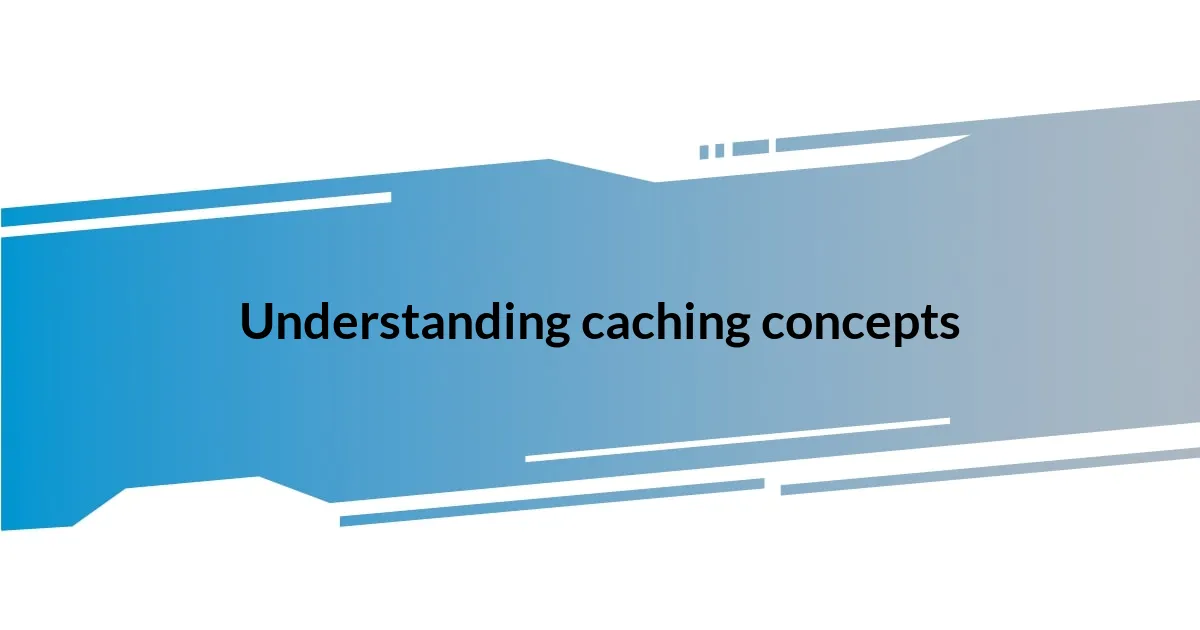
Understanding caching concepts
When I first stumbled upon caching, I was pleasantly surprised by how it optimizes performance — like finding a shortcut on a well-trodden path. It’s fascinating to think that by storing frequently accessed data closer to the user, we can dramatically reduce load times, improving the overall experience. Have you ever waited for a webpage to load, only to give up in frustration? Caching aims to eliminate that feeling.
Understanding the types of caching is crucial, too. For instance, I’ve worked with both in-memory (like Redis) and disk-based caching systems. Each has its distinct use cases; in-memory caches are incredibly fast but may not store vast amounts of data, whereas disk caches can handle larger datasets but at a slower retrieval speed. It’s like choosing between a quick snack or a full meal—what fits the occasion?
Lastly, I learned the importance of cache expiration policies through hard experience. Early in my projects, I neglected to account for how stale data could surface, leading to user confusion. When was the last time you encountered outdated information? Implementing strategies like time-based expiration or cache invalidation has been a game changer, ensuring my users always see the most relevant content. It’s a small step that adds tremendous value to the user experience.
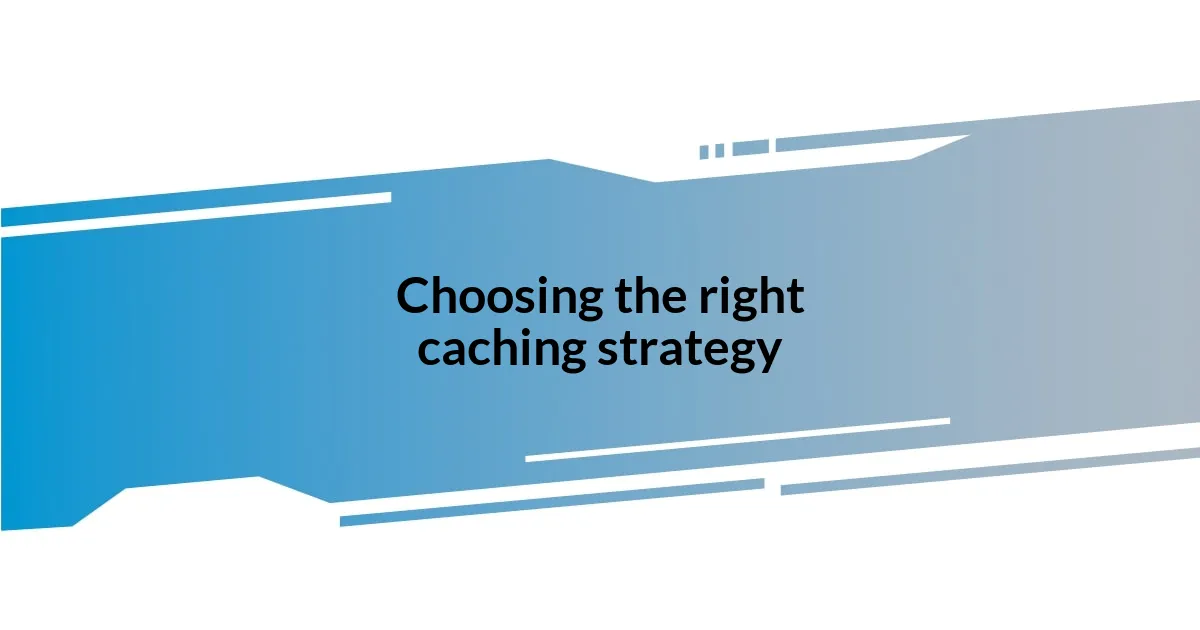
Choosing the right caching strategy
Choosing the right caching strategy can feel overwhelming, especially with so many options available. I remember the first time I had to choose between local caching and distributed caching. Initially, I leaned toward local caching for its speed, but I soon realized that for a team project where multiple users needed access to the same data, a distributed approach made much more sense. It’s like the difference between having a personal library versus a shared one; there’s power in access for everyone when you distribute the resources collectively.
Another lesson I learned was the significance of understanding my application’s needs before deciding on a caching strategy. I once rushed to implement a content delivery network (CDN) for caching static assets, believing it was the silver bullet. However, I soon discovered that for my use case, a simpler in-memory cache would have sufficed and saved valuable resources. It reminded me of my college days when I thought I needed every textbook available but later realized that studying just the essential ones was far more efficient.
Lastly, experimenting with caching strategies has helped me hone in on what works best for my projects. For example, when I adopted a hybrid approach that combined both in-memory and persistent caching, I saw a noticeable improvement in performance and user satisfaction. It’s about finding that sweet spot tailored to your application’s unique challenges. Have you experimented with different strategies? It can be quite revealing!
| Strategy | Pros |
|---|---|
| Local Caching | Fast access, minimal setup |
| Distributed Caching | Scalable, shared access among users |
| Content Delivery Network (CDN) | Great for static assets, global reach |
| In-Memory Caching | Extremely quick, ideal for frequently accessed data |
| Persistent Caching | Durable storage, retains data despite restarts |
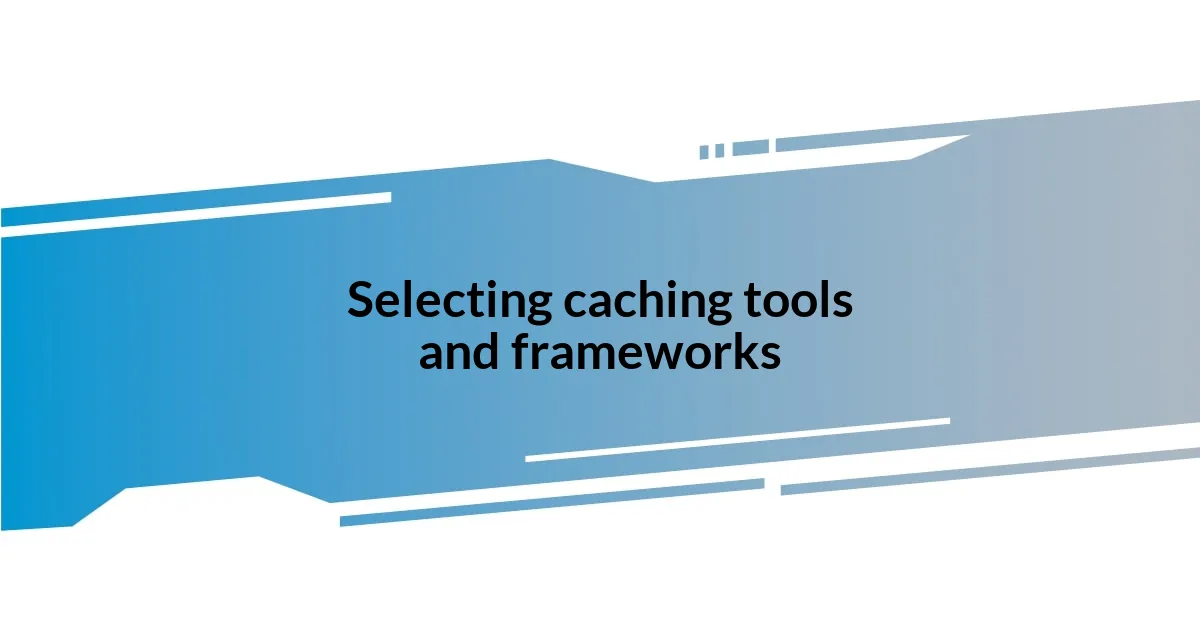
Selecting caching tools and frameworks
Selecting the right caching tools and frameworks is a pivotal decision that can shape your project’s efficiency. I had my share of moments staring at a long list of options, feeling both excited and daunted. Choosing tools like Redis for in-memory caching or Memcached helped me make data retrieval lightning-fast. A simple switch to these frameworks felt like putting a turbocharger on my application. I’ve learned that thoroughly evaluating your project’s architecture and performance needs can streamline this process tremendously.
When weighing caching tools, consider these key factors:
- Scalability: Can the tool grow with your project?
- Ease of Integration: How smoothly will it mesh with your existing tech stack?
- Community Support: Is there ample documentation and a supportive community?
- Data Structure Support: Will it handle your required data types and structures effectively?
- Performance Benchmarks: Has the tool been tested for speed and efficiency in scenarios similar to yours?
In my experience, I found myself gravitating toward tools with strong community backing. That reassurance that others have faced similar challenges made implementation feel less daunting. It’s like knowing your favorite café has regular customers—the atmosphere just feels more comforting and reliable.
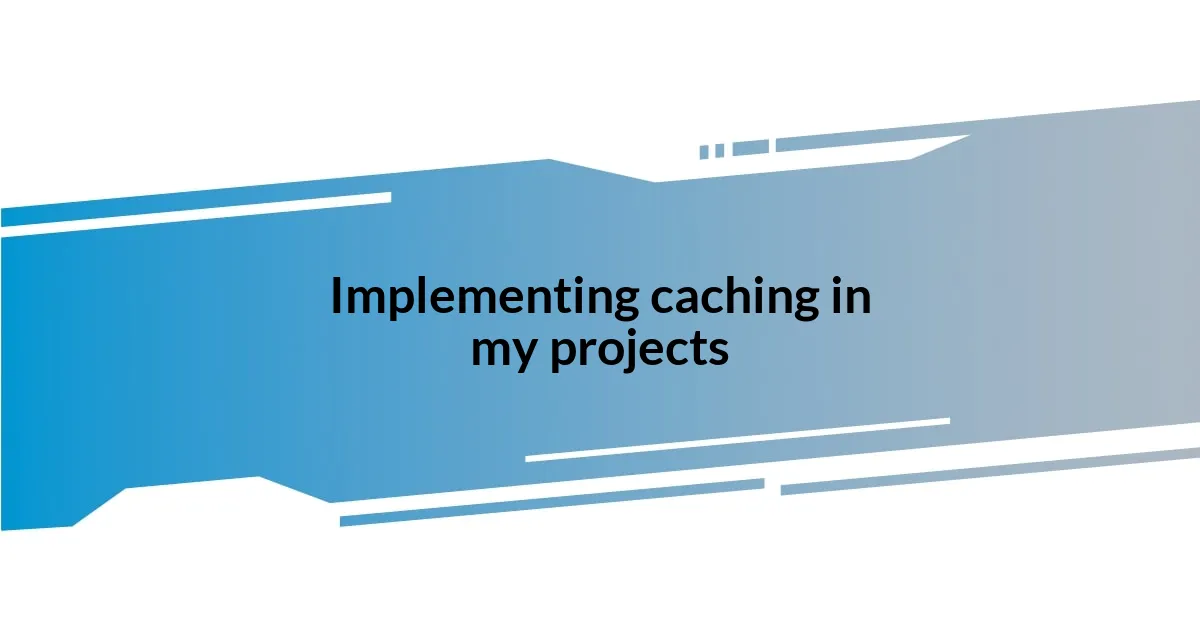
Implementing caching in my projects
Implementing caching in my projects often involves trial and error, yet this process has queened valuable lessons. When I was working on a particularly data-heavy web application, I knew I had to do something about the loading times. I decided to introduce a caching layer, and instantly, I could see the difference. It was almost like flipping a switch; users could now interact with the application without that frustrating lag. Have you ever experienced that moment when everything just clicks? It’s incredible how caching can transform an experience!
Another challenge I faced was deciding on the right cache eviction strategy. I opted for Least Recently Used (LRU) based on my understanding of typical user behavior. This was a game-changer when I realized that users often re-visit their last actions. It felt as if I had tapped into a secret knowledge of my users’ needs, and it elevated the overall user experience. Have you ever considered how user habits can influence the caching strategy you adopt?
Lastly, monitoring the cache’s performance taught me to adapt swiftly. I integrated a simple logging system to track cache hits and misses. It felt like having a health check on my application, and I was amazed at how quickly I could identify areas for improvement. Seeing that data in real-time encouraged me to fine-tune my caching strategy, ensuring that I was always optimizing for the best performance. How do you keep tabs on your system’s efficiency? It’s these little practices that make a big difference in sustainable project growth.
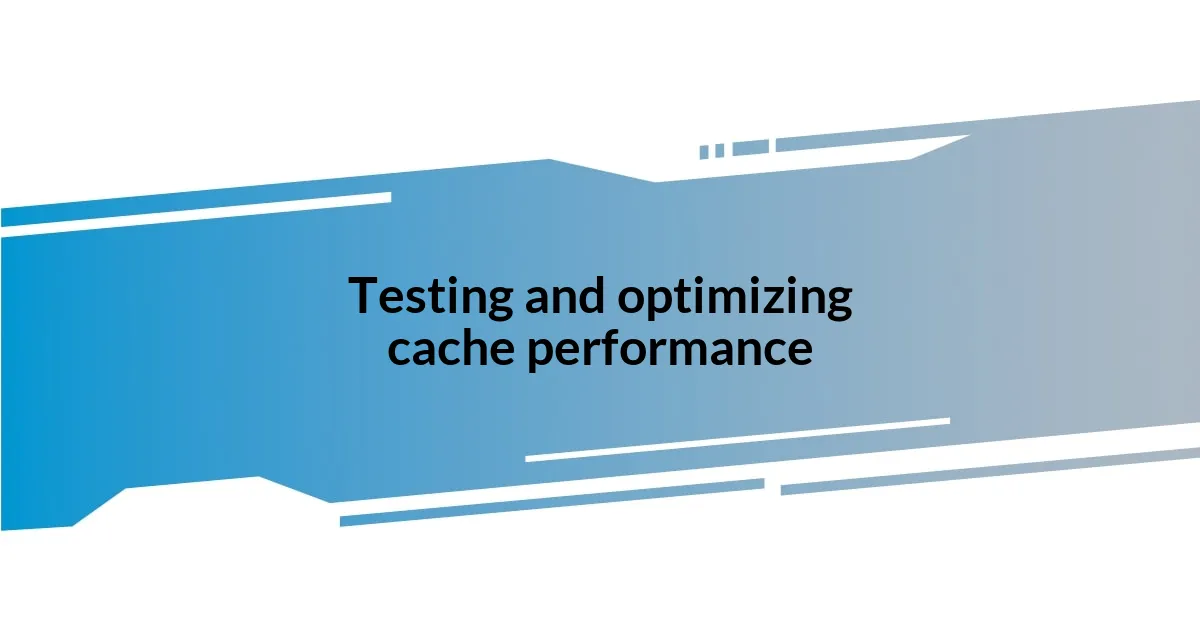
Testing and optimizing cache performance
When it came to testing my caching performance, I found that conducting load tests was invaluable. I remember one instance when the cache behavior under heavy traffic surprised me—I had assumed that everything would run smoothly. Instead, I noticed some unexpected bottlenecks. Running a tool like Apache JMeter to simulate multiple users accessing the application at once gave me an eye-opening insight into how the cache behaved under pressure. Have you ever felt that rush of anxiety when you realize your assumptions might not hold up?
Optimizing cache performance also meant closely analyzing the data I was storing. At one point, I realized that I was caching too much unnecessary information, which actually slowed things down. This revelation prompted me to implement a more careful selection process for what to cache, focusing on the data users accessed most frequently. It was like clearing out a cluttered closet—it felt liberating and made a huge difference in overall application speed.
Adjusting expiration times of cached data became another essential aspect of my optimization journey. Initially, I set my expiration too long, thinking it would save time on frequent retrieves. However, this led to staleness issues, and I could see users experiencing outdated information. By fine-tuning those expiration settings, I struck a better balance, which was rewarding. Do you monitor data freshness in your projects? It’s fascinating how such a small tweak can transform not just performance, but user satisfaction.

Monitoring cache effectiveness
Monitoring cache effectiveness has been eye-opening in my caching journey. I embraced metrics like cache hit rates and latency, largely relying on tools like Grafana to visualize performance. There have been moments where I felt a sense of relief when my hit rates consistently hovered around 90%. Have you ever celebrated small wins in your projects? Those victories reinforced my confidence in the system I was building.
Diving deeper, I leveraged user feedback to gauge the impact of caching changes. In one instance, after implementing a new caching strategy, I received comments about faster load times on our support forums. That feedback felt like a resounding validation of my efforts. Do you take user comments seriously? For me, their experience is a compass guiding my decisions.
I found that regular audits of cache contents were necessary for sustained success. Initially, I overlooked this practice until one day, a mismatch between the cached data and the live database caused confusion among users. The feeling of panic was palpable, prompting me to set a schedule for reviews. Now, conducting these audits gives me peace of mind, ensuring our cache is not just effective but aligned with real-time data. How often do you reassess existing strategies? It’s a practice that can safeguard against unforeseen issues.
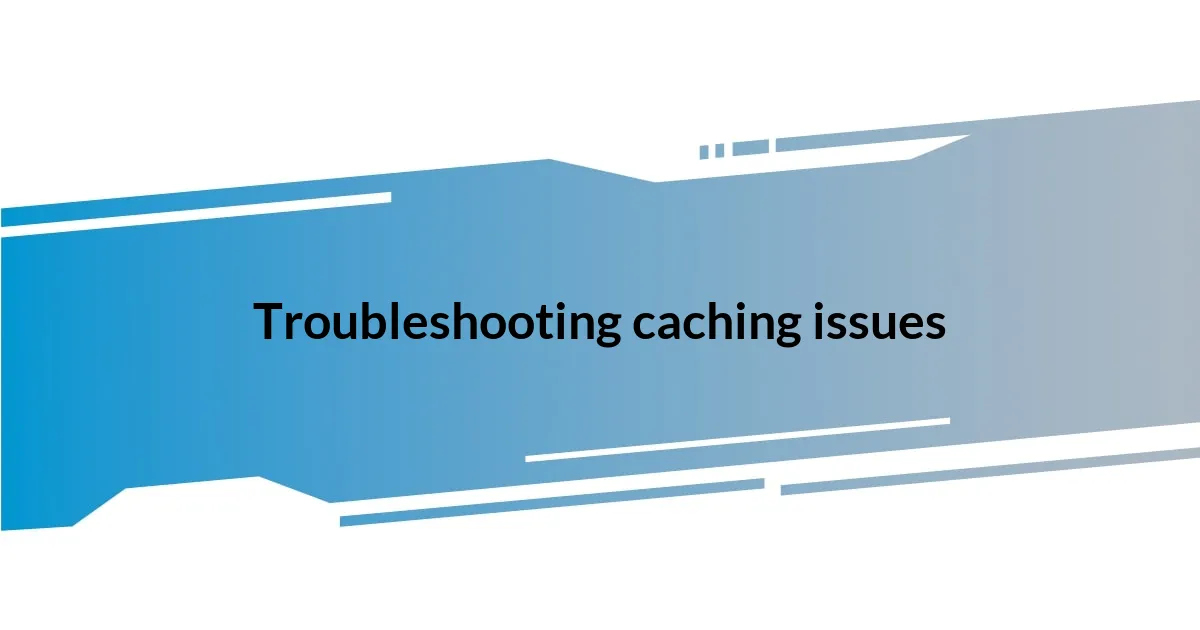
Troubleshooting caching issues
Troubleshooting caching issues can often feel like trying to find a needle in a haystack. Once, while debugging a slow-loading page, I discovered that a critical piece of data in my cache had somehow become corrupted. It was frustrating, but I quickly learned to check the integrity of cached items as part of my routine—now, I also encourage my team to apply similar practices to nip potential issues in the bud. Have you ever undergone a troubleshooting process that taught you to be more vigilant?
Another common pitfall I encountered was cache pollution, which occurs when stale or irrelevant data gets mixed in with fresh data. I remember a time when a third-party API changed their response format, causing my cached data to get out of sync. Implementing strict validation checks on data before adding it to the cache has been a game-changer for me. It’s a simple reminder that staying in tune with external dependencies can save you a lot of headaches—how do you ensure your caching aligns with other systems?
Lastly, I can’t stress enough the importance of comprehensive logging during troubleshooting. One evening, I found myself sifting through logs after users reported significant delays, and it felt like hunting for clues in a mystery novel. I learned that keeping an eye on cache-related logs not only helps pinpoint problems more quickly but also reveals patterns I hadn’t noticed before. In your experience, do you think logs tell a story about your cache’s effectiveness? Embracing logging has transformed how I approach troubleshooting, making it feel less daunting and more manageable.