Key takeaways:
- Cross-browser compatibility is essential for a consistent user experience, as different browsers interpret HTML, CSS, and JavaScript differently.
- Utilizing tools like BrowserStack and CrossBrowserTesting.com significantly aids in identifying and resolving compatibility issues across various platforms.
- Best practices like using CSS resets and employing feature detection help mitigate discrepancies and enhance development efficiency.
- Regular testing during the development process and documenting findings streamline troubleshooting and project clarity.

Understanding Cross-Browser Compatibility
When I first ventured into web development, the concept of cross-browser compatibility felt daunting. It was a challenge I never anticipated—trying to make my designs look and work the same across different web browsers like Chrome, Firefox, Safari, and Edge. Have you ever noticed how a feature works seamlessly on one browser yet appears broken on another? That disconnect can be frustrating, but understanding it is crucial for delivering a consistent user experience.
What I quickly realized is that each browser interprets HTML, CSS, and JavaScript differently. This was my “aha!” moment. For instance, when I launched my first site, I was excited to see it on Chrome, only to discover a mess of layout issues in Firefox. The feeling of embarrassment was palpable, pushing me to dive deeper into compatibility testing tools. It felt like putting out fires, but each challenge revealed new insights—like the importance of graceful degradation and progressive enhancement in my designs.
I often ponder how vital cross-browser compatibility is in our increasingly digital world. Have you ever left a site because it didn’t function properly on your preferred browser? I know I have. That’s why every project I tackle now includes rigorous testing across multiple platforms, ensuring my users won’t encounter those annoying inconsistencies. Understanding the nuances of browser compatibility transforms the way I build and approach web projects, making me a more effective developer.
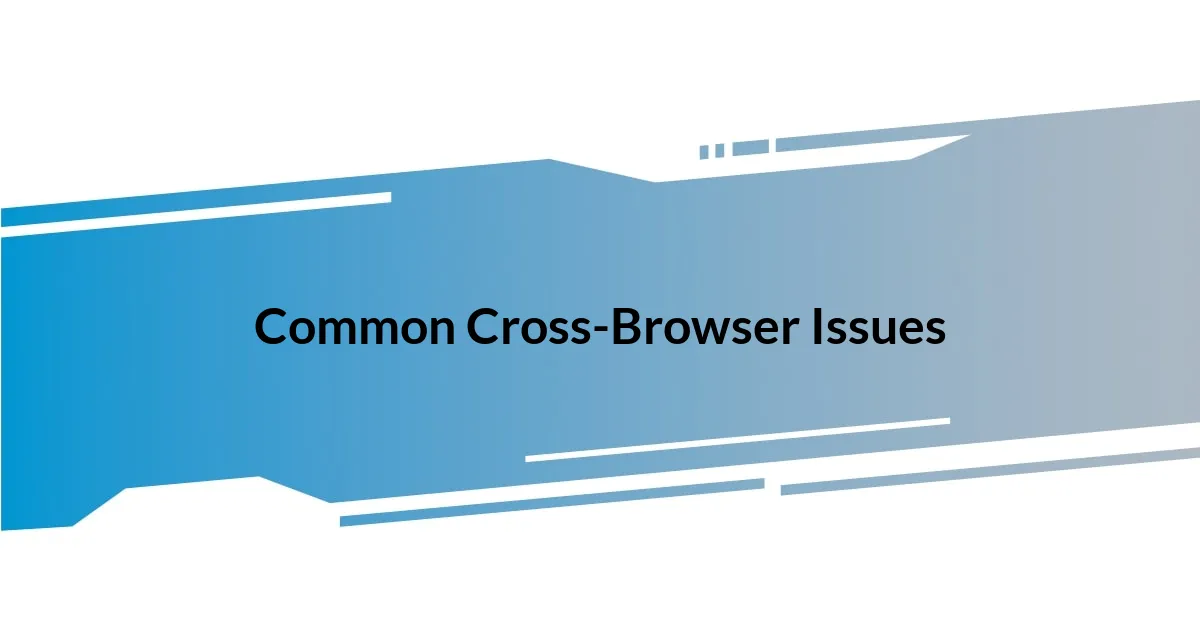
Common Cross-Browser Issues
When I started diving into cross-browser compatibility, I stumbled upon some common issues that seemed almost universal. For example, I often found that CSS styles would be interpreted differently; a beautifully crafted layout on Chrome might appear misaligned on Firefox. This inconsistency felt like a puzzle, and I challenged myself to figure out how to tackle these headaches efficiently.
Another recurring issue I encountered was JavaScript compatibility. Some features, particularly those involving dynamic content or animations, would behave perfectly in one browser but completely break in another. I vividly remember a project where a sleek modal dialog would pop up flawlessly in Chrome but was stubbornly unresponsive in Safari. It was moments like these that prompted me to explore polyfills, which act like safety nets to bridge these gaps in compatibility.
As I continued my journey, I also realized that differences in how browsers handle HTML elements can lead to unexpected results. For instance, I used to overlook how form elements behave across browsers. I was once puzzled seeing that select dropdowns had different default styling and interacted oddly on older versions of certain browsers. It brought home the lesson that staying informed about browser quirks is essential for any developer serious about delivering a quality user experience.
| Issue | Description |
|---|---|
| CSS Styles | Different browsers often interpret CSS rules inconsistently, leading to layout discrepancies. |
| JavaScript Compatibility | JavaScript features may work in one browser but not in others, affecting interactivity. |
| HTML Element Handling | Browsers may render HTML elements like forms with varying default styles and behaviors. |

Tools for Testing Compatibility
When I began testing for cross-browser compatibility, I discovered a variety of tools that changed my workflow significantly. One tool that really stood out was BrowserStack; it allowed me to test my websites across different browsers and devices seamlessly. I remember the first time I spotted a glaring issue on an older mobile browser using this tool—it felt like a mini victory realizing I could correct it before launch.
Here’s a quick list of tools that I have found incredibly useful for testing compatibility:
- BrowserStack: Real-time browser testing on a range of devices and operating systems.
- CrossBrowserTesting.com: Offers screenshots and live testing across browsers.
- LambdaTest: User-friendly interface for testing websites on over 2000 browsers and devices.
- Sauce Labs: Automated testing capabilities for both web and mobile apps.
- Can I Use: A handy site for checking browser support for various web technologies.
Each of these tools, in my experience, offers unique advantages, and I can’t stress enough how they simplify the process of ensuring browser compatibility. Having a solid toolkit has made a world of difference in how I approach my projects, reducing the anxiety that once came with the uncertainty of how my work would perform across different platforms.

Best Practices for Compatibility
When it comes to best practices for cross-browser compatibility, I can’t emphasize the importance of using a CSS reset or normalization stylesheet enough. Early in my career, I often faced the frustration of inconsistent default styles across browsers. After integrating a reset stylesheet, I felt a weight lift off my shoulders as I began each project on a more level playing field. Have you ever noticed how a simple button can look radically different on Chrome compared to Edge? This approach helps eliminate those headache-inducing discrepancies, giving your design a more unified feel from the start.
Additionally, employing feature detection is a game changer. I recall a time when I was working on a project that utilized some cutting-edge CSS features. It didn’t take long for me to realize that not all browsers were on the same page. By using modern tools like Modernizr to detect feature support, I was able to provide fallbacks that kept the user experience consistent. This not only saved me from sleepless nights worrying about how my work would be perceived but also ensured that users, regardless of their browser choice, received a smooth experience.
Lastly, regular testing across different browsers during the development process cannot be overlooked. I used to wait until the very end to check compatibility, and, oh boy, did it lead to panic mode! Now, I implement testing at various stages. This proactive approach allows me to catch issues early on, providing a safety net that safeguards my project from the chaos of last-minute fixes. Have you tried this method? If not, you might find it transforms your workflow just like it did for me.
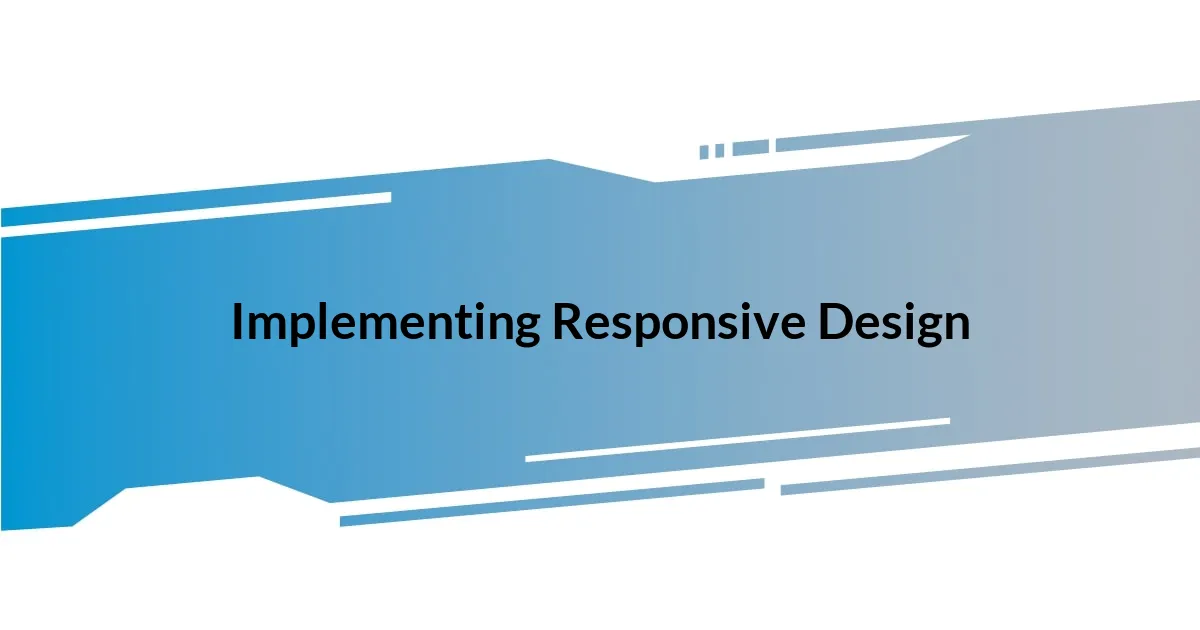
Implementing Responsive Design
Implementing responsive design isn’t just about fitting elements to varying screens; it’s a philosophy I adopted early in my web development journey. I’ll never forget the sense of accomplishment I felt when I first used media queries to adjust layouts. One moment my site looked like a jumbled mess on a mobile device, and the next, it transformed into a smooth, user-friendly interface. Have you experienced that shift? It’s somewhat magical—turning a frustrating scenario into a seamless interaction.
Beyond just static layouts, I’ve discovered that fluid grids play a crucial role in responsive design. The first time I applied a percentage-based width instead of fixed pixels, I was blown away by the flexibility it offered. No matter the device, my content flowed beautifully, adapting as needed. It was a revelation! This method brought a sense of freedom, as it meant I could create designs that felt organic rather than forced. Have you ever felt that same excitement when your design works effortlessly across various platforms?
Lastly, incorporating flexible images was a major breakthrough for me. I remember struggling with images that were either too large or pixelated on different devices. When I learned to use CSS properties like max-width: 100%; and adjusted the height accordingly, I felt a sigh of relief wash over me. It’s incredible how a simple change can enhance the overall user experience. Does that resonate with you? With these strategies, I’ve not only embraced responsive design but truly learned to appreciate how it elevates a project’s impact.
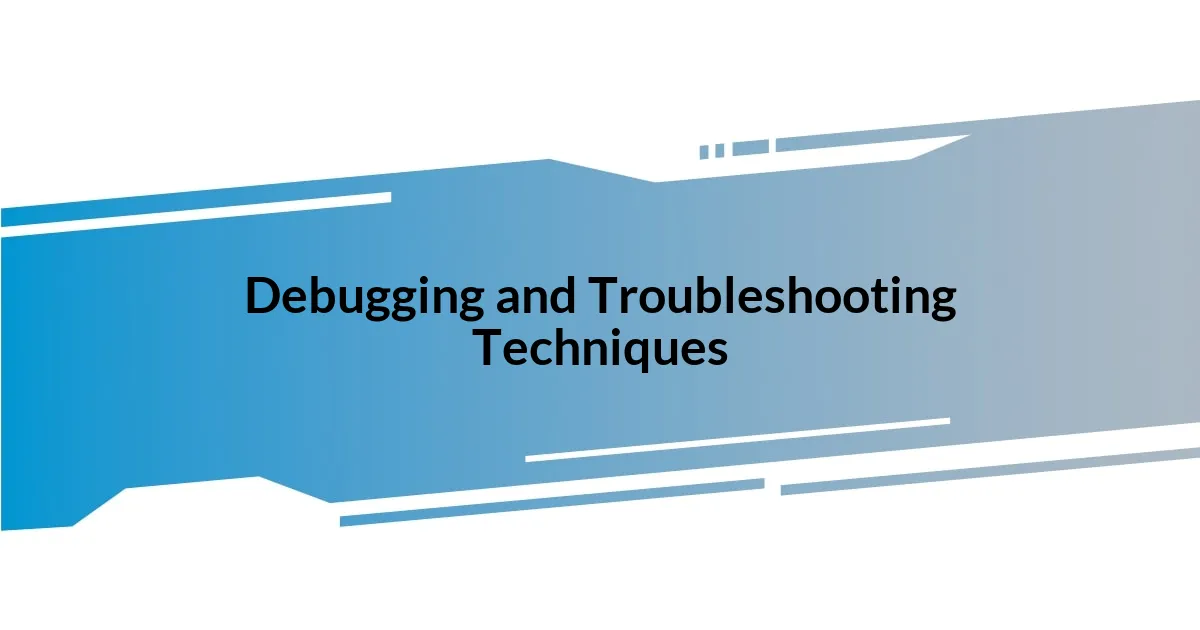
Debugging and Troubleshooting Techniques
Debugging cross-browser compatibility issues can feel daunting, but I’ve found that systematic approaches work wonders. I once encountered a misalignment in a layout when tested on Firefox that didn’t show up in Chrome. By using the built-in developer tools—specifically the console and inspector—I quickly identified that the CSS flex properties were not rendering as expected in Firefox. It was a simple fix, but without proper debugging, I might have wasted hours looking in the wrong places.
When troubleshooting, I always rely on browser-specific testing tools. There was a time when a complex JavaScript function just didn’t play nice in Safari. After weeks of frustration, I began using tools like BrowserStack, which allowed me to test in real environments without the need for multiple devices. It was enlightening to pinpoint the issue: a subtle difference in how Safari handled asynchronous operations compared to other browsers. Have you ever tried a tool that transformed your debugging process? It’s those little insights that can save countless hours of head-scratching.
I’ve also learned that documenting my findings can be a lifesaver. During one project, I encountered a series of unexpected rendering issues in Internet Explorer. Instead of just fixing them, I started keeping a log of browser inconsistencies I discovered. This habit not only streamlined my workflow but also provided me a quick reference for future projects. Have you given thought to how much a simple documentation practice could improve your workflow? It’s surprising how much clarity and efficiency it can bring to an often chaotic process.
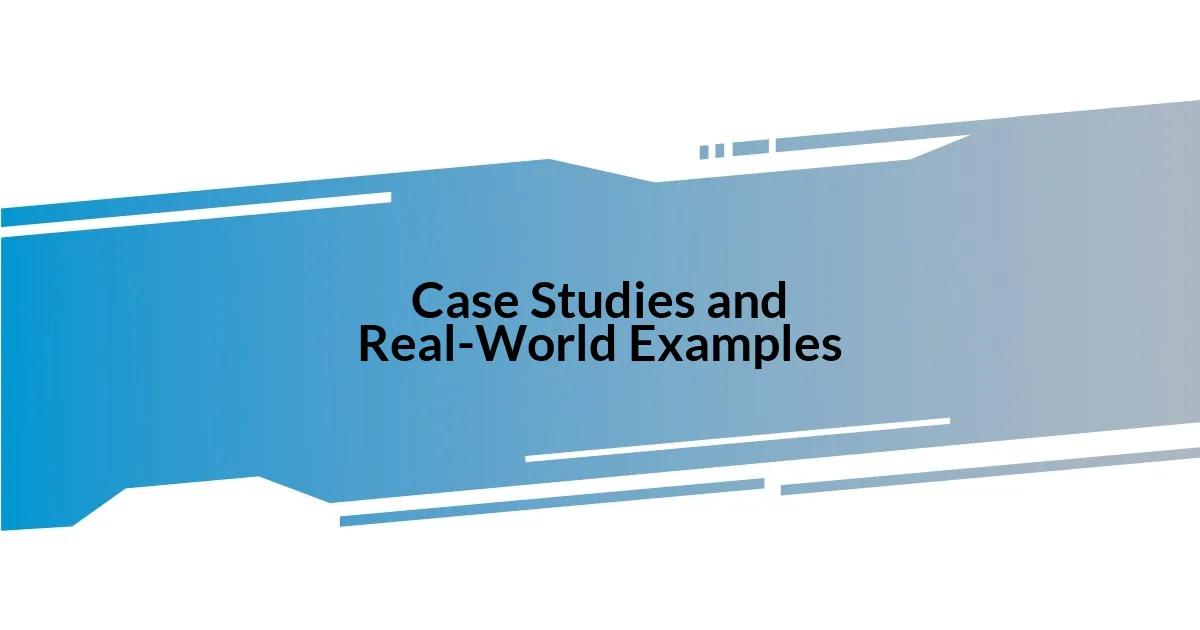
Case Studies and Real-World Examples
One memorable case study involved a client who needed an e-commerce site optimized for diverse browsers. I vividly recall the initial launch; although it looked perfect in Chrome, customers using Edge experienced a completely broken checkout process. It was distressing to think that user experience varied so drastically, but I took a step back and methodically looked into compatibility issues with JavaScript and CSS. After refining the code to ensure better support for Edge, the site was functioning seamlessly across all platforms. Have you felt that rush when resolving a client’s frustration with browser compatibility?
Another instance that stands out was working on a personal blog that had a vibrant color scheme. After launching, I quickly received feedback from readers using Firefox; the colors appeared muted and washed out. This served as a wake-up call to test not just for functionality but also visual fidelity across different browsers. I reran my design, utilizing CSS variables with fallback colors and noticed a massive improvement. Isn’t it fascinating how visual experiences can be so diverse from one browser to another? Ensuring that every reader experiences the site as intended became a passionate goal for me.
In a recent project for a startup, I utilized a collaborative approach to tackle compatibility concerns. The team included designers and developers, and we conducted cross-browser testing sessions together. Hearing the designers’ concerns about how their designs translated into different browsers sometimes led to insightful discussions. One example was how CSS Grid behaved unexpectedly; finding a workaround together not only improved the end product but also strengthened our teamwork. Have you ever collaborated in such a way that it enhanced both the process and outcome? It’s those moments of teamwork that validate the importance of addressing cross-browser compatibility head-on.