Key takeaways:
- A portfolio site is a dynamic platform for self-expression, showcasing skills and fostering connections with potential clients or employers.
- Choosing the right platform involves considering ease of use, customization, mobile responsiveness, SEO features, and cost.
- Effective portfolio design should prioritize clarity and balance, utilizing layouts like grids or single columns to enhance user experience.
- Compelling project descriptions should focus on problem-solving and impact, using vivid language and personal stories to engage the audience.
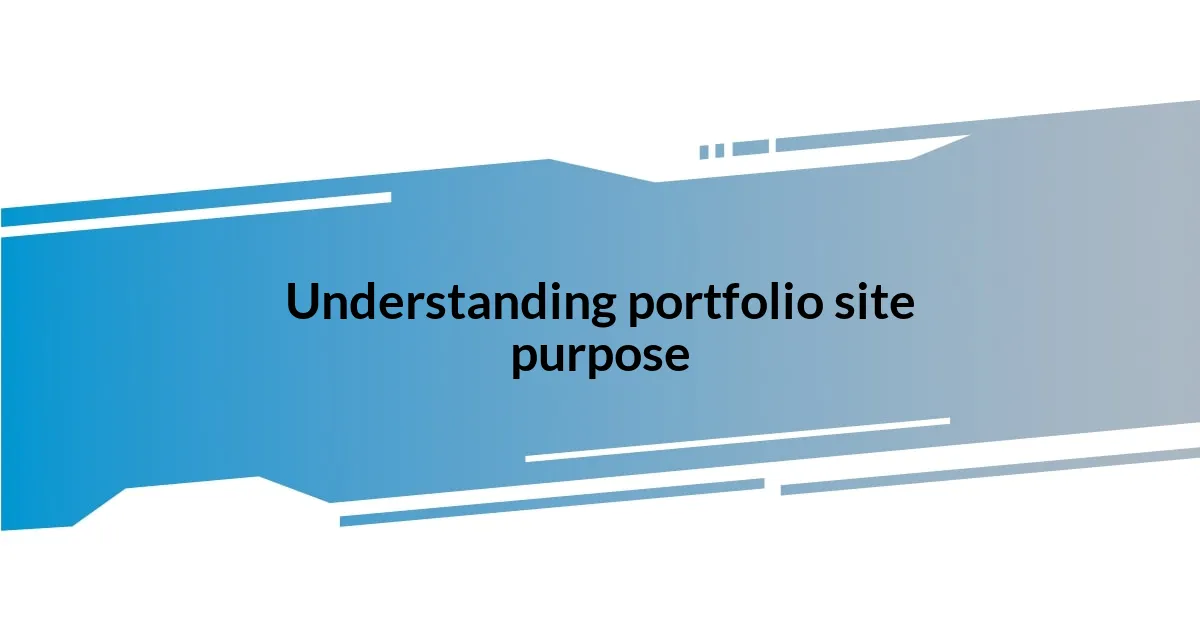
Understanding portfolio site purpose
When I first decided to create my portfolio site, I realized that its primary purpose was to showcase my skills and experiences in a visually appealing manner. It’s fascinating to think about how a well-crafted portfolio can serve as a personal narrative, telling the story of my professional journey. Have you ever considered how your projects reflect not just your abilities but also your growth?
A portfolio site isn’t just a collection of past work; it’s a dynamic platform for self-expression and branding. Each project displayed has the potential to attract the right clients or employers, and in my experience, a thoughtfully chosen layout can amplify that effect. I often reflect on how my early designs felt scattered, but refining them into a cohesive story transformed my approach to showcasing work.
Furthermore, a portfolio serves as a conversation starter. I’ve received numerous inquiries that began with something they found intriguing on my site. It’s not merely about what you showcase; it’s also about the connections you can foster through that display. What if your portfolio could lead to opportunities you never imagined? I believe that’s the true magic of a well-executed portfolio.
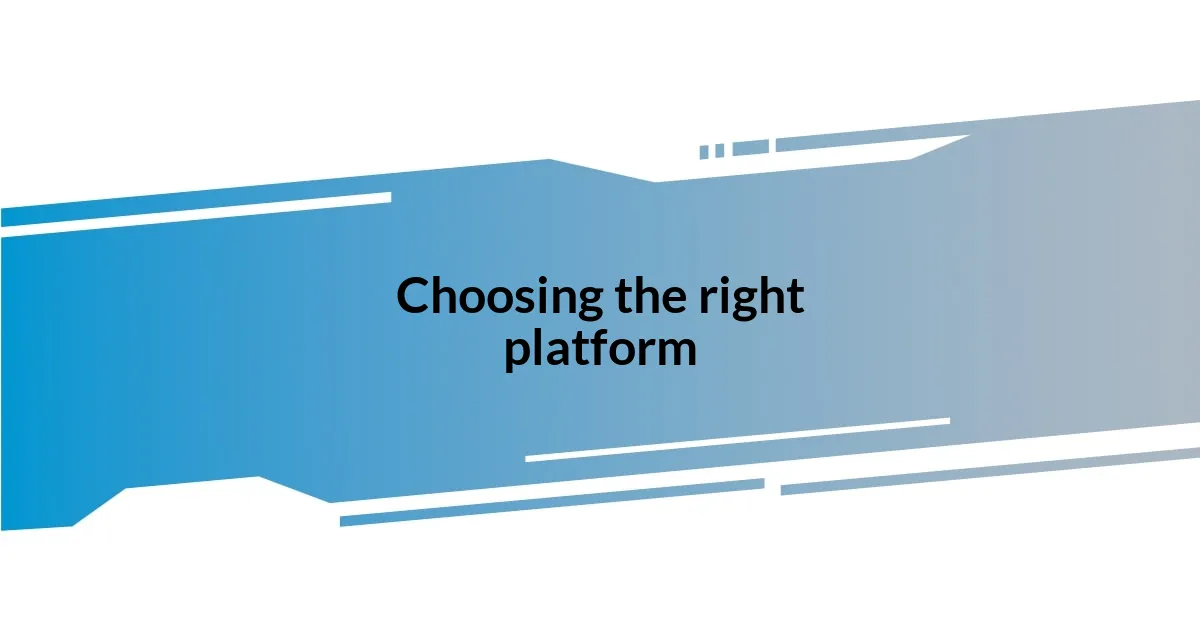
Choosing the right platform
Choosing the right platform for your personal portfolio site can feel overwhelming. There are so many options out there, each with its unique features and benefits. When I started, I remember spending hours comparing platforms, only to realize that my needs were the most crucial consideration. For me, user-friendliness was non-negotiable. I needed to update my site quickly without diving deep into coding. That’s when I gravitated towards platforms like WordPress and Squarespace, which offered intuitive interfaces and beautiful templates.
To help focus your decision-making process, here are some key factors to consider:
- Ease of use: Look for platforms that allow simple drag-and-drop functionality.
- Customization: Ensure the platform offers enough flexibility to showcase your unique style.
- Mobile responsiveness: It’s essential that your site looks good on all devices.
- SEO features: A platform with built-in SEO tools can help your work get noticed.
- Cost: Evaluate your budget and compare pricing plans, keeping an eye on any hidden fees.
Ultimately, I’ve learned that the right platform should feel like an extension of yourself rather than just a tool.
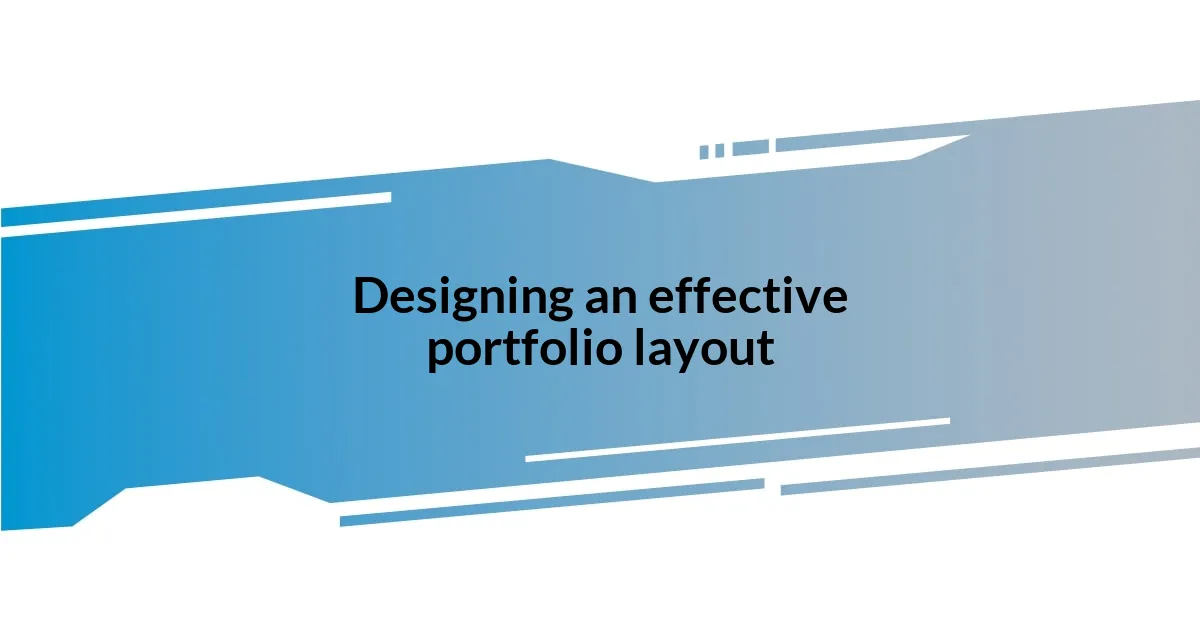
Designing an effective portfolio layout
Designing an effective portfolio layout is all about balance and clarity. From my experience, a clean and streamlined design allows your work to shine without distractions. Early on, I learned that white space can be your best friend—it gives the viewer’s eyes a break and emphasizes the content. Think about it: would you rather scroll through a cluttered page or enjoy a visually appealing presentation that draws you in?
As I honed my skills, I started incorporating grid layouts and visual hierarchy into my designs. This technique not only organized my projects but also guided the viewer’s journey through my portfolio. I often think back to when I used more chaotic layouts, and how overwhelming they felt. A structured approach makes it easier for potential clients to navigate and understand my offerings. Have you ever felt lost in a portfolio that didn’t flow? That feeling is precisely what I aimed to avoid.
Here’s a simple comparison of a few layout styles I considered during my design process:
| Layout Style | Pros |
|---|---|
| Grid Layout | Organized and visually appealing |
| Single Column Layout | Easy to follow, great for storytelling |
| Masonry Layout | Dynamic and modern feel, good for images |
| Carousel Slideshow | Engaging, highlights select projects |
Selecting the right layout can be transformative—proper design elevates your work and creates memorable impressions.
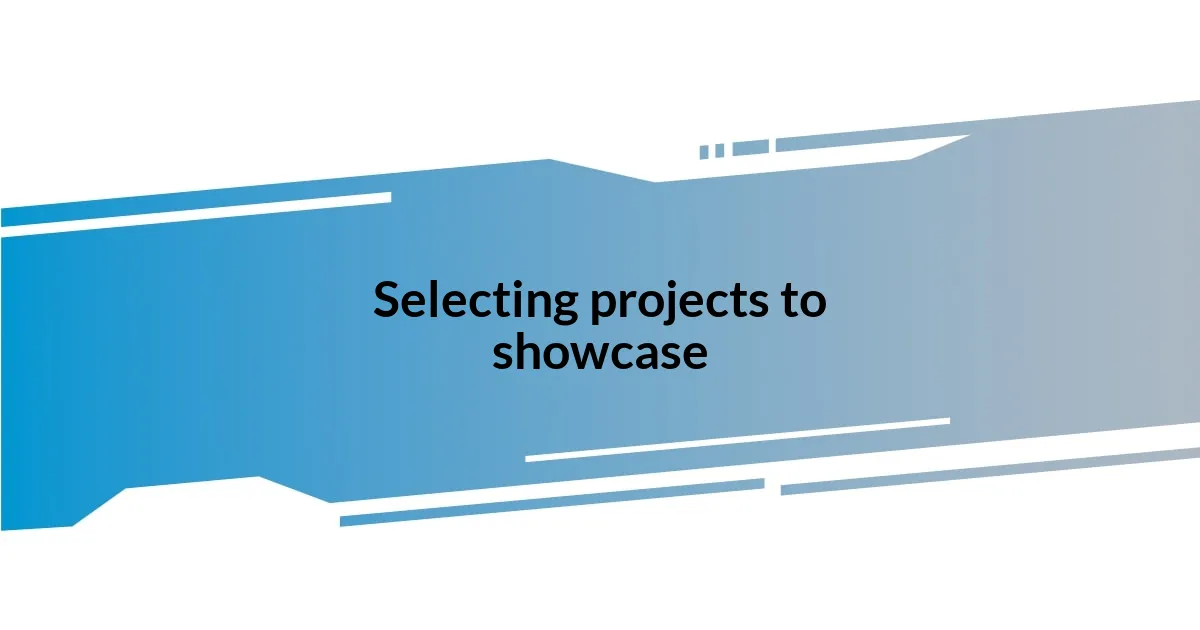
Selecting projects to showcase
Selecting projects to showcase is a crucial step in building your portfolio. I remember the dilemma I faced when choosing which projects deserved the spotlight. At first, it felt like selecting favorites among my children! I learned to prioritize quality over quantity, focusing on pieces that truly represented my skills and passion. What projects have you worked on that made you feel proud?
I also found that showcasing a variety of work can help demonstrate versatility. For instance, including both a successful graphic design piece and an ongoing web development project showcased not just my artistic flair but also my ability to solve technical challenges. The depth of your portfolio can tell a more complex story about who you are as a creator. Have you considered how the different projects reflect your growth over time?
Finally, I always ask myself: Would this project resonate with my target audience? For example, when I displayed a project that involved collaboration with a local charity, it struck a chord with many viewers. It wasn’t just about technical skill; it highlighted my values and engagement with the community. Choose projects that not only showcase your expertise but also reveal the essence of who you are.
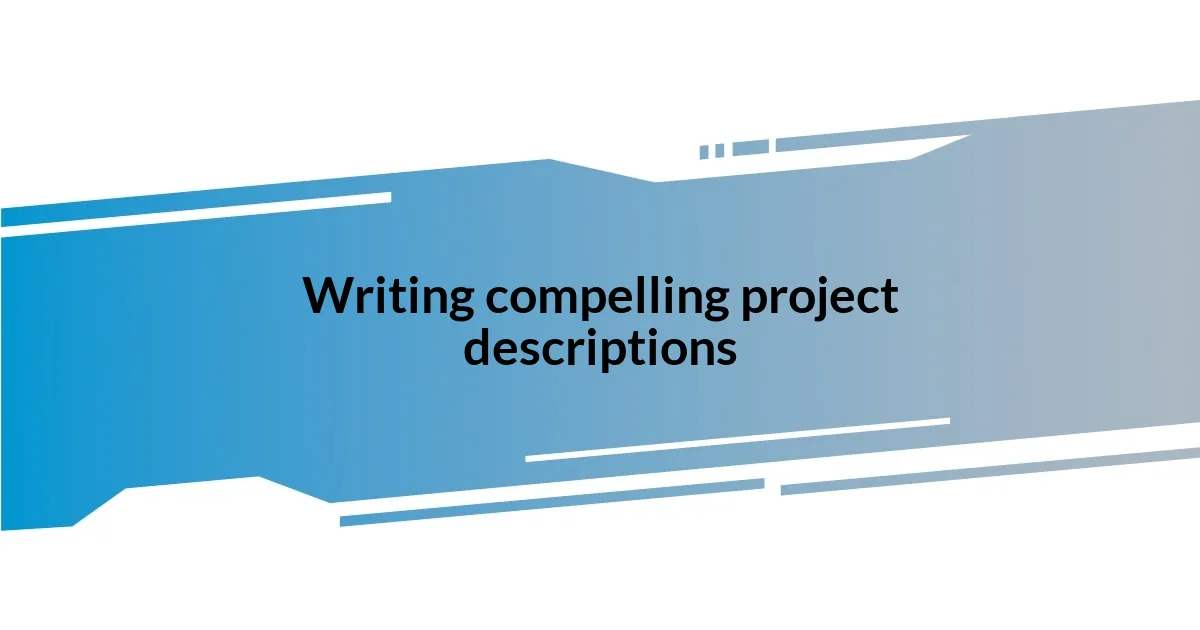
Writing compelling project descriptions
Writing compelling project descriptions is where I believe the real storytelling happens. I remember the first time I drafted a project description that truly resonated—something clicked when I decided to focus on the problem my project solved rather than just listing features. For example, instead of simply stating, “I designed a website for a cafe,” I crafted it as, “I transformed Rustic Cafe’s online presence by creating a user-friendly website that increased their online orders by 30%.” The difference was night and day; it captivated my audience and gave them a reason to connect with my work. Isn’t it fascinating how a simple shift in perspective can elevate your message?
To make your project descriptions even more engaging, I find that using vivid language and specific metrics can paint a clearer picture. When I describe my mobile app project, I don’t just mention the technology used; I include how it enhanced user engagement by 40%. I often think, “What if I were the reader—would this grab my attention?” With that in mind, I emphasize not just the process but also the impact. You might want to ask yourself what emotions your projects evoke—are they inspiring, practical, or bold? Tapping into that emotional thread can create a deeper connection with your audience.
Finally, don’t underestimate the power of authenticity in your voice. I like to infuse my personality into descriptions, making them feel less like a formal report and more like a conversation. When I share a challenge I faced during a project, I tend to receive more inquiries, as people appreciate the real-world context. It’s about being relatable. After all, how many times have you read something and thought, “Yes, I can relate to that struggle!” That’s precisely the reaction I strive for. So, as you craft your descriptions, think about what makes your experiences unique and how you can convey that in a way that’s both informative and engaging for your audience.
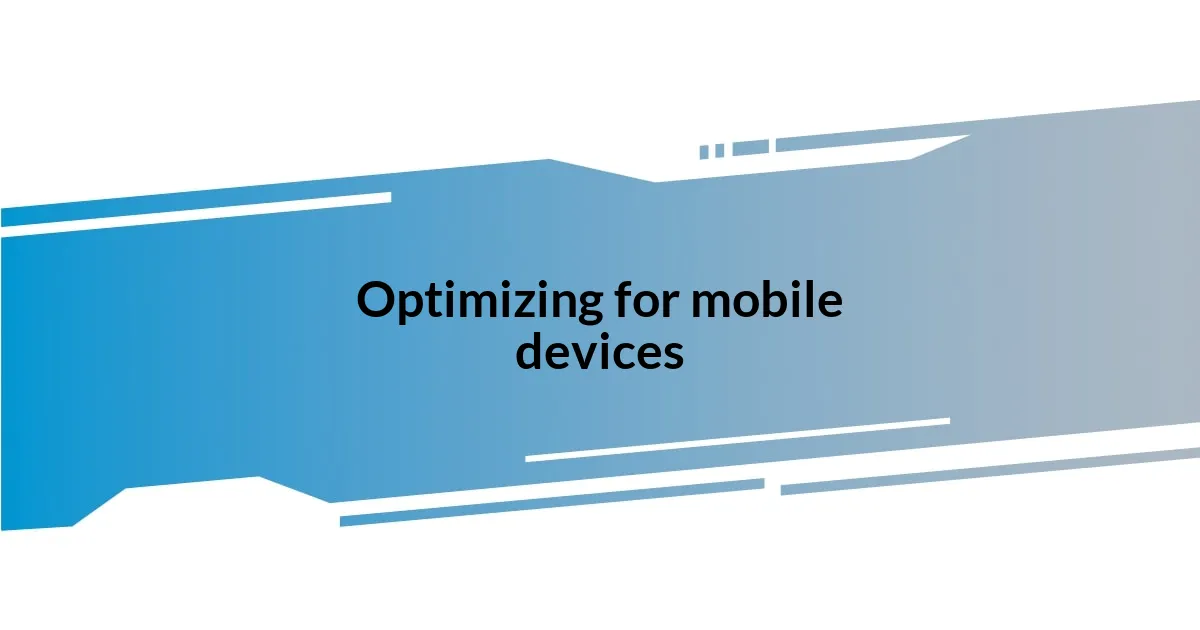
Optimizing for mobile devices
When I first designed my portfolio site, I quickly realized that mobile optimization was non-negotiable. One night, browsing through my own site on my phone, I can vividly recall feeling frustrated by overlapping text and images that just didn’t fit the smaller screen. This experience taught me the importance of responsive design. I applied flexible grids and scaling images that adapt seamlessly, ensuring that every visitor has a smooth experience, no matter what device they’re using. Have you ever found yourself navigating a site that felt like a chore on mobile?
Incorporating touch-friendly navigation was another game-changer for me. Initially, my site had tiny buttons that looked great on a desktop but were nearly impossible to use on mobile. I remember enhancing the button sizes and spacing them out. This simple tweak improved user interaction drastically. After doing so, I started receiving messages from users who appreciated how easy it was to explore my work, which made me feel connected to my audience. How often do we underestimate the power of accessibility?
Lastly, I learned to prioritize content loading speed on mobile. I invested time in optimizing images and minimizing page elements. One particular moment stood out when a potential client contacted me after a positive mobile browsing experience with my site; they mentioned how quickly everything loaded compared to other portfolios they’d seen. It hit me that a few seconds can make all the difference in retaining visitors. What insights have you gained from the mobile experience of your site? Every tweak I made not only enhanced user satisfaction but also allowed my portfolio to truly shine in the digital landscape.

Promoting your portfolio site
Promoting my portfolio site has proven to be just as vital as creating it. I remember feeling a mix of excitement and anxiety when I first shared my link on social media; it felt like opening a door to a room where people could judge my work. To ease that tension, I crafted a thoughtful post that highlighted my favorite project, adding context to why it mattered to me. I’ve found that sharing stories behind the projects not only engages the audience but also builds a connection. Have you ever wondered how telling a personal story can make your work resonate more?
As I delved deeper into promotion, I discovered the power of networking with fellow creators. One evening, I attended a local design meetup, sharing my portfolio casually over coffee. It was surprising to see how many people were genuinely interested in my work and offered constructive feedback. Building those relationships opened doors to collaborations I never imagined. Isn’t it interesting how a simple conversation can lead to opportunities that enhance your visibility?
I also learned the importance of search engine optimization (SEO) in promoting my site. Initially, I didn’t pay much attention to it, but when I began researching keywords related to my niche, I noticed an uptick in traffic. I vividly recall the thrill of seeing my site appear in search results for the first time. It felt like my work was finally being seen! Adjusting my content to include relevant keywords has helped my audience find me more easily. What small changes could help your portfolio gain more visibility in a crowded space? Each tweak can make a significant impact, and that realization keeps me motivated to keep refining my approach.